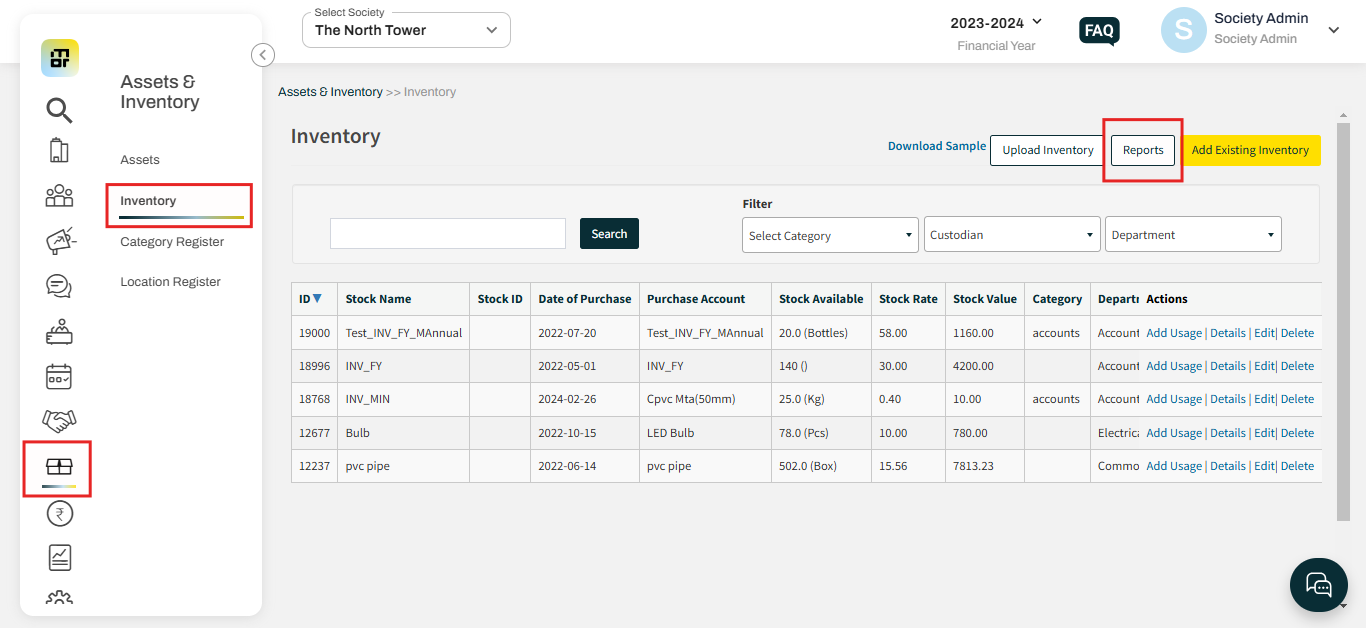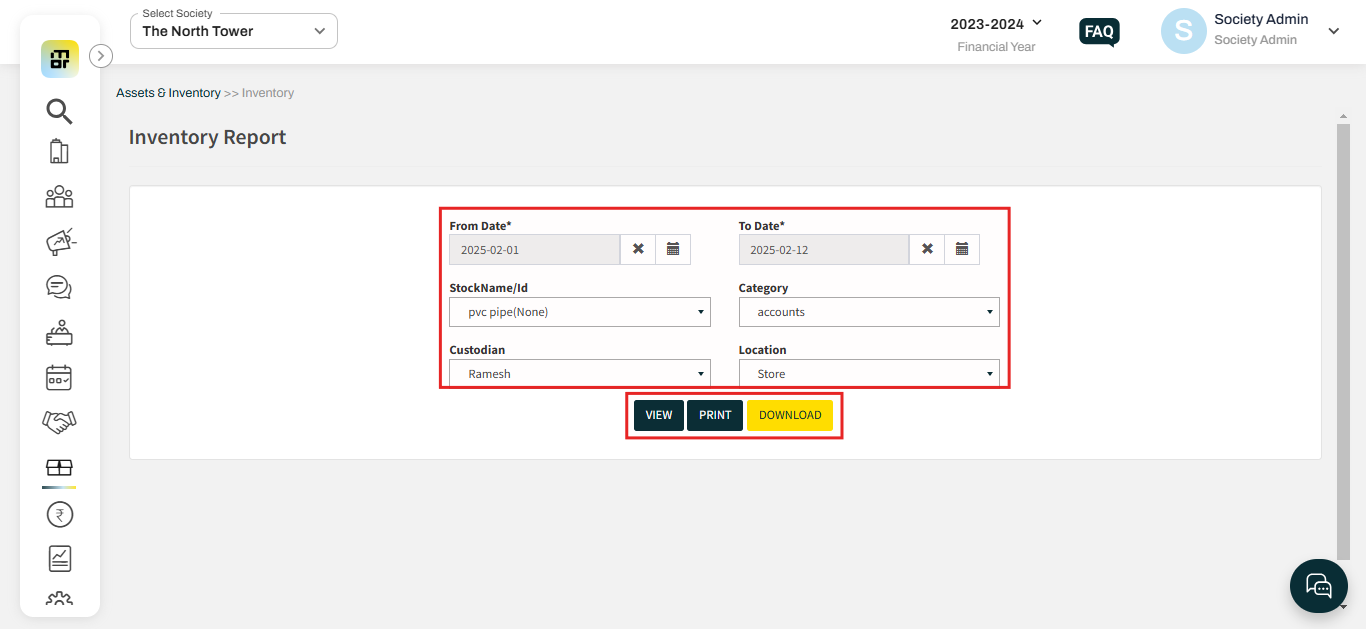How to download, view, and print an inventory's Log?
Mygate provides an option for society to view and download the inventory report to effectively track their financial value, monitor expenses, and maintenance schedules, manage renewals, and record service history.
Please follow the below steps to download, view, and print an inventory Log:
1. Go to Assets & Inventory, select “Inventory” then click on the “Reports” button at the top right corner.
2. Choose a date range, and click on “View” to view the report on-screen, “Download” to download the report in Excel format, or “Print” to print the report.