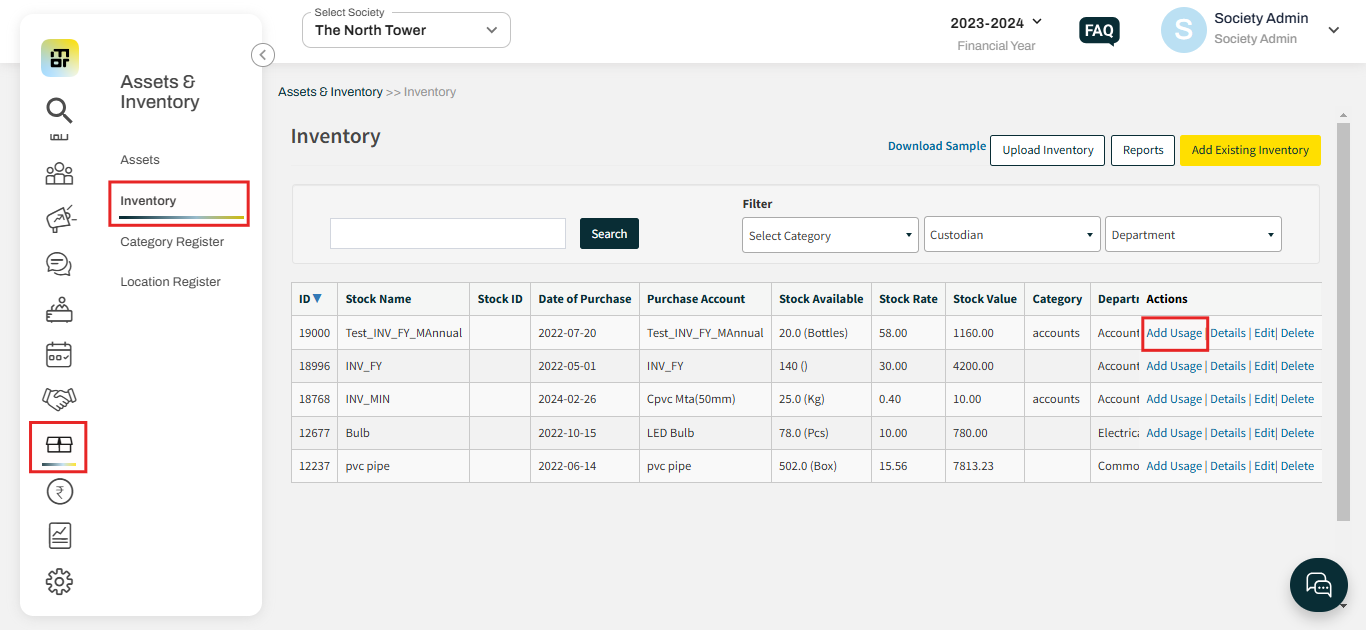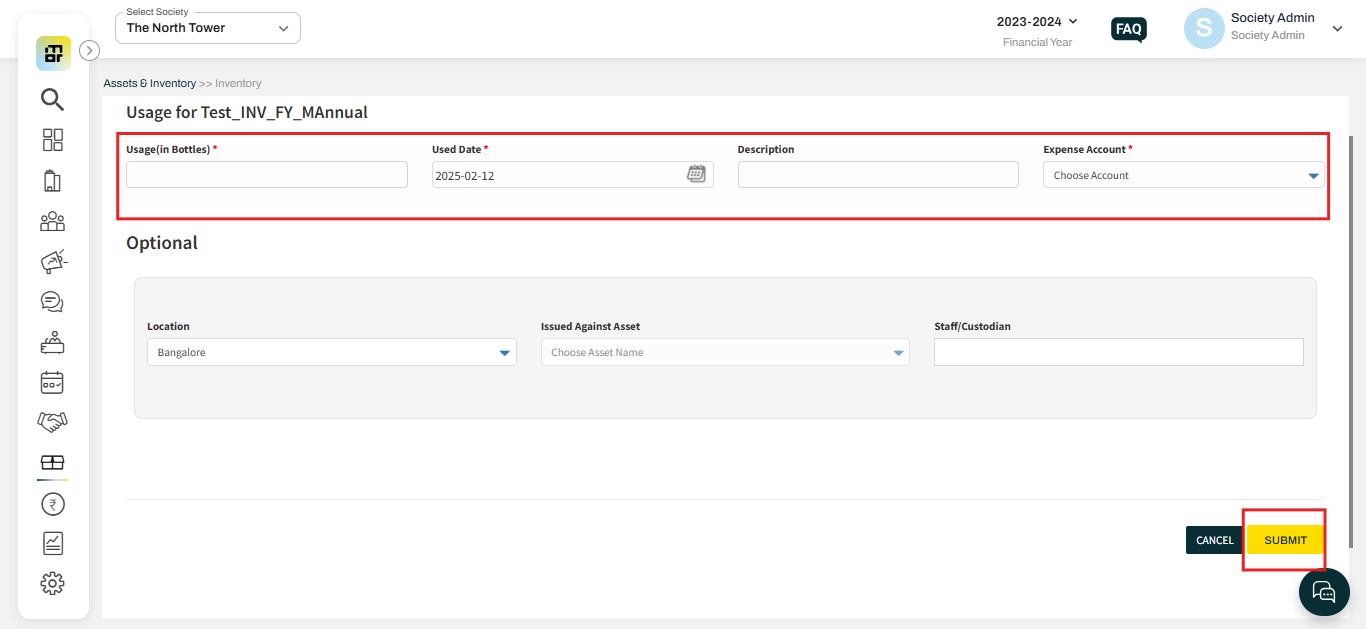How to add usage to an inventory?
The usage of inventory refers to the systematic process of documenting and monitoring the consumption, utilization, or movement of items within an inventory system over time. Mygate offers societies the ability to record usage for each inventory item, enabling efficient monitoring of consumption.
Please follow the below steps to add usage to an Inventory:
1. Go to Assets & Inventory and select “Inventory” then click on “Add Usage” next to the particular inventory from the list.
2. Enter details such as usage number and date, then click on “Submit”.
Note - Once the usage of an inventory is recorded, on the main screen you can easily track the reduction in stock levels based on consumption, providing real-time insights into inventory availability.