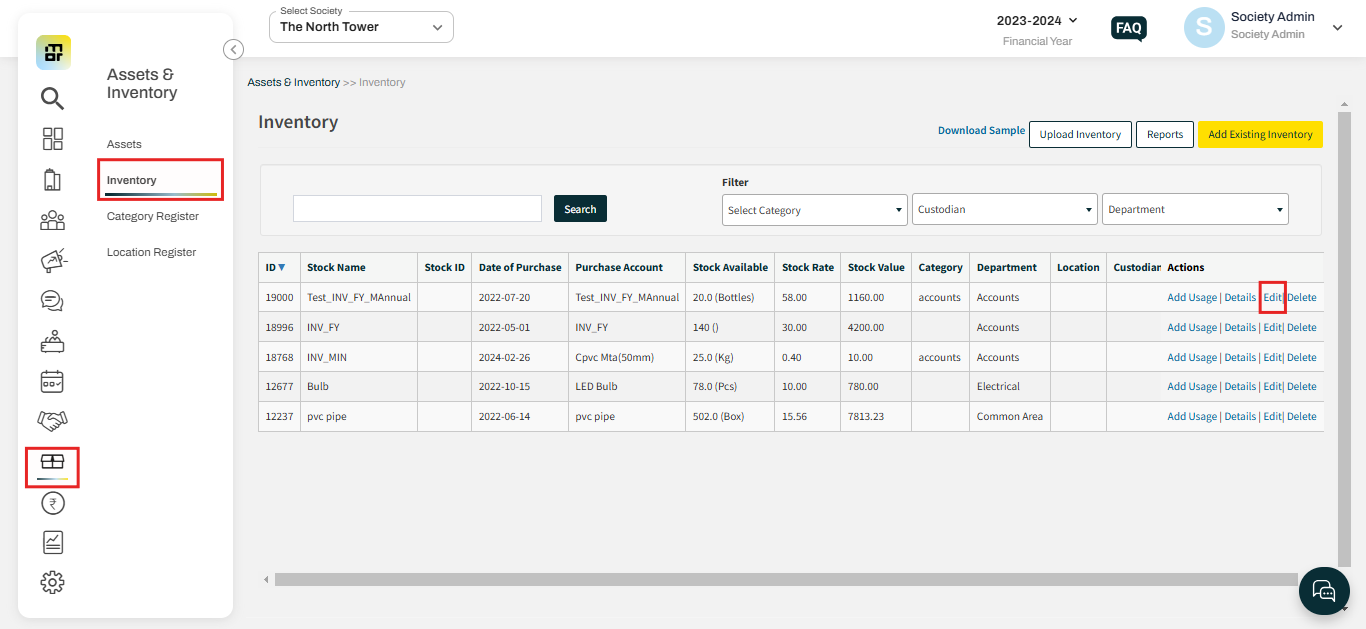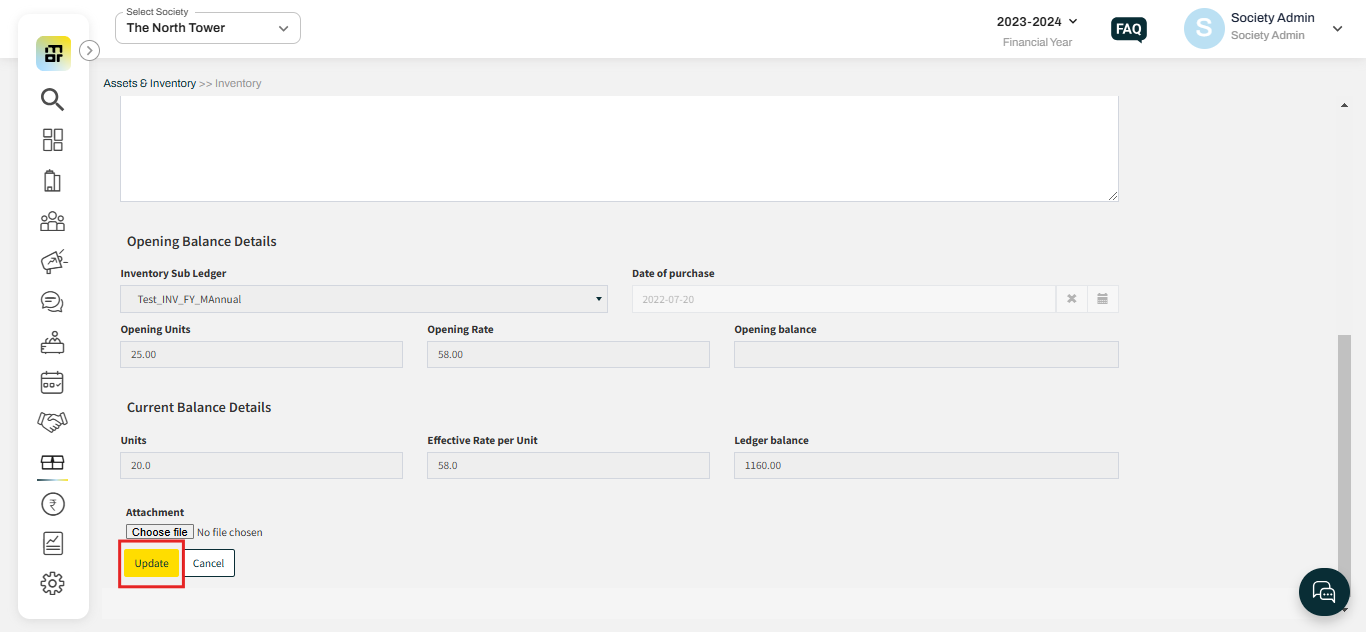How to edit/update the details of an inventory?
Societies can edit and update inventory information, including basic details such as category, department, and location. However, the Opening Balance Details cannot be edited.
Please follow the below steps to edit/update the details of an inventory
1. Go to “Assets & Inventory” and select “Inventory” then click on “Edit” next to the particular inventory from the list.
2. Make necessary changes, click on “Update” to finish.