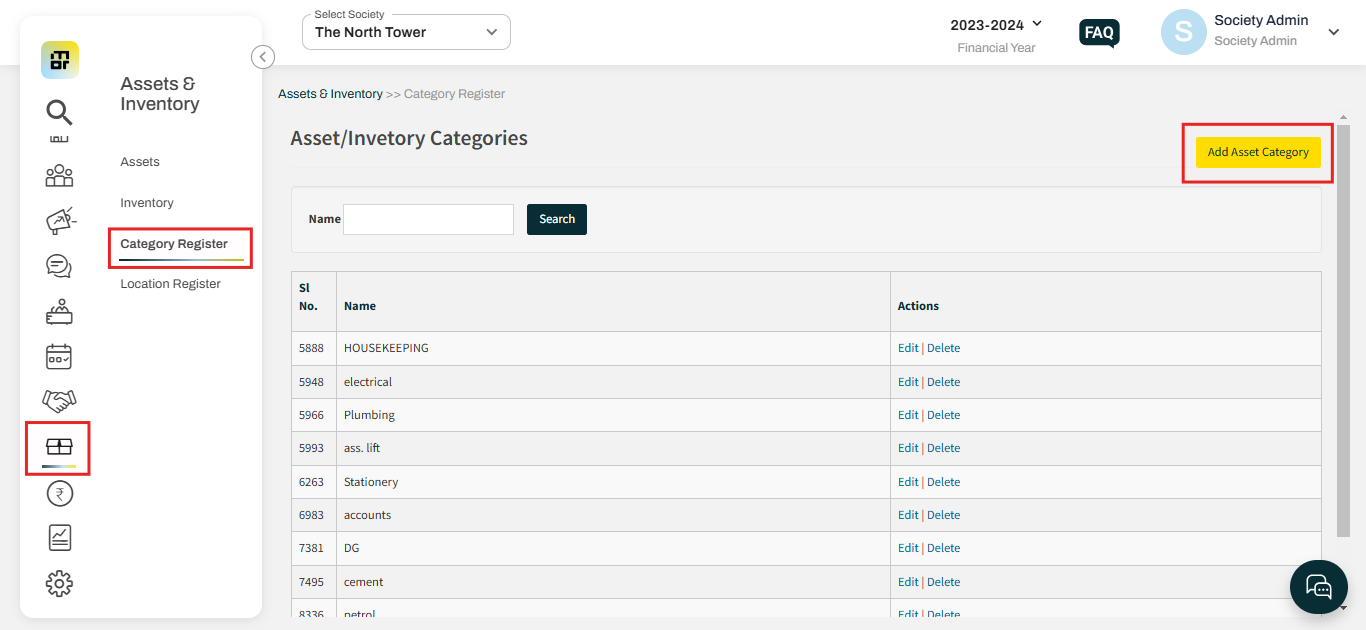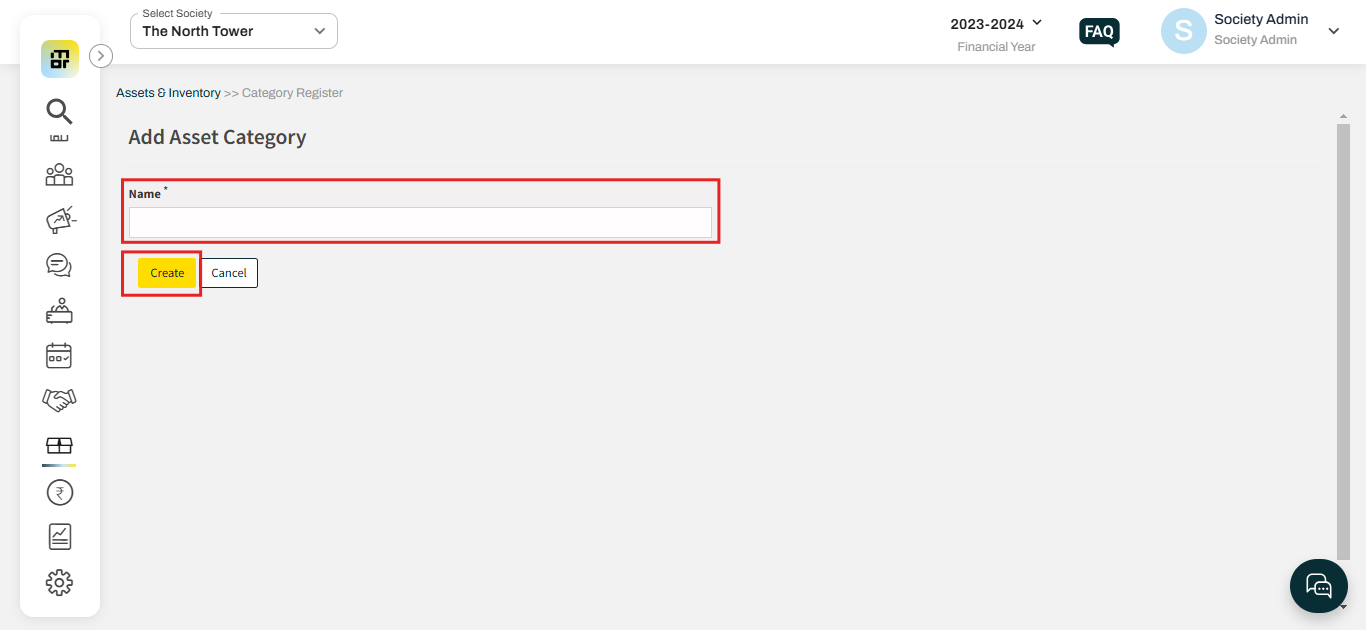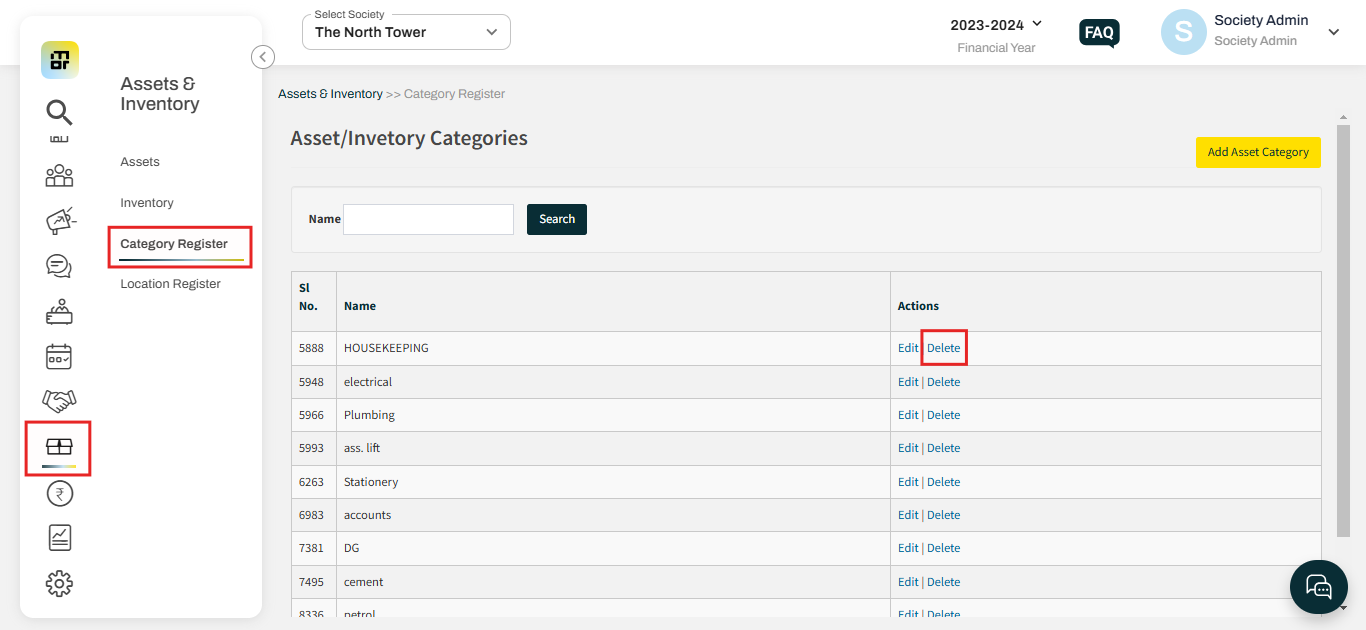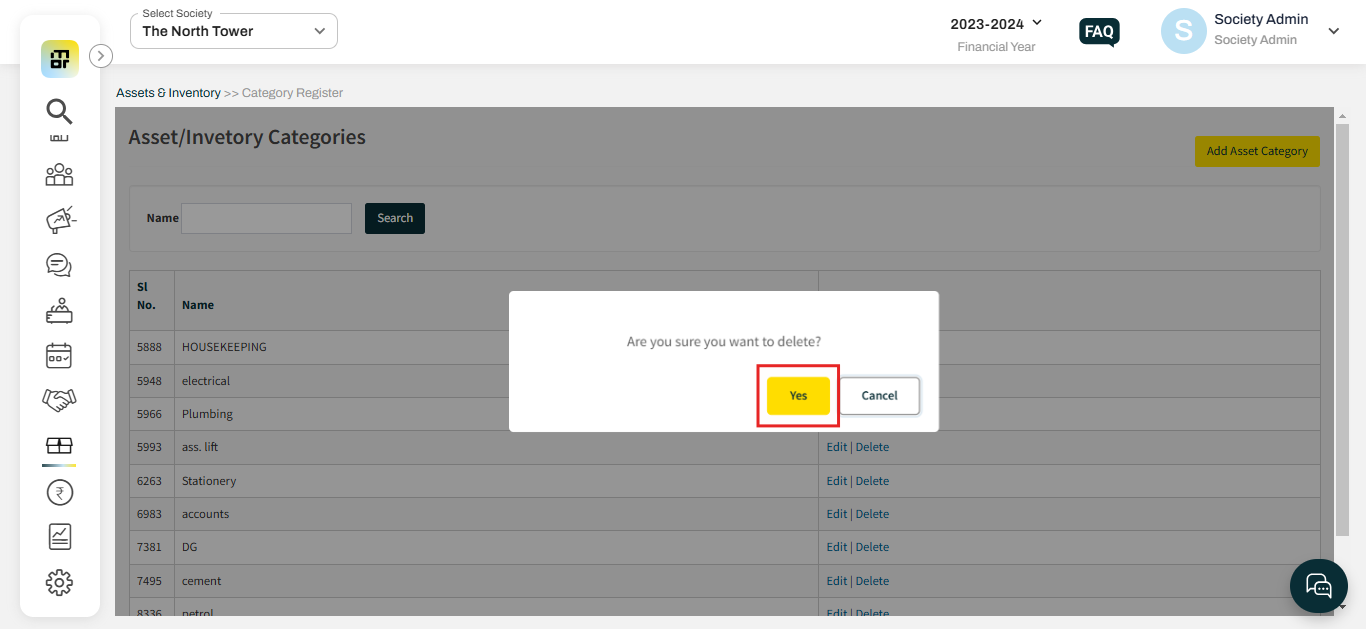What is an Asset/Inventory Category and how to manage it?
When adding new or existing assets and inventory, the society can assign an asset category to each item. Mygate provides a feature that enables societies to track and manage assets in a category-wise manner, improving visibility, streamlining asset tracking, and ensuring efficient maintenance and service details. Categorizing assets also helps in budgeting, depreciation tracking, and compliance with financial regulations
Addition of Category:
1. Go to Assets & Inventory then select the Category Register option. Click on the “Add Asset Category” button on the right.
2. Enter the category name and click “Create” to add an asset category.
Deletion of Category:
1. Go to Assets & Inventory, and select “Assets Category”. Click on “Delete” next to the particular asset category.
2. Click “Yes” on the pop-up confirmation.
Note: The society can assign these categories under either Asset Category or Inventory Category when adding a new or existing asset or inventory item.