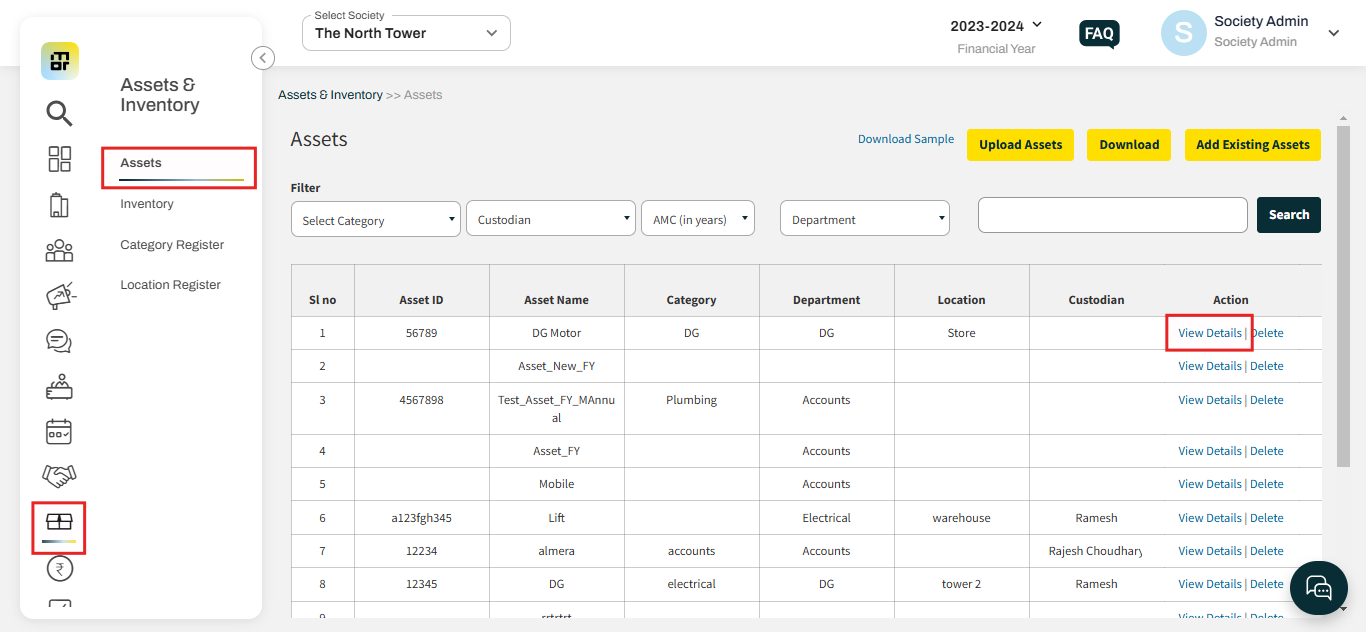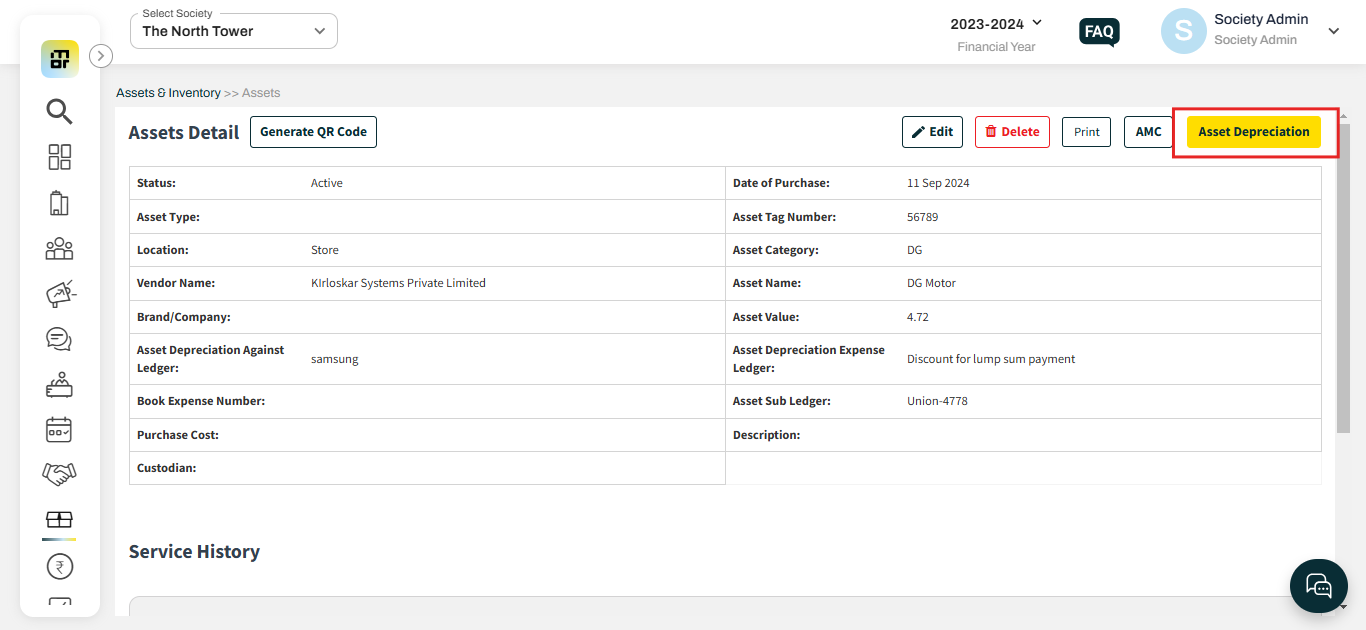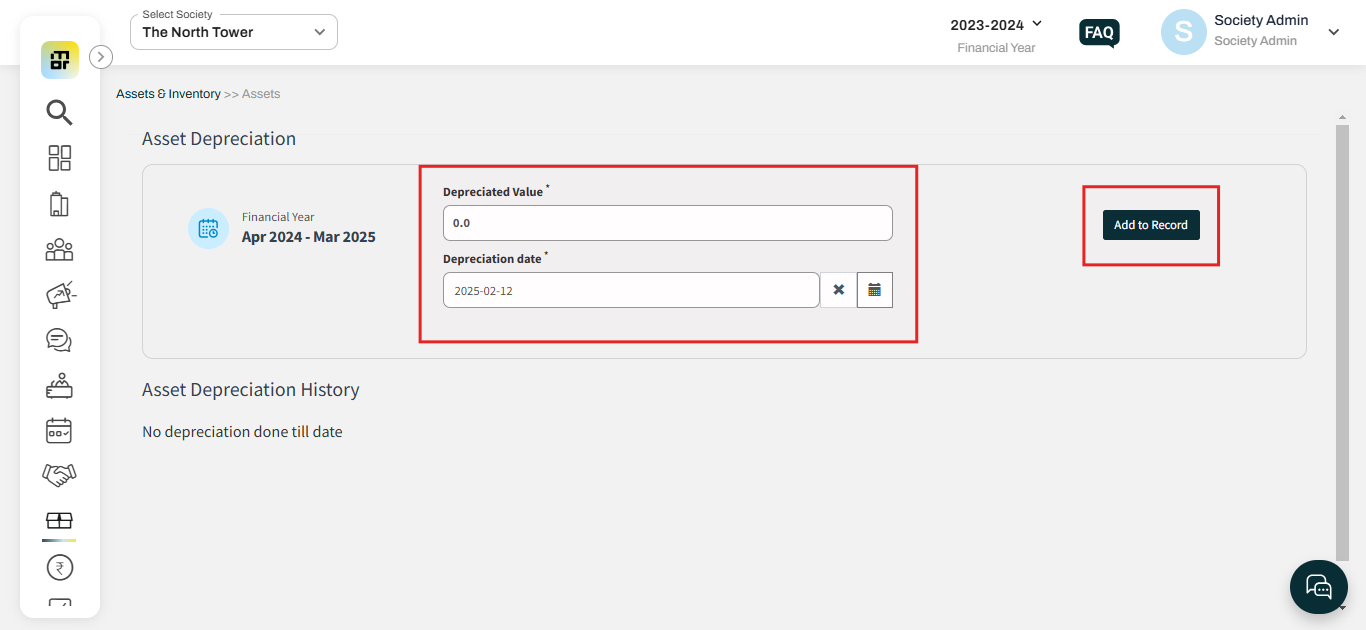How to add depreciation to an asset?
Mygate offers societies the option to record depreciation for an asset. Depreciation represents the decrease in an asset’s value over time, and societies can capture the depreciation amount by recording it in the asset’s ledger. This approach allows the society to track depreciation separately without modifying the asset’s actual value. In the balance sheet, separate items will be visible. The society can input the depreciation amount along with the relevant date to manage asset depreciation data.
Please follow the below steps to depreciate an asset's value:
1. Go to “Assets & Inventory” and select “Assets”. Click on "view details" against the asset.
2. Click on asset depreciation ar the top right corner.
3. Enter the amount under “Depreciated Value” then select the “Depreciation Date” and click on “Add to Record.