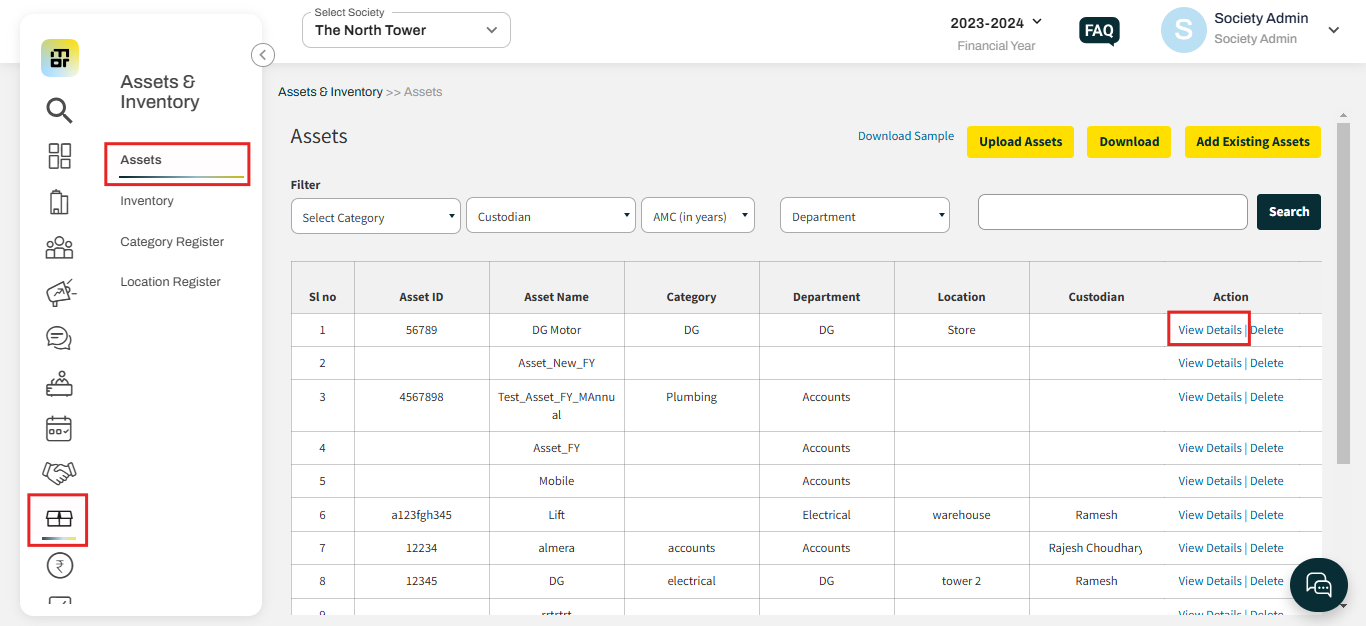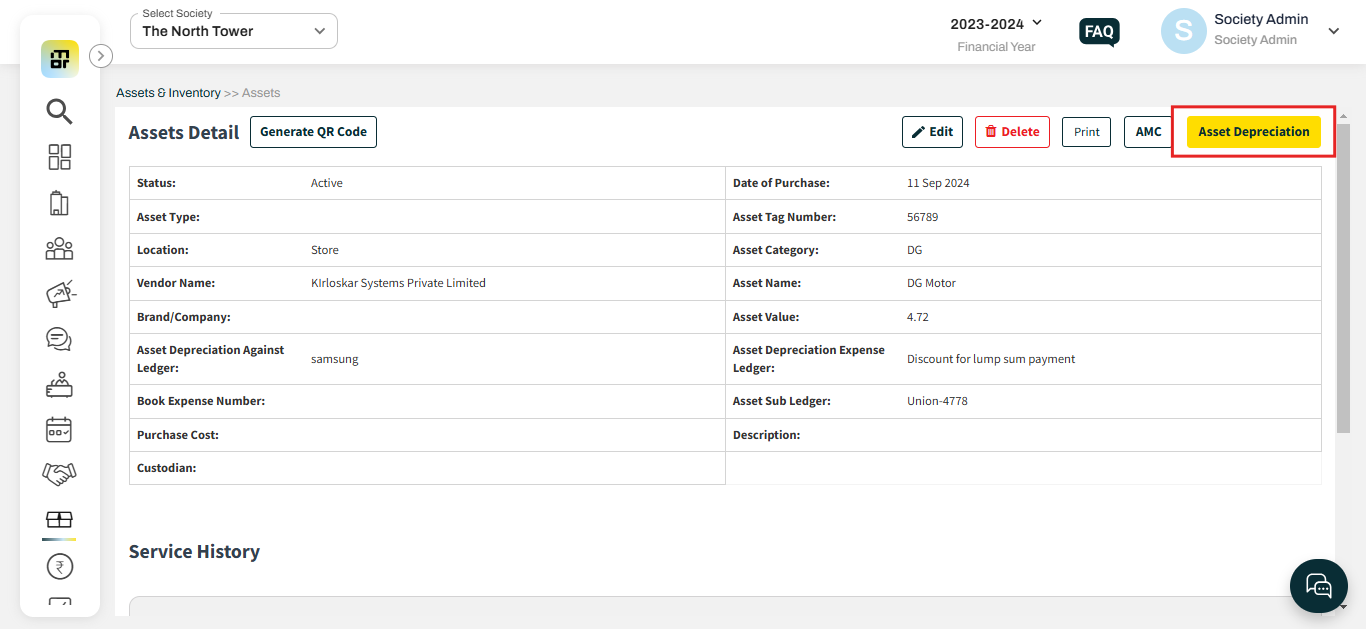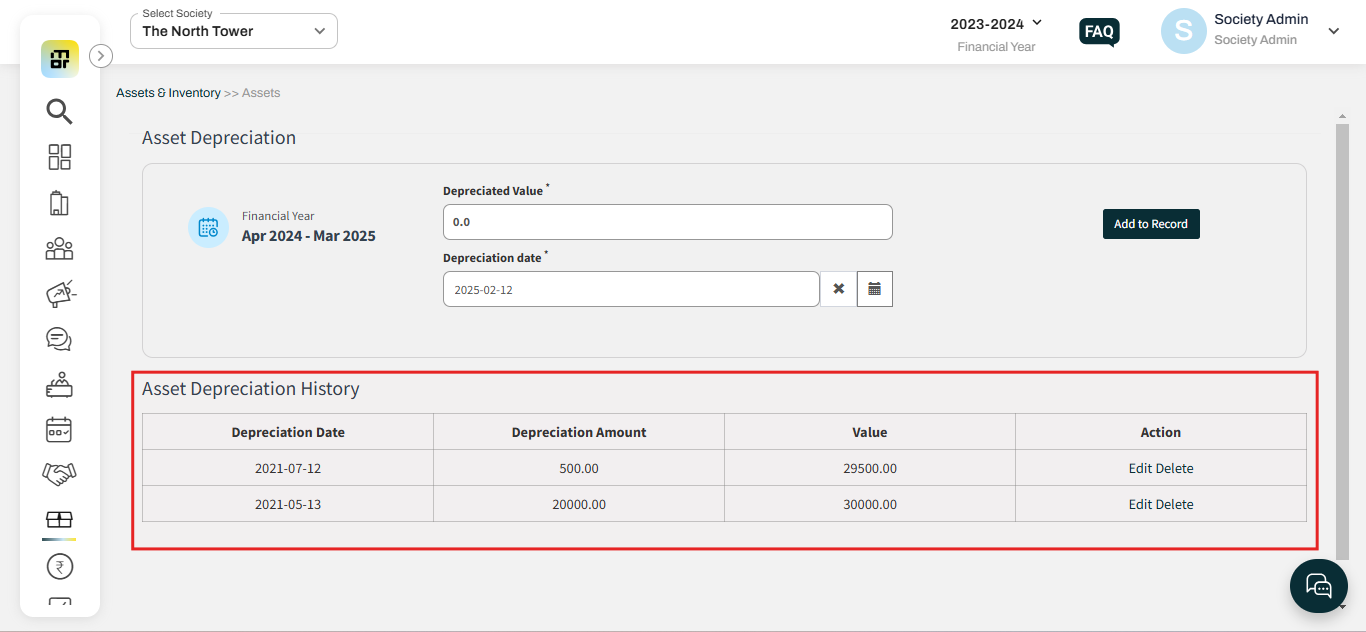How to view assets depreciation history?
The society can record the depreciation value and corresponding date for each asset, allowing for the tracking of depreciation history on an individual asset basis. This ensures a detailed and organized record of the asset's depreciation over time.
Please follow the below steps to view asset depreciation history:
1. Go to Assets & Inventory, and select “Assets”. Click on view details against the asset.
2. Click on the asset depreciation icon next to the particular asset from the list.
3. Scroll down to find “Assets Depreciation History”.