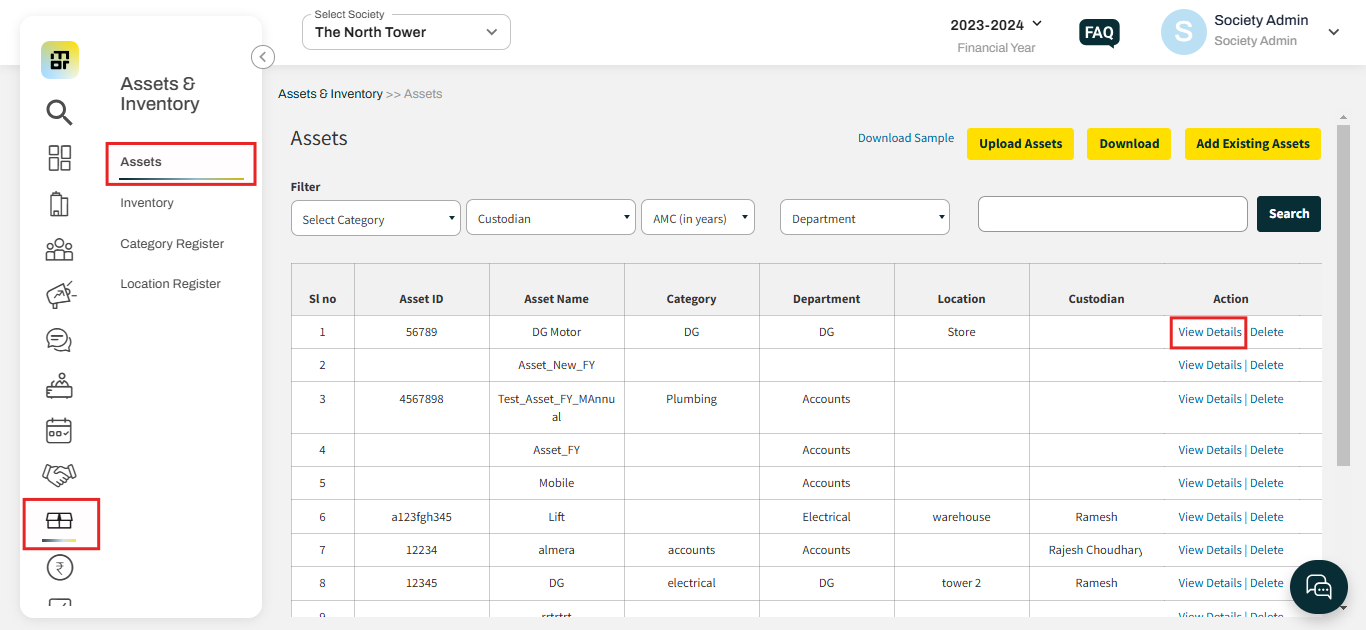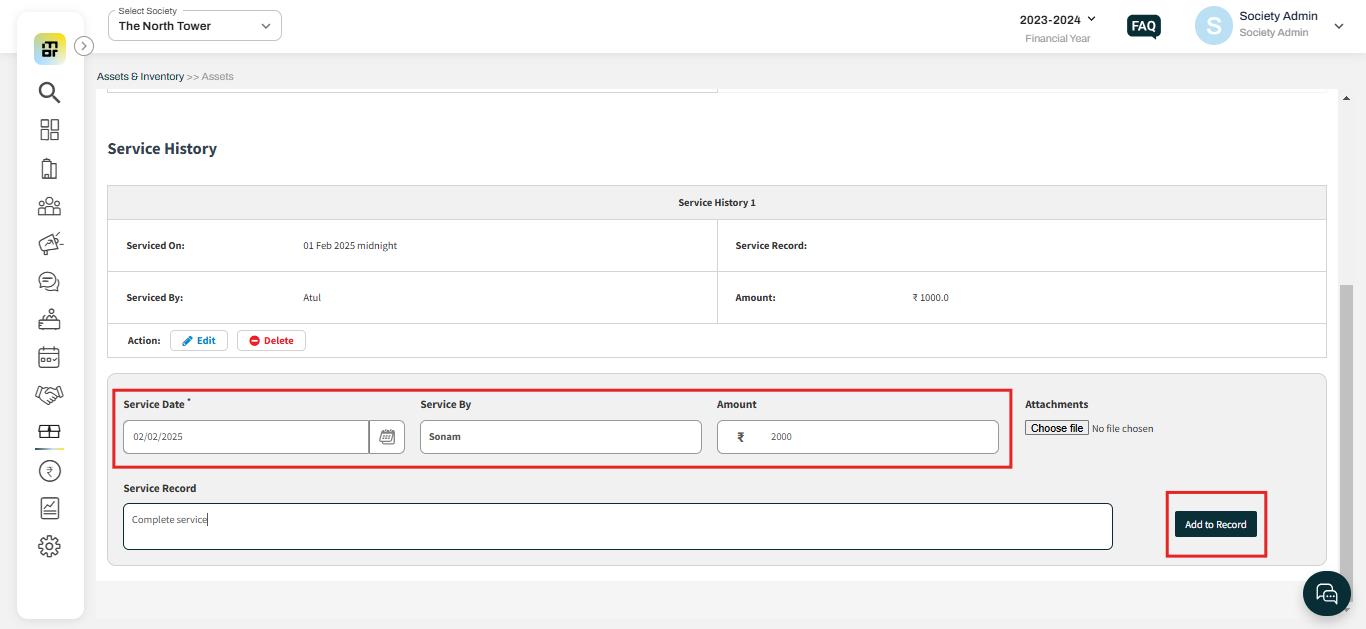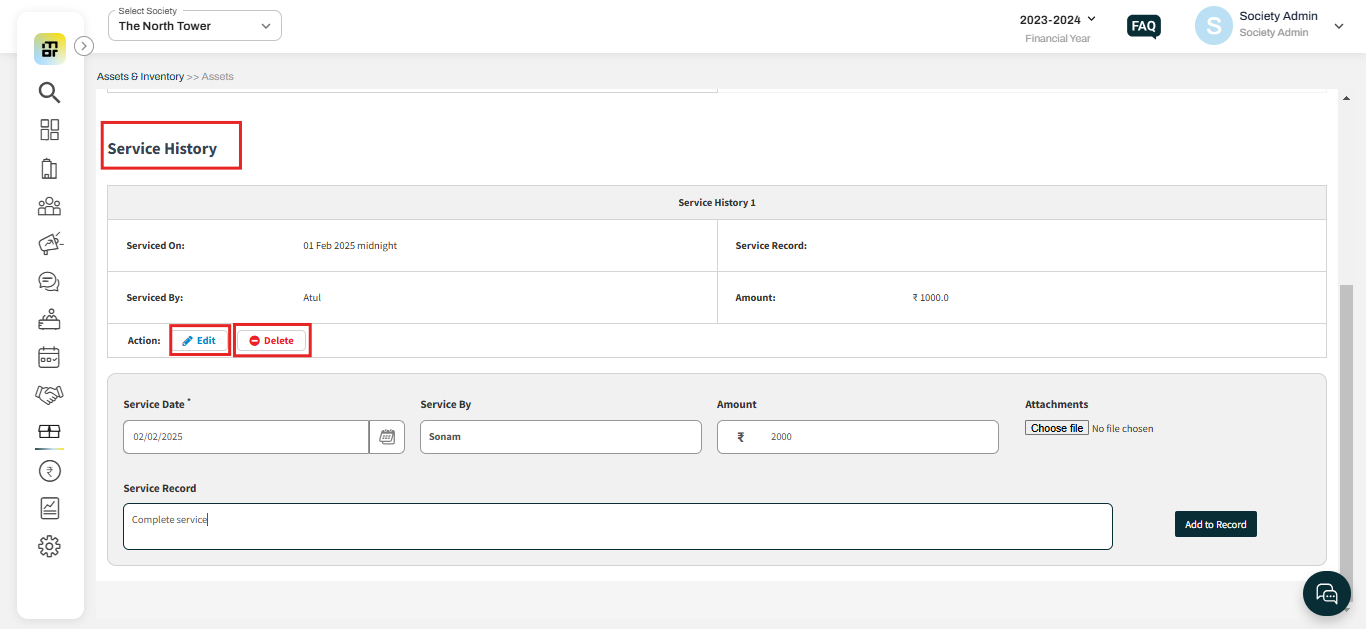How to add an asset's service history?
Mygate offers a feature that enables societies to record service details for each asset and track the complete service history of individual assets. This helps in maintaining accurate maintenance records and ensuring timely servicing.
Please follow the steps below to record an asset's service details:
1. Go to Assets & Inventory, and select “Assets”. Click on view details against the asset.
2. Scroll down to record the service details of the asset.
Note: You can also view, edit, and delete the Service History for an Asset.