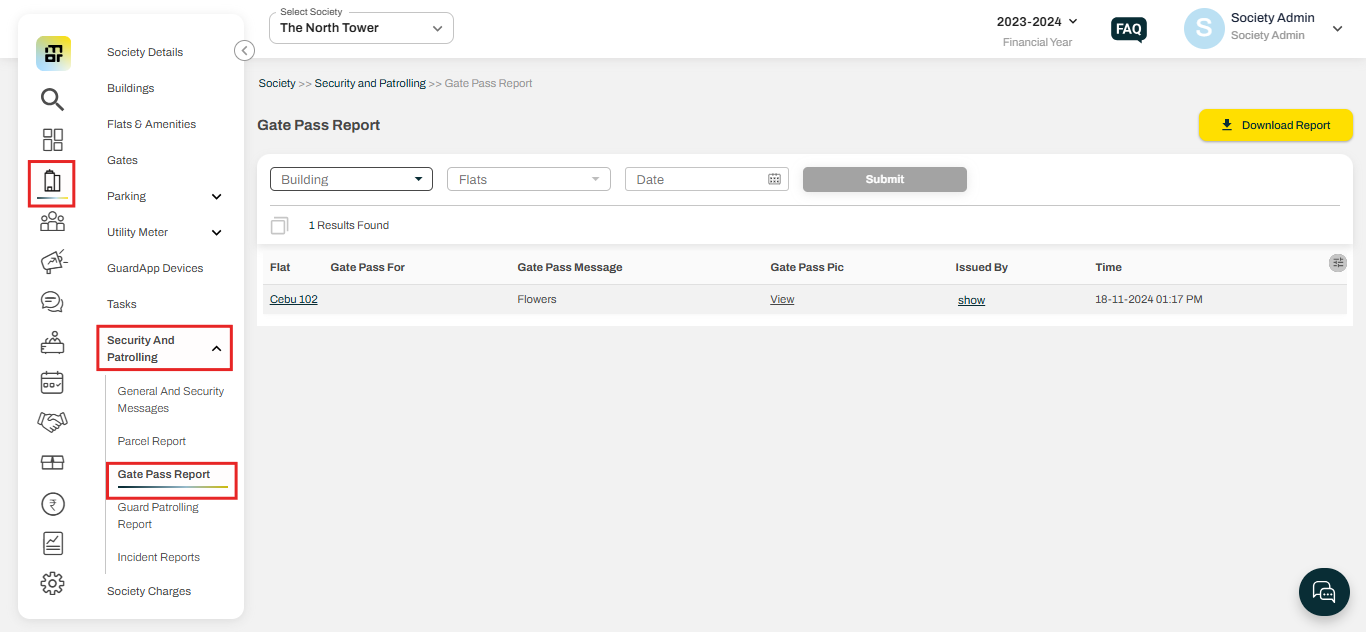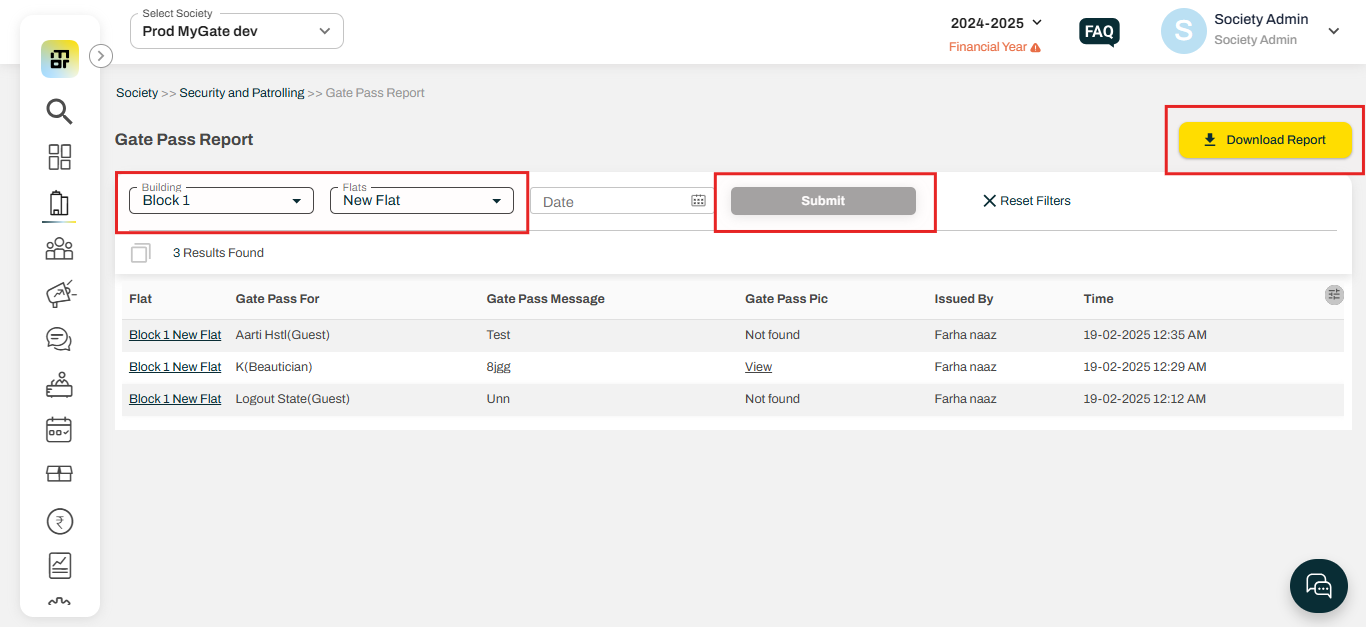What is Gate pass report and how to download it?
Gate Pass feature is created so that the society admin and security guards can verify the items being carried by the visitor or service provider while they are coming in or going out of the society. This ensures a safe community environment. Gate Pass can be created in 2 ways:
1. When a visitor arrives at the society for a specific flat and is carrying items, the society guard can create an In-GatePass to track the visitor and verify the items when the visitor exits.
2. If a resident needs to give items to a visitor or service provider within the society, the resident can create a gate pass along with photos of the items. The society guards will then verify the items and the gate pass when marking the visitor out on the guard app. The gate pass option will only be visible to residents once the visitor or service providers have checked into the society.
Mygate provides society management with the ability to track these activities through the Gate Pass Report, which can also be downloaded for reference.
Please follow the below steps to download the gate pass report:
1. Go to Society, and select Gate Pass Report under Security and Patrolling. Society admin can view the details of the gatepass created here.
2. Choose the building, flat, and date, then click on "Submit." After that, click on "Download Report" to get the report.