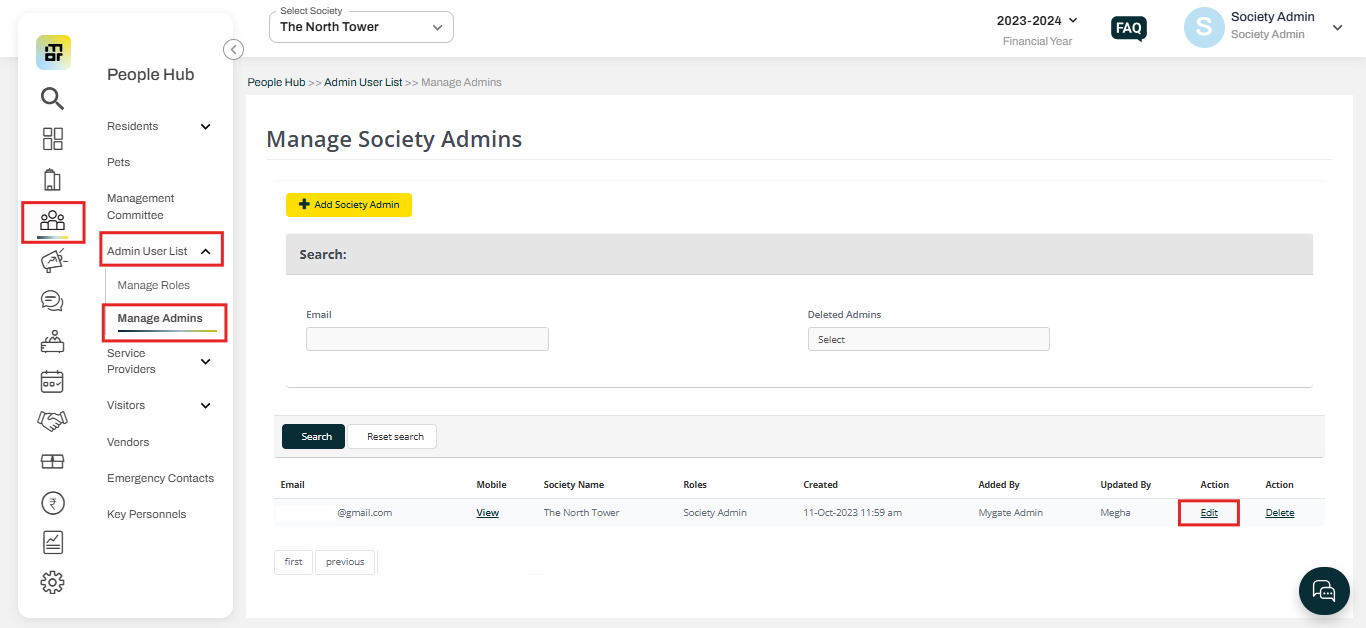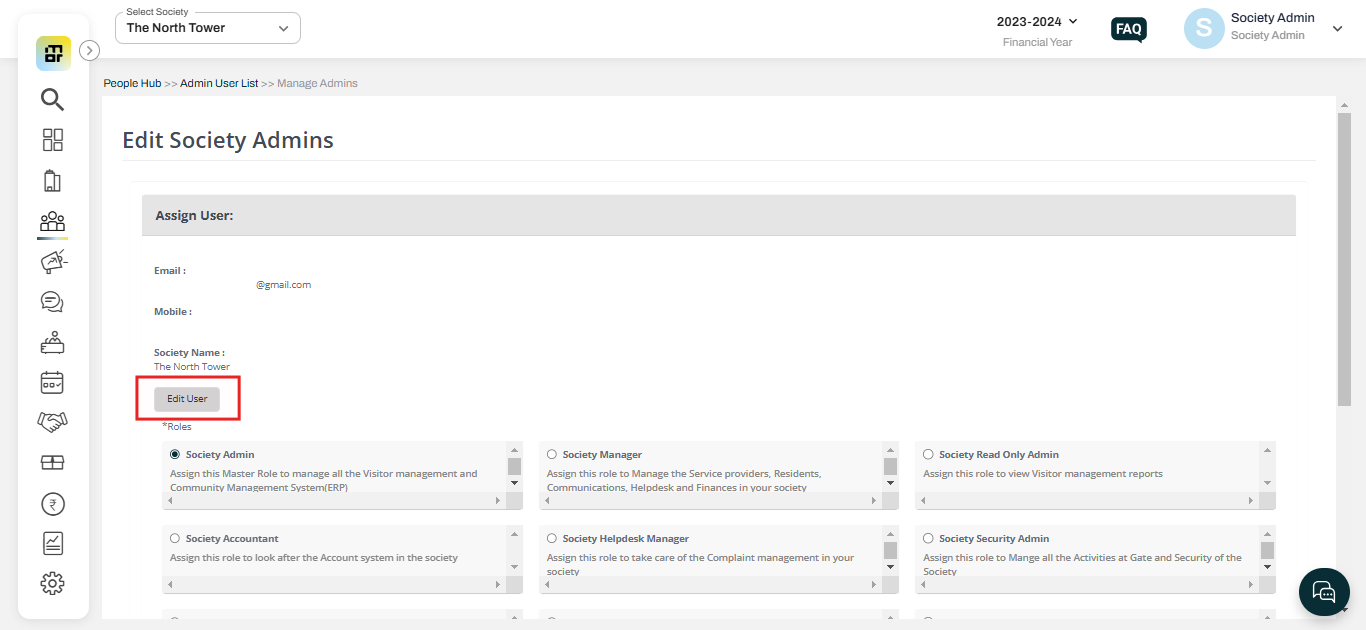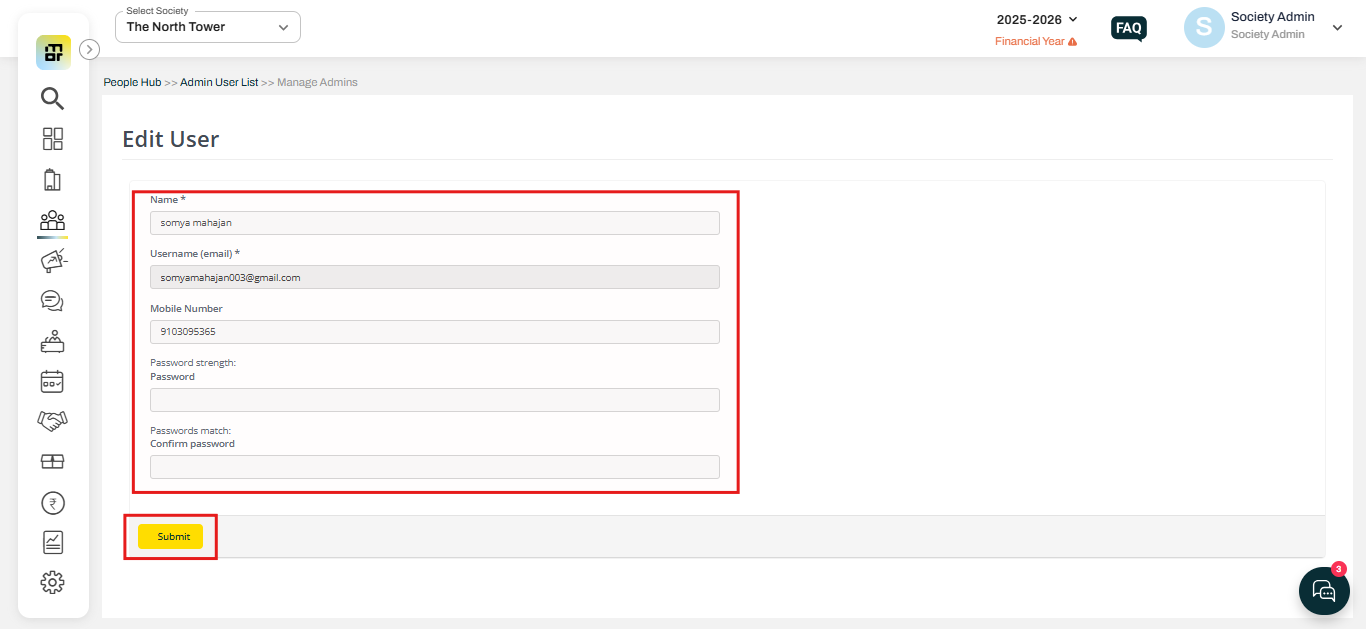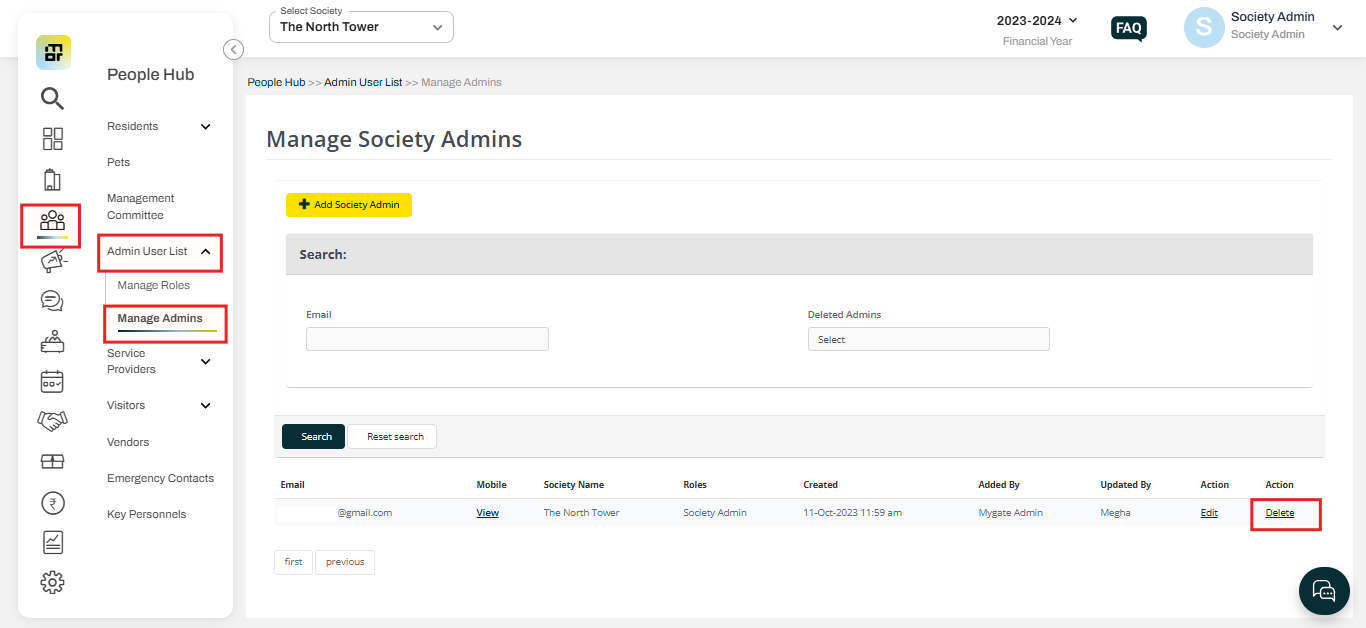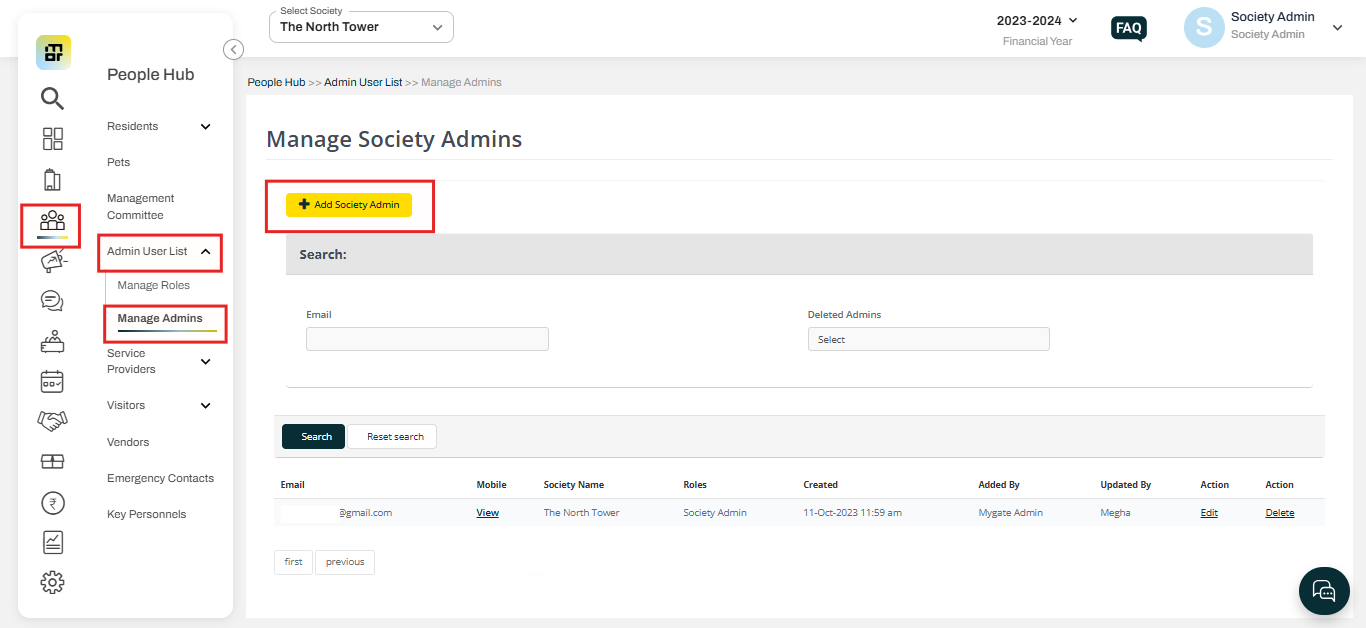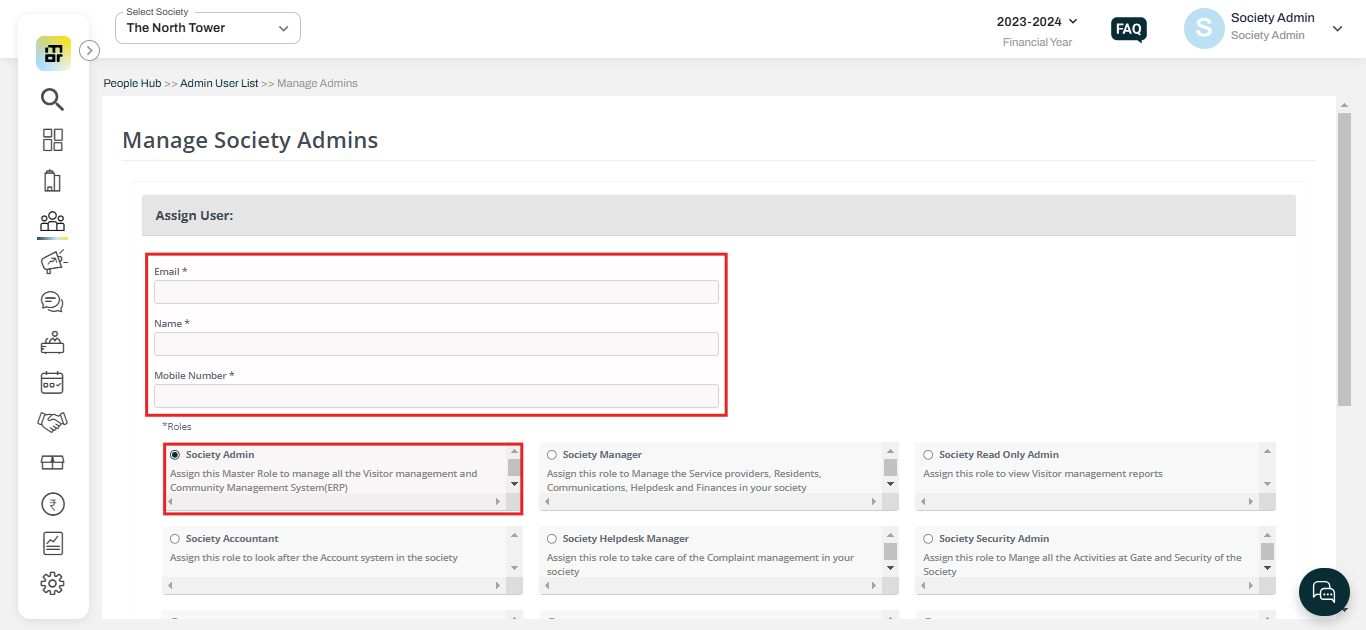How to edit society admin email ID?
Mygate enables the society admin to directly update the details of other admin accounts from the dashboard. This includes the ability to modify the admin's name, mobile number, email address, and password, providing a convenient way to manage and update admin credentials without needing to access other systems or settings.
Please follow the steps below to edit the Society admin details.
1. Go to People Hub, and select Admin User List under Manage Admins. Click on Edit against the Society admin account you want to update.
2. Click on Edit User.
3. Update the admin user name, mobile number, and password, and click on Submit.
1. To delete an Admin access, please follow the steps below:
Go to People Hub, and select Admin User List under Manage Admins. Click on delete against the Society admin account you want to delete.
2. You can create a new Admin access with a new Email ID by following the steps below:
a. Go to People Hub, and select Admin User List under Manage Admins. Click on Add Society admin.
b. Enter the Email ID, Name, and Mobile number, select society admin under roles, and click on Assign to create a new admin access.