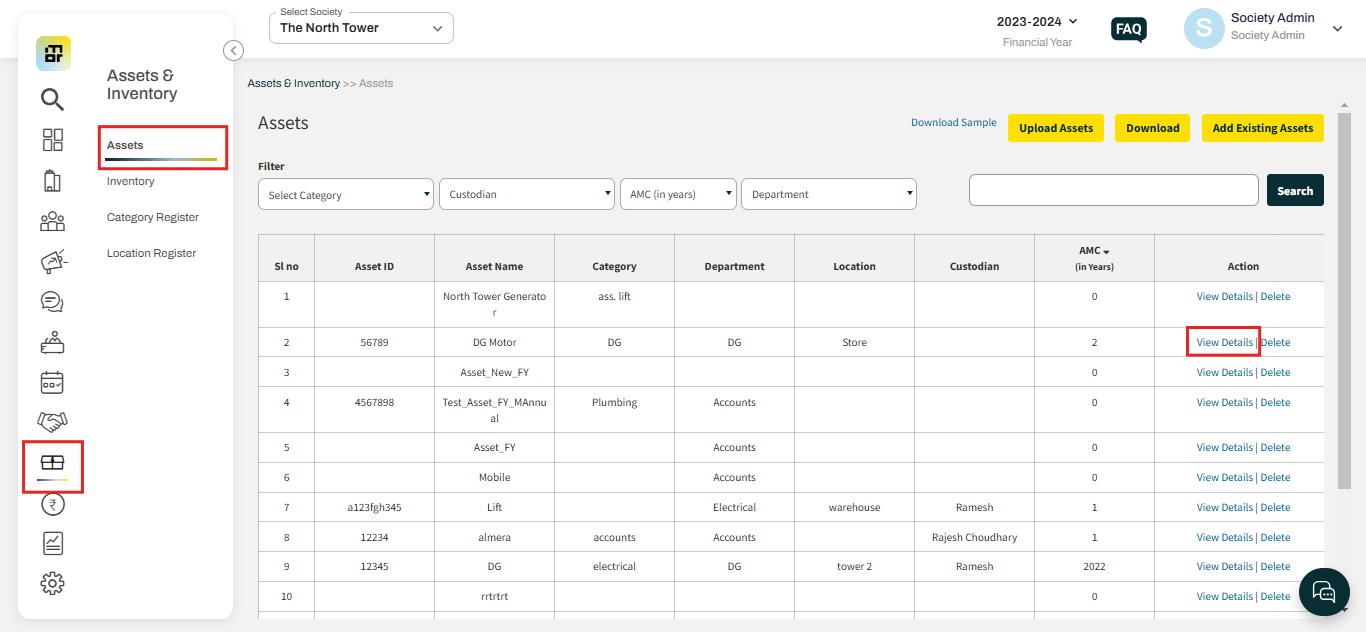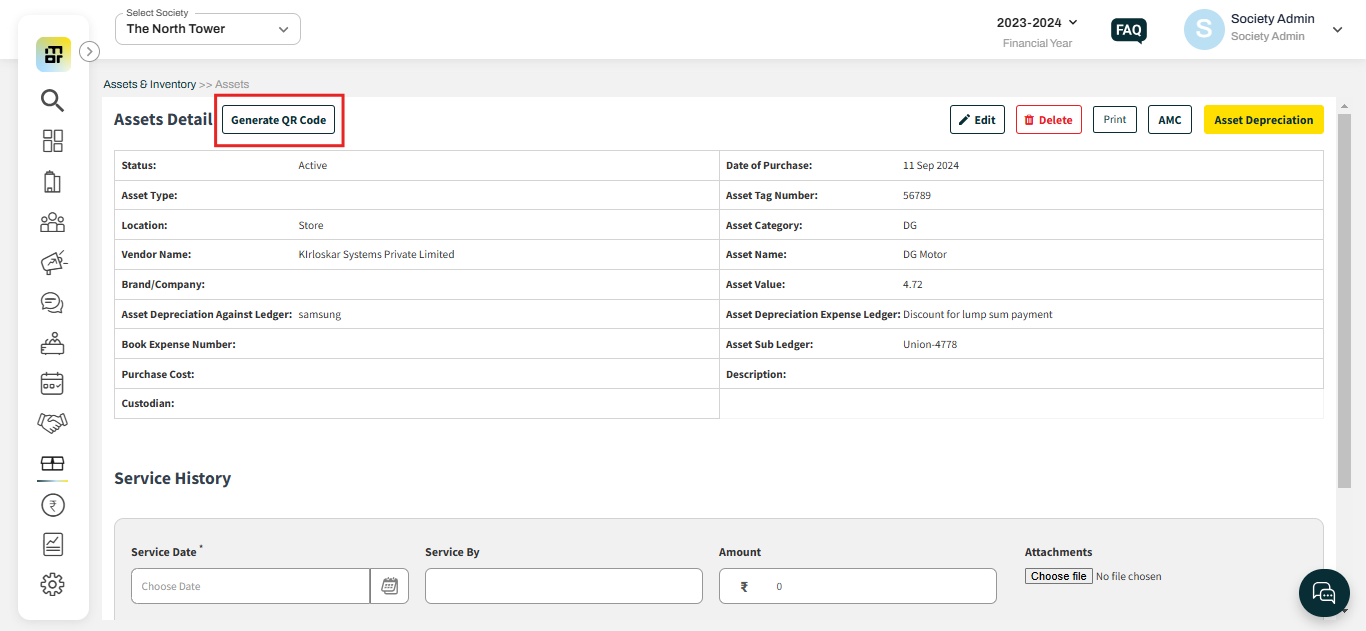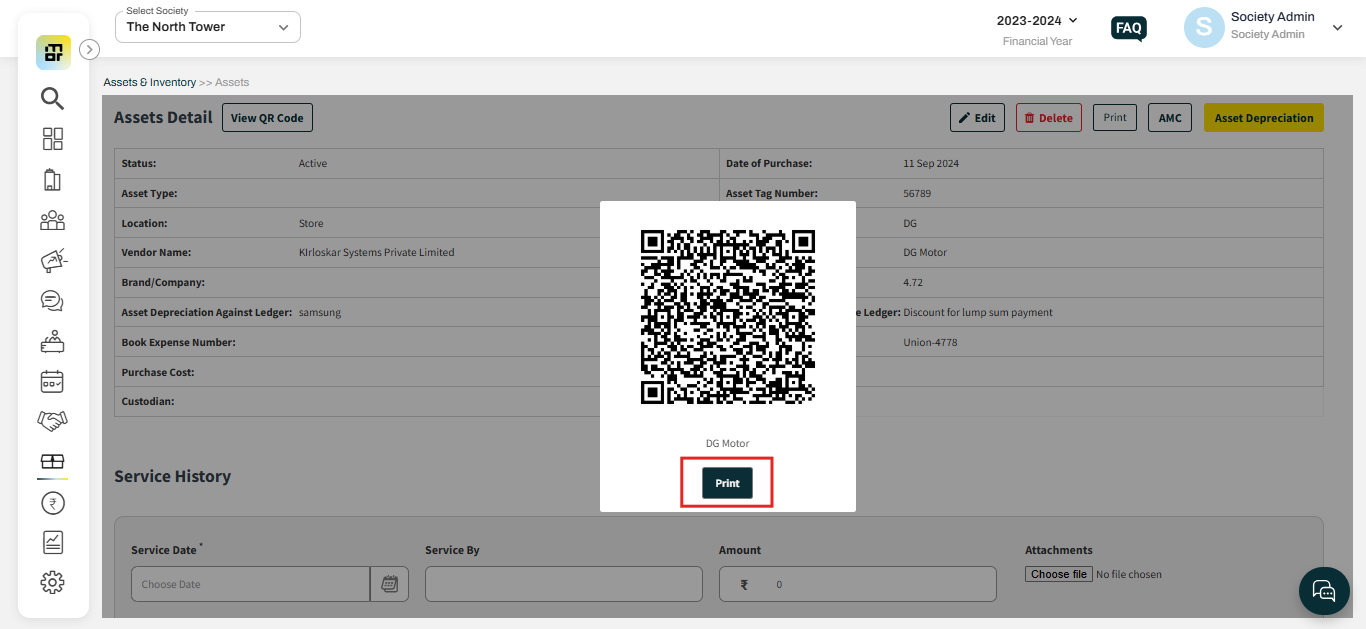How does asset tagging and QR code feature works?
When a society adds a new or existing asset, they are given the option to generate a QR code linked to that specific asset, which contains relevant details added while the asset was created. The society can then print the QR code and attach it to the asset. When anyone scans the QR code using their device, they will be directed to a link that provides detailed information about the particular asset.
Please find the steps below to generate a QR code for an Asset.
1. Go to Assets & Inventory and select "Assets". Click on "View details" against the Asset name
2. Click on the "Generate QR code" option.
3. Once generated you can click on "View QR code" to take a print of that. This can be pasted on the asset at the location.
4. When anyone scans the QR code using their device, they will be directed to a link that provides detailed information about the particular asset.