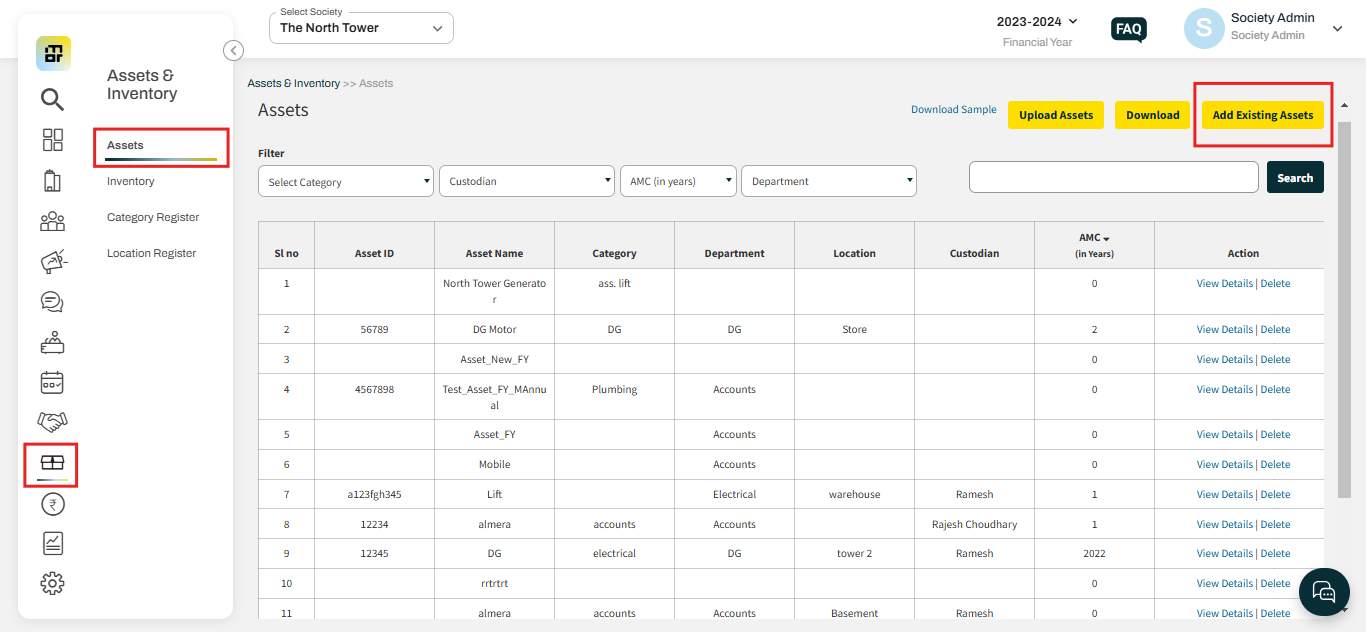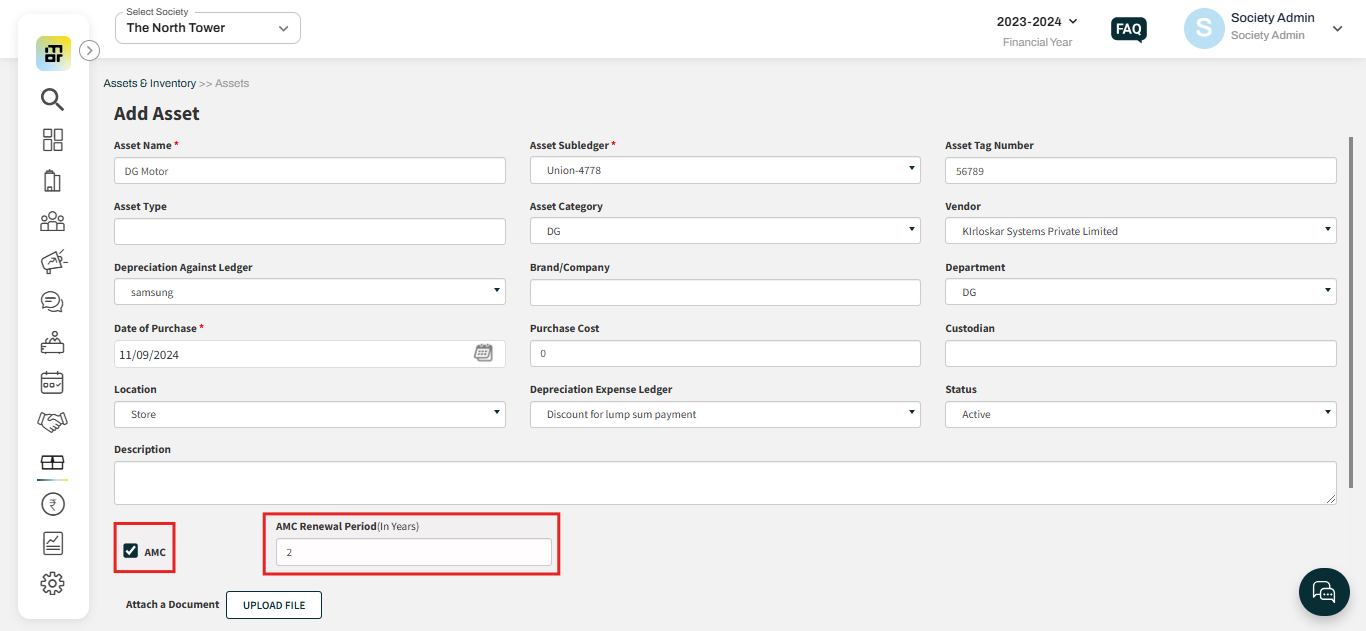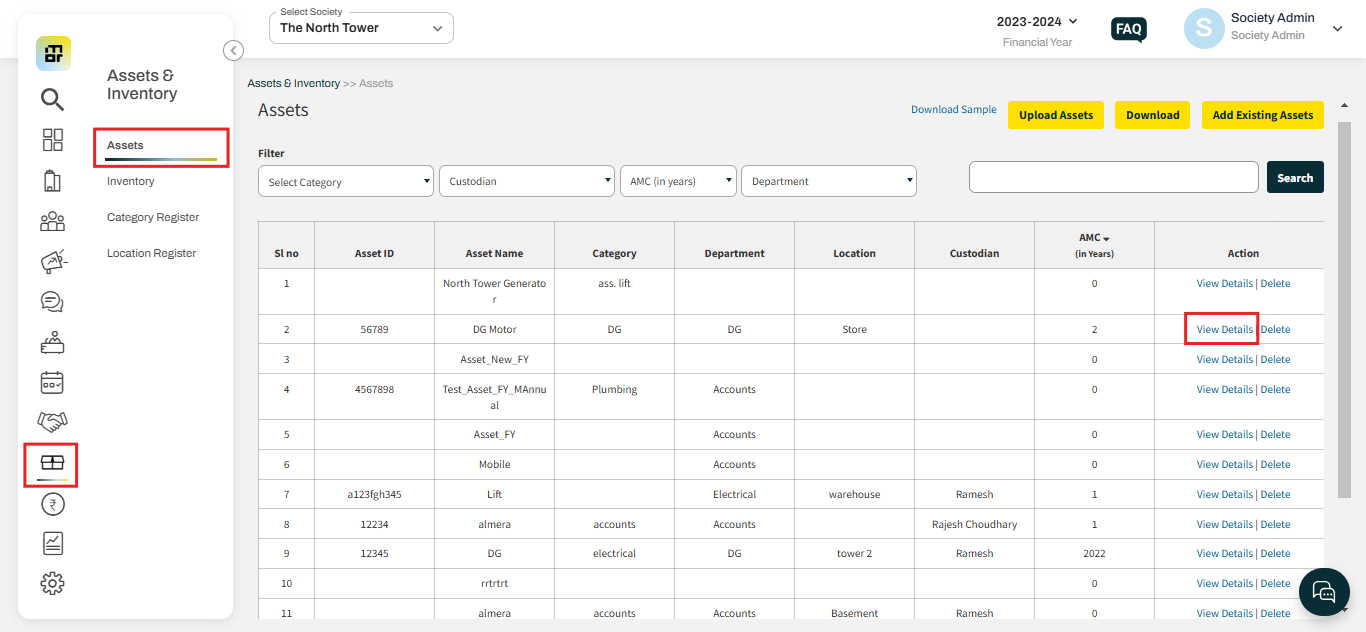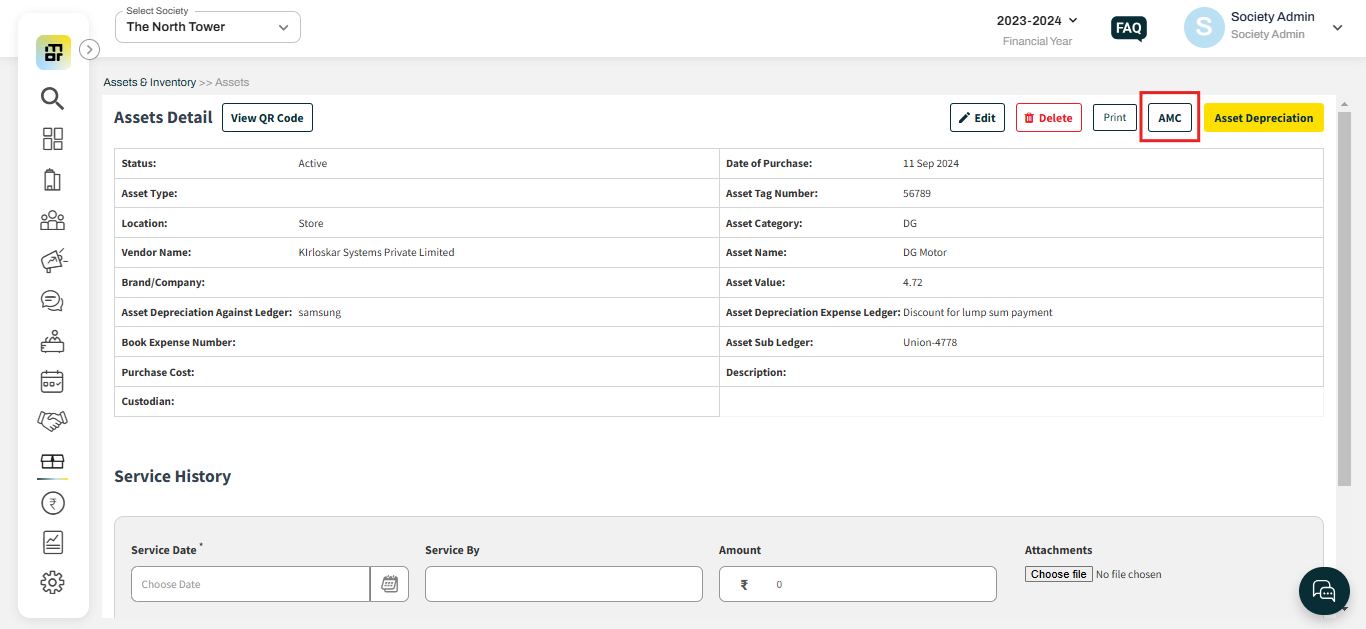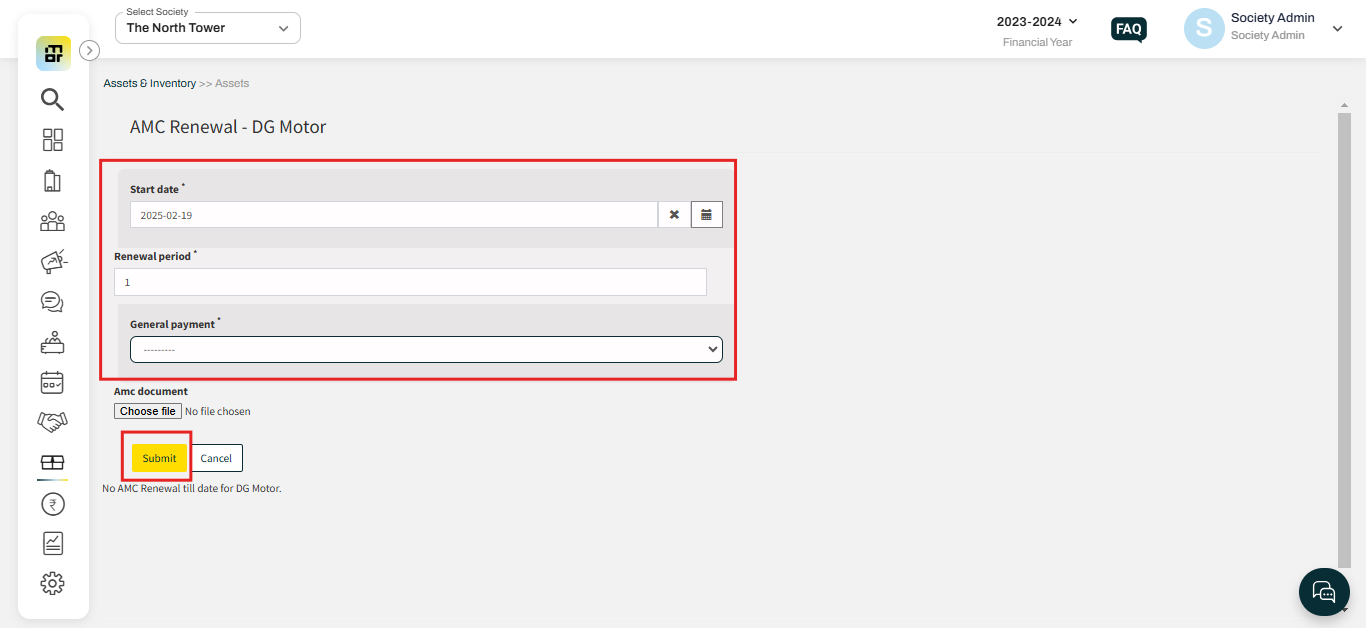How do I set up AMC renewal reminders for my assets added in mygate?
The society can set a renewal period for the AMC (Annual Maintenance Contract) of all assets, ensuring that maintenance is done on time for each asset. The society can set the AMC renewal period for both newly added assets and existing assets as well.
Please follow the below steps to set up AMC renewal reminders for my assets added in Mygate:
While adding a new asset:
1. Go to Assets & Inventory and select Assets. Click on Add Existing Asset.
2. Enable AMC (Annual Maintenance Contract) and mention the AMC Renewal Period(In Years) then click on save.
For an existing Asset:
1. Go to Assets & Inventory and select Assets. Click on "View details" against the asset you want to update AMC.
2. Click on the AMC option.
3. Fill the relevant details and click on submit.
Note: The society admin will receive the AMC renewal reminder notification in his registered Email ID.