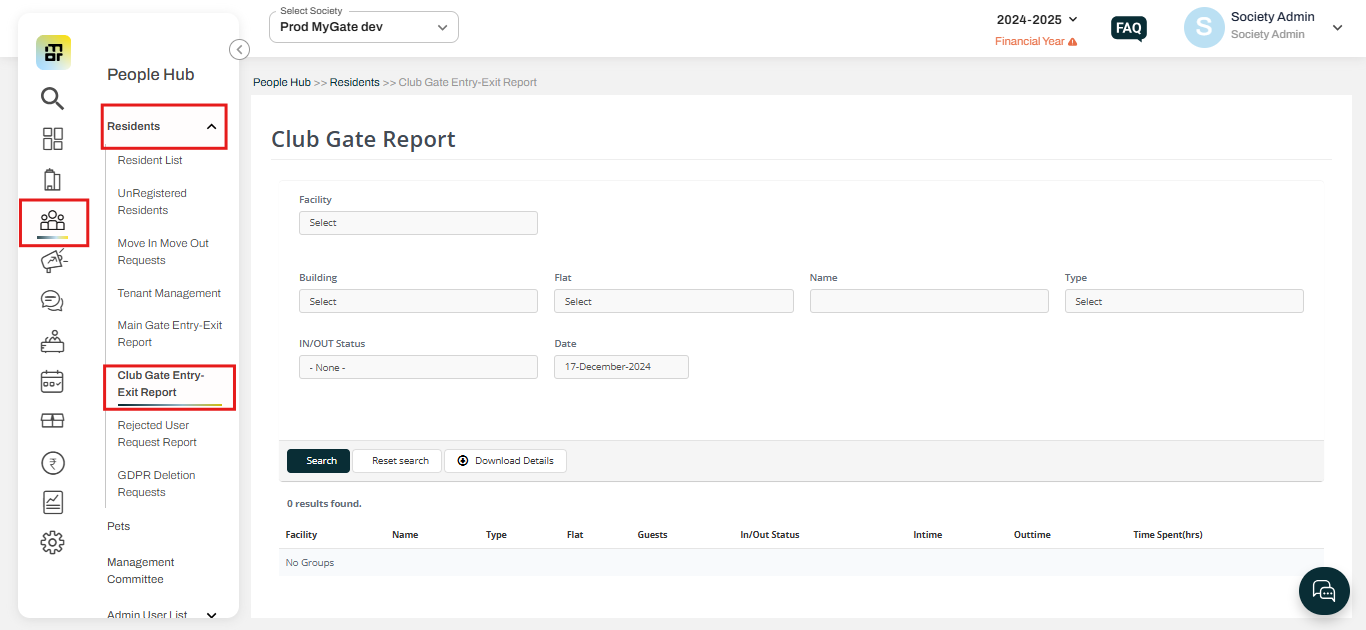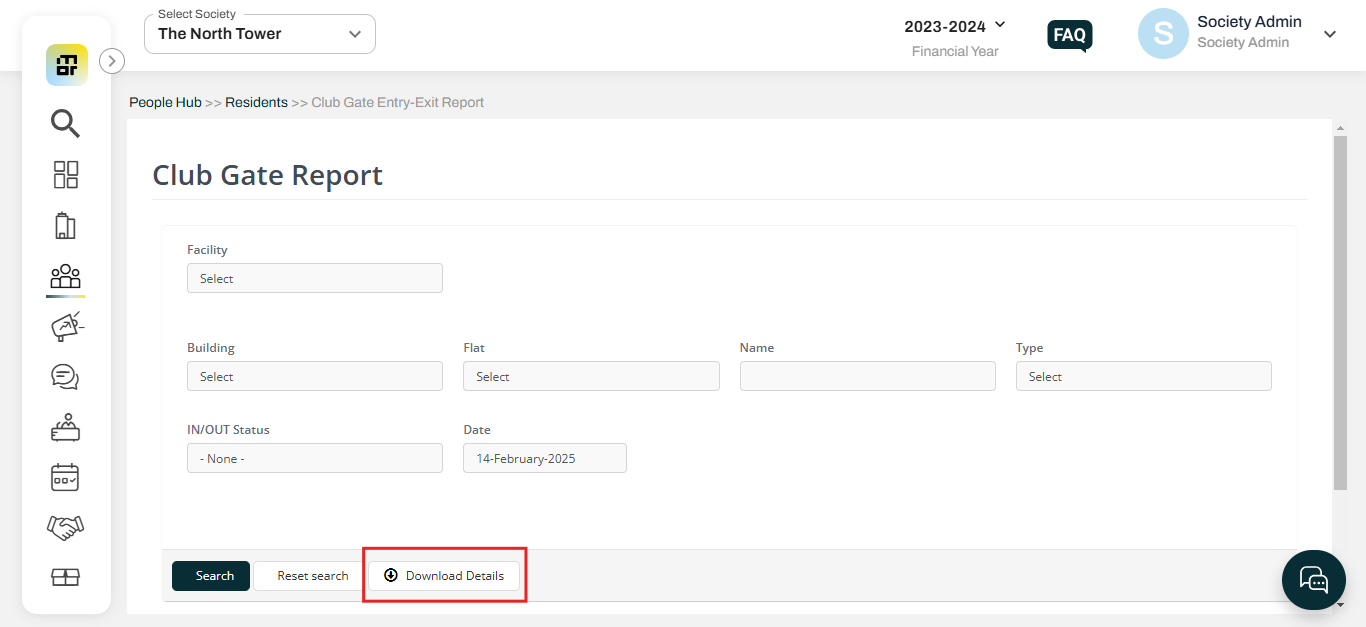How can we manage resident access for entry and exit at the clubhouse using Mygate guard devices?
Mygate offers an option that allows societies to record residents' entry and exit to the clubhouse using the Mygate Guard app. At the request of society management, a separate guard device is provided only for recording clubhouse entries.
Once this feature is enabled by the MyGate team, residents can easily book the amenity through the MyGate app. At the scheduled time, they can visit the respective amenity, provide their passcode to the security guard, and check in to the clubhouse. Additionally, Mygate provides societies with the option to monitor residents' movement in and out of the clubhouse through the Club Gate Report.
Please follow the steps below to check the Club-house entry-exit report:
1. Navigate to the People Hub section and select the "Club Gate Entry-Exit Report" option under Residents. Here, the society admin can view the list of all resident entries into the society clubhouse. This is a daily report and can be downloaded only for one day.
2. You can download the daily report by clicking on "Download details" for a specific day.