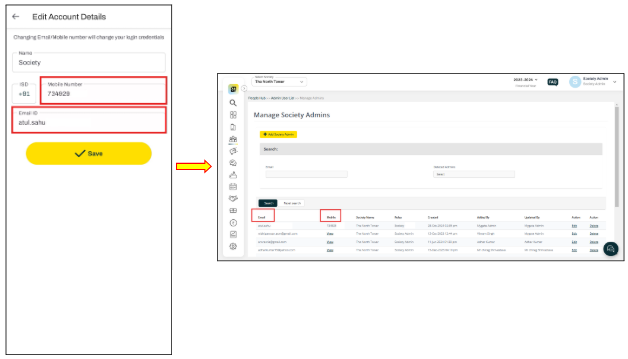We have created dashboard access role for society manager but he is not able to see the admin console on the user app. What could the issue be?
The admin console is available for all the roles listed by Mygate like Community Admin, society Security Admin, Society Manager, Treasurer, Helpdesk Manager, Accountant, and Utility Manager. However, these admin roles are assigned restricted access in the admin console, allowing them to oversee and manage only specific departments, ensuring clear accountability and efficient management within their designated areas
Once the dashboard access is created for the society manager by the society admin, the society manager can register on the Mygate application with the same Email and mobile number that the society admin used to create manager access.
Why is the admin console not visible in the resident application?
1. Once the Society Manager account is created on the dashboard, they must use the same email address and mobile number to log into the resident application. If the credentials are incorrect, the admin console will not be accessible in the application.
You can check the credentials by following the below steps.
A. Dashboard: Go to People Hub and select Admin User List under Manage Admins.
B. Application: Open the profile setting from the top right corner, then select account Account Information.
2. The admin console is not available for the custom role created by the society.