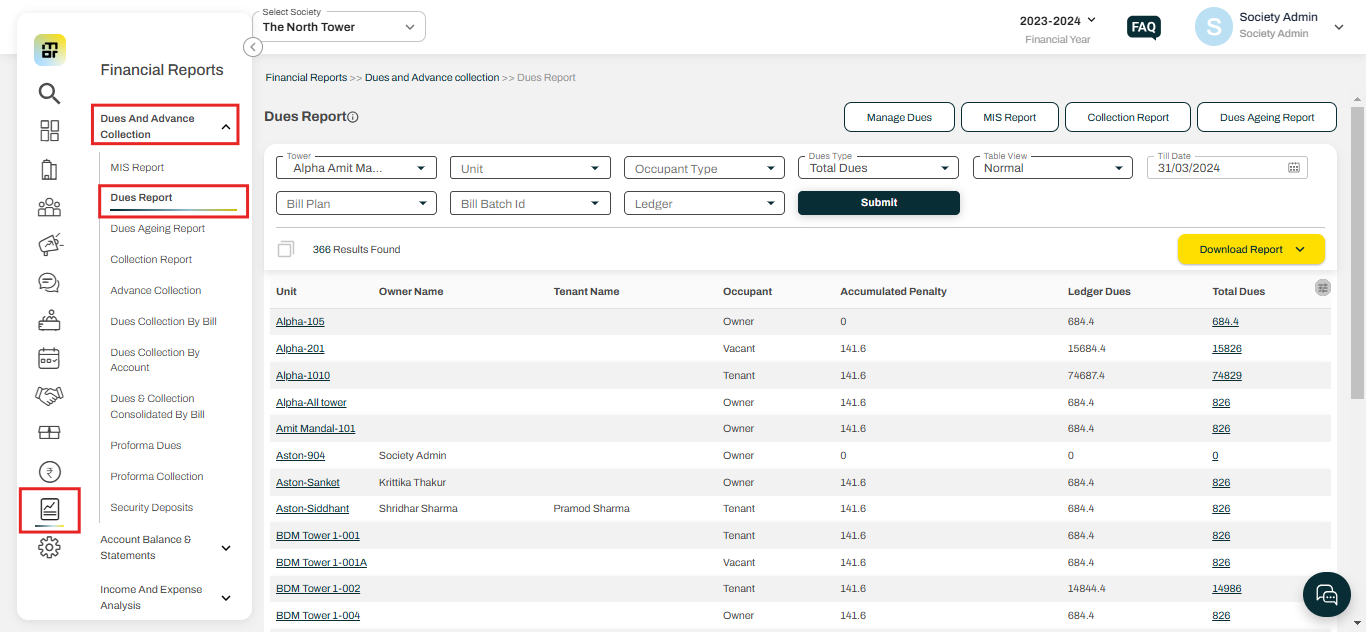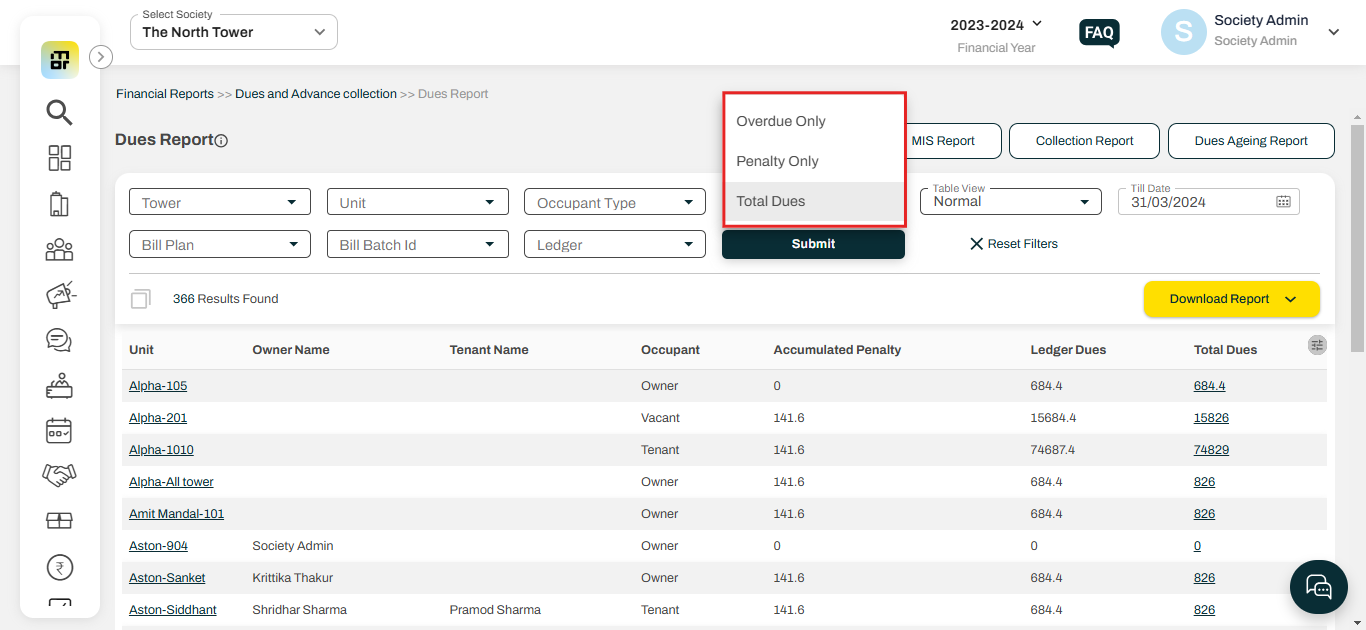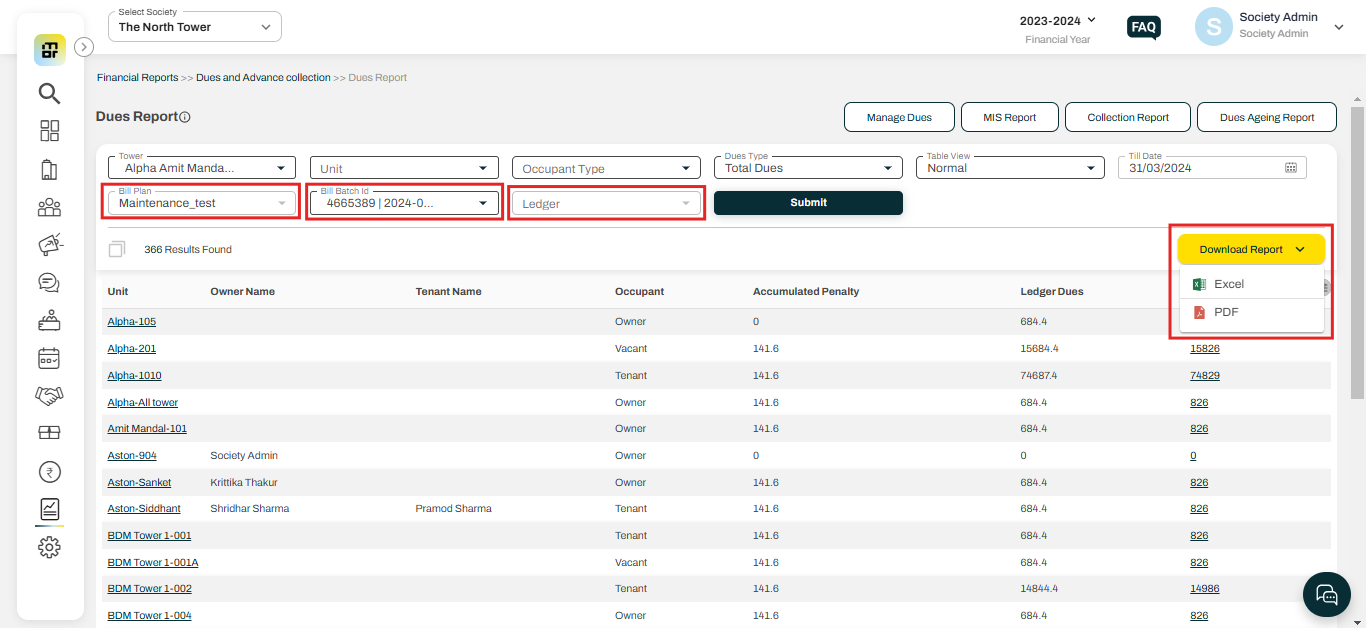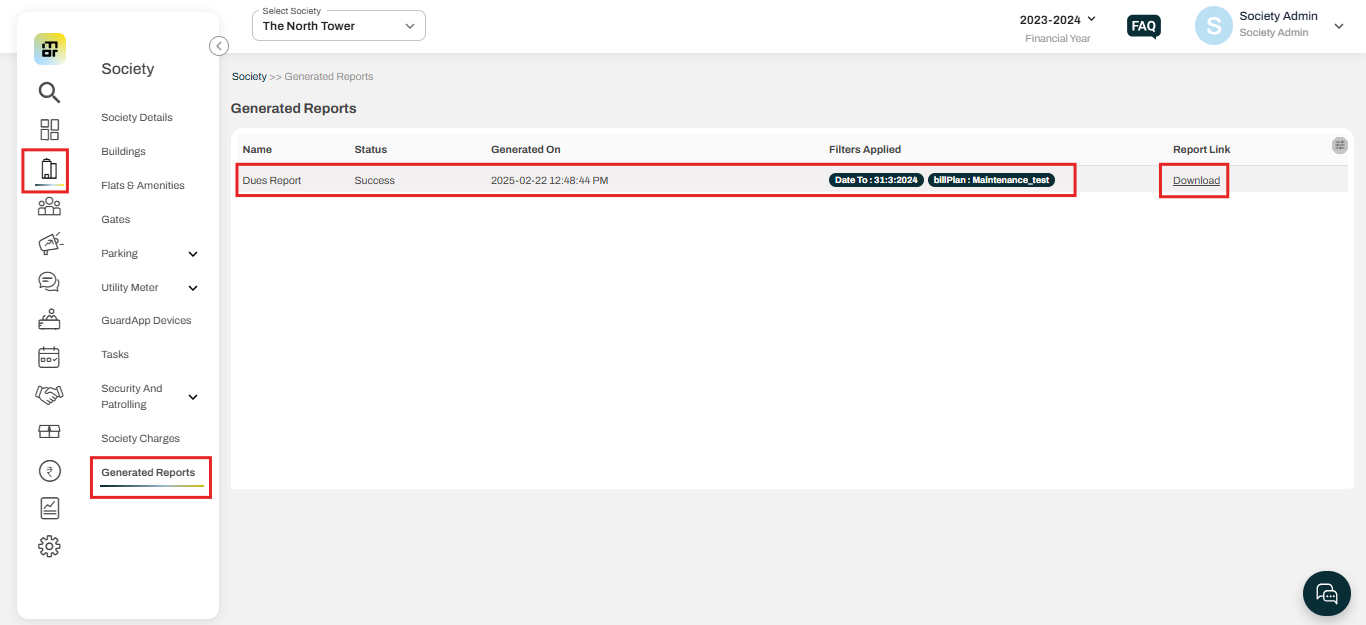What is dues report and how to download it?
A dues report is a comprehensive report that provides a detailed breakdown of outstanding amounts for each flat, including flat-wise ledger dues, accumulated penalties, and the total dues. The society can filter the report based on specific criteria such as individual flats, buildings, billing plans, or even by a particular bill batch ID to get a more targeted view of the dues.
This report helps society administrators or management track and manage outstanding balances, ensuring timely collection of dues and effective financial management.
Additionally, the society can view dues reports categorized by different types of dues like Overdue Only, Penalty Only, and Total Dues.
Overdue: Overdue refers to the amount of payment that has not been made by the due date. It includes any outstanding dues, such as maintenance charges, penalties, or other fees, that are past their due date.
Penalty Only: Using this filter, the society can view only the penalty details for each flat.
Total Dues: Total dues will display the full amount of all unpaid invoices.
Please follow the steps below to view and download the Dues report:
1. Go to Financial Reports, and select Dues report under Dues and Advance collection.
2. You can select the dues type as total dues, Penalty only, or Overdue only.
3. You can download the complete report or filter the data by Bill plan, invoice Batch ID, and ledger, and can download the report in Excel or PDF format.
4. After clicking on "Download Report" the report will appear in the generated report section.