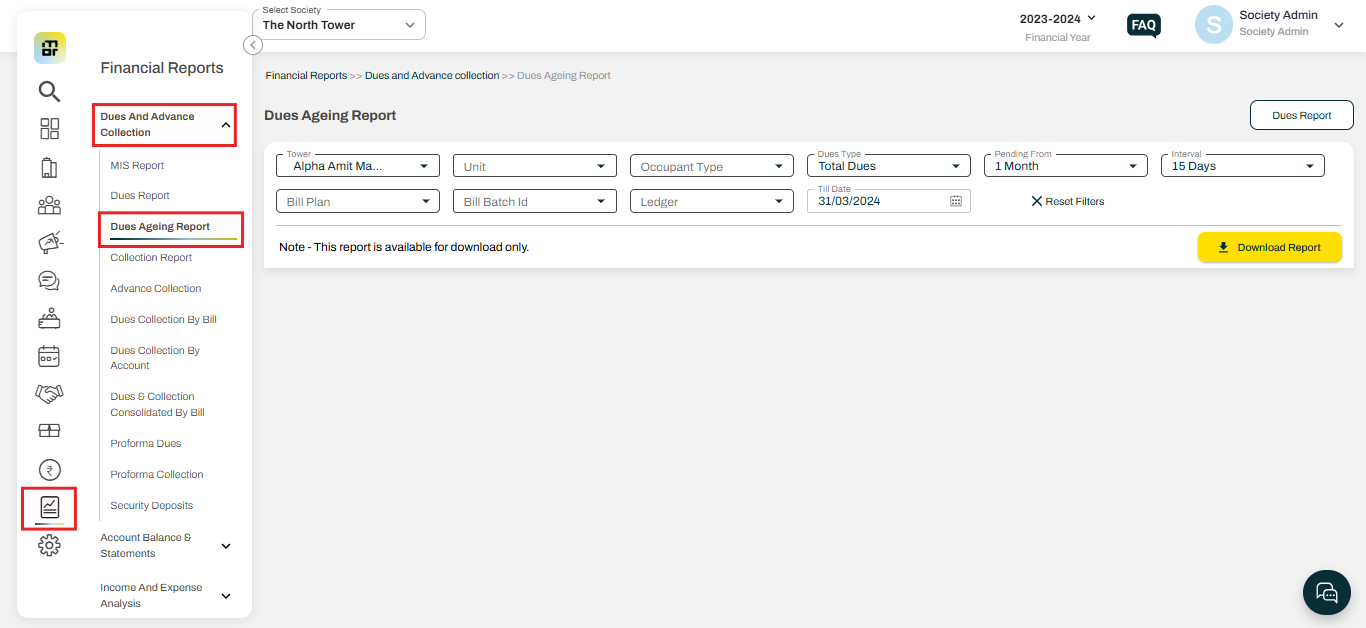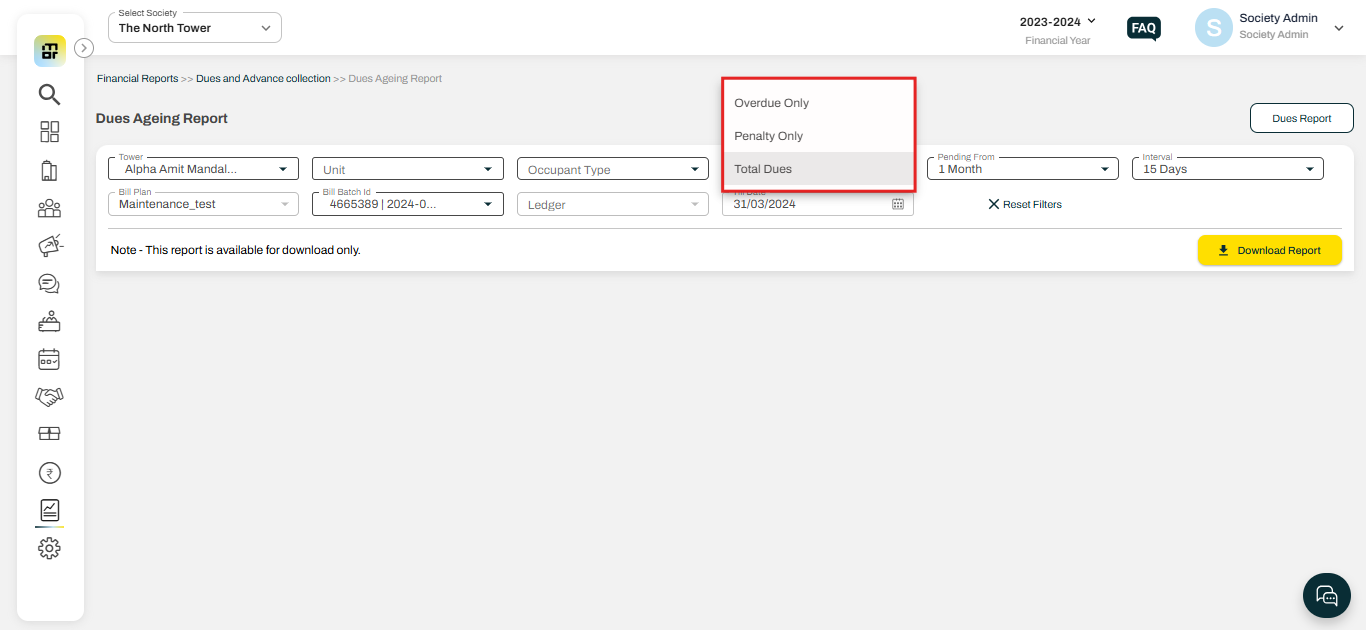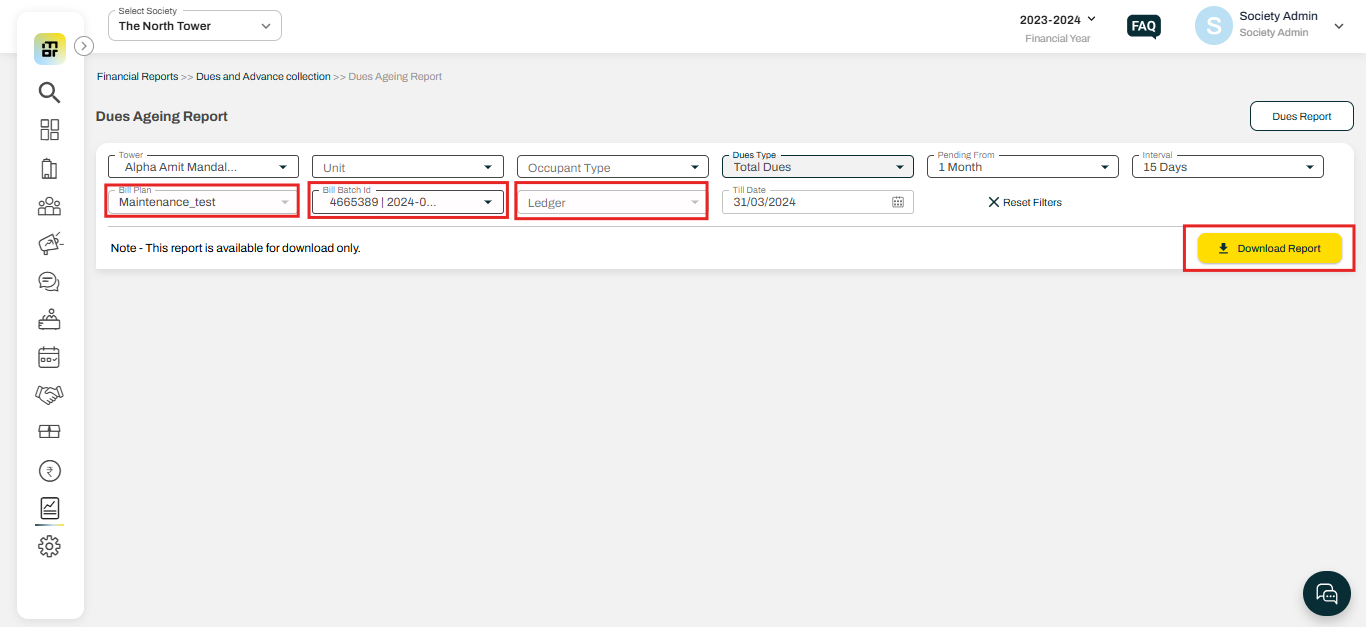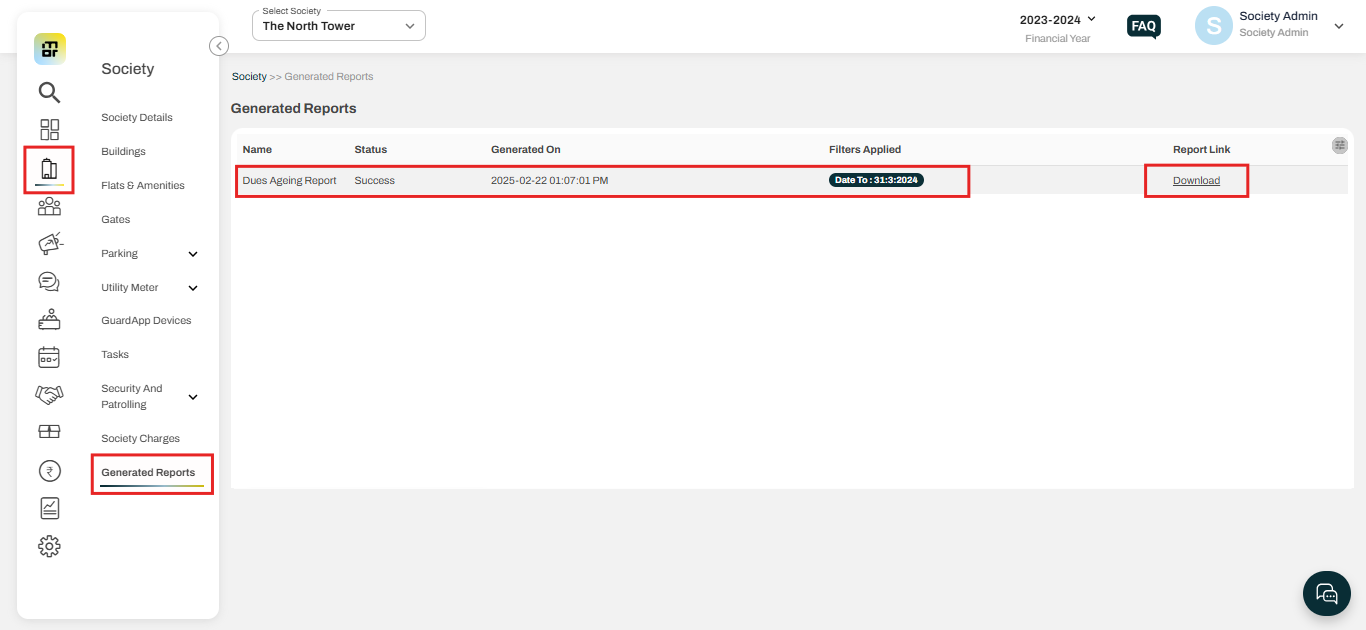What is Dues Ageing Report and how to download it?
A Dues Ageing Report is a financial report that classifies outstanding dues based on the duration they have been overdue. It enables the society admin to track unpaid dues and identify how long they have remained unpaid.
Please follow the steps below to download the Dues Ageing Report:
1. Go to Financial Reports, and select Dues Ageing Report under Dues and Advance collection.
2. You can select the dues type as total dues, Penalty only, or Overdue only.
3. You can download the complete report or filter the data by Bill plan, invoice Batch ID, and ledger, and can download the report.
4. After clicking on "Download Report" the report will be sent to your registered email and will also appear in the generated report section.
Note: Dues Ageing Report report is available for download only.