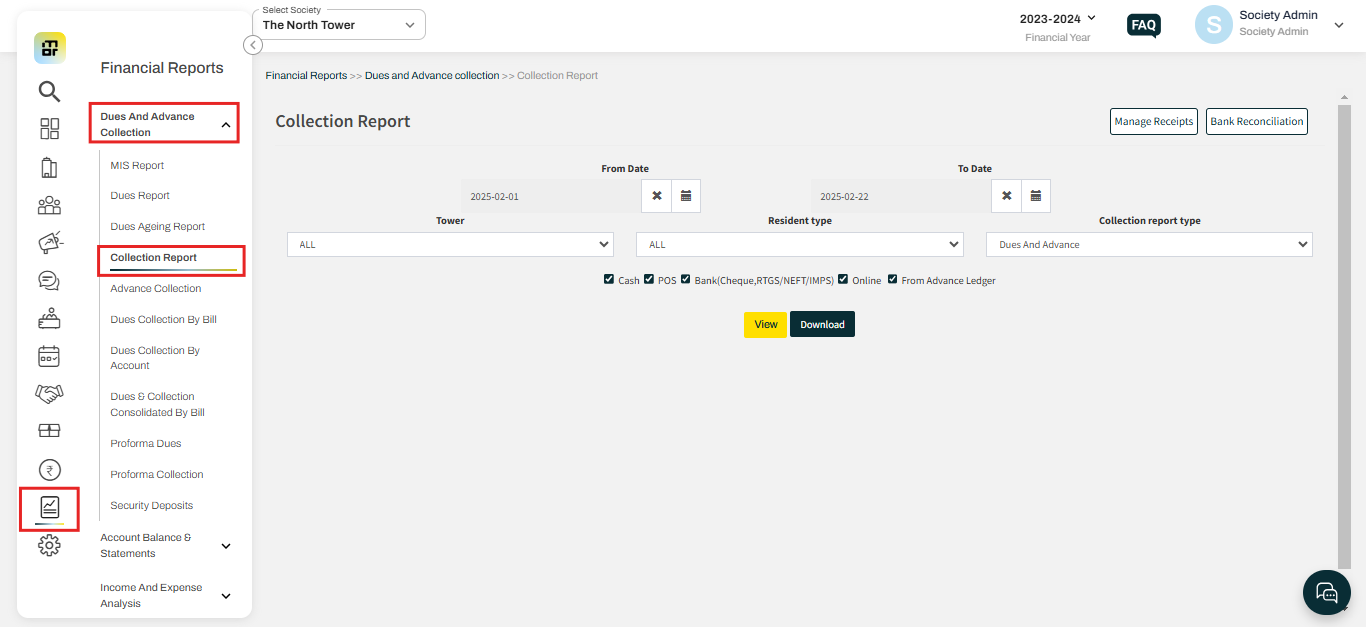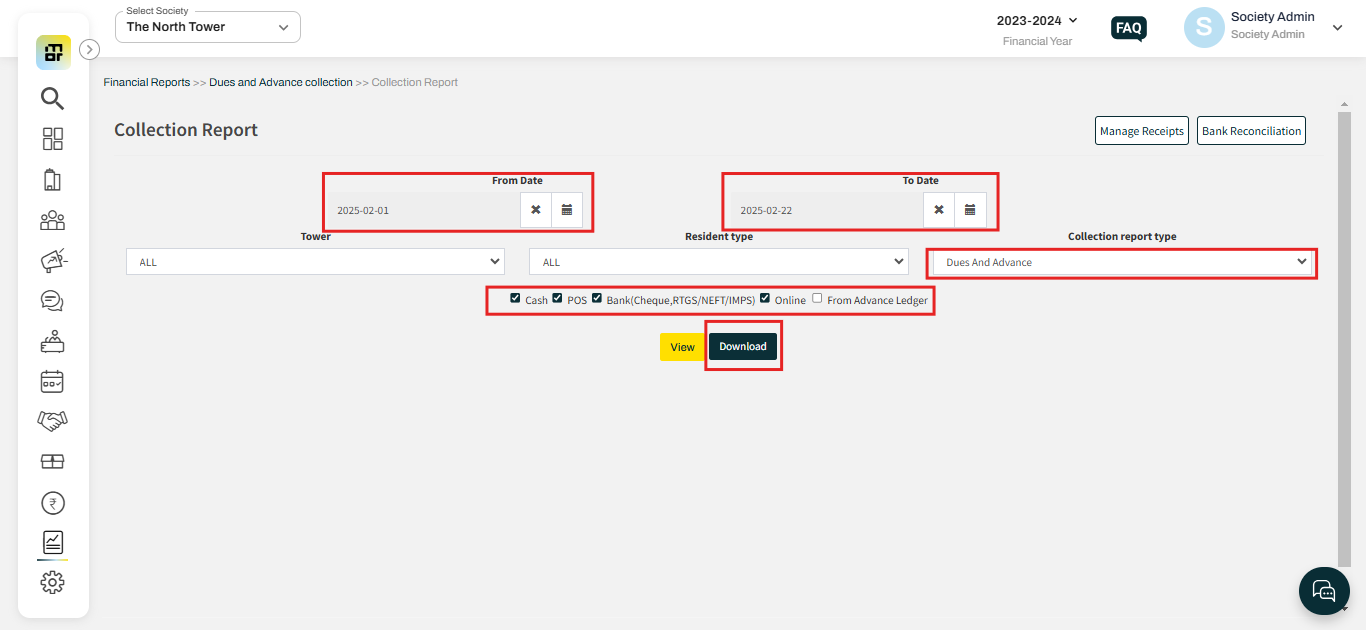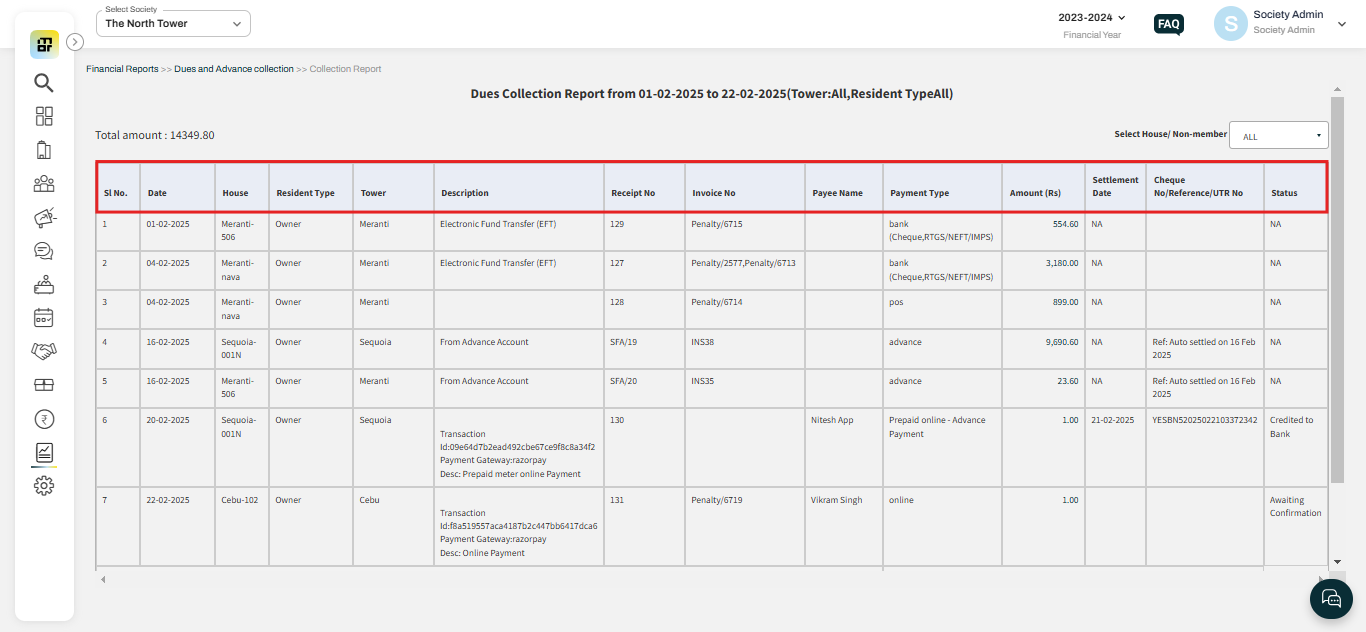What is Collection Report and how to download it?
The Dues Collection Report for a society provides detailed information on all the receipts created (Manual and Online), including the date of payment, House number, Resident Type, Tower, Description of the payment, Receipt Number, Invoice Number, Payee Name, Payment Type (such as cash, cheque, or online), Amount (in Rs), Settlement Date, Cheque Number/Reference/UTR Number, and the deposit status to society bank account. These details allow the society to effectively track and reconcile the transactions.
Please follow the steps below to view and download the Collection Report:
1. Go to Financial Reports, and select Collection report under Dues and Advance collection.
2. Select the date range, mode of payments, and Collection report type then click on Download to download the report.
3. You can click on View to see all the transaction details.