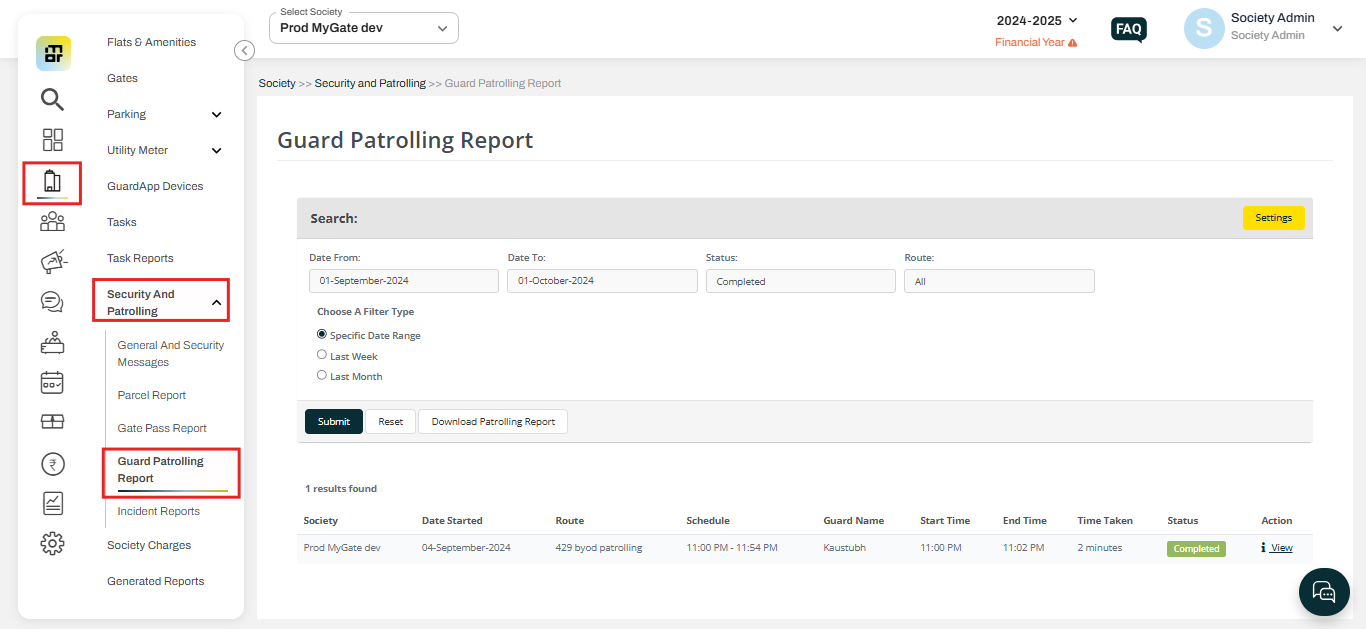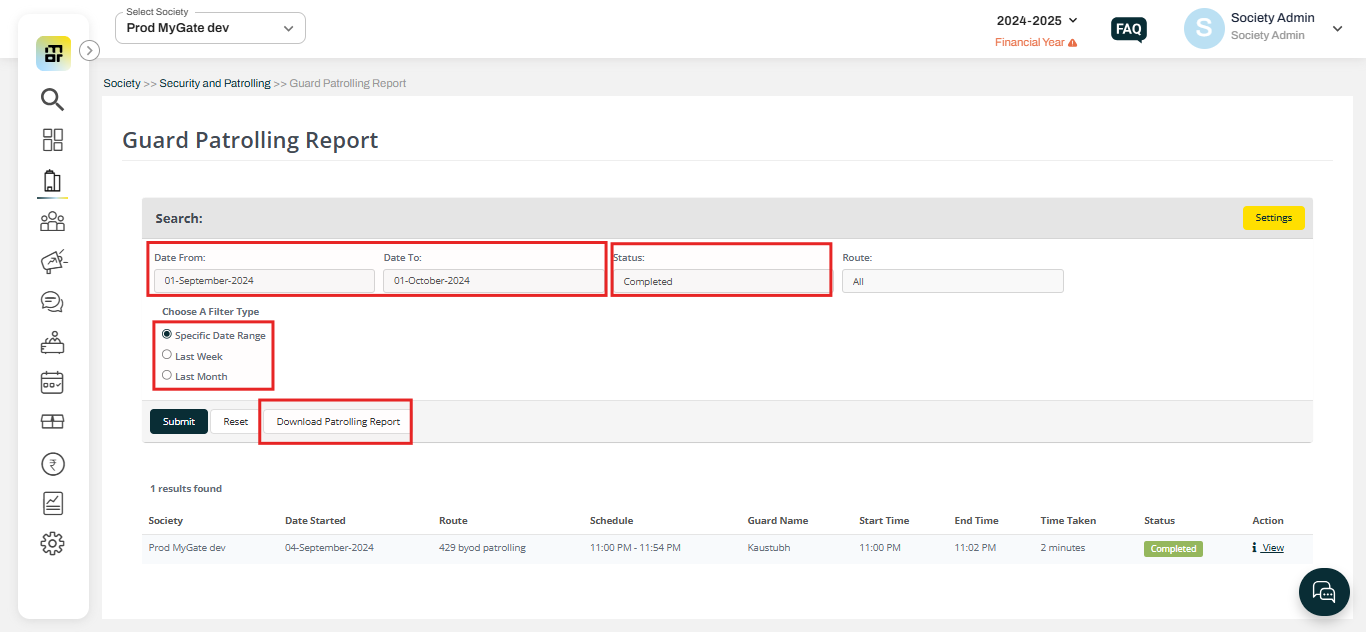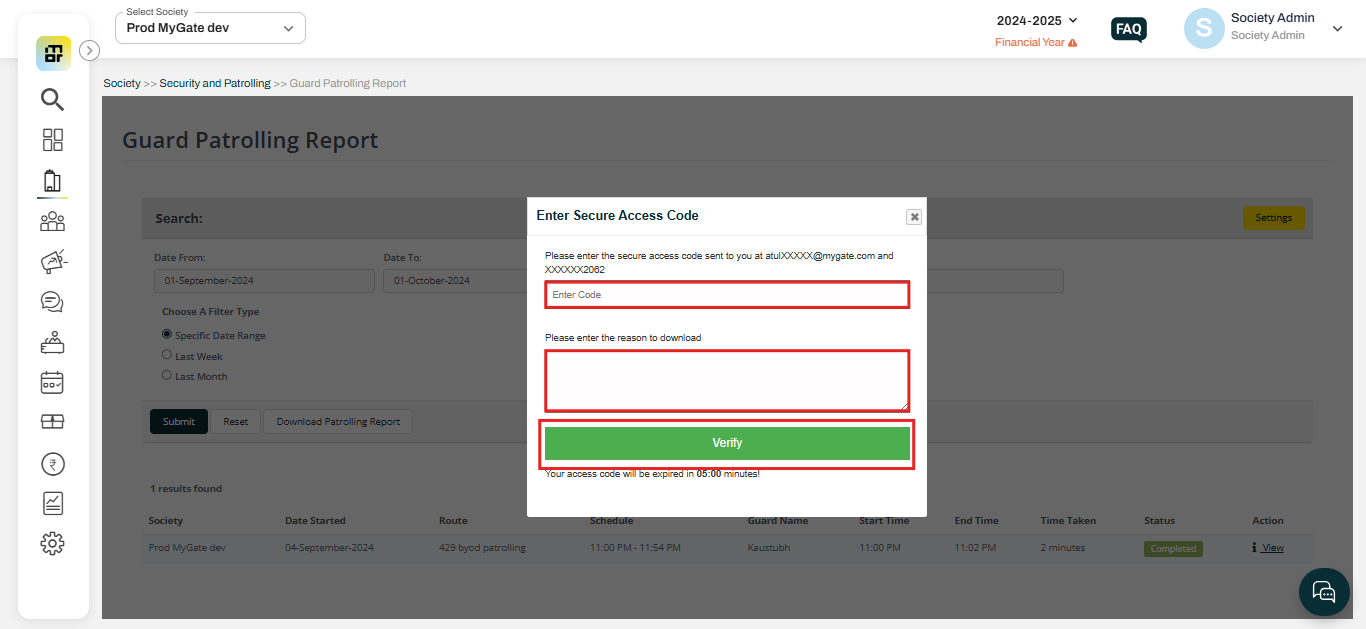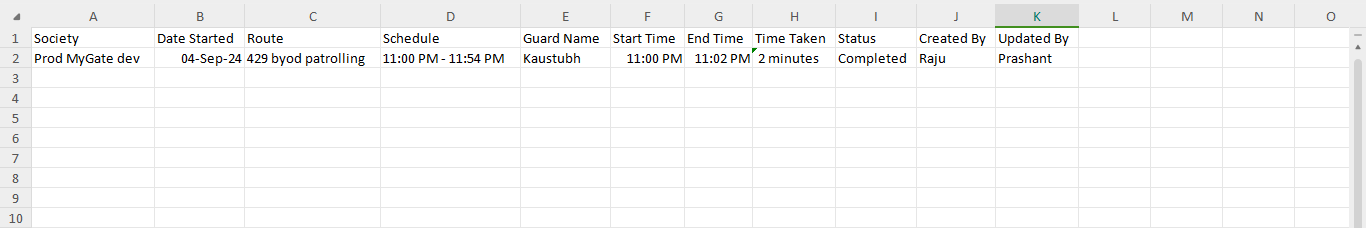How to download guard patrolling report?
MyGate provides society admins with the option to download the Guard Patrolling Report, offering a comprehensive overview of patrolling activities. The report includes key details such as the start time, end time, scheduled time, guard's name, route details, time taken, and patrolling status. The status is categorized as Not Started, Completed, or Incomplete.
Please follow the steps below to check the guard patrolling report:
1. Go to Society, and select Guard Patrolling Report under Security and Patrolling.
2. Select the date range and guard patrolling status, then click on Download Patrolling Report.
3. Enter the OTP sent to your registered email and enter the reason for downloading.
4. In the report, you can get a detailed view of Guard patrolling.