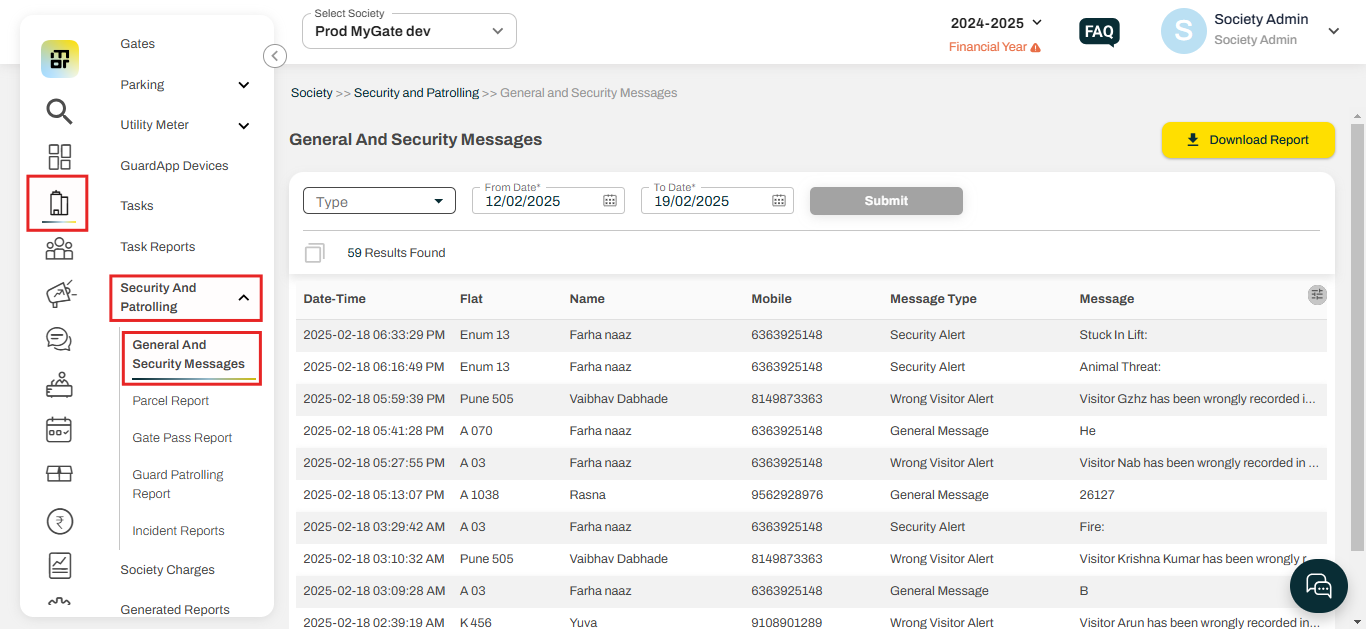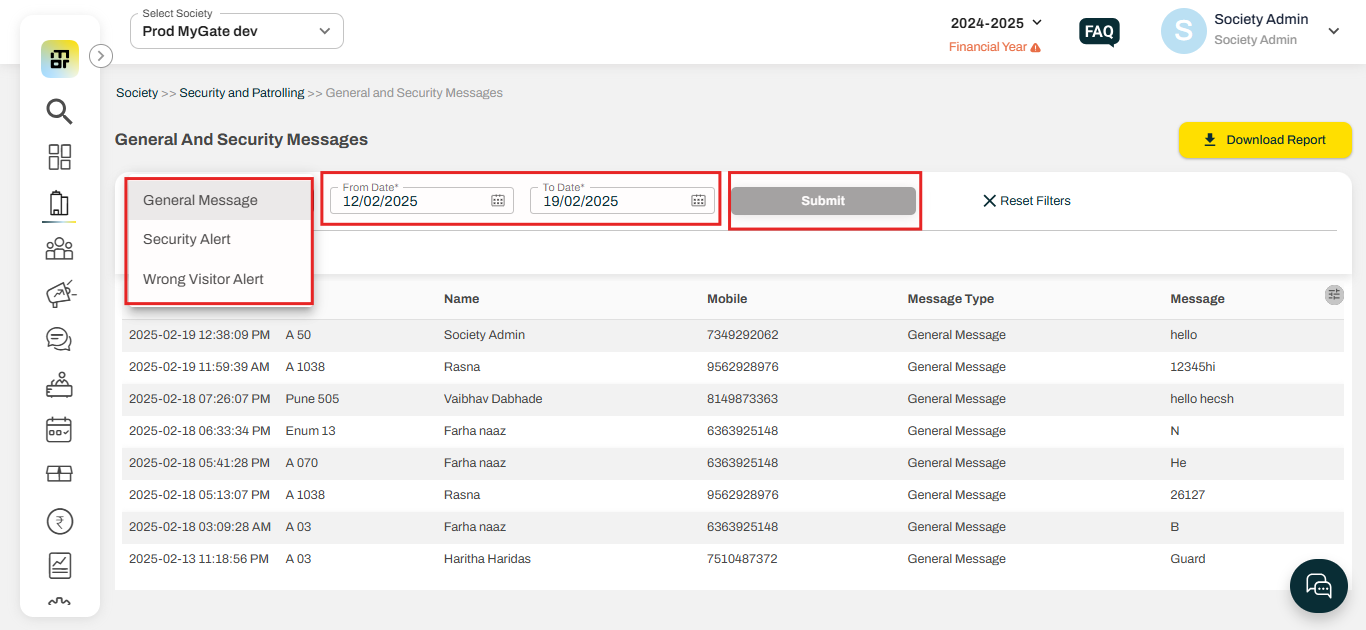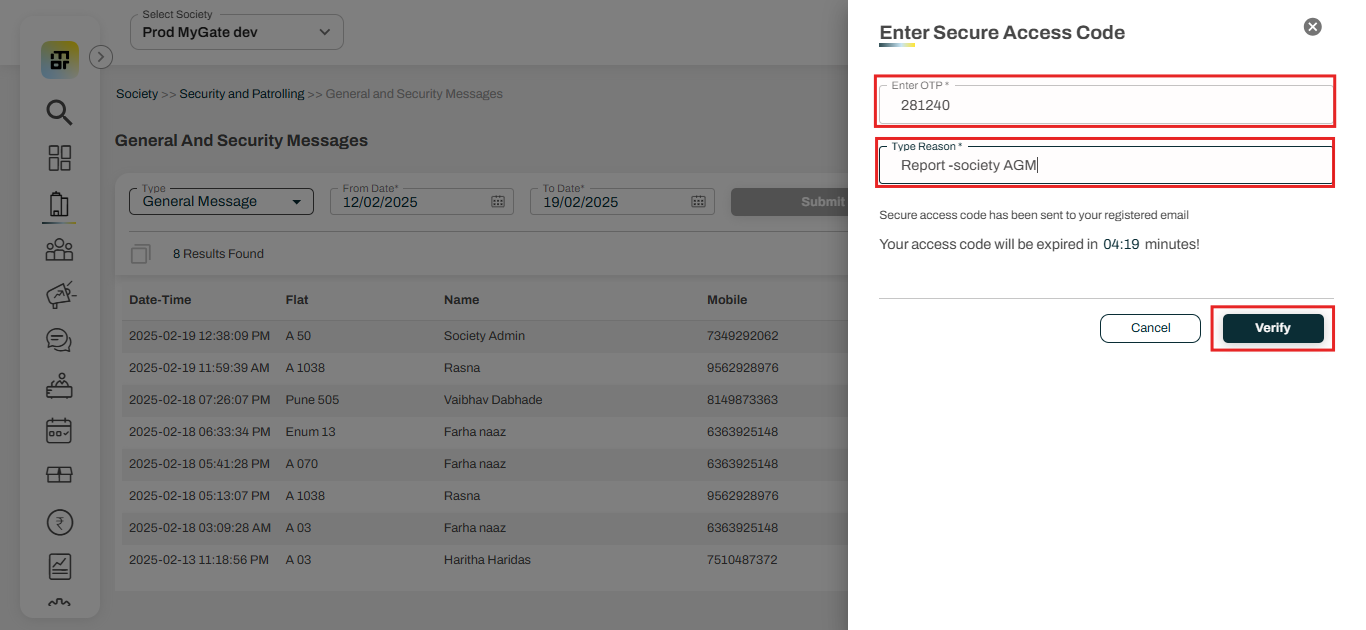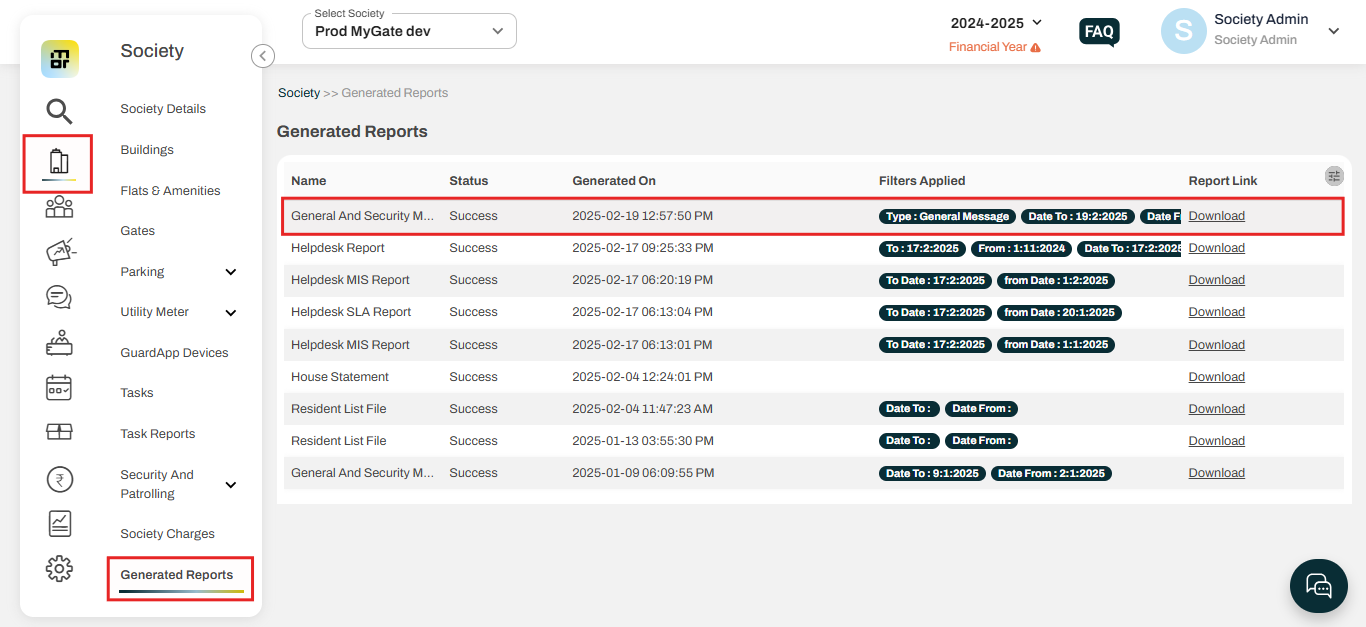How can we view the details of alerts and messages sent by residents to security guards?
Under the General and Security Messages section on the mygate dashboard, the society admin can view and download the details for messages sent by residents to security guards, security alerts raised by residents, and wrong visitor entries marked by residents. Please refer to the text below to view a detailed workflow of what these alerts and messages are:
1. General Message - Residents have an option of messaging security guards through the resident app. This message is displayed on mygate guard device for the guard to take action on.
2. Security Alert - Residents have an option of raising security alerts through the resident in case of an emergency. These alerts will be displayed on the guard app with a loud siren so that all the guards are notified about this and can take immediate action on the same.
3. Wrong Visitor Alert - If a resident approves any entry by mistake, they have the option to mark the entry as wrong on the user app.
Please follow the below steps to view the details of alerts and messages sent by residents to security guards.
1. Go to Society, and select "General and Security Messages" under Security and Patrolling.
2. Select the Message Type, date range, and submit. Clcik on the Download report to get the data for the particular time.
3. After clicking on "Download Report" the system will ask for an OTP verification, you will receive the OTP in your registered Email ID and number, once verified, the report will be sent to your registered email and will also appear in the generated report section.
Select the "Generated report" section under the Society tab.