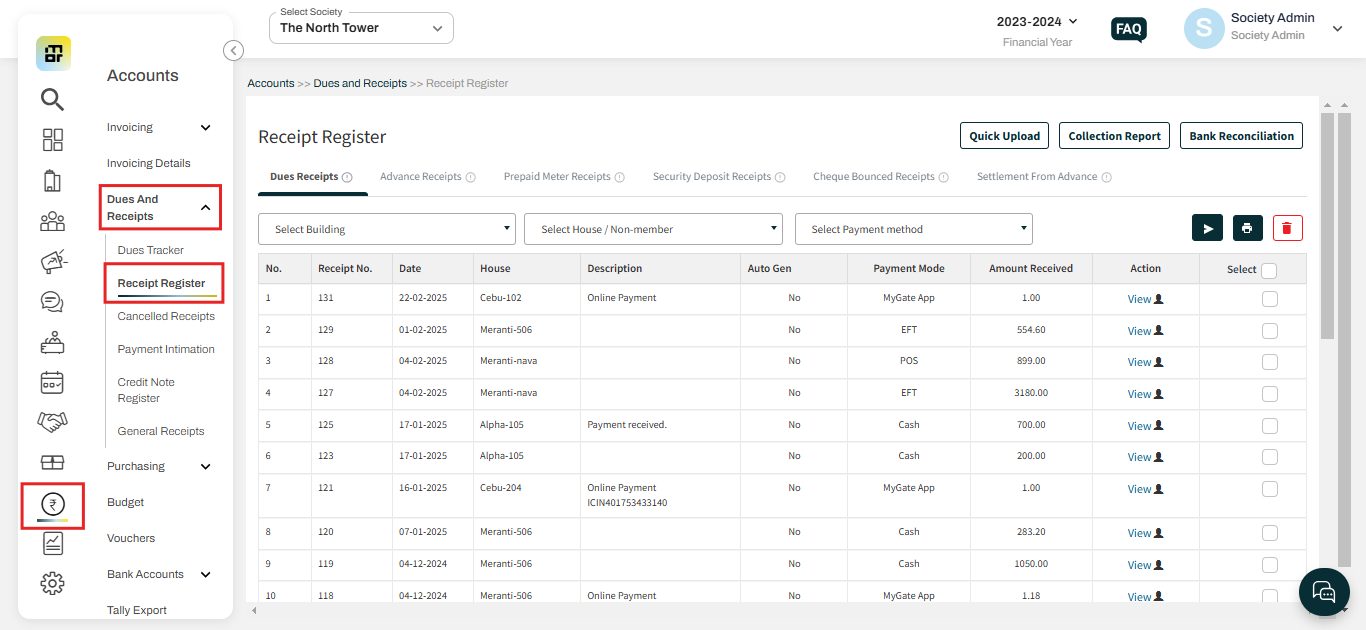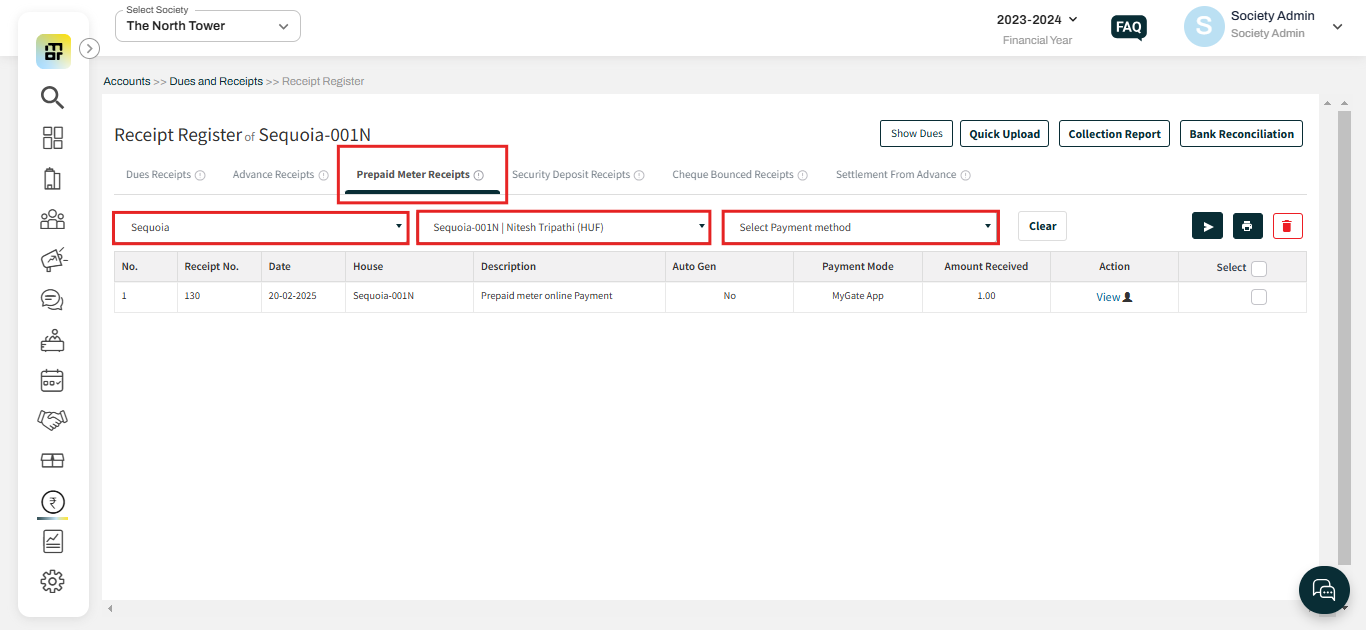Where can we find the receipts for prepaid meter payments made through the app?
Mygate enables society admins to track and manage receipts for both prepaid meter payments made through the app and those manually created for payments made outside of Mygate. Admins can view key details such as flat number, amount received, receipt number, date, and other relevant information.
To view the receipts generated for these payments, please follow the steps below.
1. Go to Accounts and select Receipt Register under Dues and Receipts.
2. Go to prepaid meter receipts and select the building, flat / non-member, and payment method to get the prepaid meter receipts.