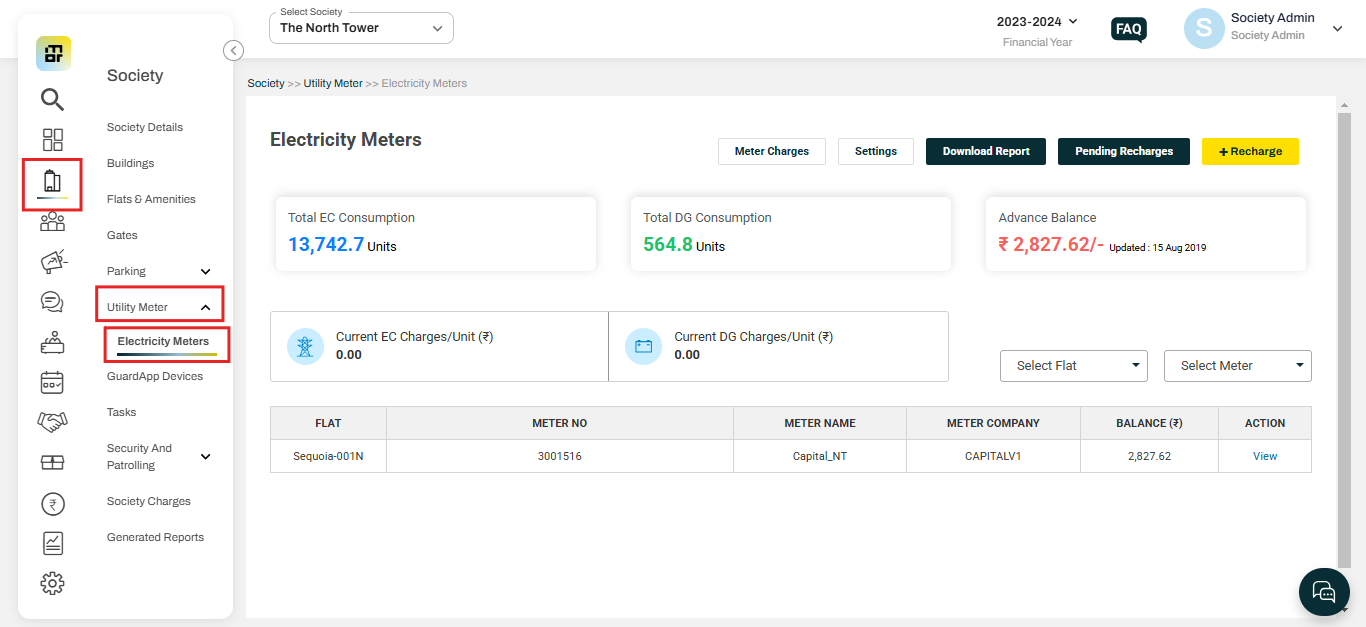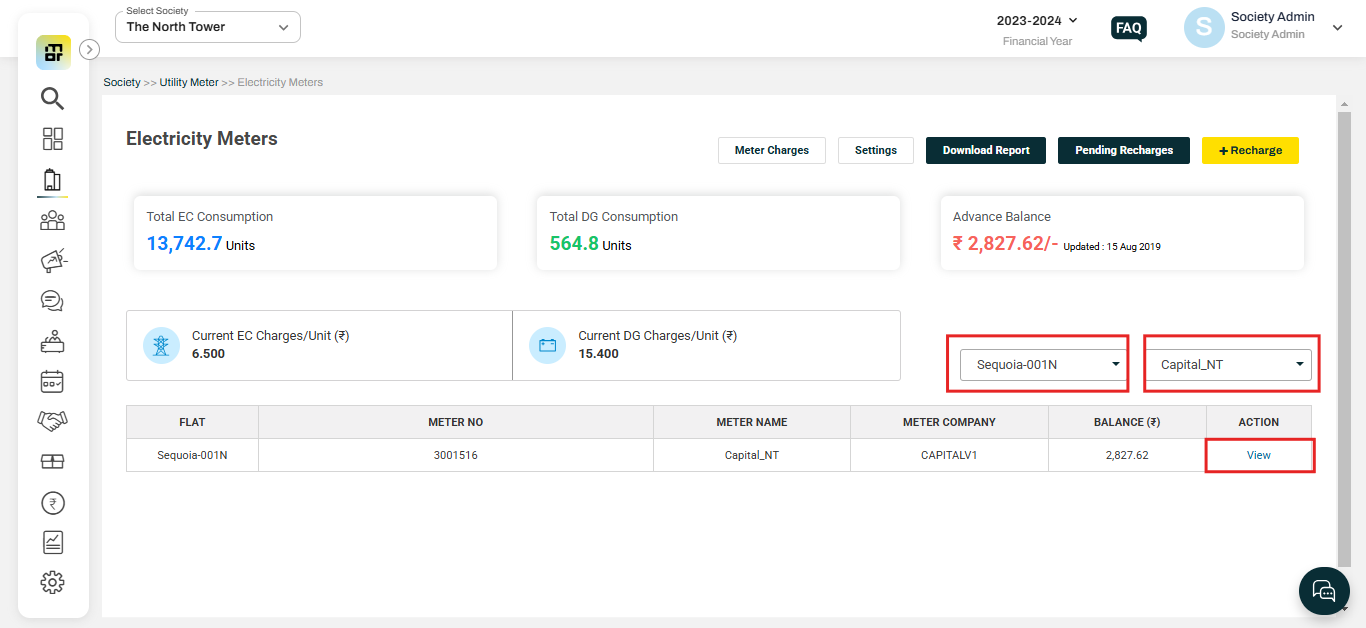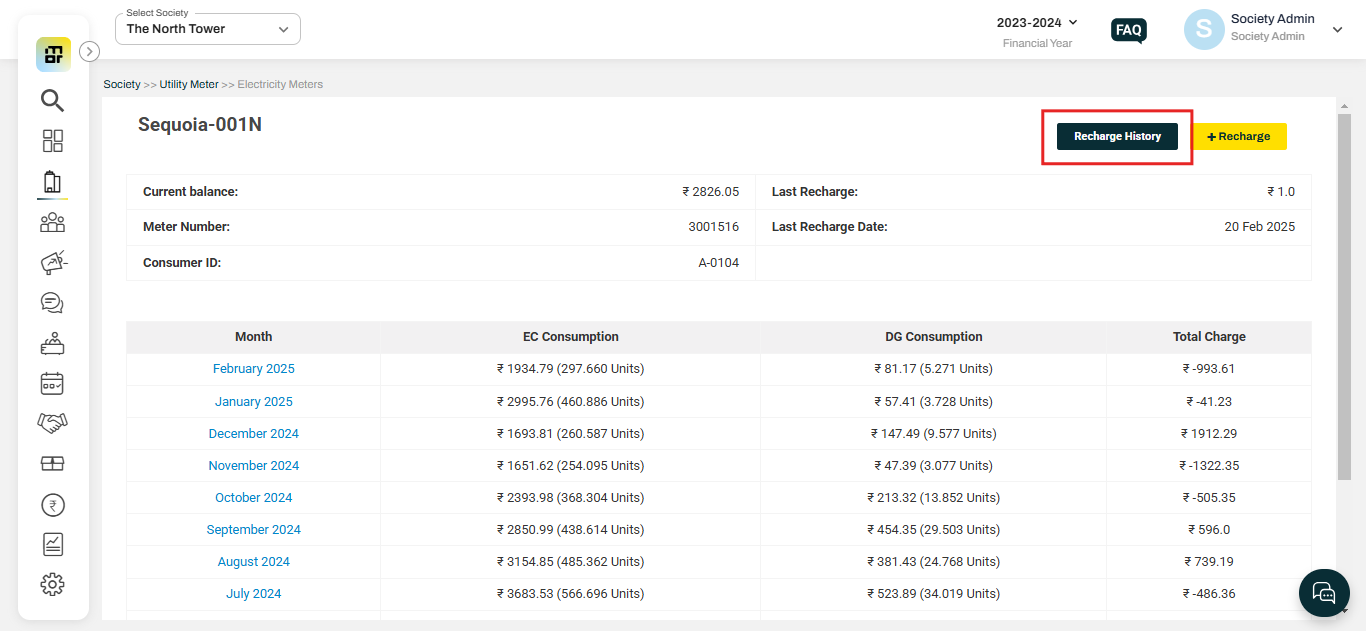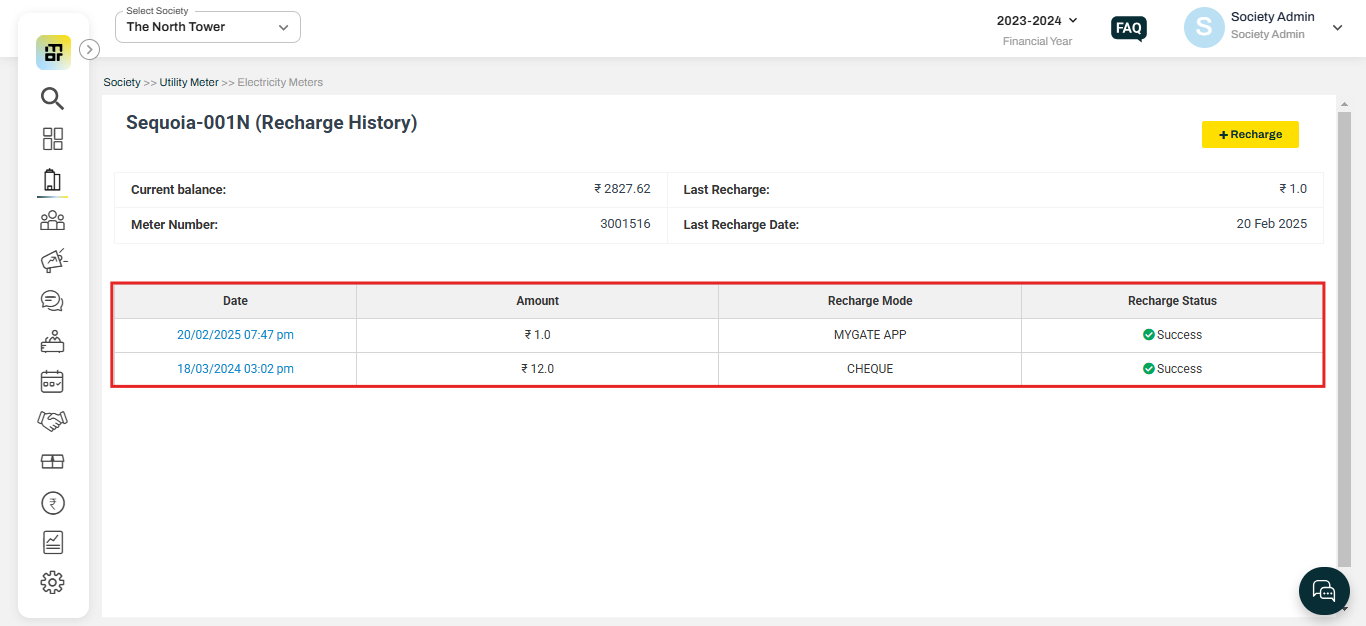How can we view the recharge history for a specific flat?
Mygate offers the society admin visibility into the recharge history of each flat. This feature allows the society to track both successful and failed recharge transactions, providing a comprehensive overview for electricity meter recharges.
Please follow the below steps to view the recharge history for a specific flat:
1. Go to Society and select the electricity meter under Utility meter.
2. You can select the flat and meter, then click on "View" against the flat you want to see the recharge history of the flat.
3. Click on Recharge history.
4. You can track the recharge history of the flat.