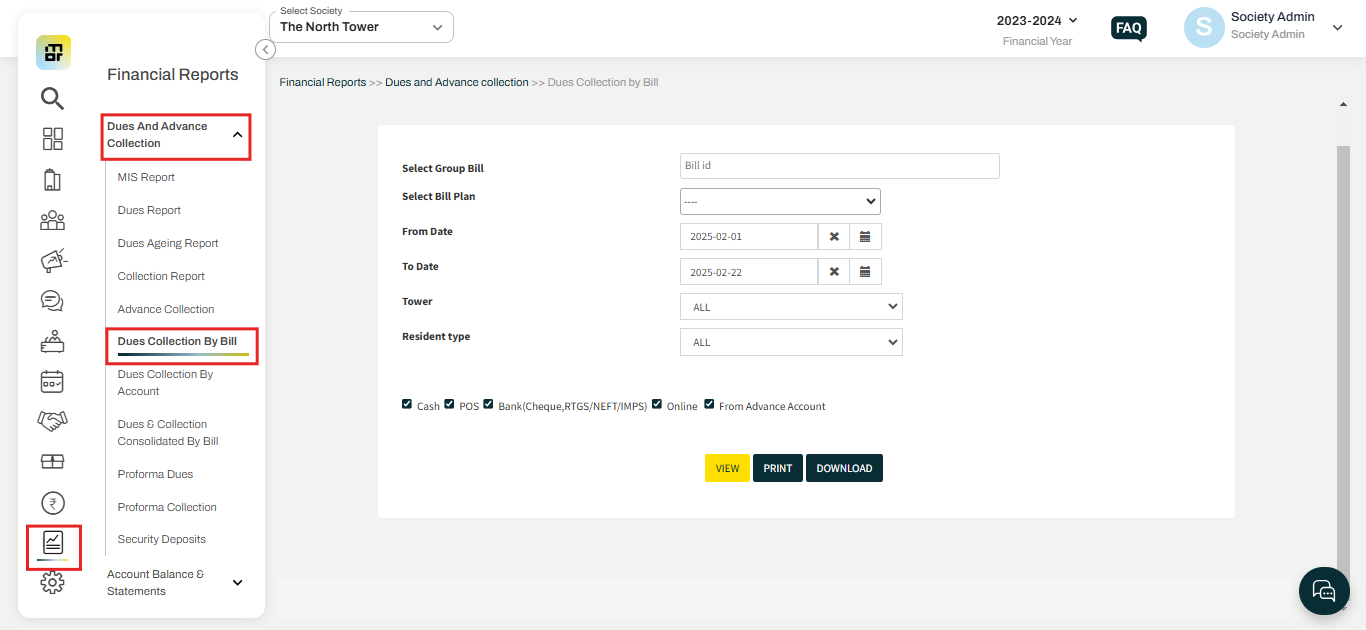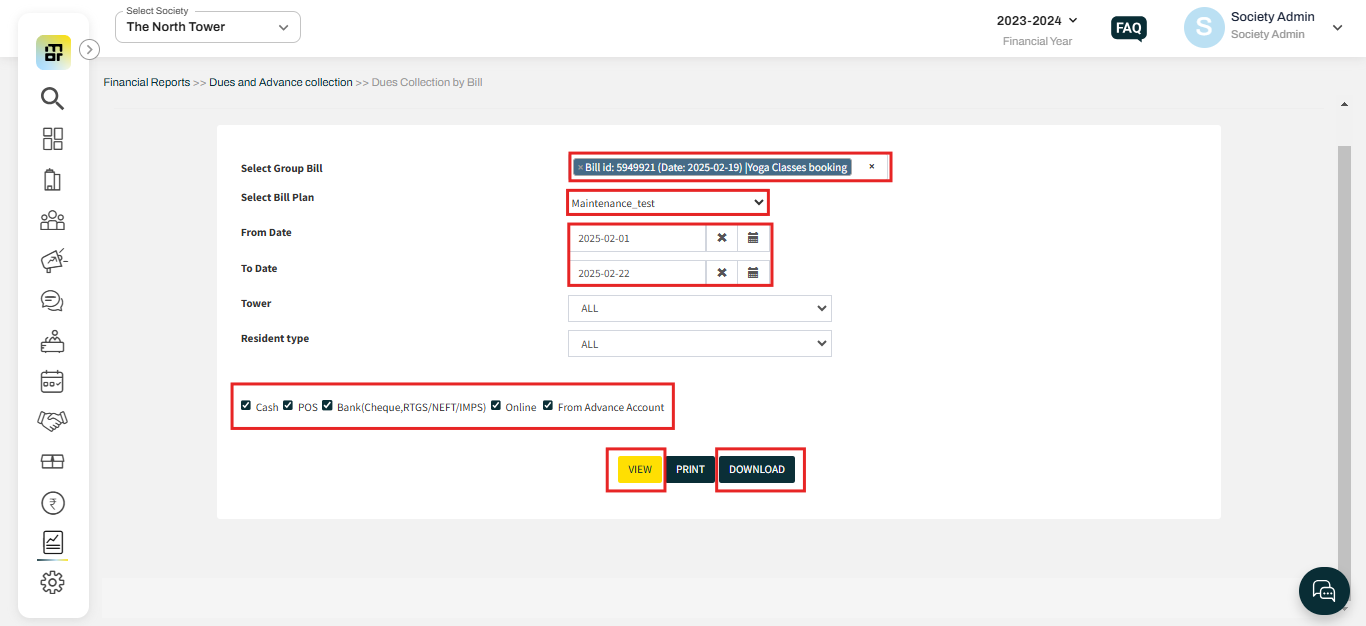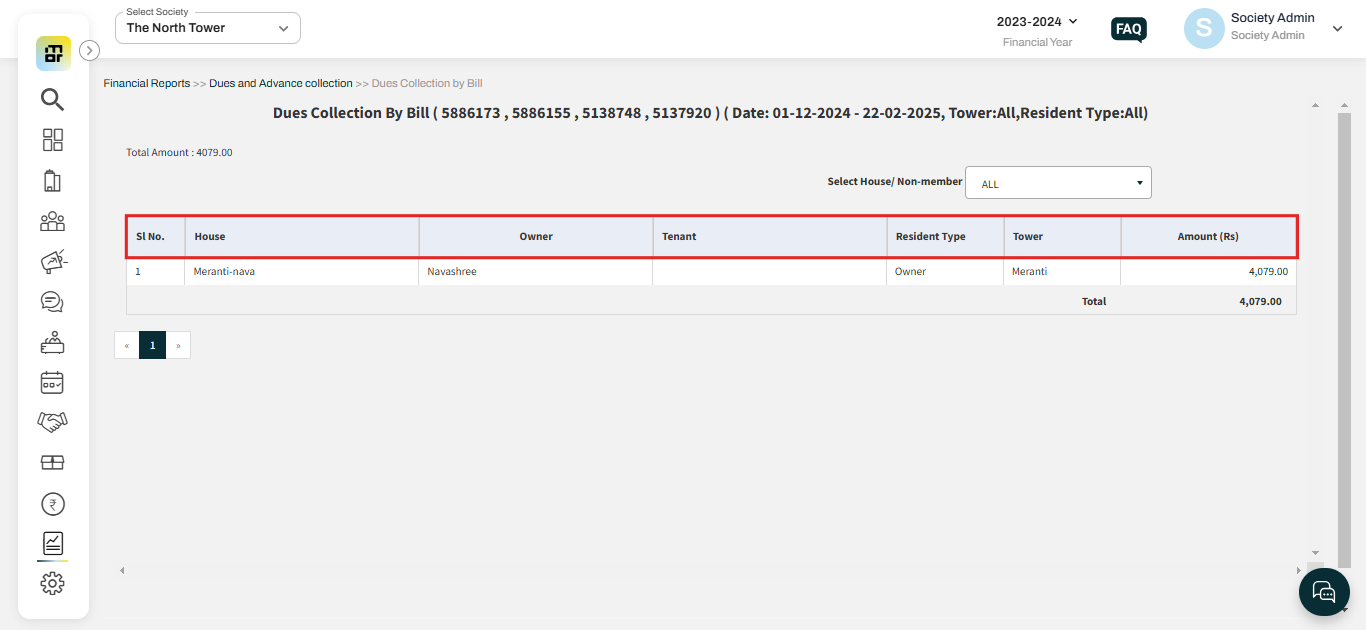What is Dues Collection by Bill and how to download it?
Mygate provides an option for societies to generate detailed reports on dues collection, organized by Batch ID and Bill Plan. This feature helps societies efficiently track and manage payments, offering a clear overview of collected amounts for each batch.
A Batch ID is a unique reference number assigned to a group of invoices generated together. For example, if 100 invoices are created for April using a template, they will share a single Batch ID, which can be found on the Invoice History page.
Please follow the steps below to download the Dues Collection by Bill Report:
1. Go to Financial Reports, and select Dues Collection by Bill under Dues and Advance collection.
2. Select the Bill ID, Bill plan, date range, and mode of payment you want to check then clcik on download.
3. You can click on View to see the Dues Collection by Bill.