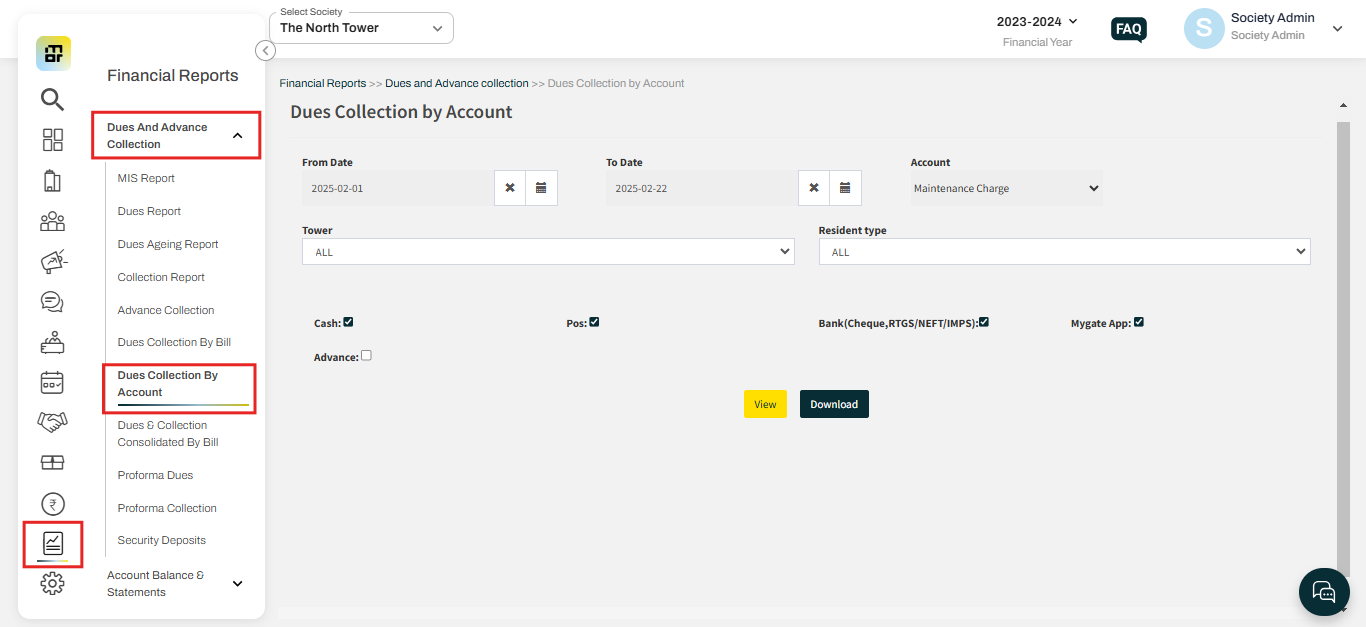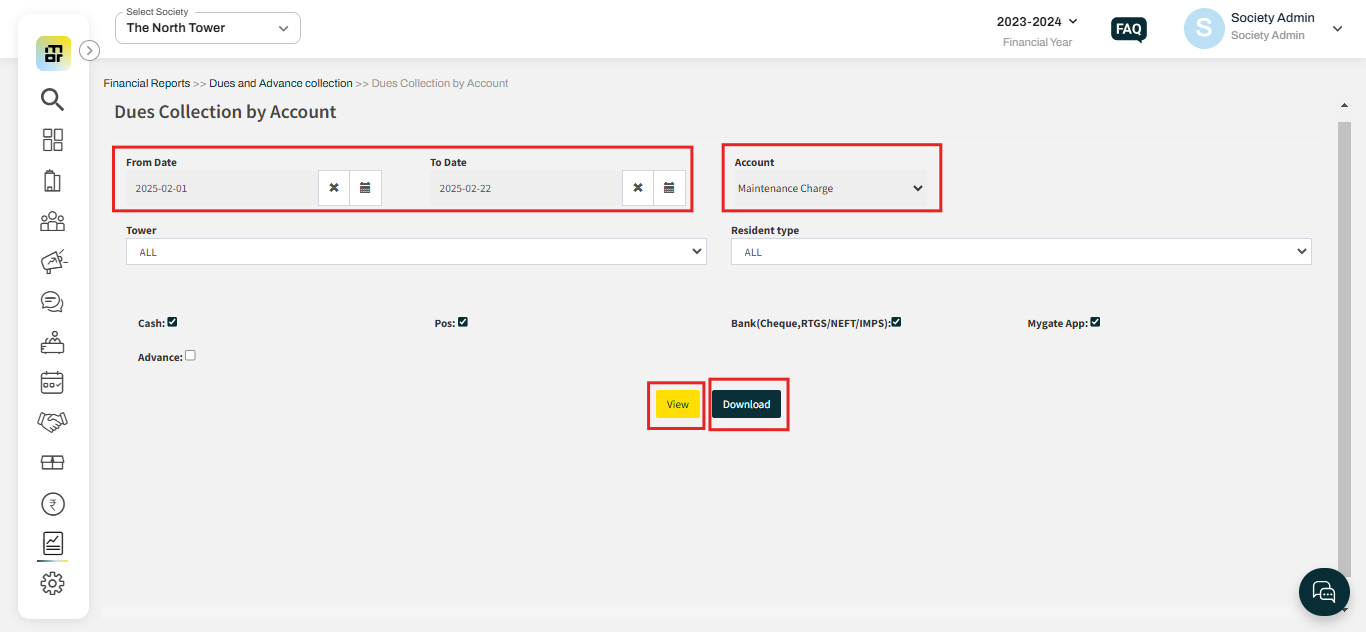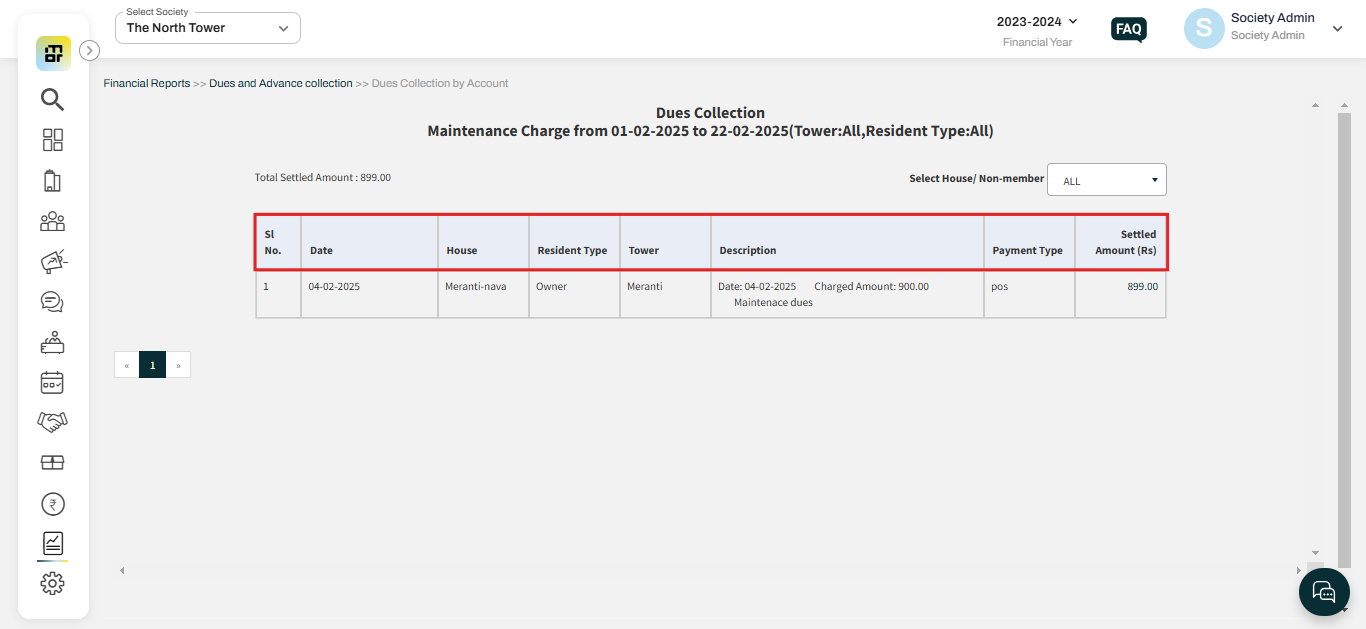What is Dues Collection by Account and how to download it?
If a society has multiple accounts for collecting maintenance and other payments, Mygate provides a detailed report that allows tracking of dues collection on a per-account basis. This helps the society monitor payments received for each income account efficiently.
Please follow the steps below to download the Dues Collection by Account Report:
1. Go to Financial Reports and select Dues Collection by Account under Dues and Advance Collection.
2. Select the Account for which you want to see the dues collection then select the date range and click on update.
3. You can click on View to see all the transaction details.