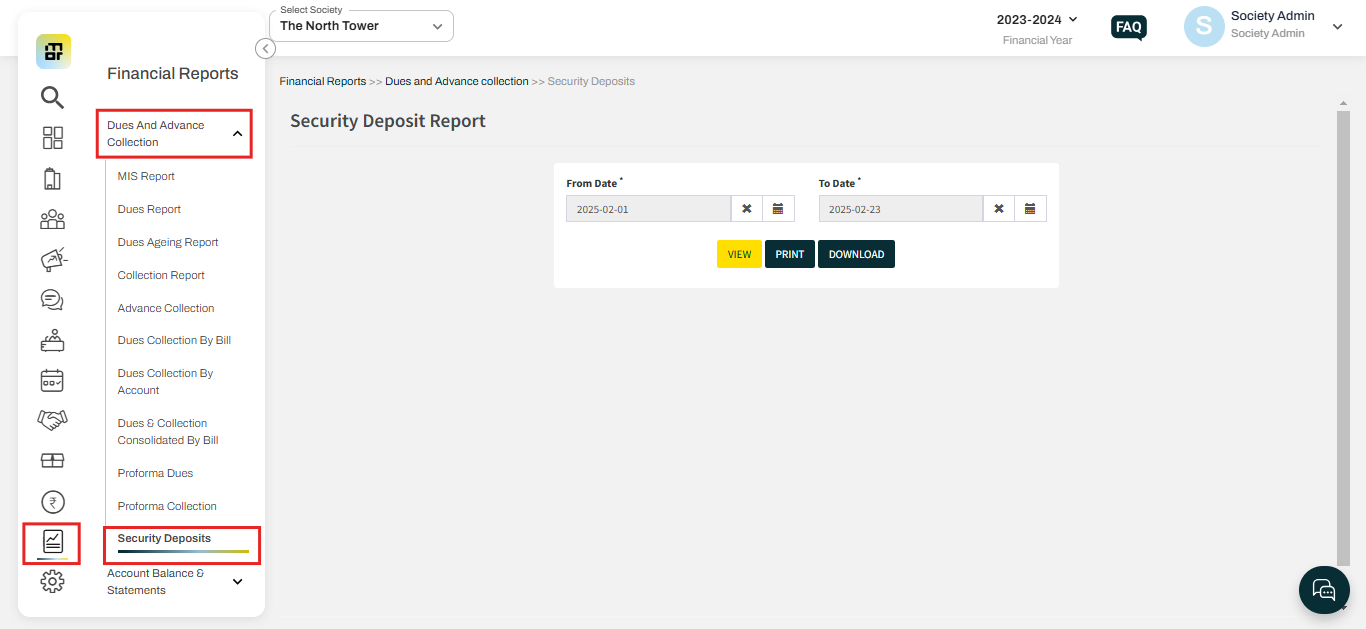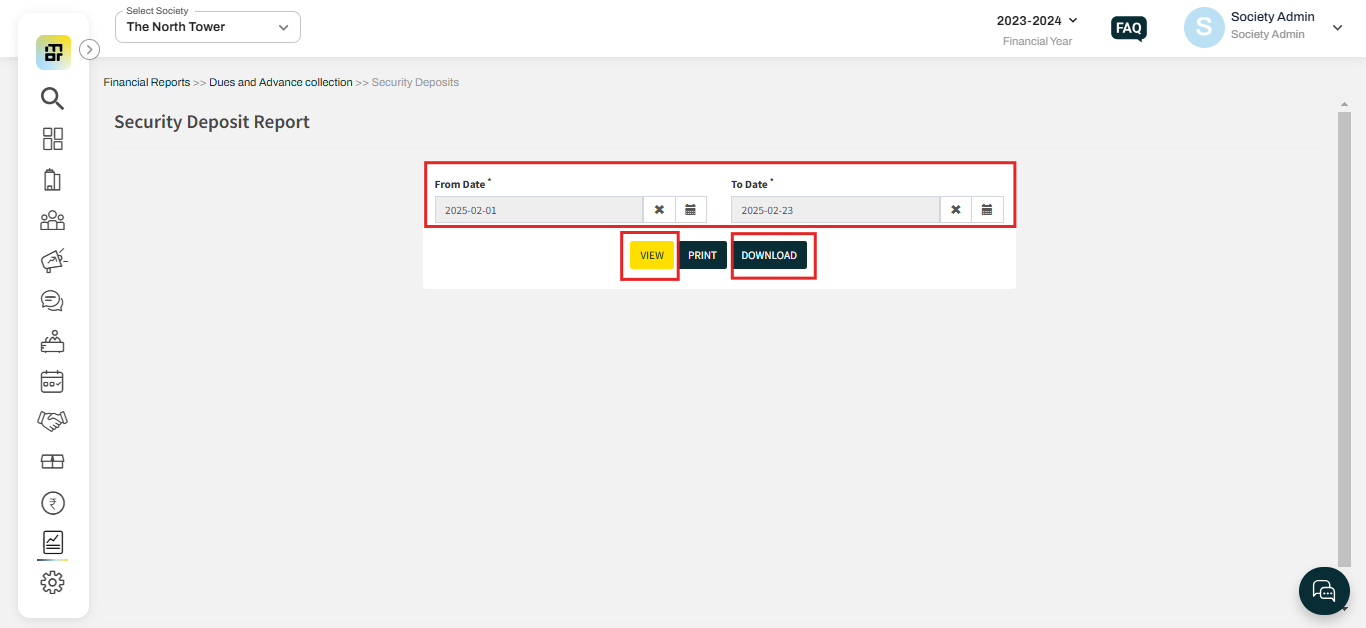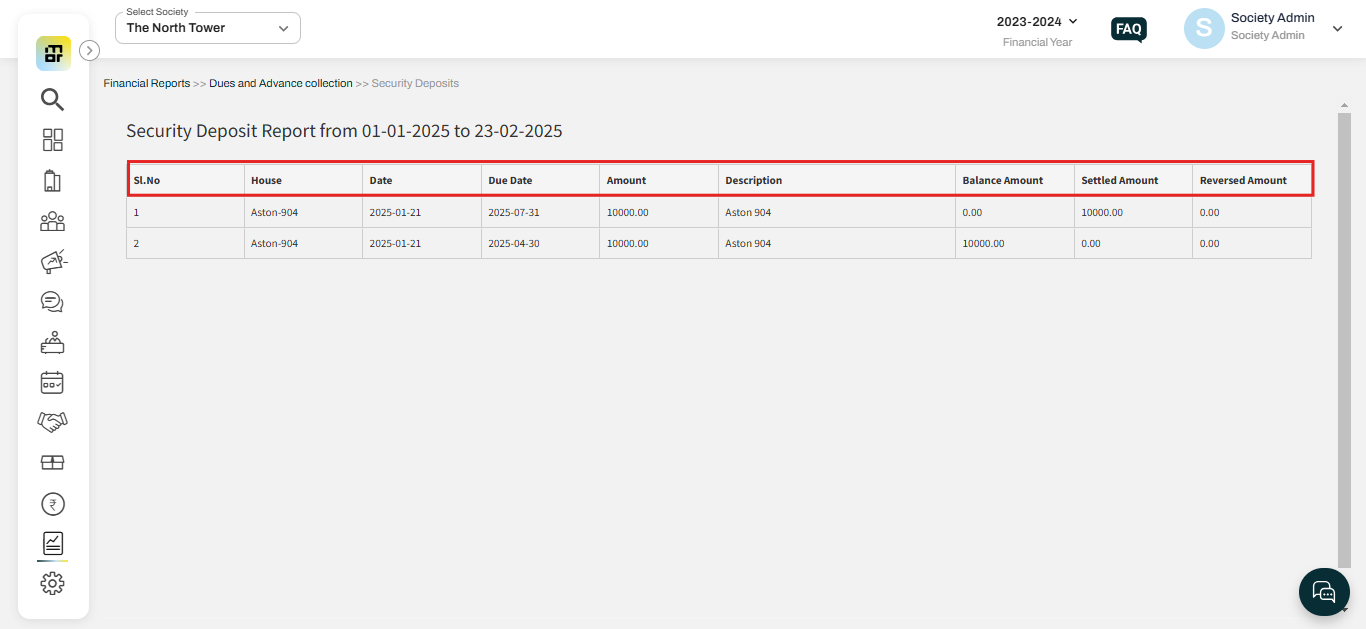What is Security Deposits report and how to download it?
A Security Deposits Report is a financial document that provides a detailed summary of the security deposits collected from residents or members of a society or organization. It tracks the amounts paid as security deposits, which are typically refundable. The report includes several important aspects of the transaction, such as the flat details, deposit date, due date, amount, and additional relevant information.
Please follow the steps below to download the Security deposit report:
1. Go to Financial Reports and select Security Deposits under Dues and Advance Collection.
2. Select the Date range and click on Download.
3. You can click on View to see the flat-wise security deposit report.