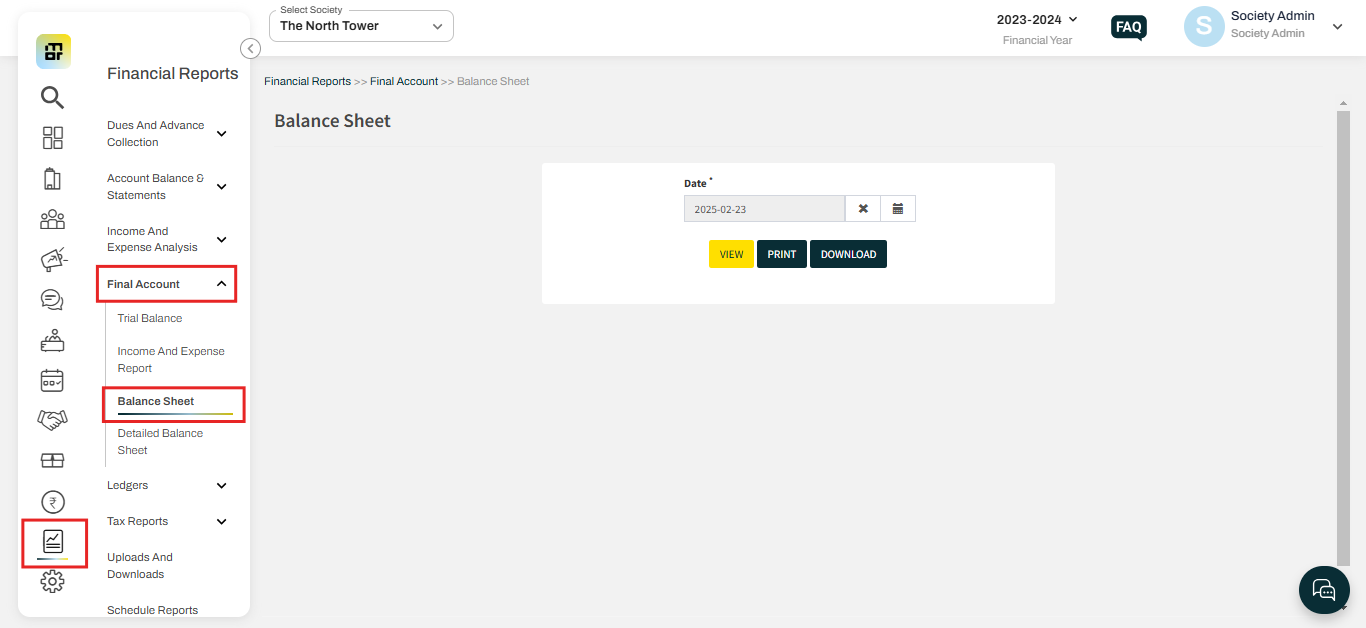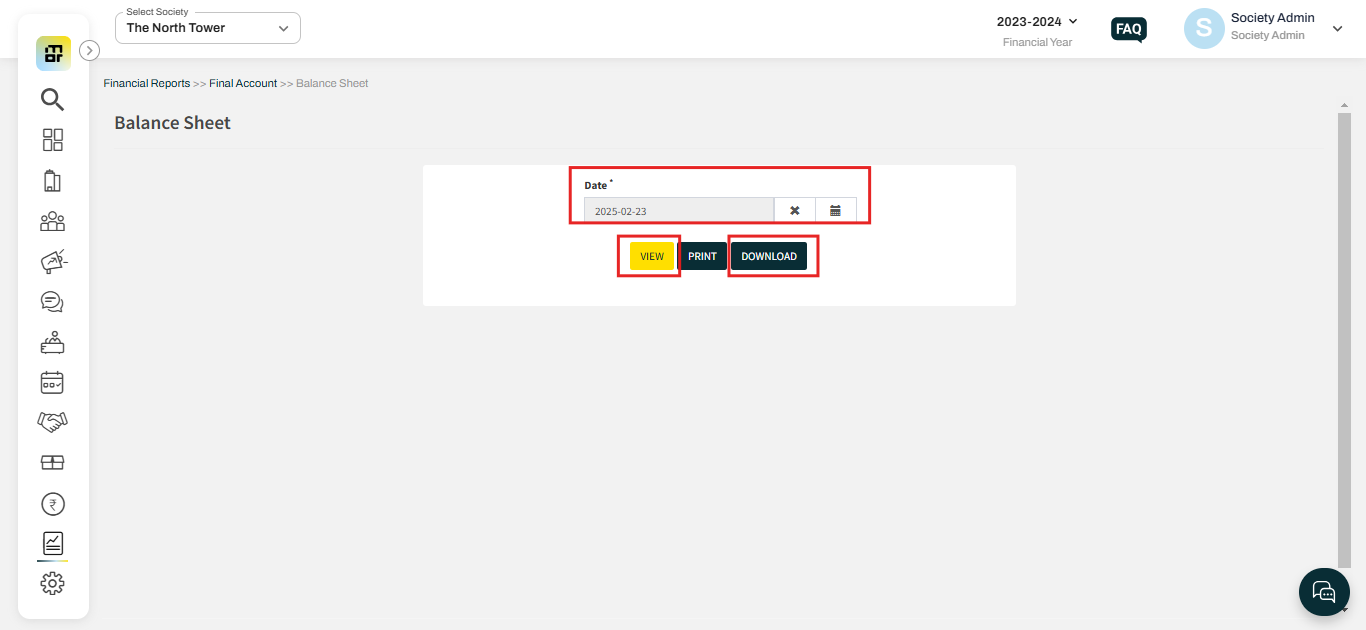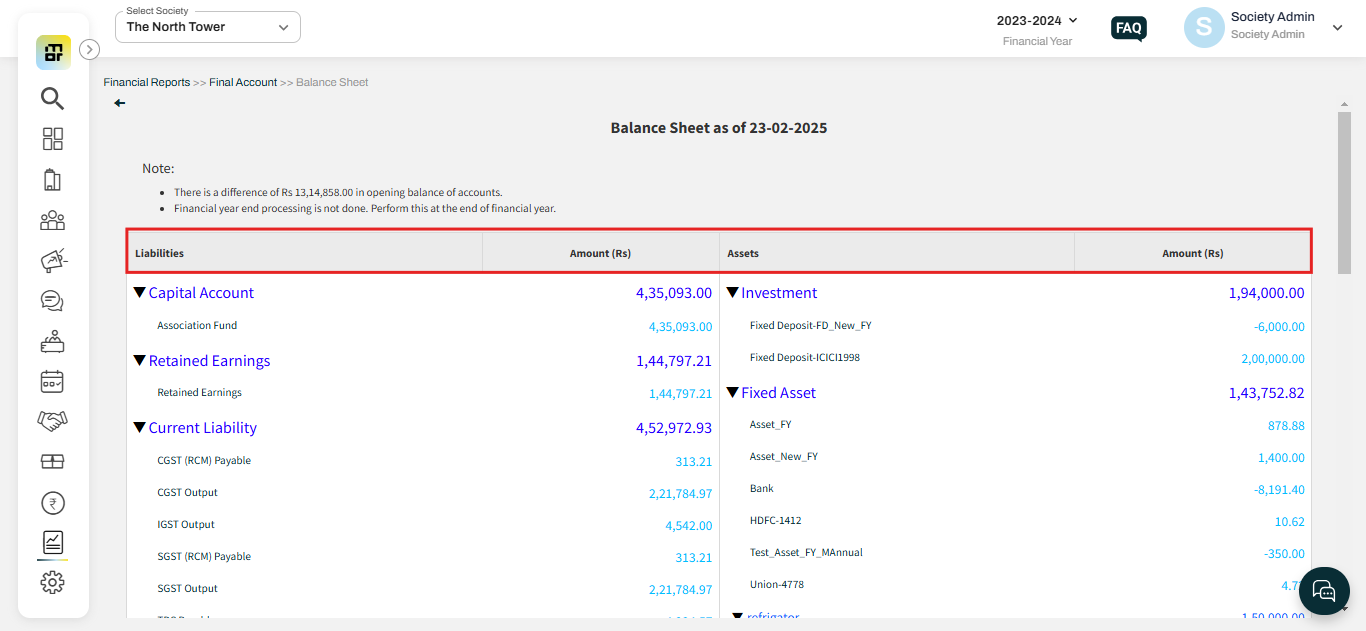What is Balance Sheet and how to download it?
A Balance Sheet is a financial statement that shows the financial position of a company at a specific point in time. It shows the company’s assets, liabilities, and equity, offering a clear picture of what the society owns and owes.
Please follow the steps below to download the Balance sheet:
1. Go to Financial Reports and select Balance Sheet under Final Account.
2. Select the date and clcik on Download.
3. You can click on View to see the detailed Balance sheet report.
Note: You can also print the detailed Balance sheet.