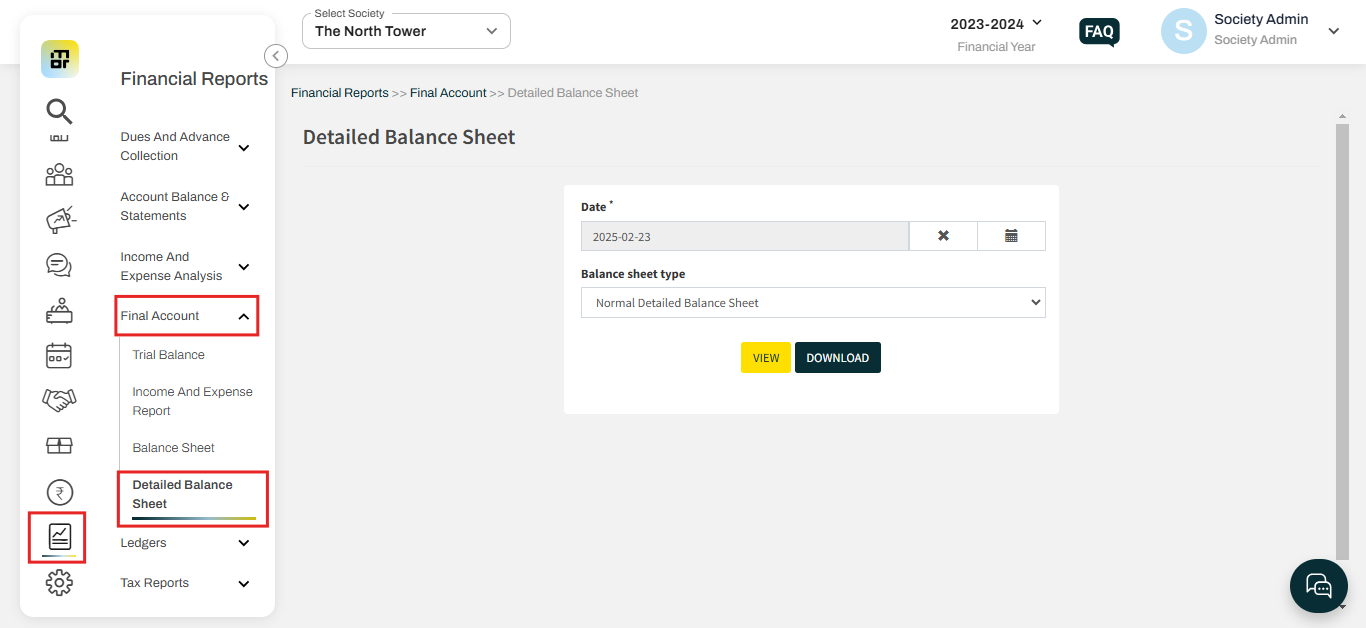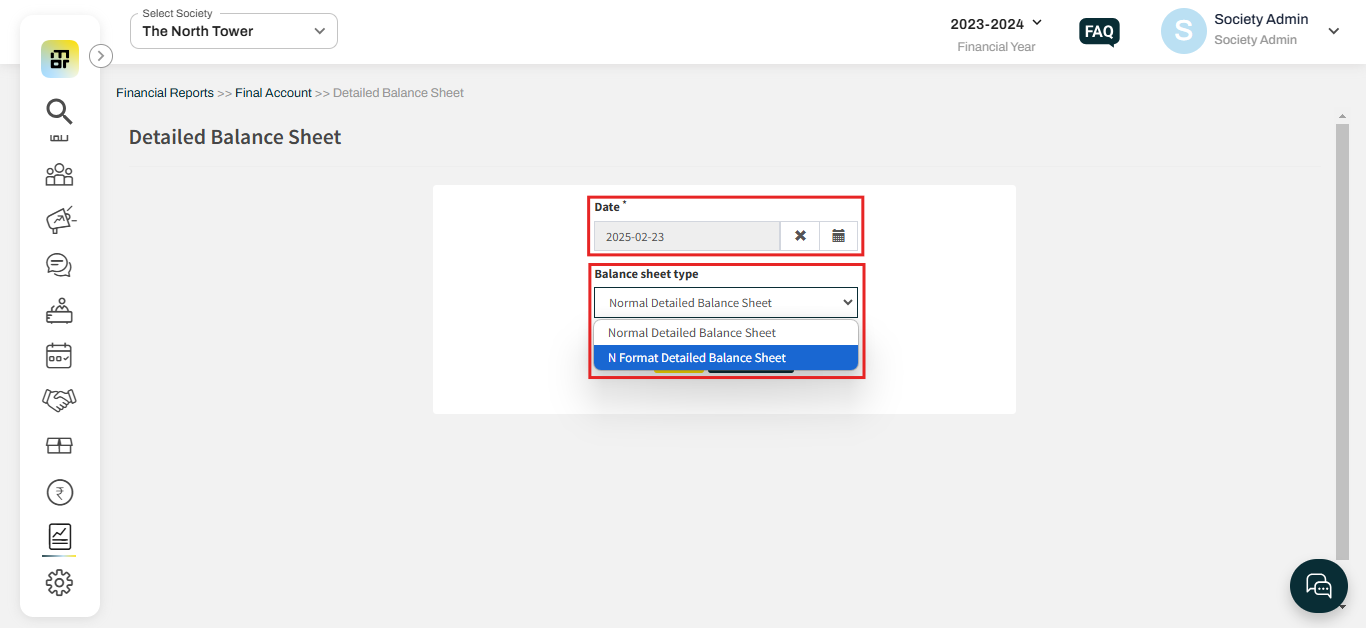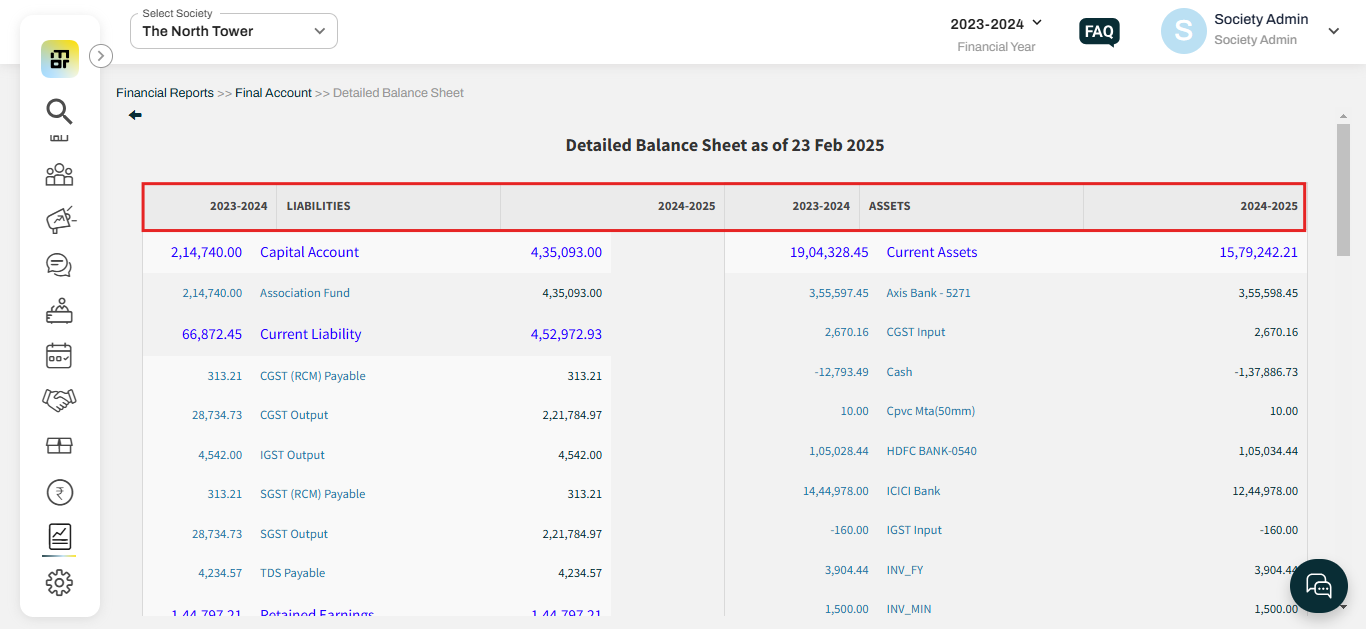What is Detailed Balance Sheet and how to download it?
A Detailed Balance Sheet is an expanded version of the standard Balance Sheet, providing a comprehensive breakdown of all assets, liabilities, and equity. It includes additional details such as individual ledger balances, subcategories, and supporting notes for a clearer financial picture.
Please follow the steps below to download the Detailed Balance Sheet:
1. Go to Financial Reports and select Detailed Balance Sheet under Final Account.
2. Select the date and Balance sheet type then click on download.
3. You can click on View to see the Detailed Balance Sheet.