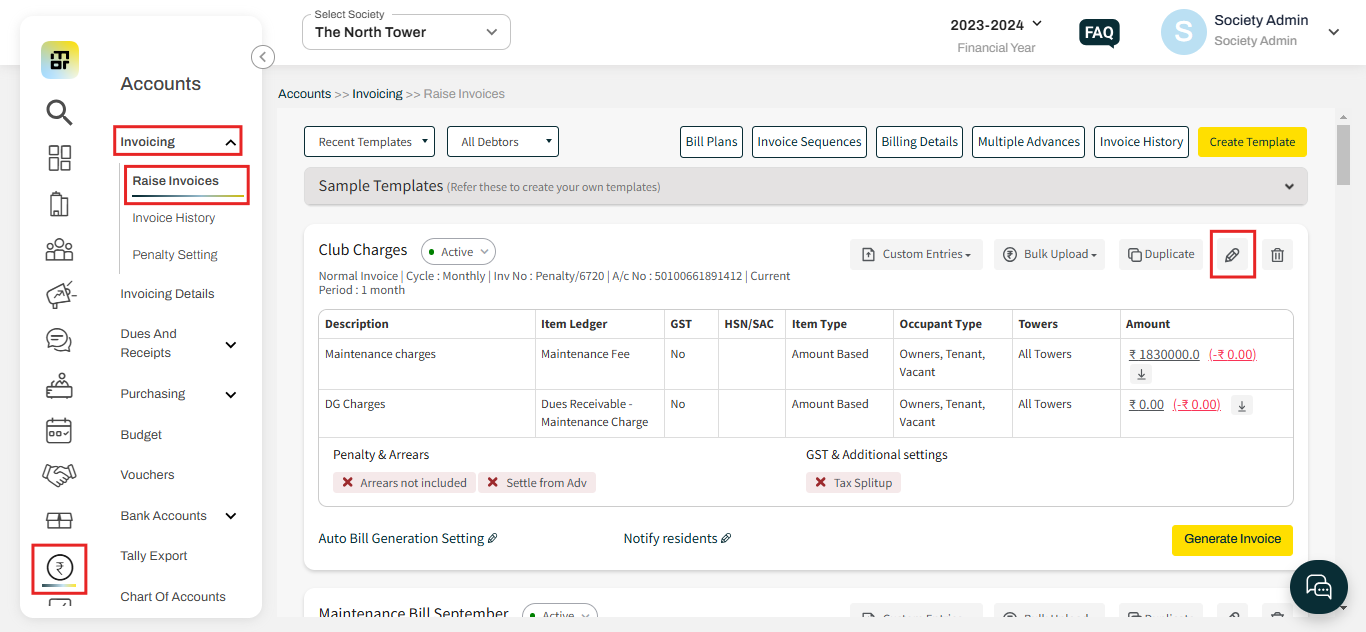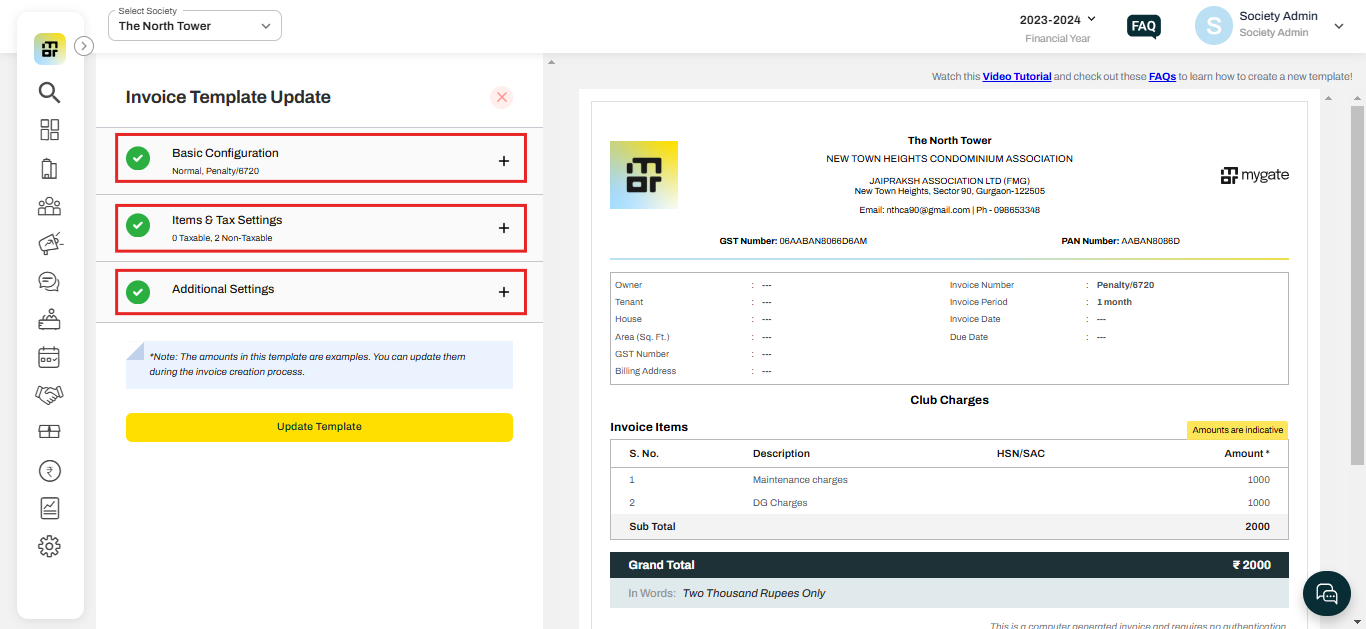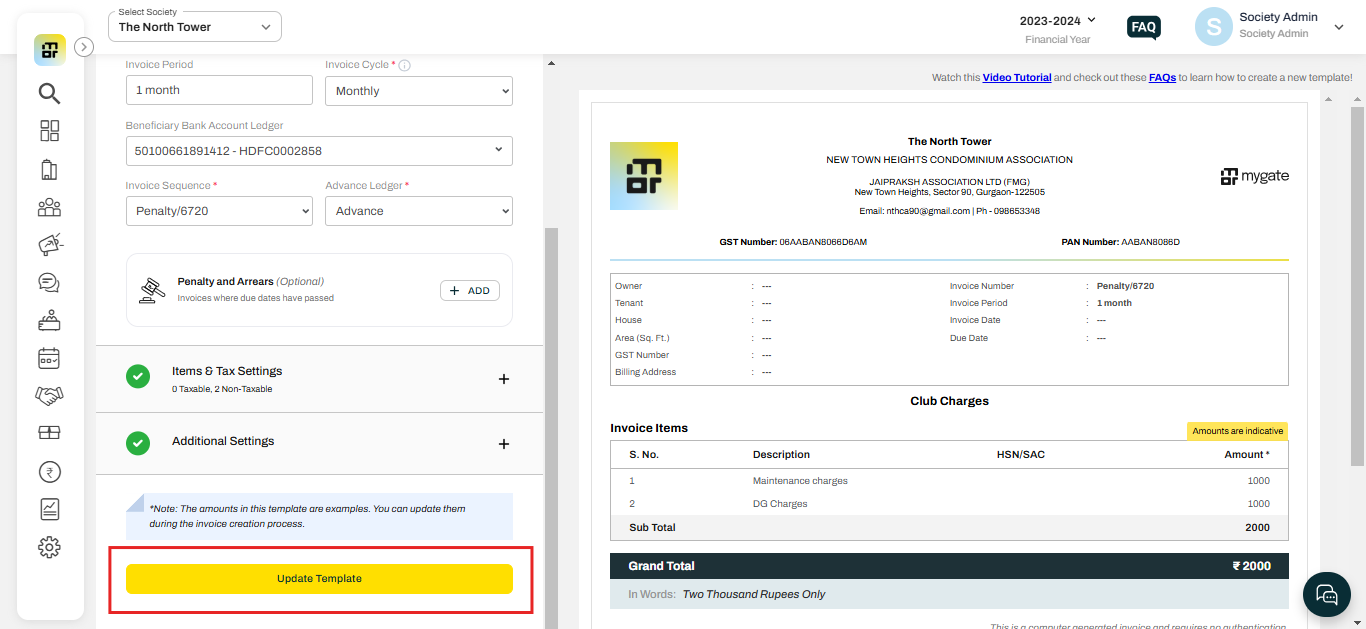How to update an Invoice Template?
If the society admin needs to modify an existing invoice template and generate a new invoice, they can use the "Edit Template" functionality. This allows them to make necessary adjustments and changes in the invoice template. After making the changes, you can update the template and proceed with invoice generation.
Please refer to the following steps to make the required changes:
1. Go to the "Invoices" option under the Accounts section. Click on the Pencil icon against the template you wish to edit.
2. Go to the relevant section you want to make the changes to.
3. Click on the "Update template" to save the changes.