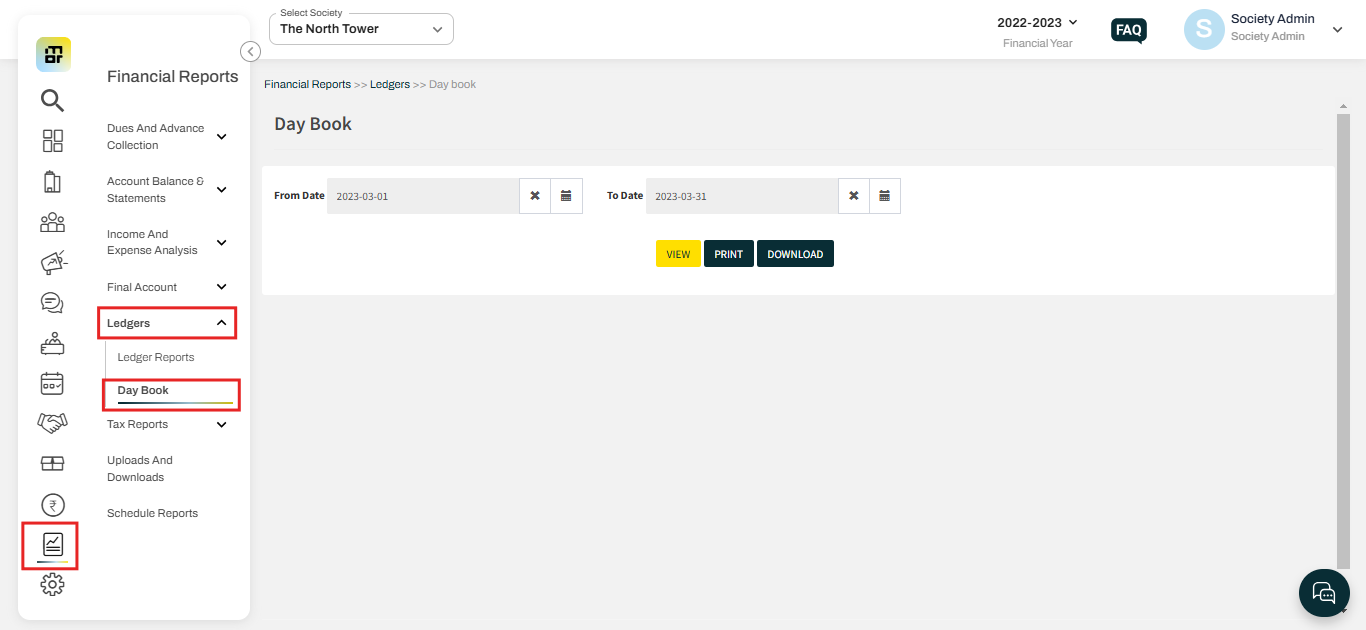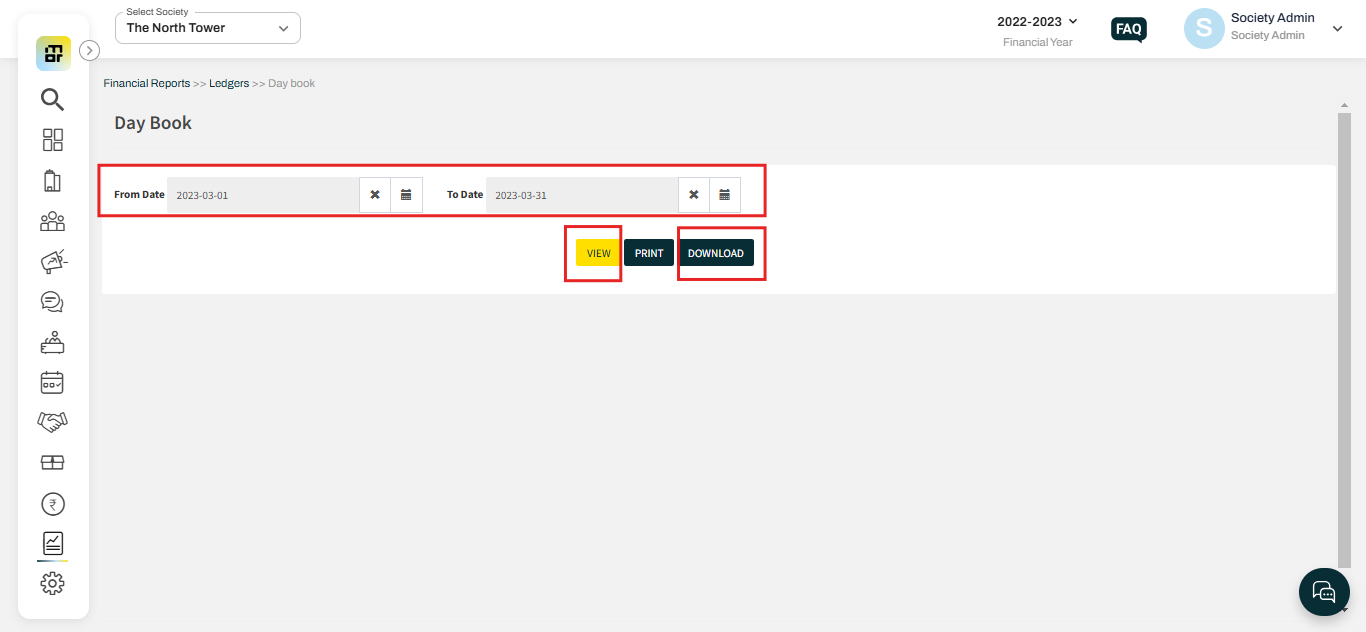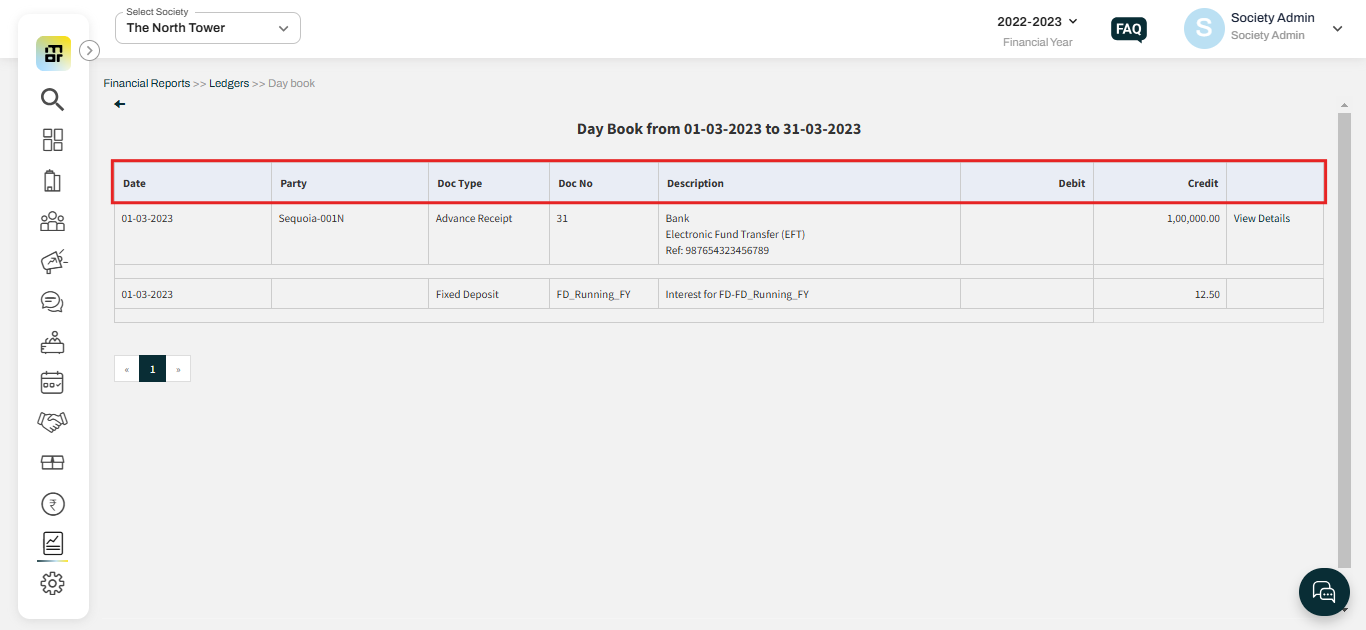What is Day book and how to download it?
A daybook is a chronological record of all financial transactions made in a society on a particular day. It serves as the primary entry before transactions are posted into the ledger accounts.
A Day Book usually records transactions across various categories, including Receipts, Payments, Sales Transactions, Purchase Transactions, and Journal Entries.
Please follow the steps below to download the daybook report:
1. Go to Financial Reports and select Daybook under Ledgers.
2. Select the date range and clcik on download to get the daybook report.
3. You can click on View to see the detailed daybook report.