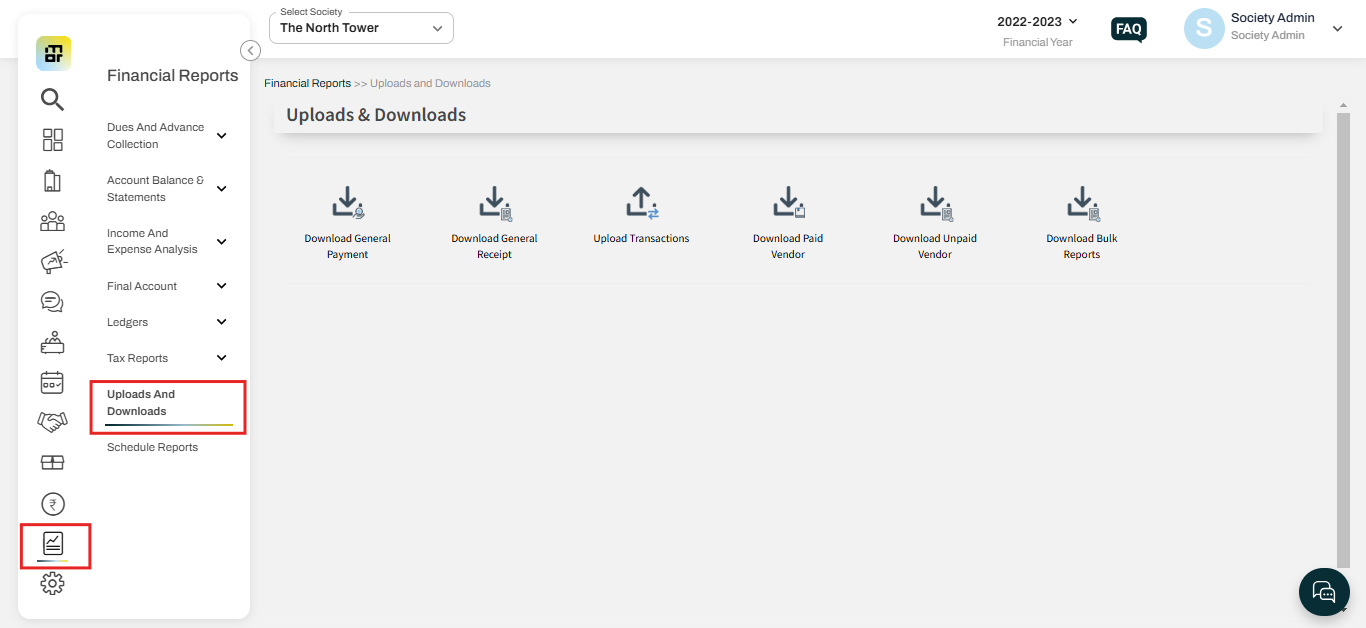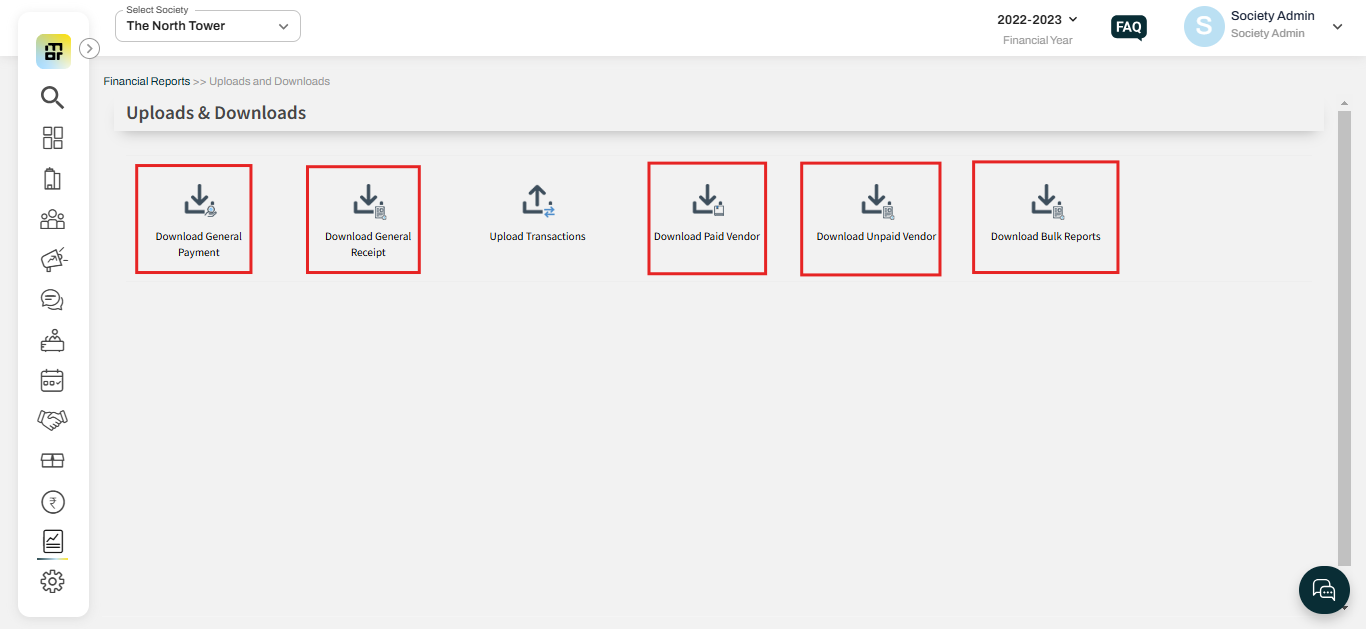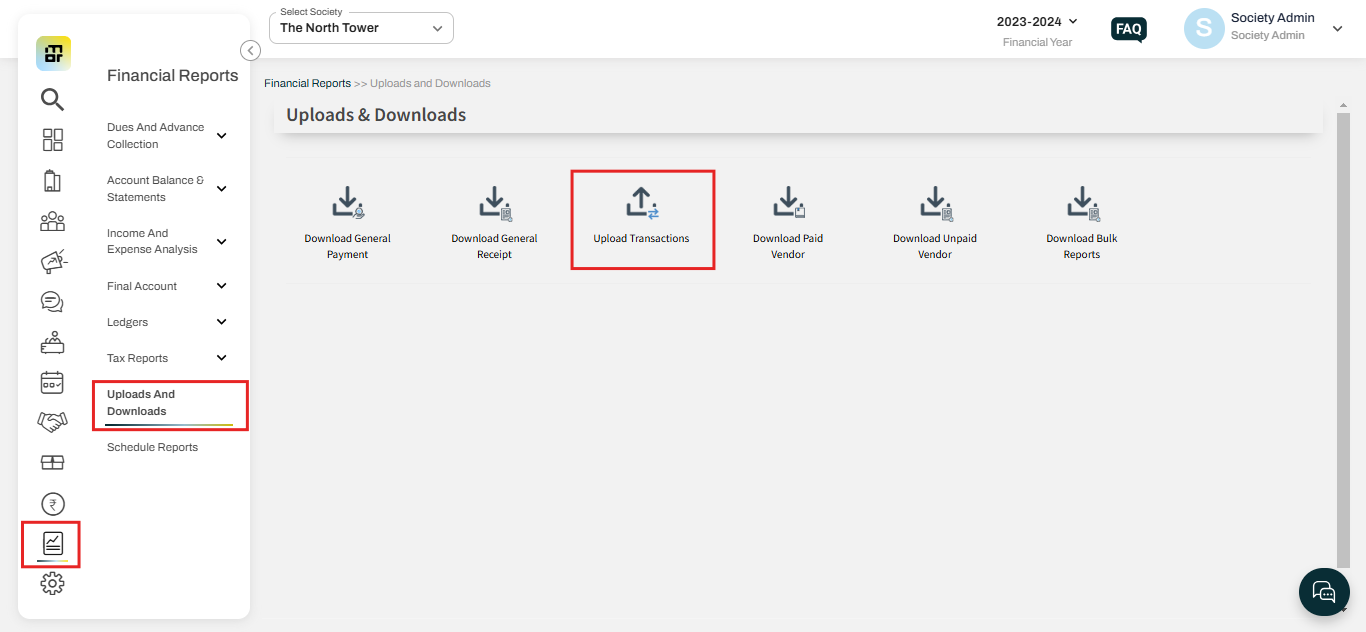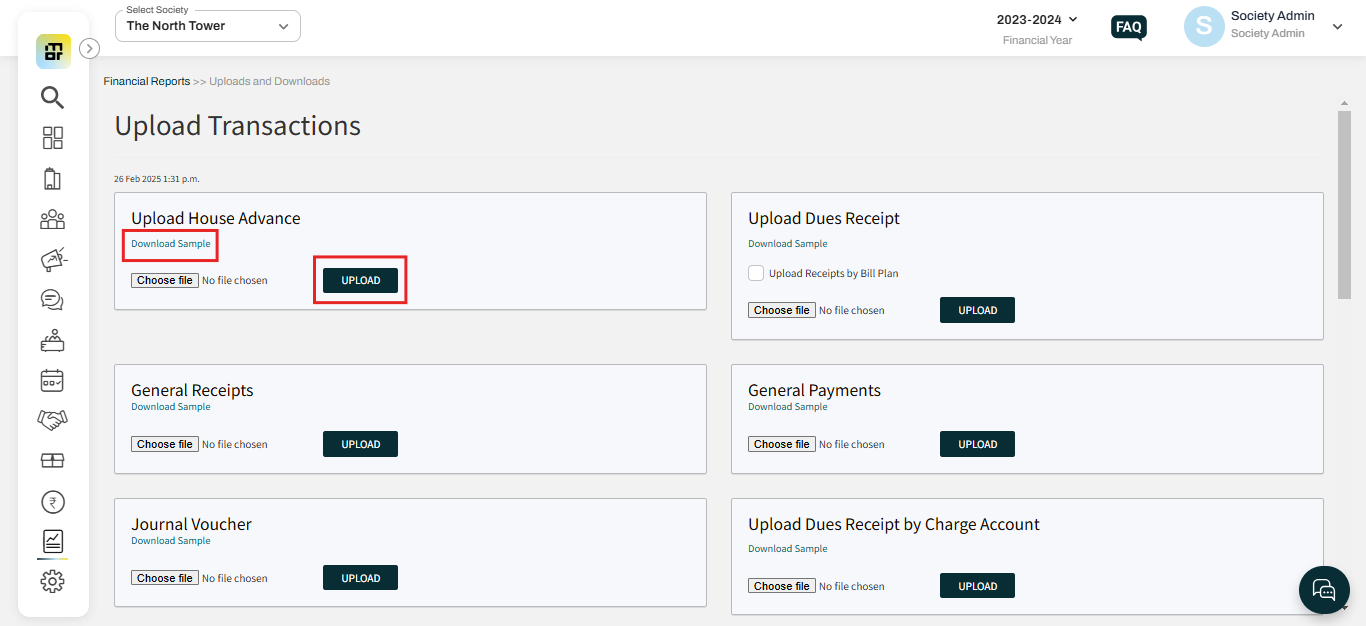What is Uploads and Downloads and how to use it?
Mygate provides an option to the society admin, using which they can bulk upload and download reports from the dashboard.
Please follow the details below to access the uploads and downloads section.
Go to Financial Report, then select the uploads and downloads section.
Downloads:
Society can download multiple reports here, including General payment, General receipts, paid vendor, unpaid vendor, and bulk reports as well.
Uploads:
Mygate provides an option through which society can upload transaction data in bulk. Please follow the below-mentioned options to do the same:
A. Go to the "Upload and Download" section and click on "Upload Transaction Data."
B. Select the relevant section for data upload, download the respective sample file, fill in all the required details, and then upload the file in CSV format.
1. Upload House Advance: The society can upload house advance entries for each flat in bulk using this option. Download the sample file for uploading the house advance, fill in the details, and then upload the completed file.
2. Upload Dues Receipt: The society can upload dues receipts for each flat in bulk using this option. If you want to upload dues receipts by bill plan, clcik on upload receipts by bill plan, select the bill plan, then download the sample file for dues receipts, fill in the details, and upload the completed file.
3. General Receipts: Mygate offers the option to upload general receipts for flats in bulk. Download the sample file for general receipts, fill in the details, and upload the file.
4. General Payments: The society can upload general payment details for each flat in bulk using this option. Download the sample file for general payments, fill in the details, and upload the completed file.
5. Journal Voucher: Mygate provides an option to upload journal vouchers for flats in bulk. Download the sample file for journal vouchers, fill in the necessary details, and upload the completed file.
6. Upload Dues Receipt by Charge Account: The society can upload dues receipts by charge account for each flat in bulk. Download the sample file for dues receipts by charge account, fill in the details, and upload the file.
7. Vendor Master Upload: Mygate allows the society to upload vendor master data in bulk. Download the sample file for vendor master upload, fill in the details, and upload the completed file.
8. Vendor Expense Upload: The society can upload vendor expense data in bulk using this option. Download the sample file for vendor expense upload, fill in the details, and upload the completed file.
9. Vendor Payments Upload: Mygate enables the society to upload vendor payment data in bulk. Download the sample file for vendor payment upload, fill in the details, and upload the completed file.
10. Form-I Upload: The society can upload Form-I in bulk. Download the sample file for Form upload, fill in the details, and upload the completed file.
11. Security Deposit Upload: The society can upload security deposit data in bulk using this option. Download the sample file for security deposit upload, fill in the details, and upload the completed file.
12. Upload Cash/Bank Transfer: Mygate provides the option to upload cash or bank transfer data for the society in bulk. Download the sample file for cash/bank transfer upload, fill in the details, and upload the completed file.
13. Accounts: The society can add new accounts in bulk. Download the sample file, add the account name, sub-category, and general ledger details, and upload the completed file.
14. Opening Balance: Mygate allows the society to upload the opening balance in bulk. Download the sample file for opening balance upload, fill in the necessary details, and upload the completed file.
15. Upload Dues Receipt by Batch ID: The society can upload dues receipts by batch ID in bulk. Select the batch, download the receipt, upload the datasheet, fill in the details, and upload the completed file.