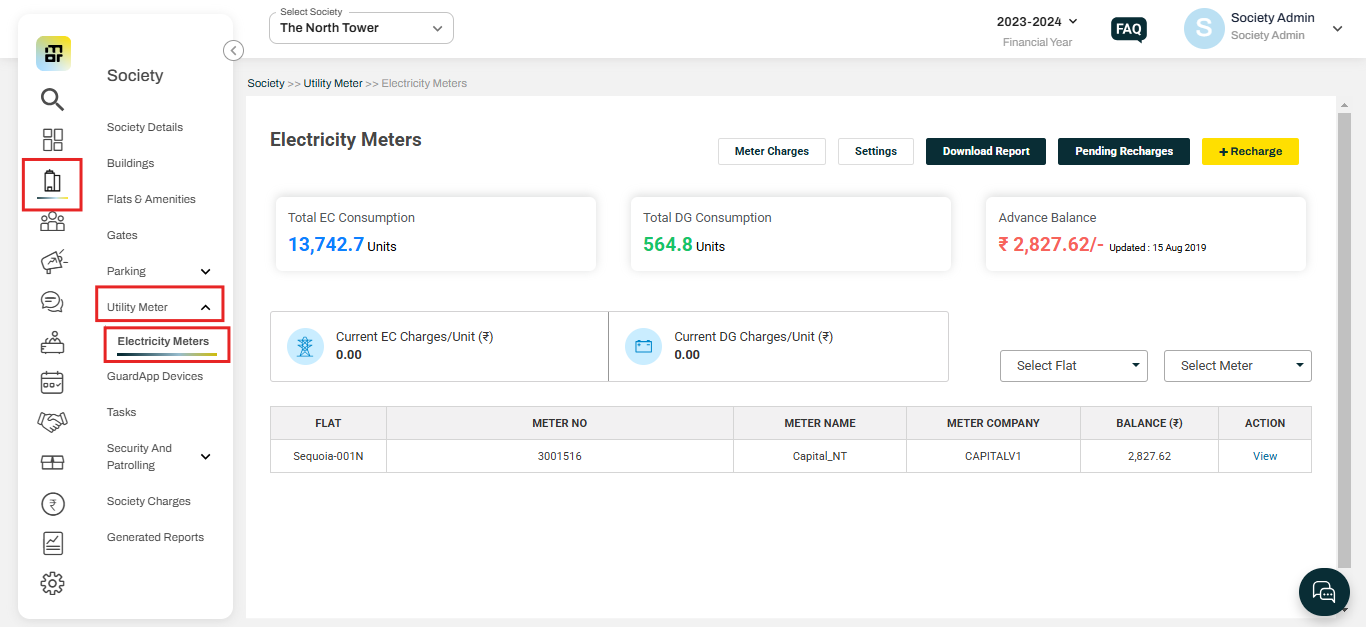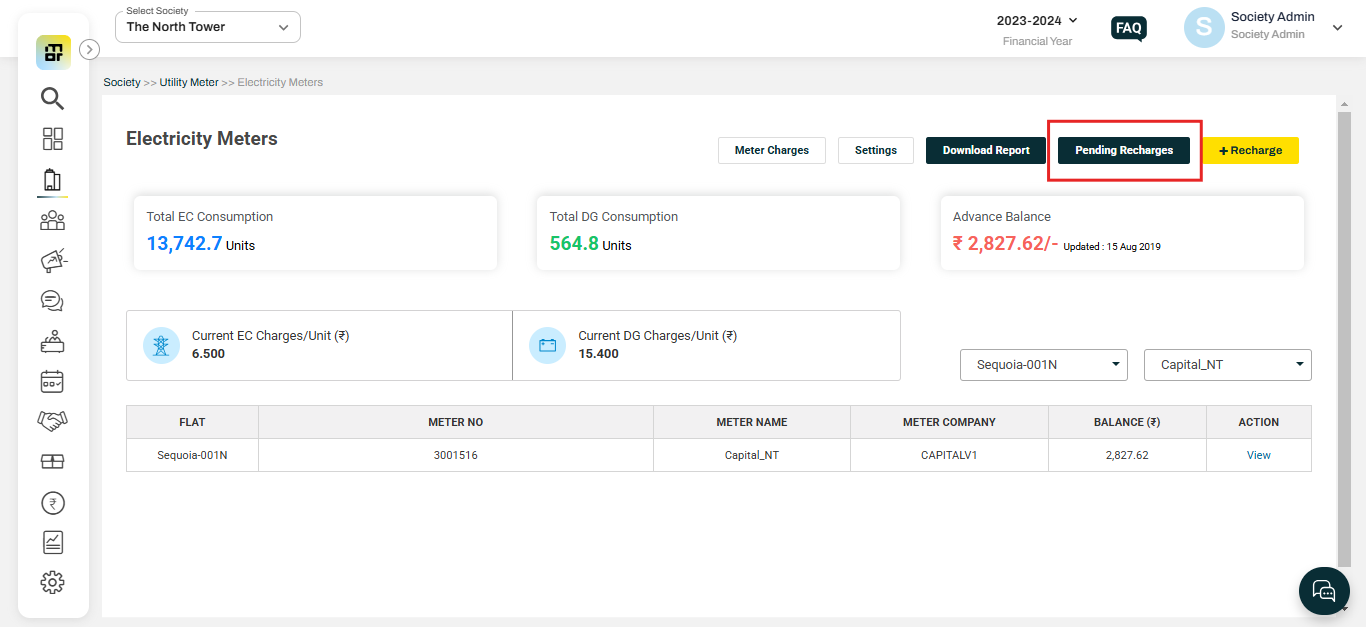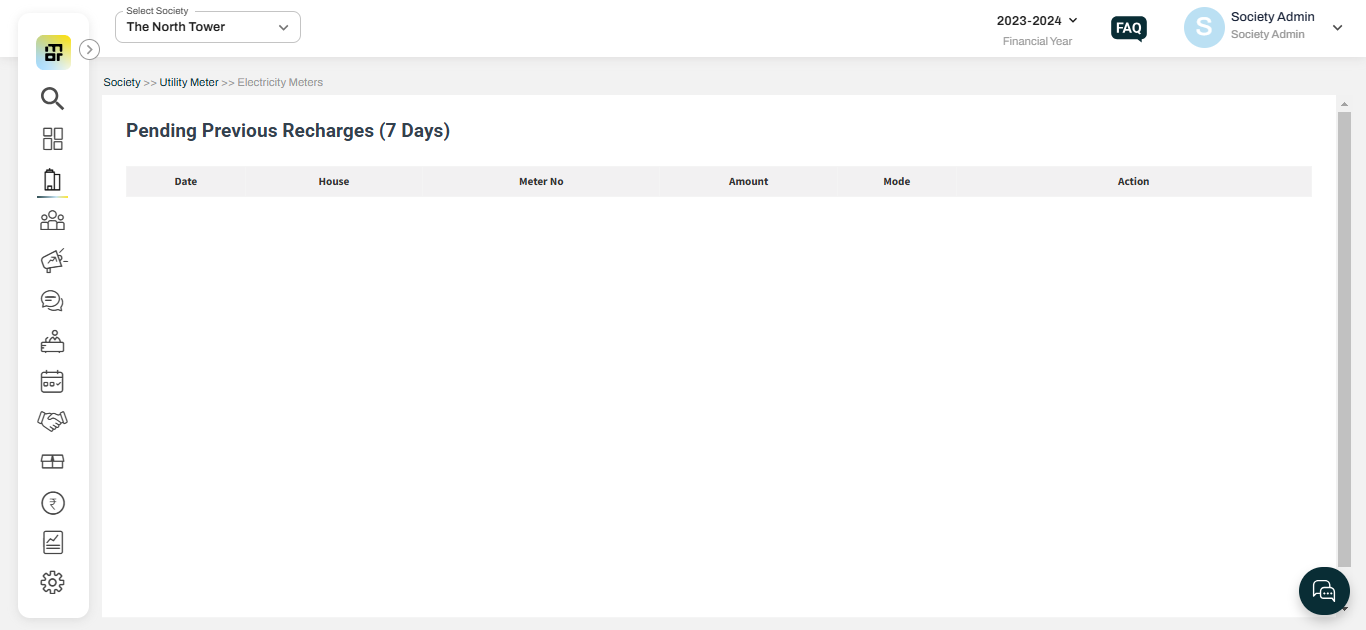How to see the pending prepaid meter recharges?
The society can monitor pending prepaid meter recharges for residents from the last 7 days and has the option to retry the recharge on behalf of residents within these 7 days.
Please follow the steps below to check the Pending prepaid meter recharge details:
1. Go to Society and select the electricity meter under Utility meter.
2. Click on the "Pending recharges" option.
3. You can see the Pending Previous Recharges from the last 7 Days, which includes details like Date of recharge, flat details, meter number, recharge amount, mode of payment, and action option where you can retry the recharge as well.