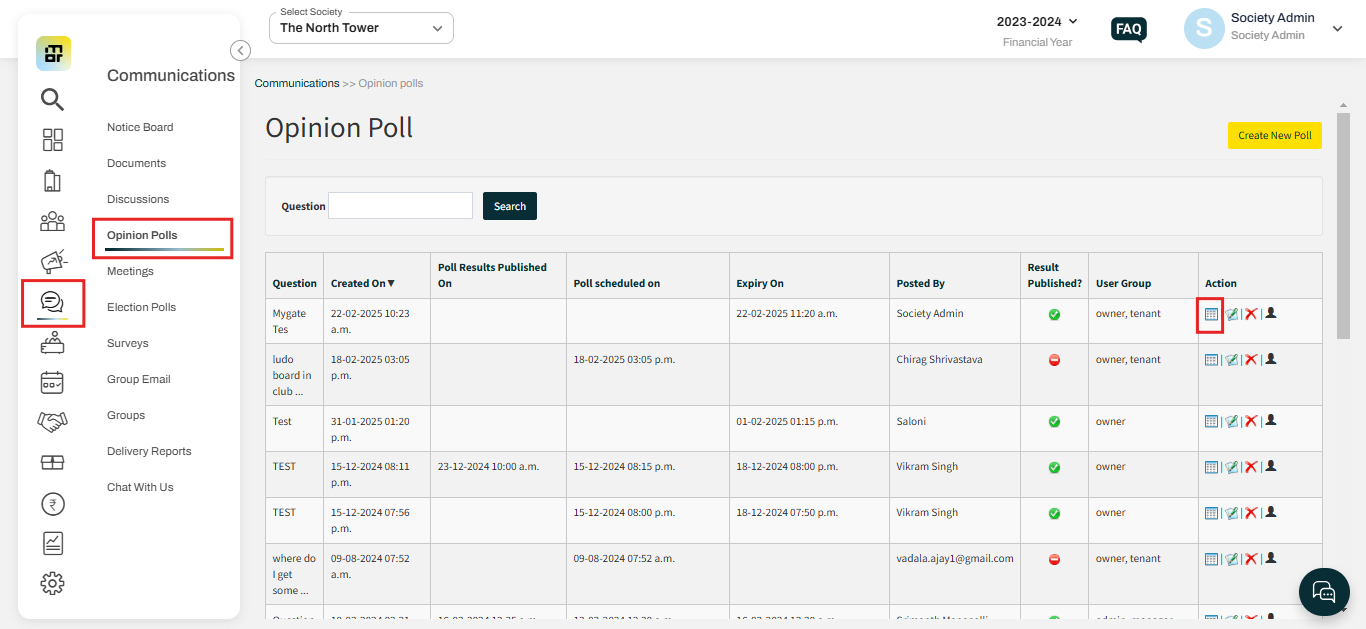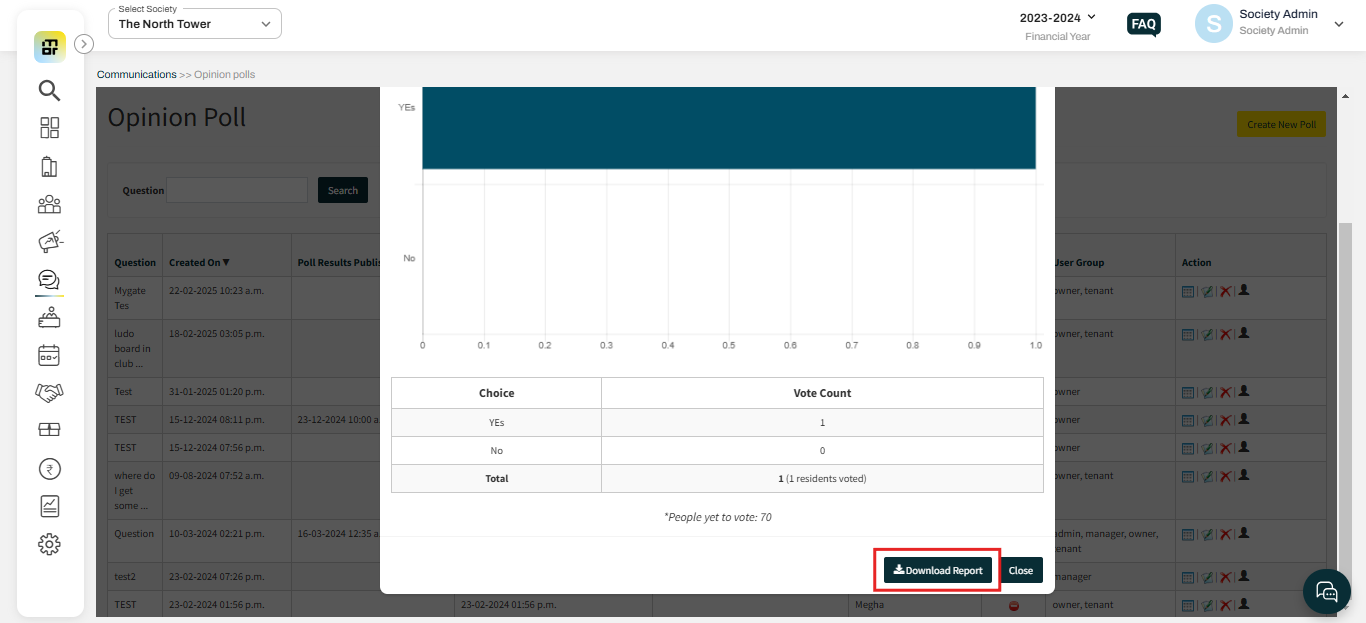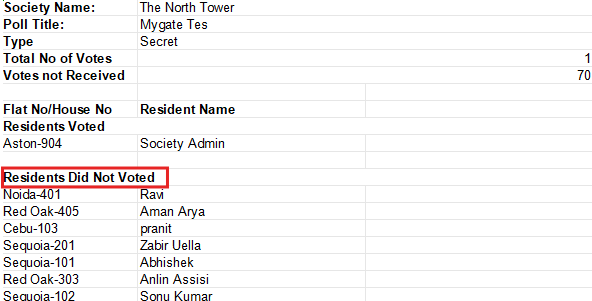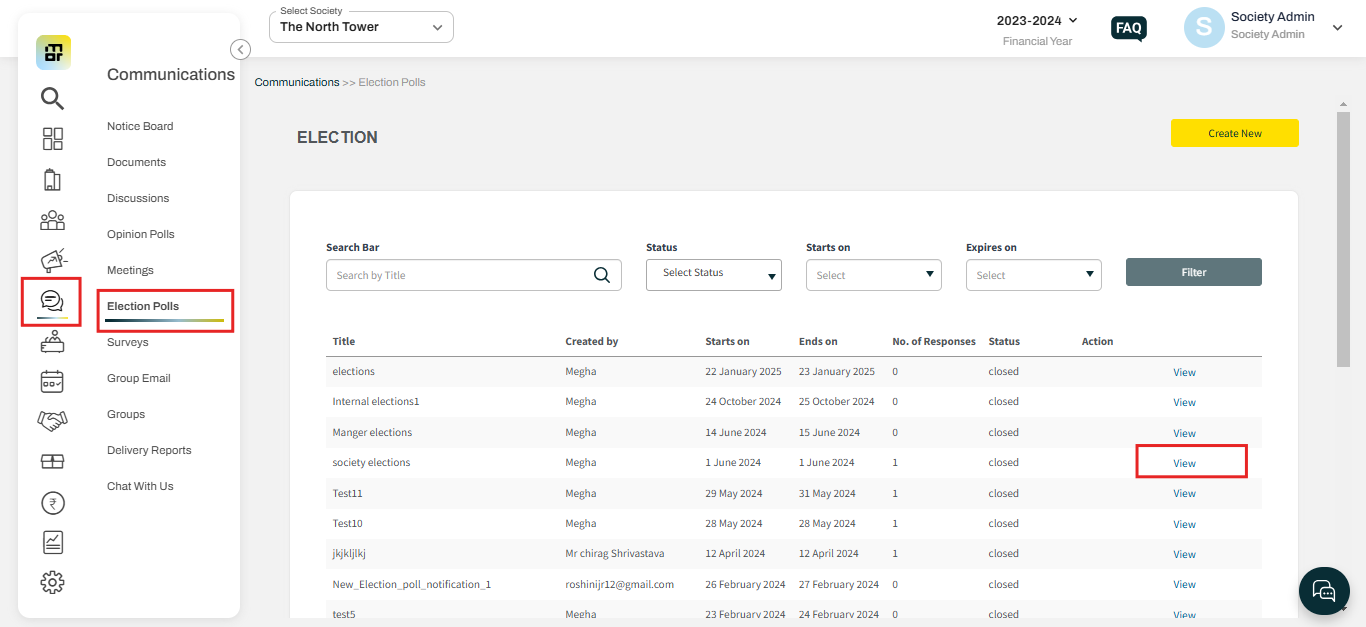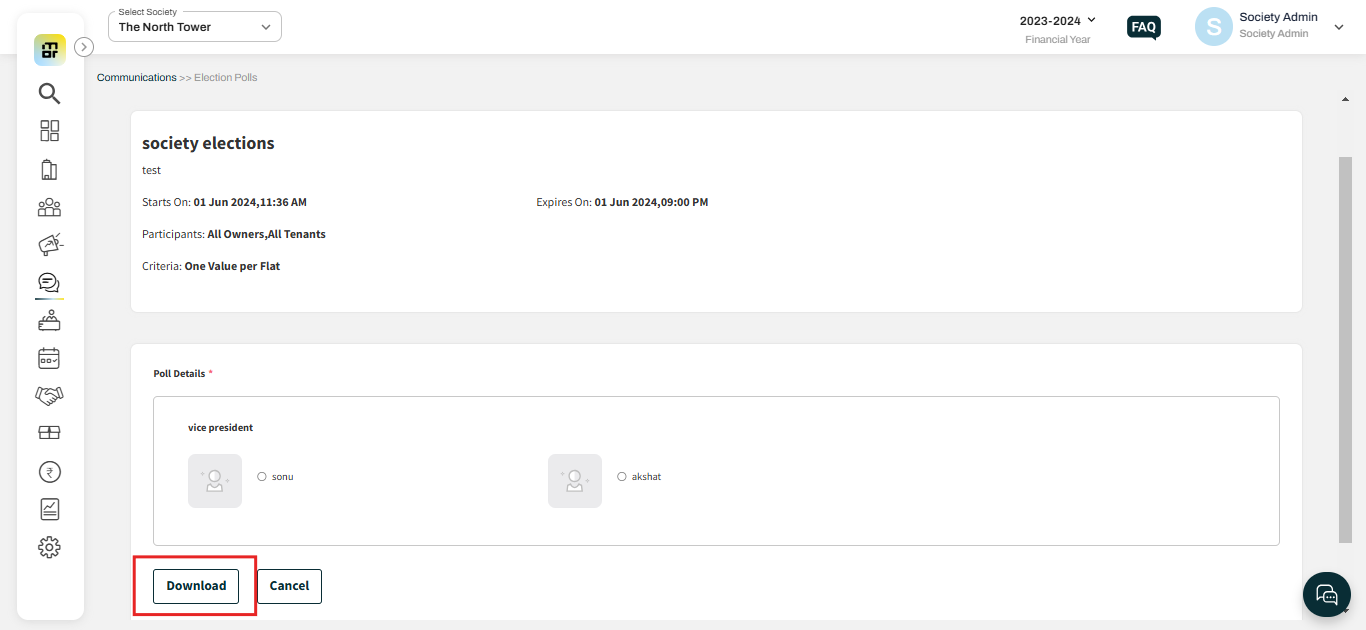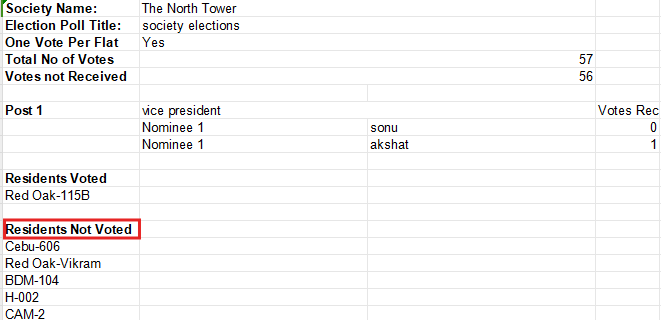How can we view the list of residents who have not participated in poll?
In Mygate, Society Admins have the ability to create various types of polls, including opinion polls, election polls, and secret polls. Additionally, Society Admins can view a list of users who have not voted or participated in the polls, allowing for better tracking and engagement.
Mygate provides an option for the society admins to view the list of residents who have not participated in the poll by following the steps below:
Opinion Poll:
1. Navigate to the Communication section, select Opinion Polls, and then click on the View icon next to the poll.
2. Click on Download Report.
3. You can check the list for residents who did not vote.
Election Poll:
1. Navigate to the Communication section, select Election Polls, and then click on the View icon next to the poll.
2. Click on Download.
3. You can check the list for residents who did not vote.