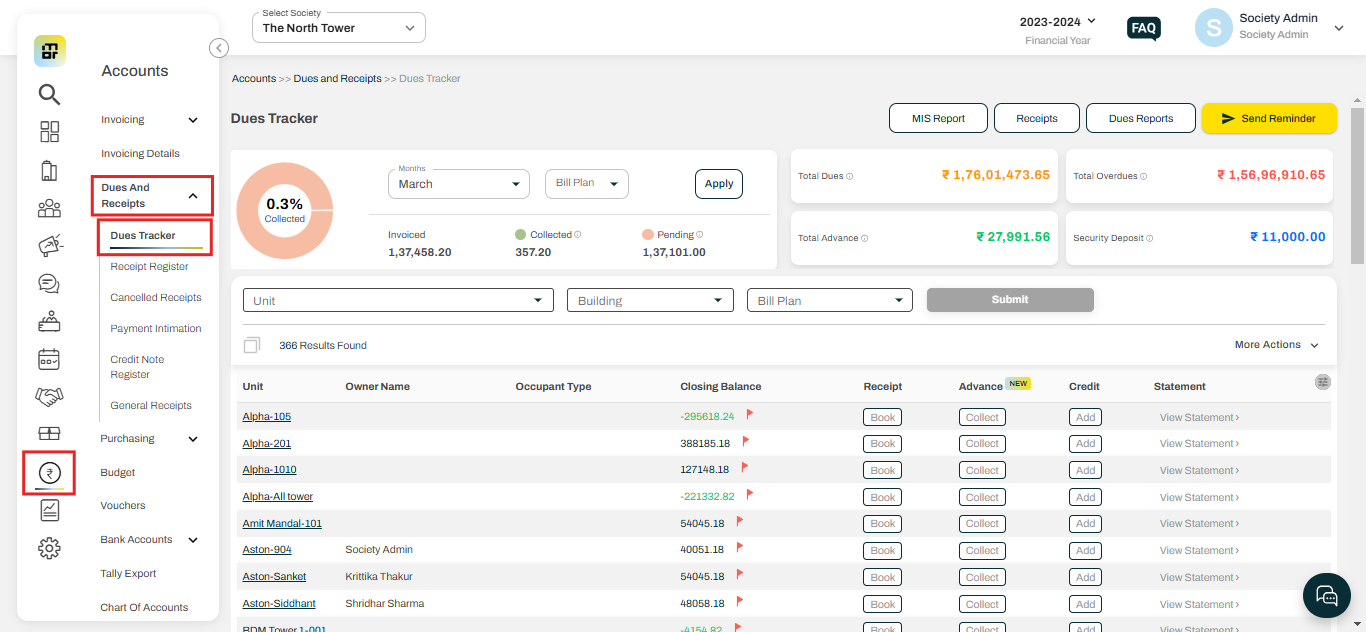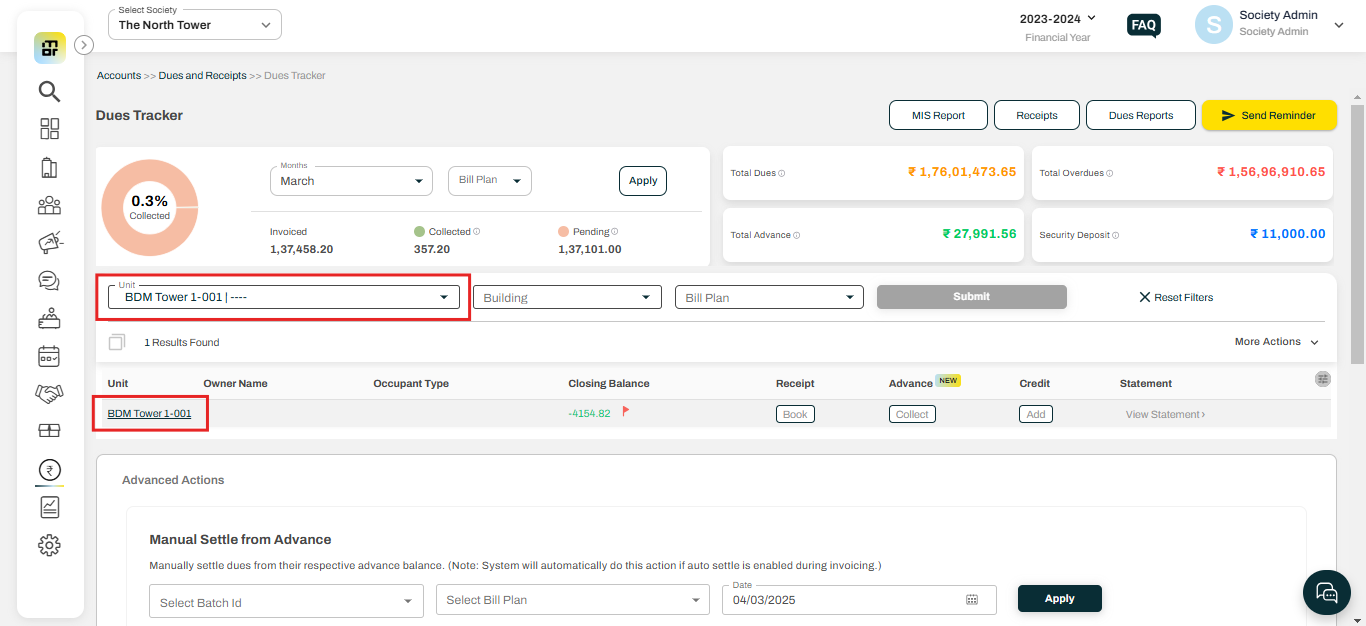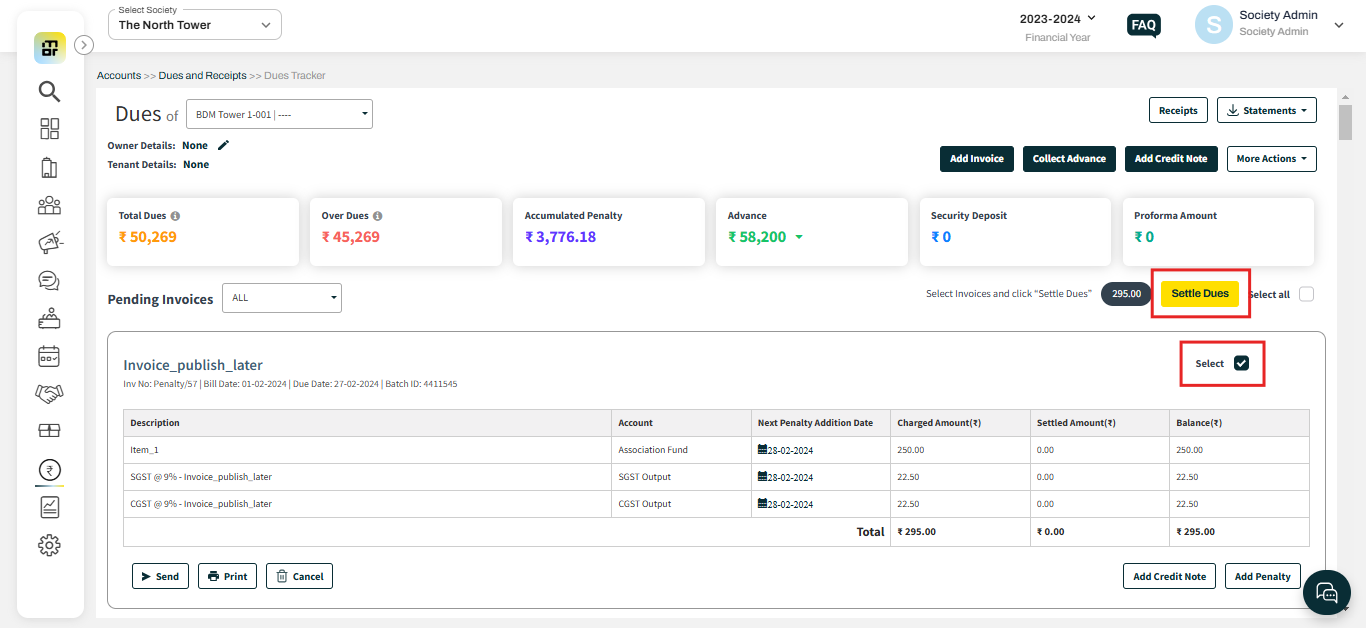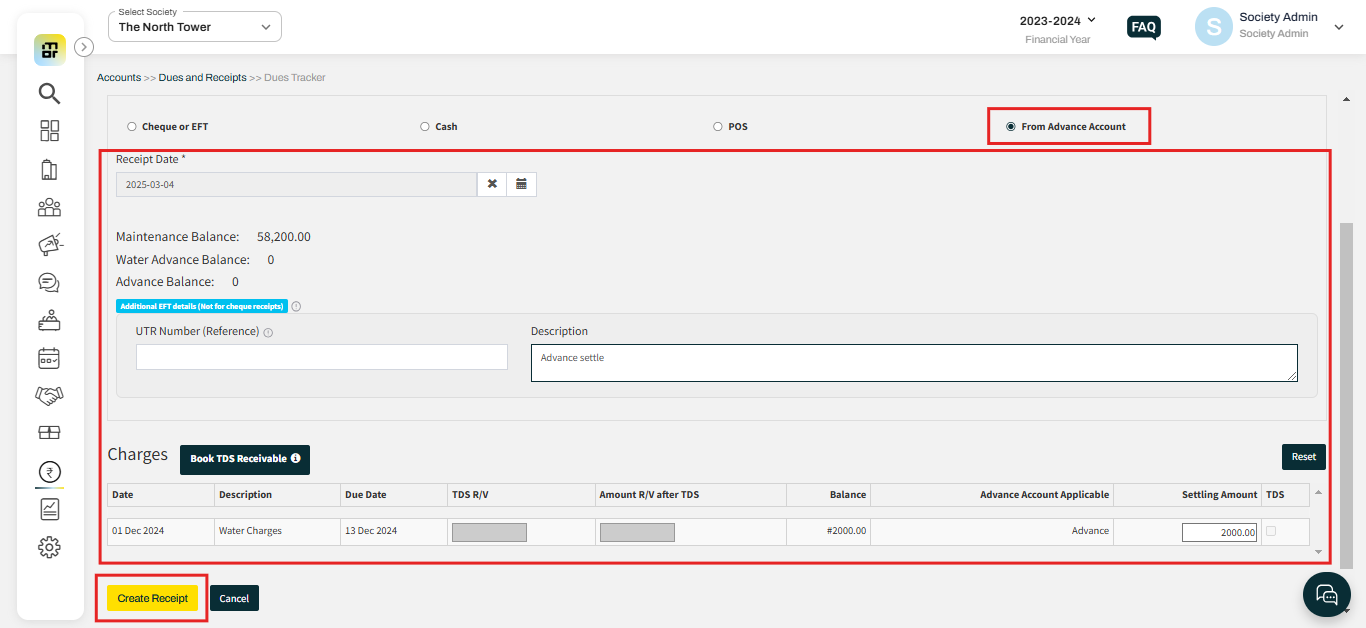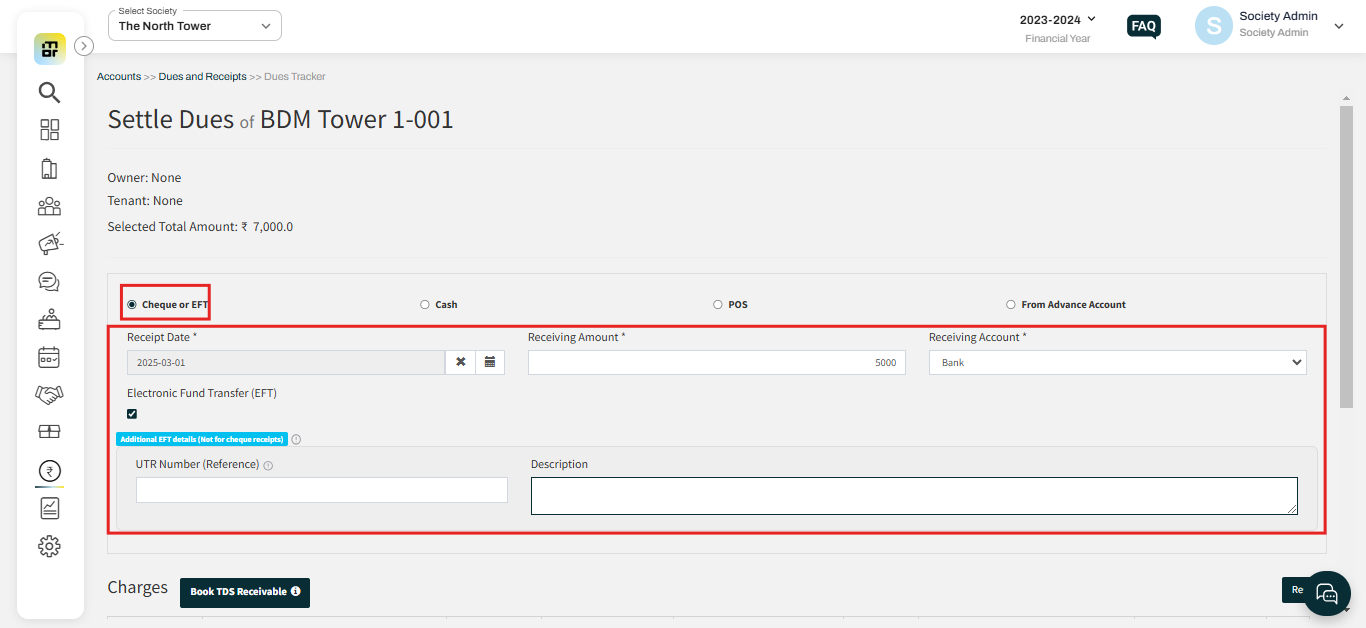How to settled an invoice half through EFT and half through flat advance?
Mygate enables society admins to settle invoices using a variety of payment methods, including cheque, EFT, cash, POS, and the advance account. It also offers the option to partially settle an invoice using EFT and the flat advance account. If a resident has an advance balance for their flat, but it is insufficient to cover the entire invoice, the society admin can use the flat advance to pay part of the invoice. The remaining balance can be paid by the resident, and the society admin can issue a receipt using payment methods such as a cheque, EFT, cash, or POS.
Please follow the below steps to settle an invoice half through EFT or cheque and half through flat advance:
1. Go to accounts and select Dues Tracker under Dues and Receipts.
2. Choose the flat details under the "Units" option and click on the flat name.
3. Select the invoice you want to settle and click on settle dues.
4. You can first settle the invoice using the flat advance by selecting the "From advance account" option and clicking on "Create receipt." For example, to settle an invoice of Rs. 7000, you can apply Rs. 2000 from the flat advance and then create the receipt.
Once the receipt is created by using the flat advance amount, you can again follow steps 1,2, & 3, then select the Cheque or EFT option, enter the required details, and click on "Create receipt." For instance, if the resident pays the remaining balance via EFT, cheque, cash, or POS, and the payment is received by the society, the society admin can then settle the partially paid invoice by creating a receipt. The admin can choose the appropriate payment method—cheque, EFT, POS, or cash—when processing the payment.
The resident can also pay the pending amount from the Mygate app, where an auto-receipt will be generated for the payment, and the invoice will get settled.