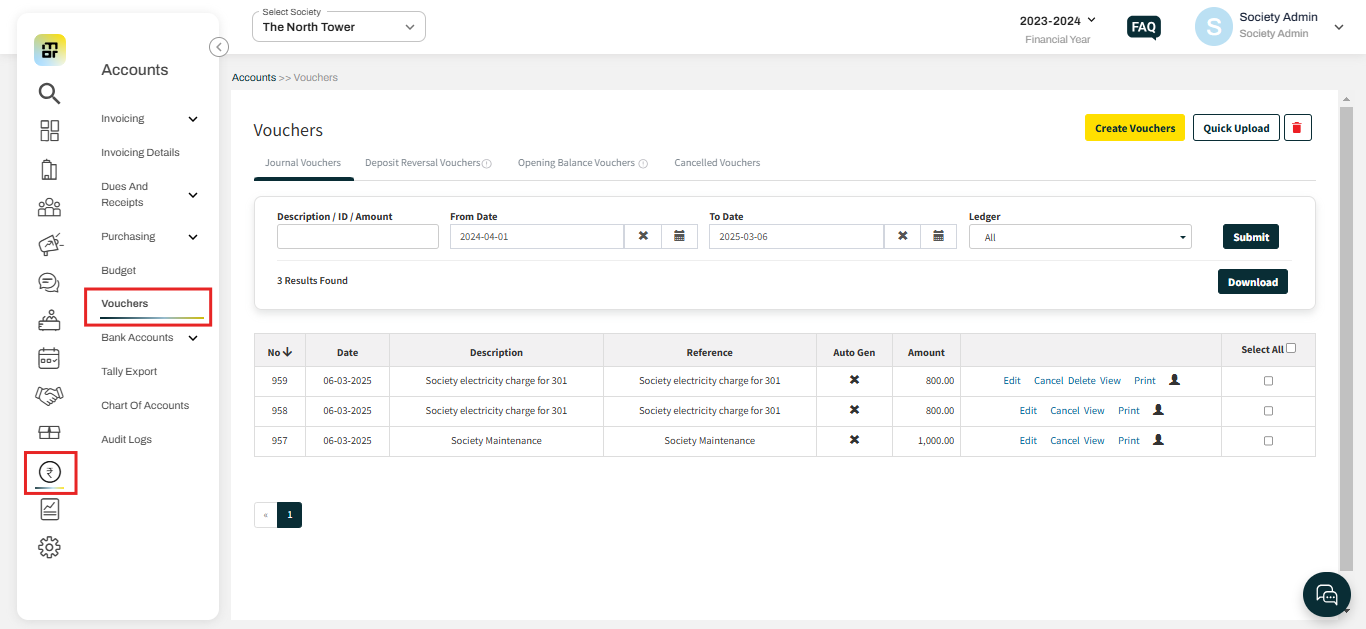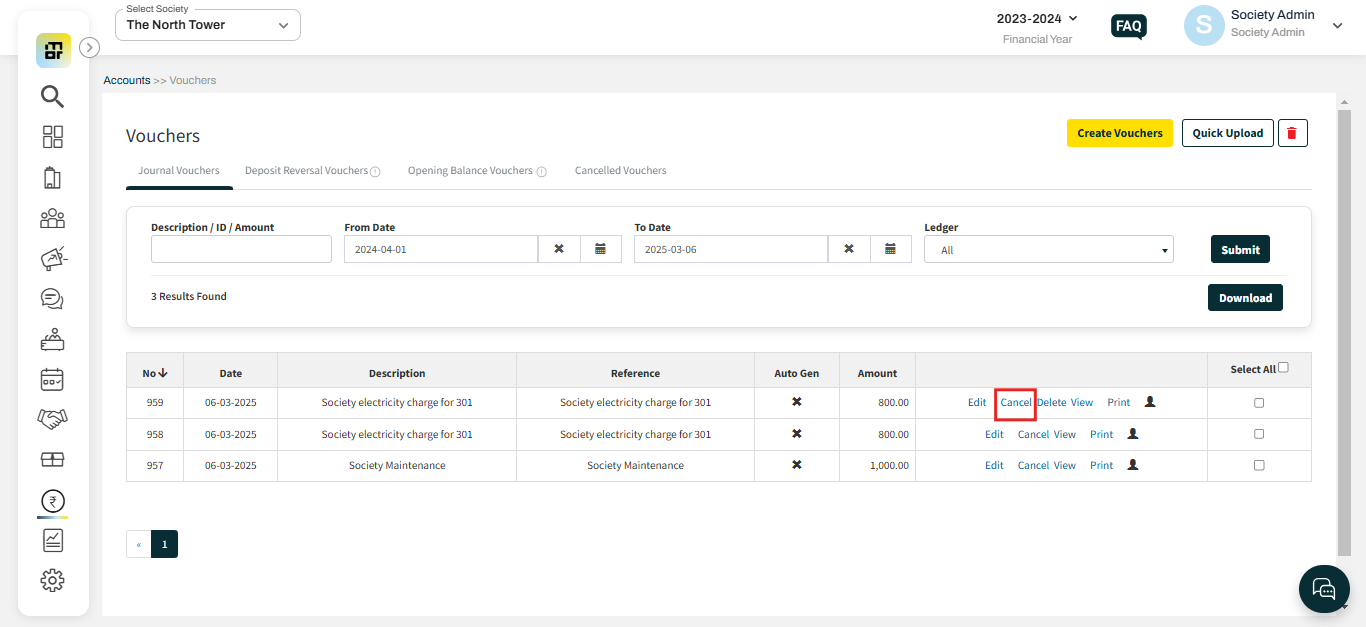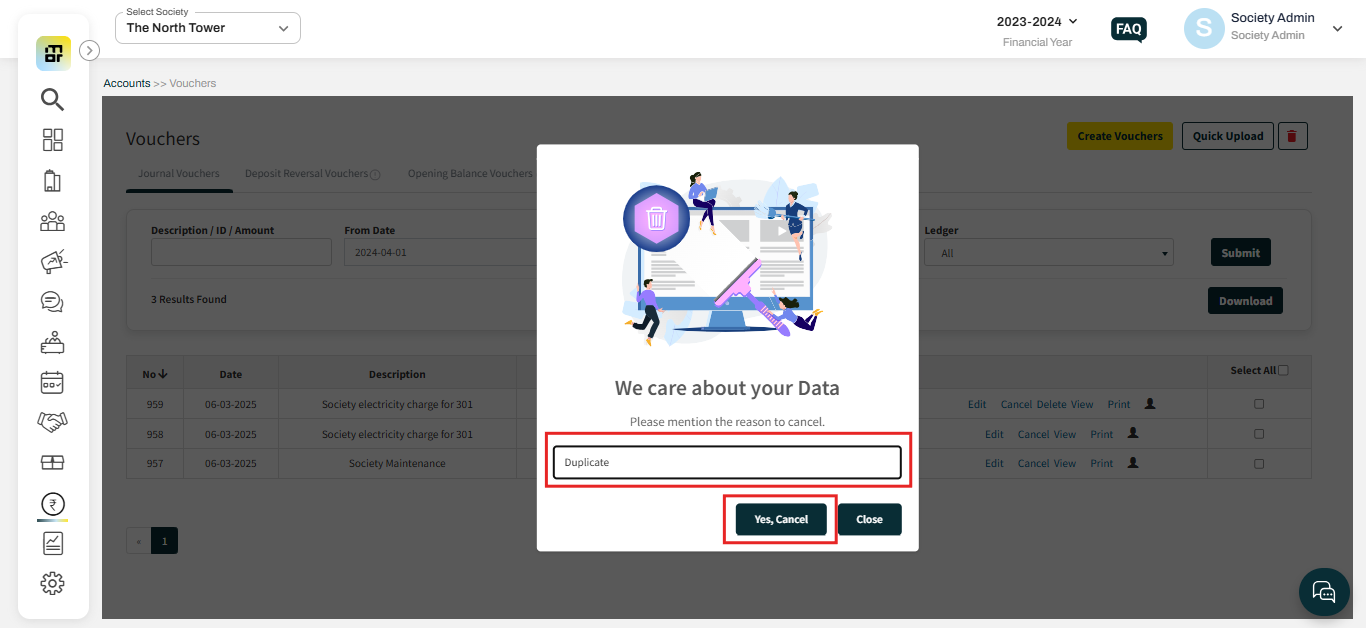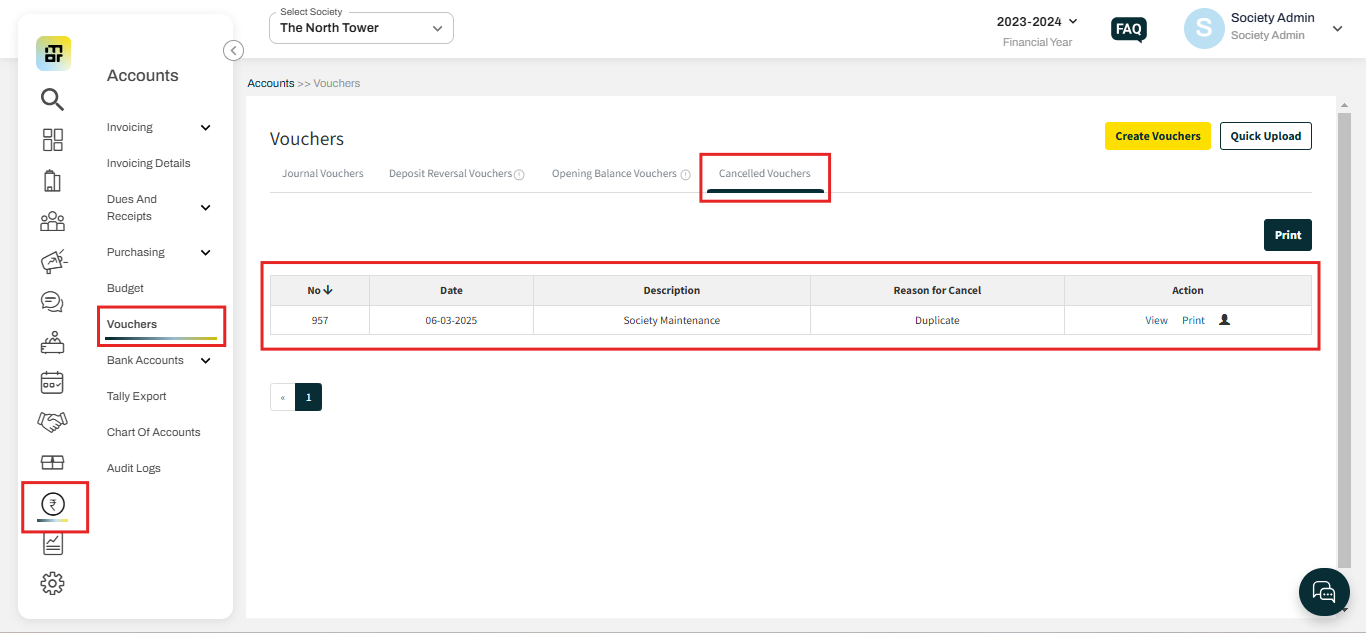How can I cancel a journal Voucher and where can I find the all the cancelled vouchers?
Mygate allows society administrators to cancel journal vouchers that have been created in error, are duplicates, or contain accounting discrepancies. This feature facilitates the correction of financial records by enabling the reversal or adjustment of journal entries. Furthermore, the system ensures that all cancelled vouchers are tracked, maintaining a complete record for reference.
Please follow the below steps to cancel a journal voucher:
1. Go to Accounts, then select Voucher.
2. Click on the cancel option against the journal voucher you want to cancel.
3. Mention the reason for your future references and click on cancel.
Please follow the below steps to check the cancelled voucher details:
1. Go to Accounts, then select Voucher. Then click on the Canceled Vouchers section.