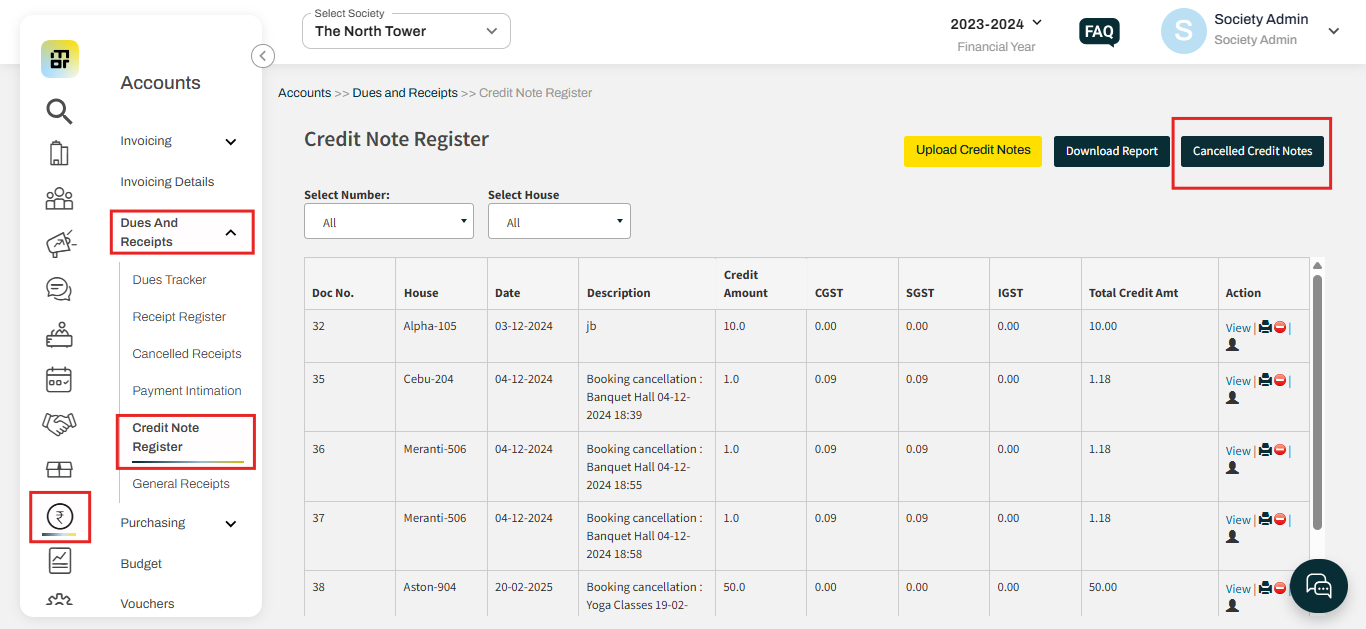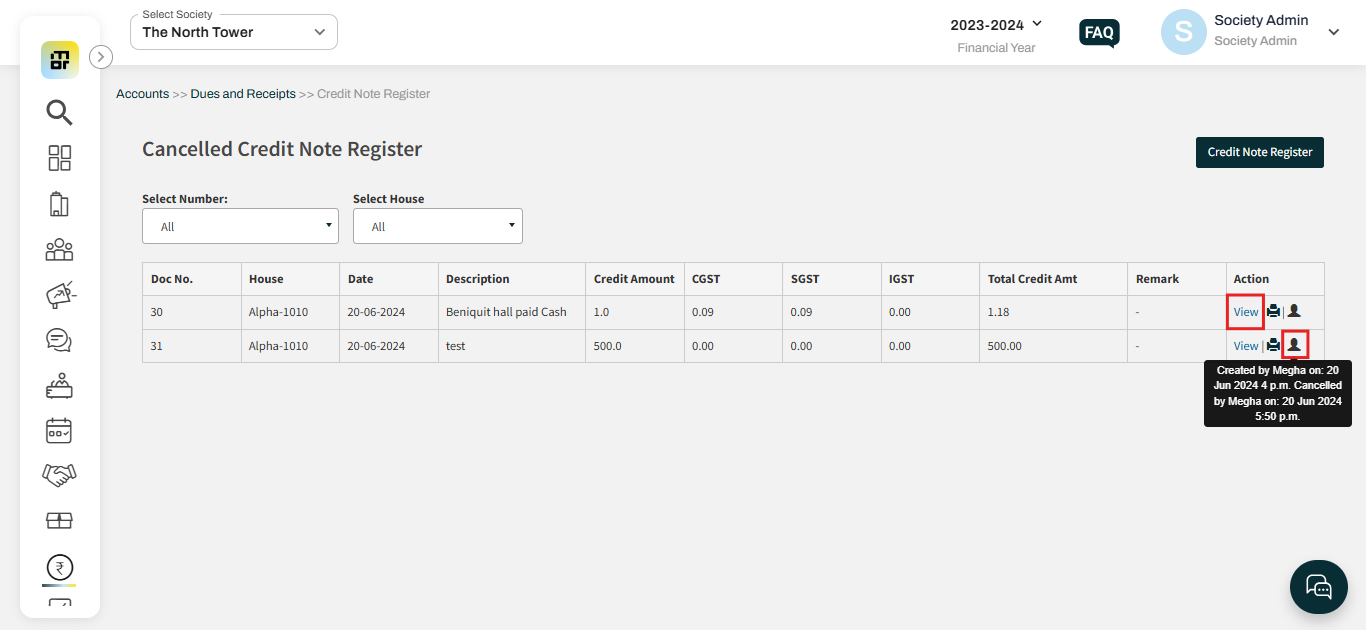How to check the details of cancelled credit notes and who cancelled them?
Mygate provides a dedicated option for society admins to track and view all details related to canceled credit notes. This includes essential information such as the cancellation date, the user who performed the cancellation, and the original credit note details. This feature ensures transparency and accountability in financial records, helping admins maintain accurate and auditable transaction histories.
Please follow the steps below to check the cancelled credit notes details:
1. Go to accounts and select the "Credit Note Register" option under Dues and Receipts. Then click on Cancelled Credit Note.
2. Click on "View" to access the details of the canceled credit note. Additionally, click on the human icon to view the "Created By" and "Cancelled By" information for the credit note.