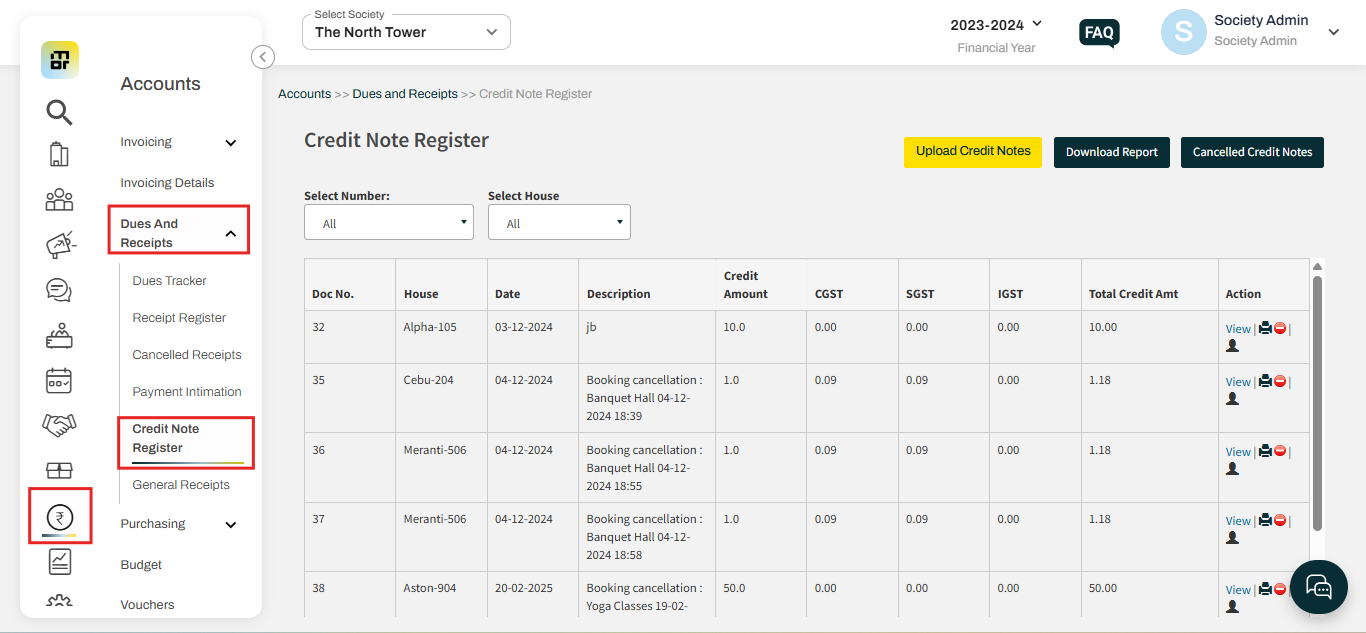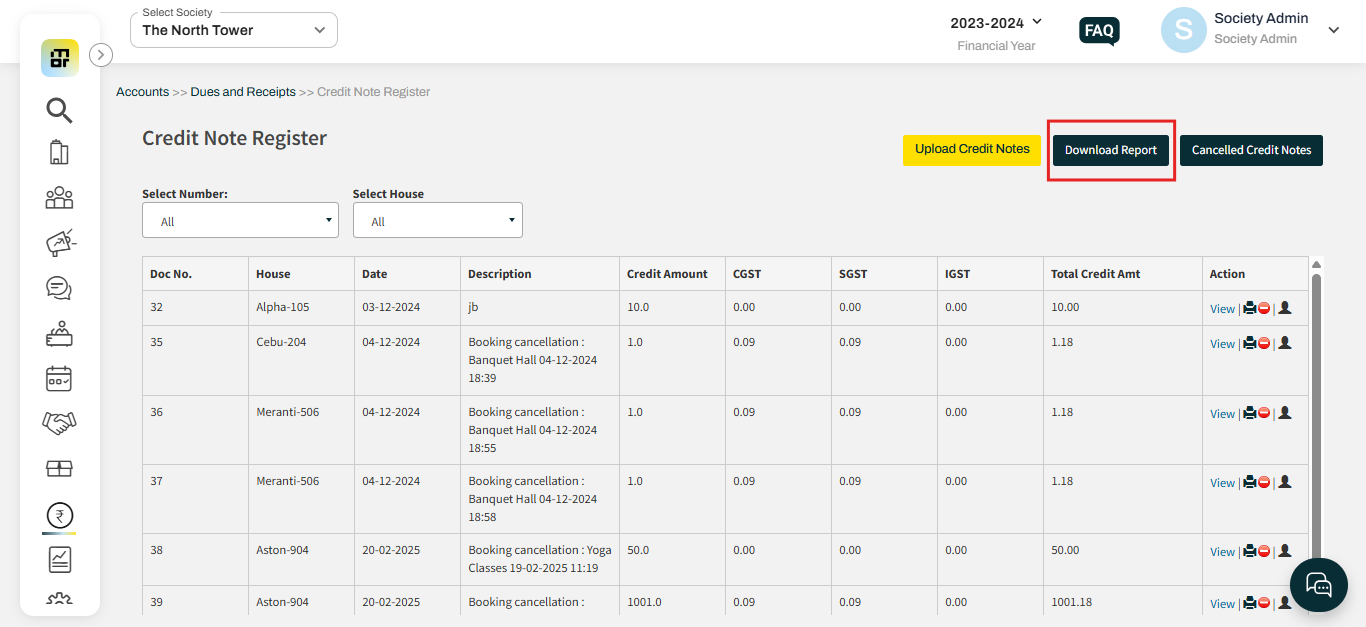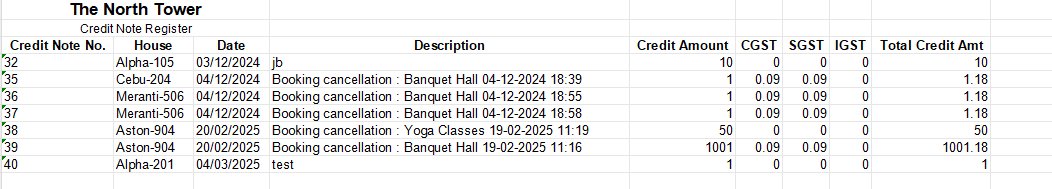How to download credit note report?
In Mygate, society admins can easily download a Credit Note report to keep track of all credit notes issued within a specific period. This report includes important details such as the credit note number, date, flat details, amount, and reason for issuance. Downloading the report helps in maintaining transparent financial records and simplifies auditing and reconciliation processes.
Please follow the steps below to download the credit note report:
1. Go to accounts and select the "Credit Note Register" option under Dues and Receipts.
2. Clcik on the Download report option.
3. You can view the credit note number, house details, creation date, total amount, and GST calculation.