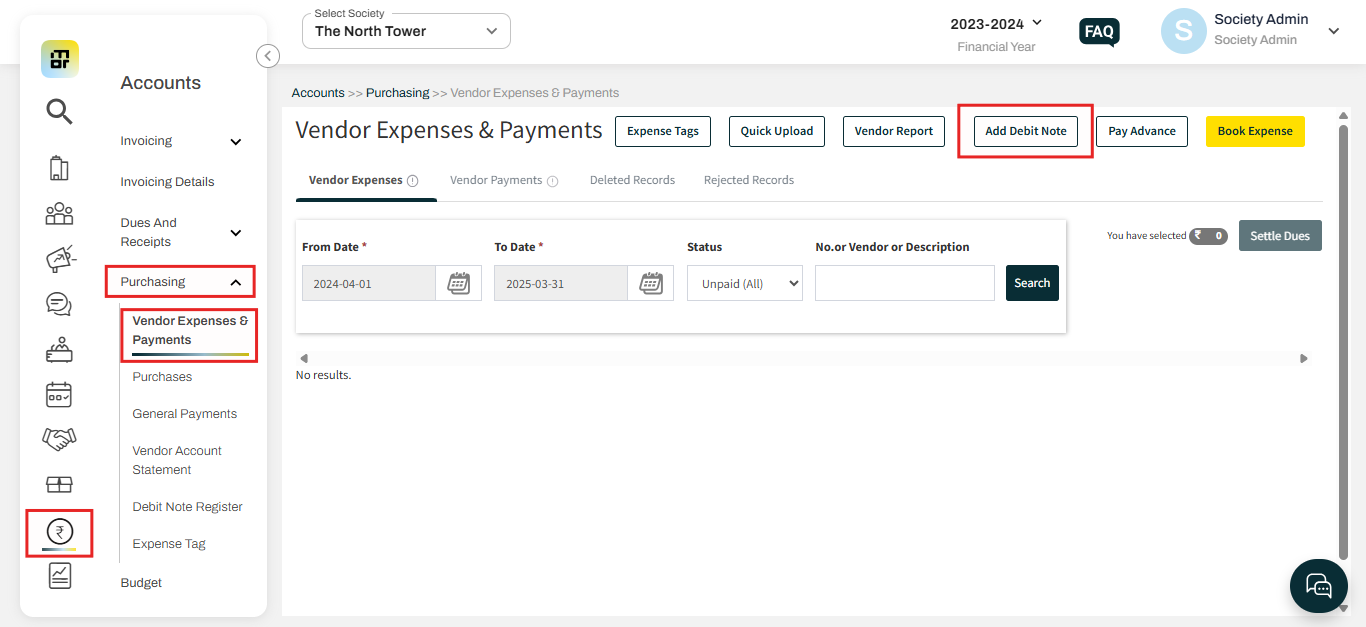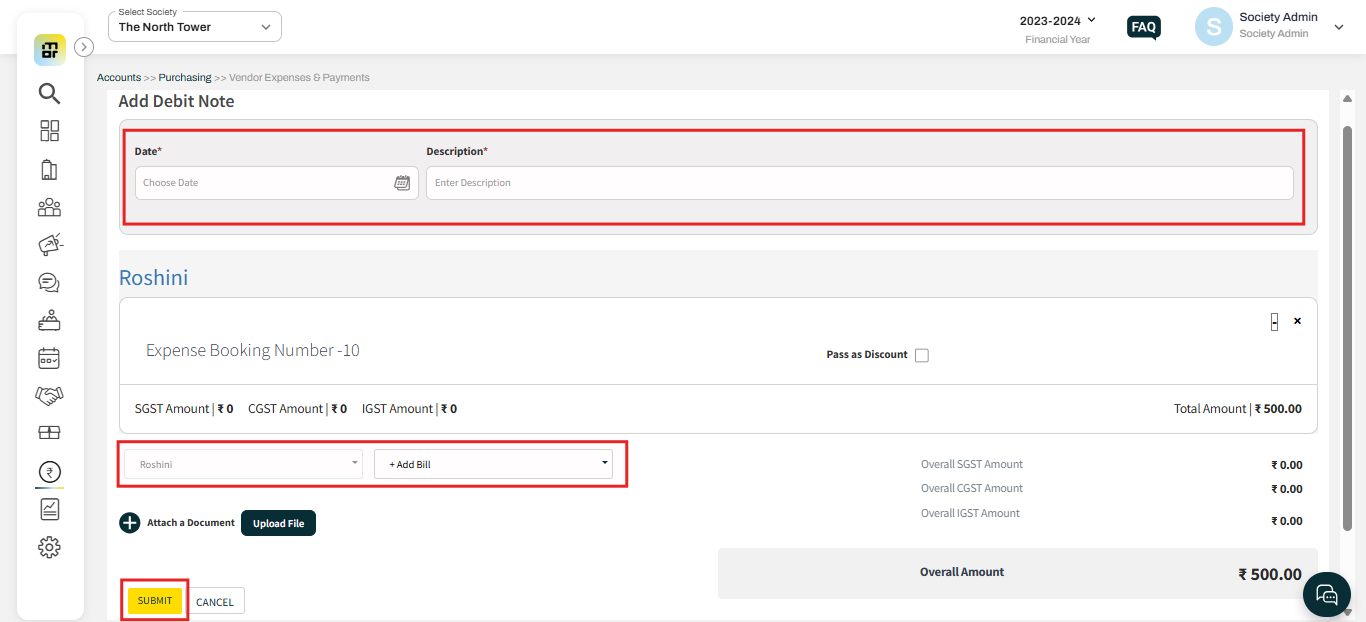How to add or create a debit note?
A debit note in Mygate is a document issued by a society to a vendor, indicating that the society has returned goods or received a reduction in the amount payable due to issues like overbilling, damaged goods, or incorrect quantities. It serves as a formal request for a credit adjustment or a reduction in the invoice amount. In accounting terms, a debit note increases the buyer's liability, meaning the seller needs to adjust their accounts accordingly by issuing a credit note or refund.
Typically, the debit note includes details such as the reason for the return, the quantity and value of the goods being returned, and the original invoice reference.
Please follow the below steps to add a debit note:
1. Go to Accounts, select Vendor Expenses & Payments under purchasing. Then click on "add debit note".
2. Select the date, vendor, bill, and debit amount, then click "Submit."