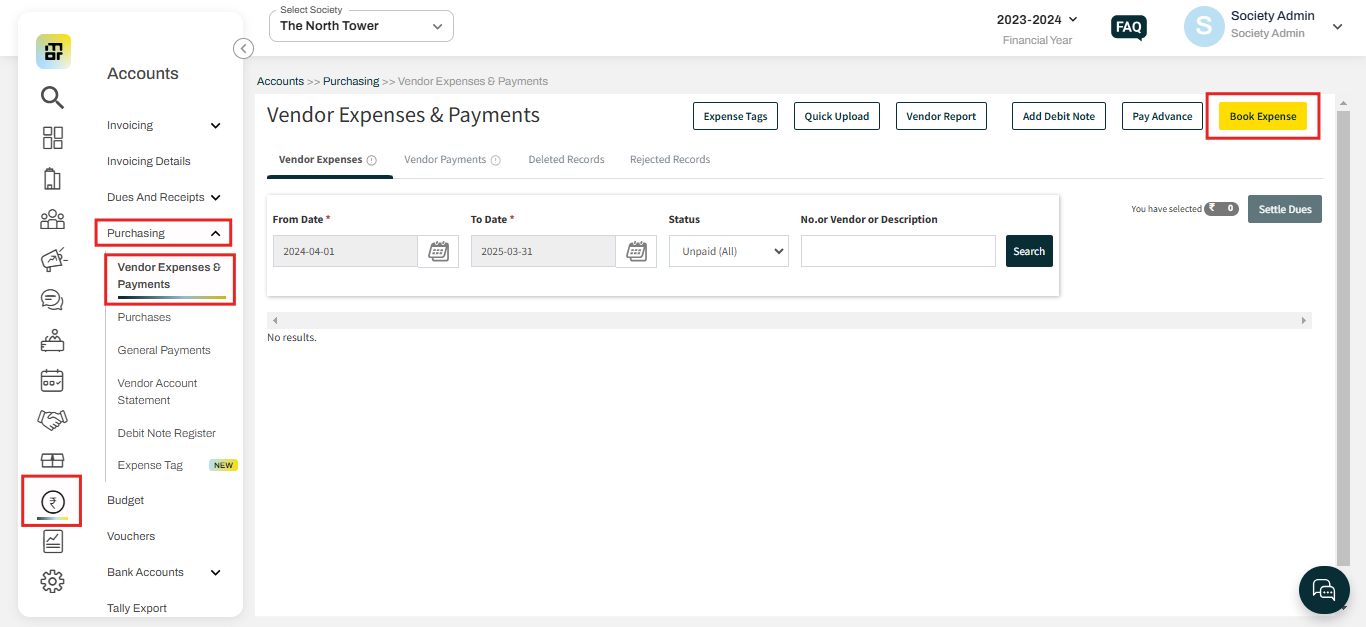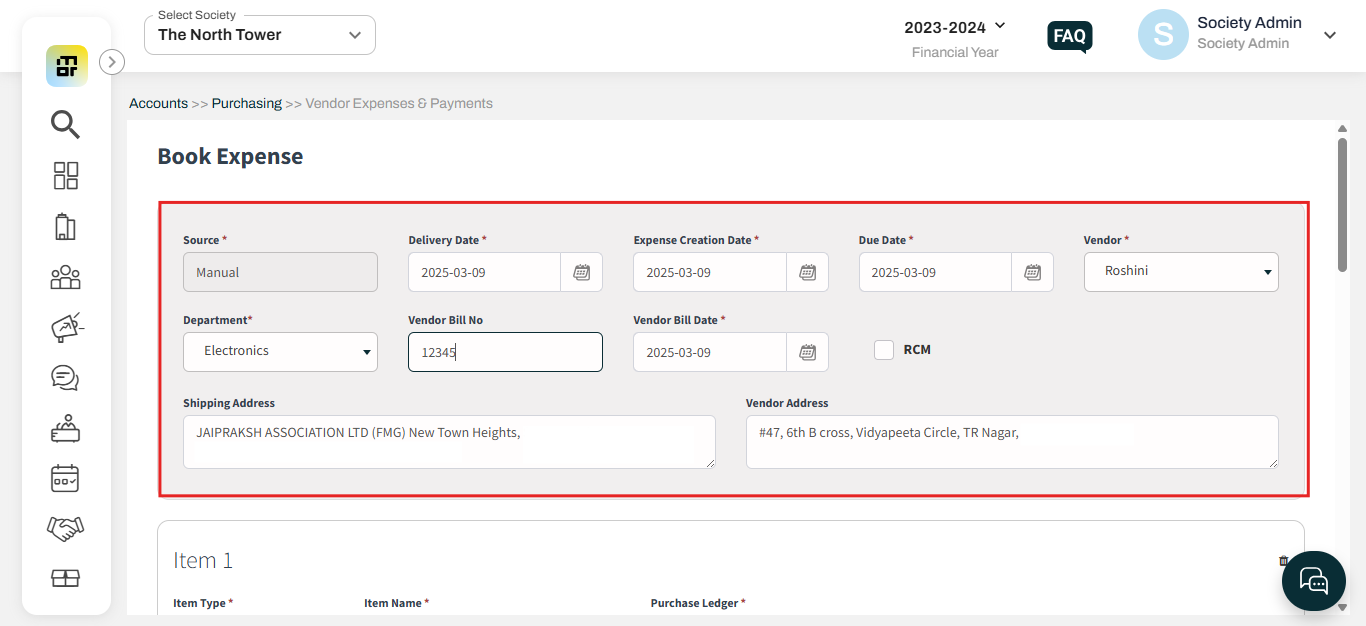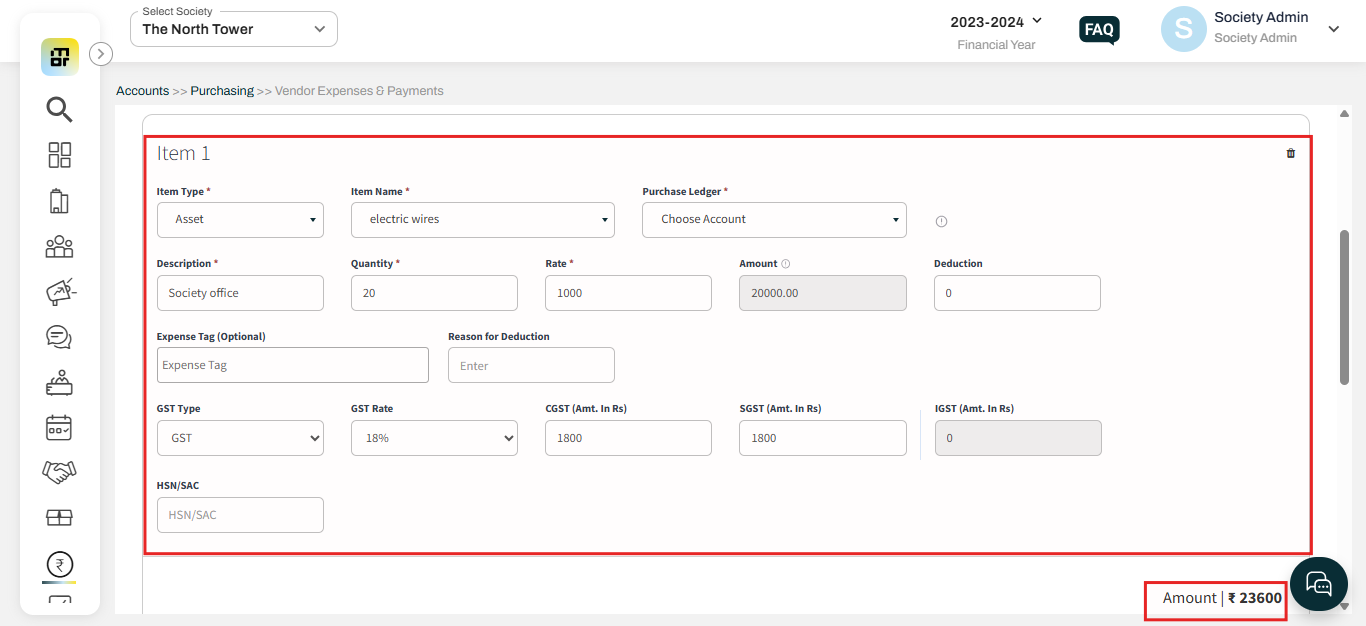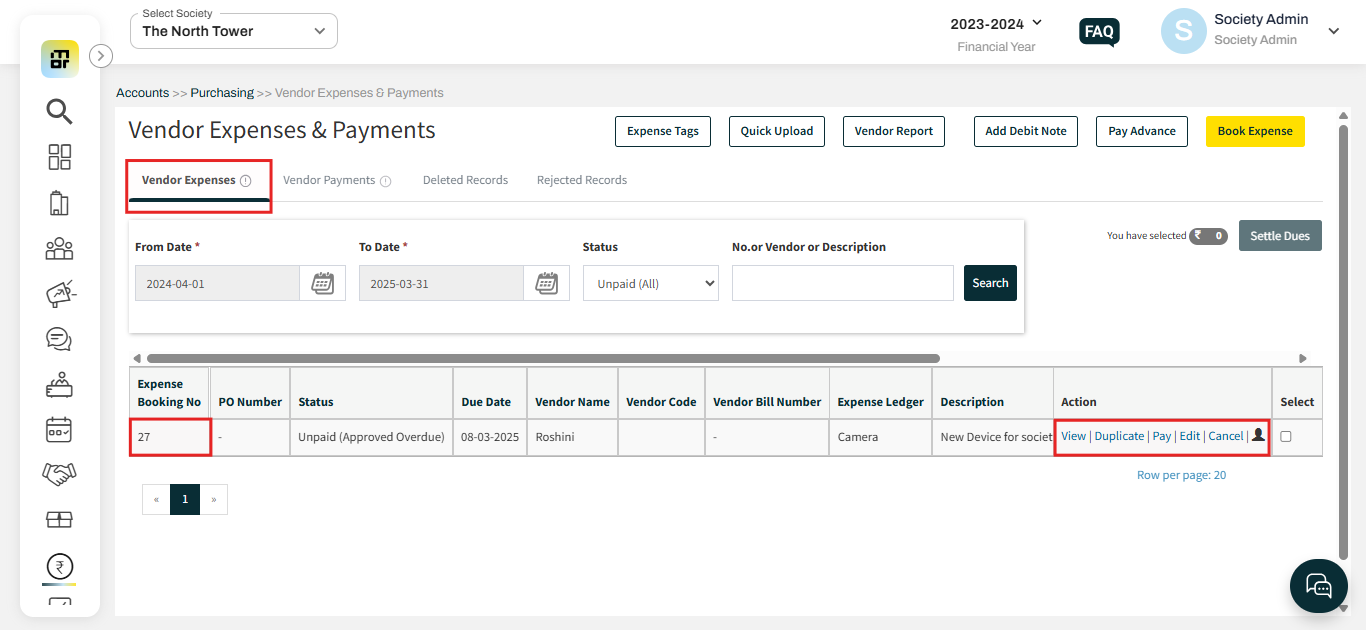What is Vendor expenses and how to book a vendor expense?
Vendor expenses refer to the costs incurred by the society for goods or services purchased from external vendors or suppliers. These expenses may include payments for maintenance services, utility supplies, repairs, security services, cleaning, gardening, or any other services or products needed for the functioning and upkeep of the society.
Vendor expenses are typically recorded in the society's financial records to ensure proper accounting and tracking of payments made to external parties for various services or goods provided to the society.
Society can record these expenses by creating a book expense for the vendor. Please follow the below steps to create a book expense:
1. Go to Accounts and click on Vendor Expenses & Payments under Purchasing. Then click on Book Expense.
2. Enter the Delivery Date, Expense Creation Date, Due Date, vendor, department, vendor bill date, and address details.
3. In the Item section, select the item type, item name, and purchase ledger. Then, enter the quantity, rate, and GST, and the amount will be auto-calculated. Once done, click on "Book Expense.
Item Type: Choose the type (Asset, Inventory, or Expense).
Item Name: Select from the dropdown or add a new item as per the society's requirement.
Purchase Ledger: Pick the ledger from the dropdown or click "Add Account" to create a new one.
Once the book expense is created for the vendor, it will be available in the vendor expense section.