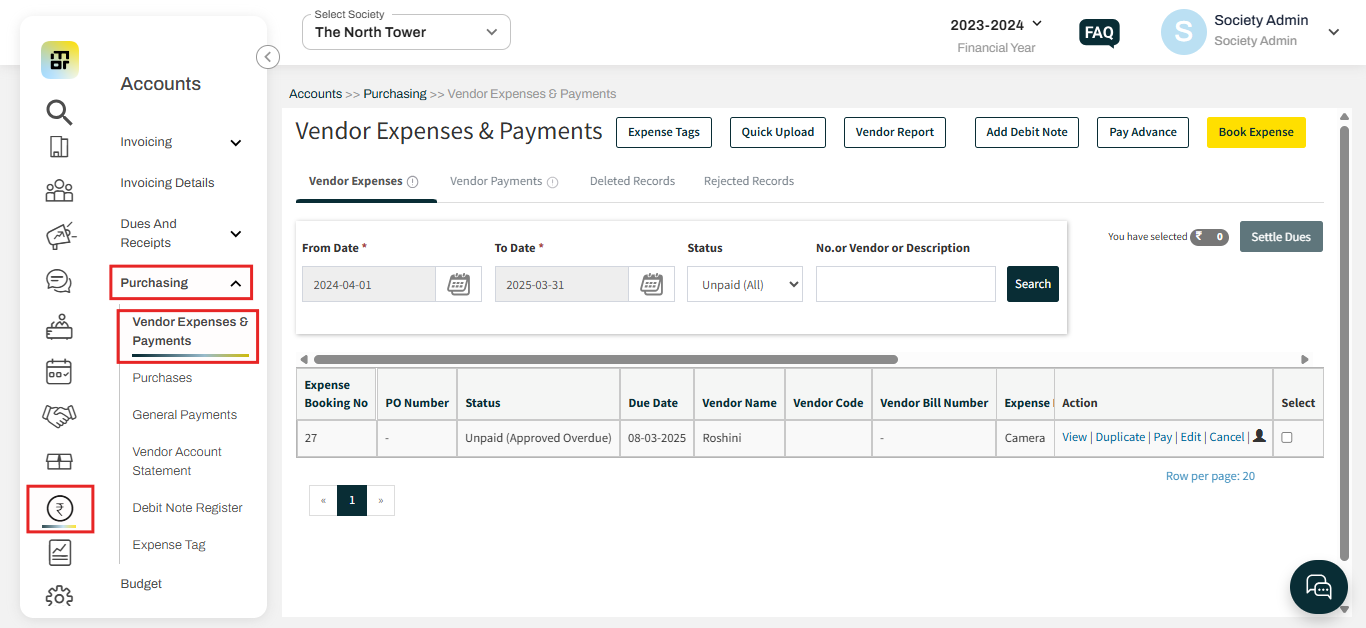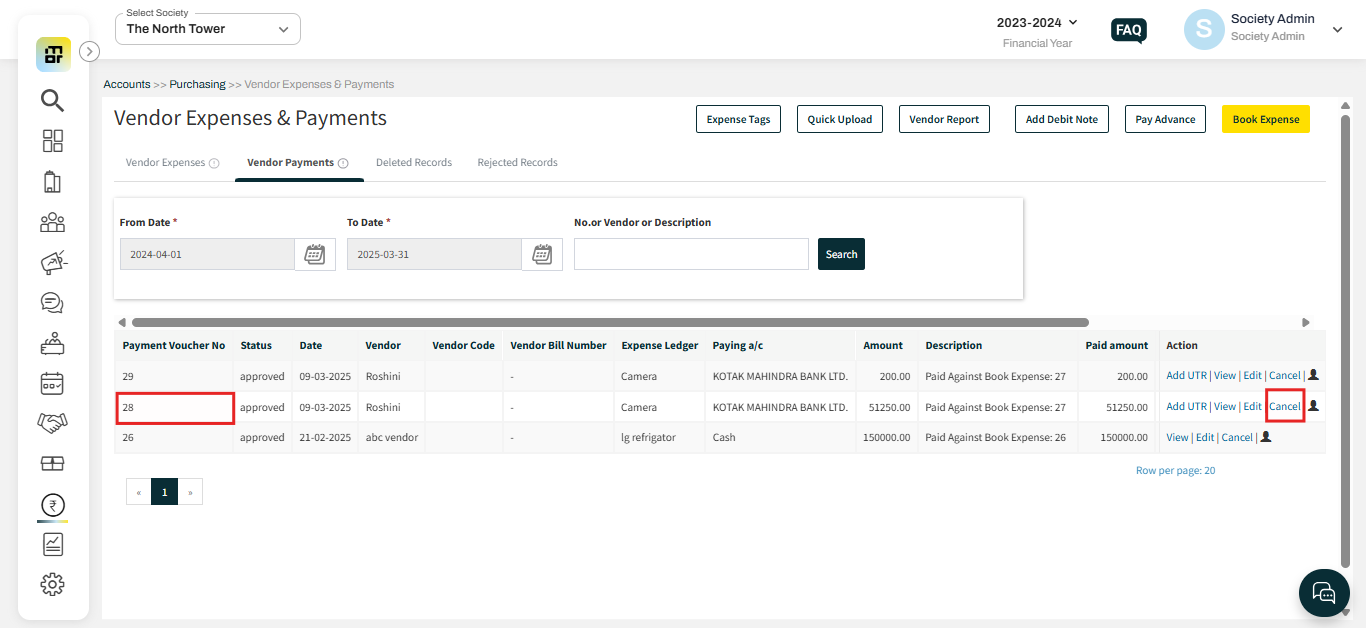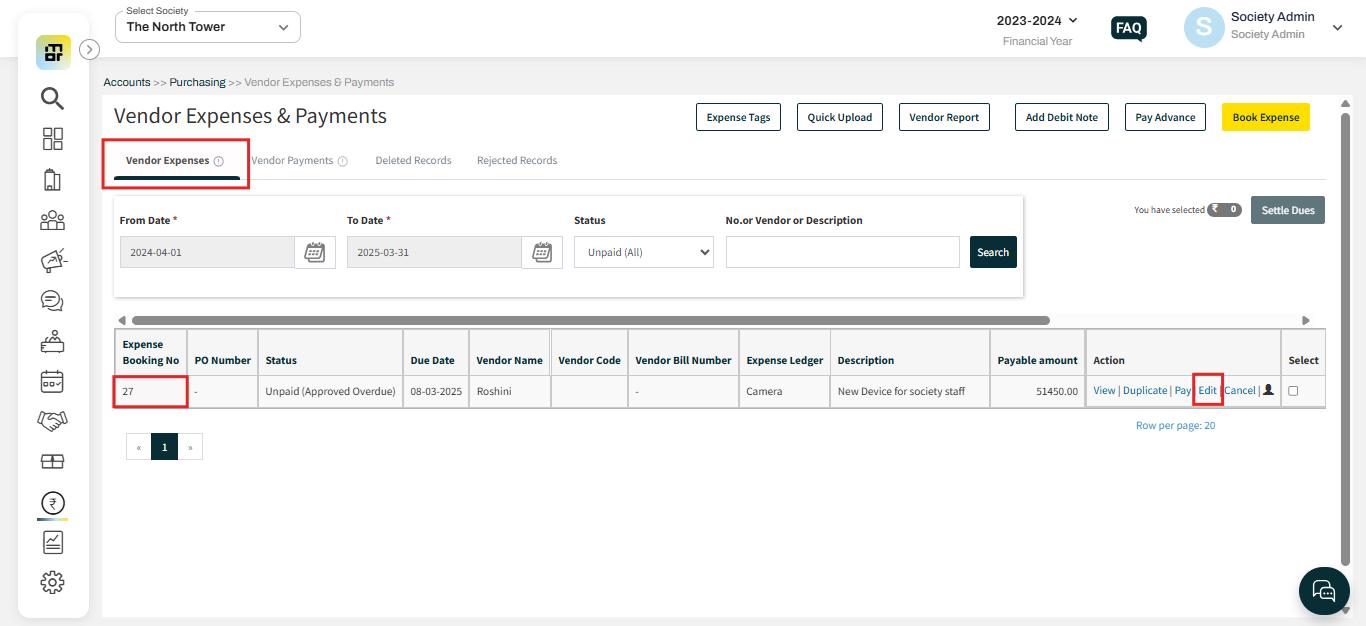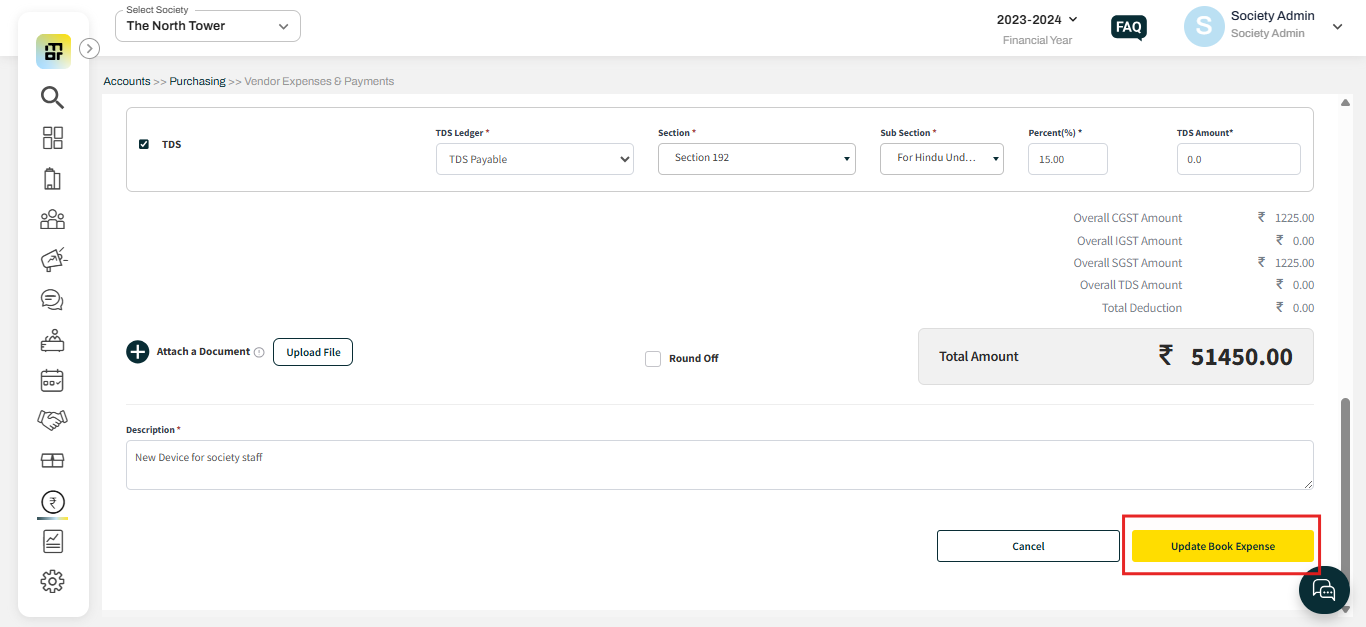What is vendor payment and how can I edit amount for a settled vendor expense?
A vendor payment in Mygate refers to the payment made by the society to its vendors in exchange for goods or services received. This payment can be made through various methods, such as EFT/cheque, cash, or from advance.
Once the expense is booked for the vendor and approved by the society management, the society can proceed with making the payment to the vendor. Society can track these payments under vendor payments.
Please follow the below steps if you want to edit the amount for a settled vendor expense.
1. Go to Accounts and select Vendor Expenses & Payments under Purchases.
2. Select vendor payments and click on cancel against the payment Voucher Number you want to cancel.
3. Once the payment voucher is canceled, the transaction will be reversed to the vendor expense. To modify the expense booking, click on "Edit" next to the Expense Booking Number.
4. Make the necessary changes and click on update book expense.