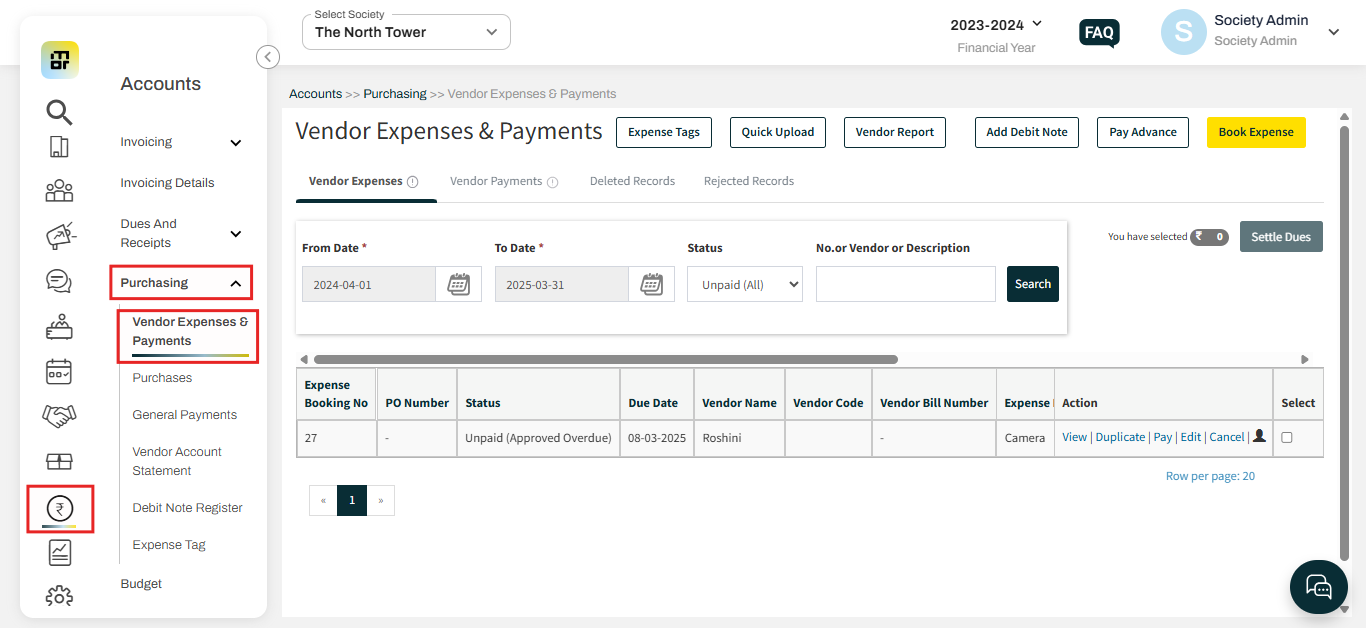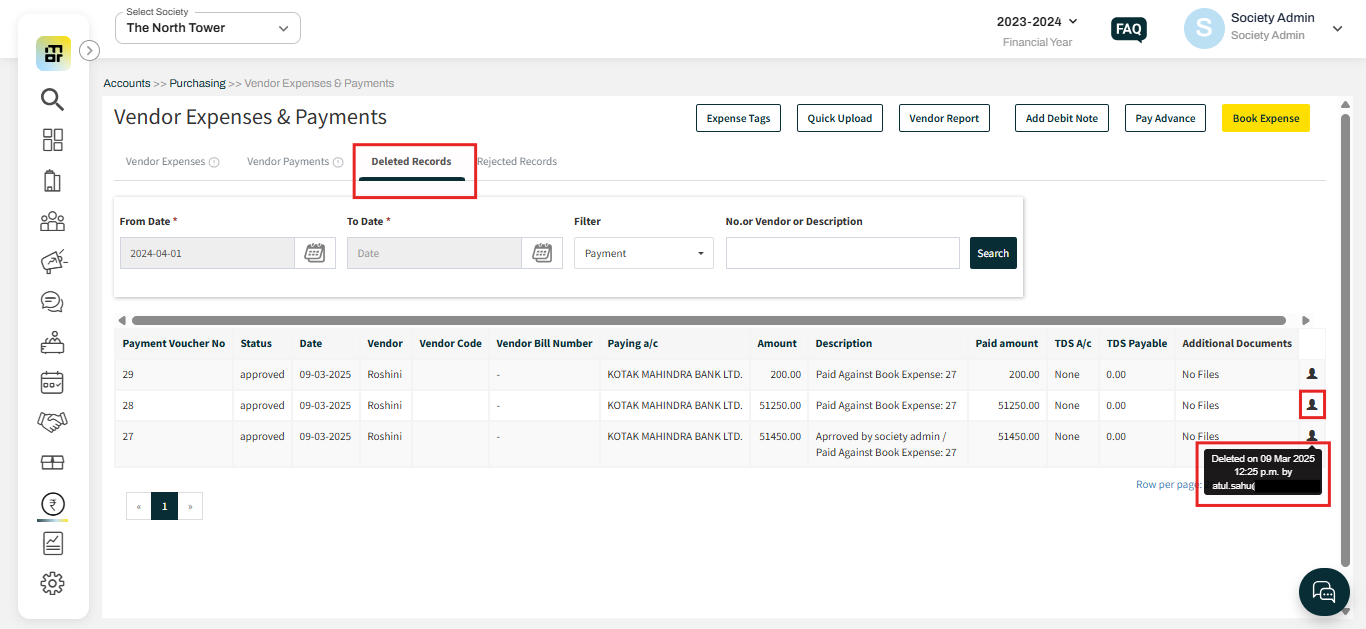How to track cancelled vendor payment voucher?
Mygate offers the functionality to track canceled vendor payment vouchers. This allows users to easily monitor and manage any vendor payment vouchers that have been canceled, ensuring transparency and accurate record-keeping for all transactions.
Please follow the below steps to track the canceled vendor payment vouchers:
1. Go to Accounts and select Vendor Expenses & Payments under Purchases.
2. Click on deleted records to view the canceled payment vouchers. Additionally, click on the human icon to view the deleted by and date details.