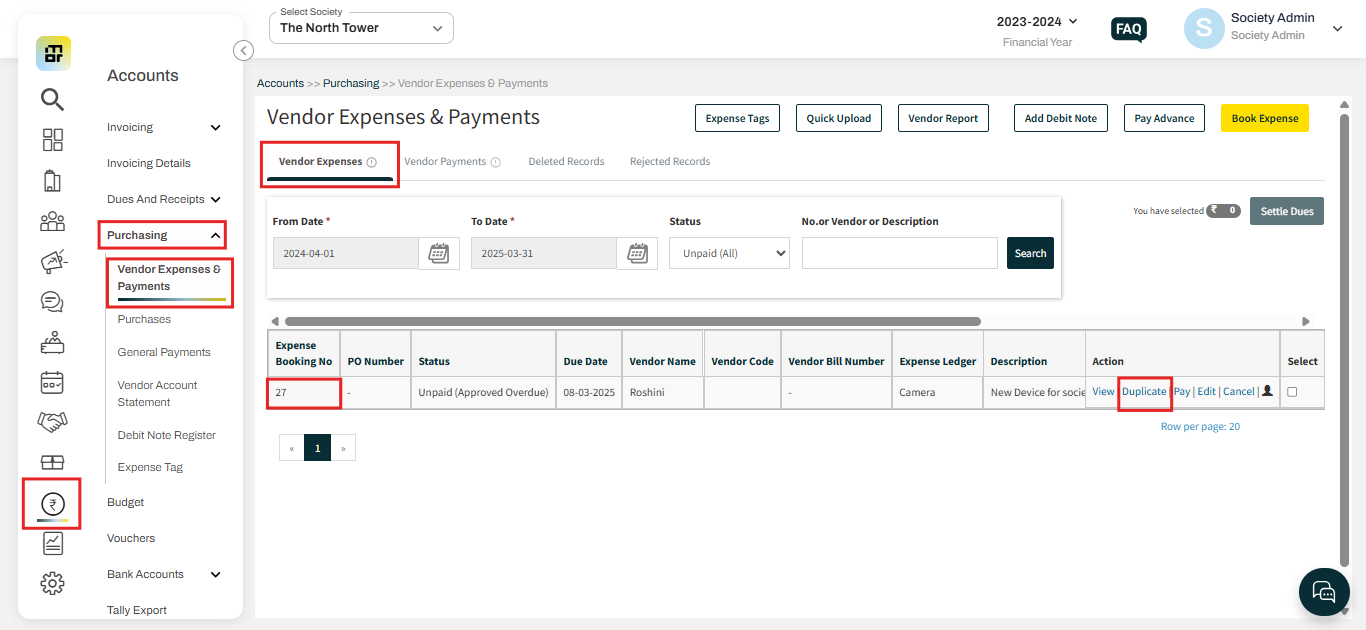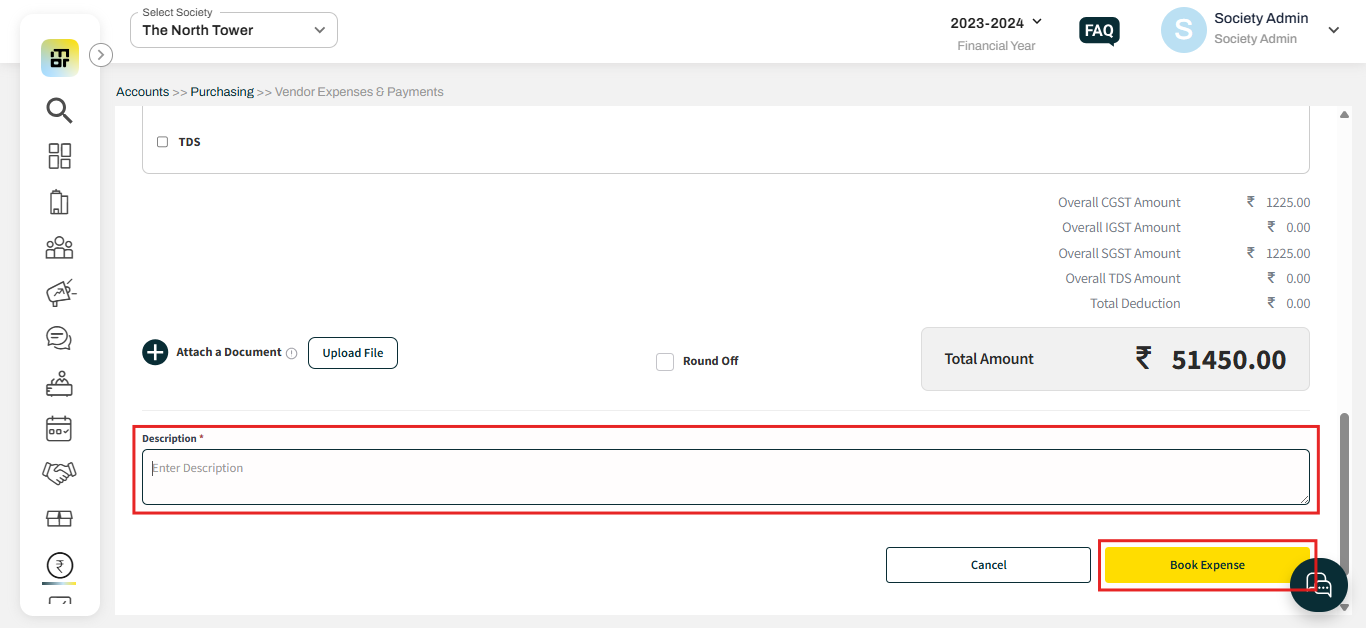How to create a duplicate vendor expense?
Mygate offers the option to create a duplicate vendor expense bill, which generates a new bill with the same vendor details and amount. However, the Vendor Bill No and Description fields must be updated manually.
Please follow the below steps to create a duplicate vendor expense.
1. Go to Accounts and select Vendor Expenses & Payments under Purchases. Click on the duplicate option against the vendor expense number.
2. The duplicate option will copy the vendor bill, along with the previously used GST & TDS configurations, to create a new one. (Please note that the Vendor Bill No and Description fields will not be copied.) Enter the Vendor bill number and description, then click on Book expense.