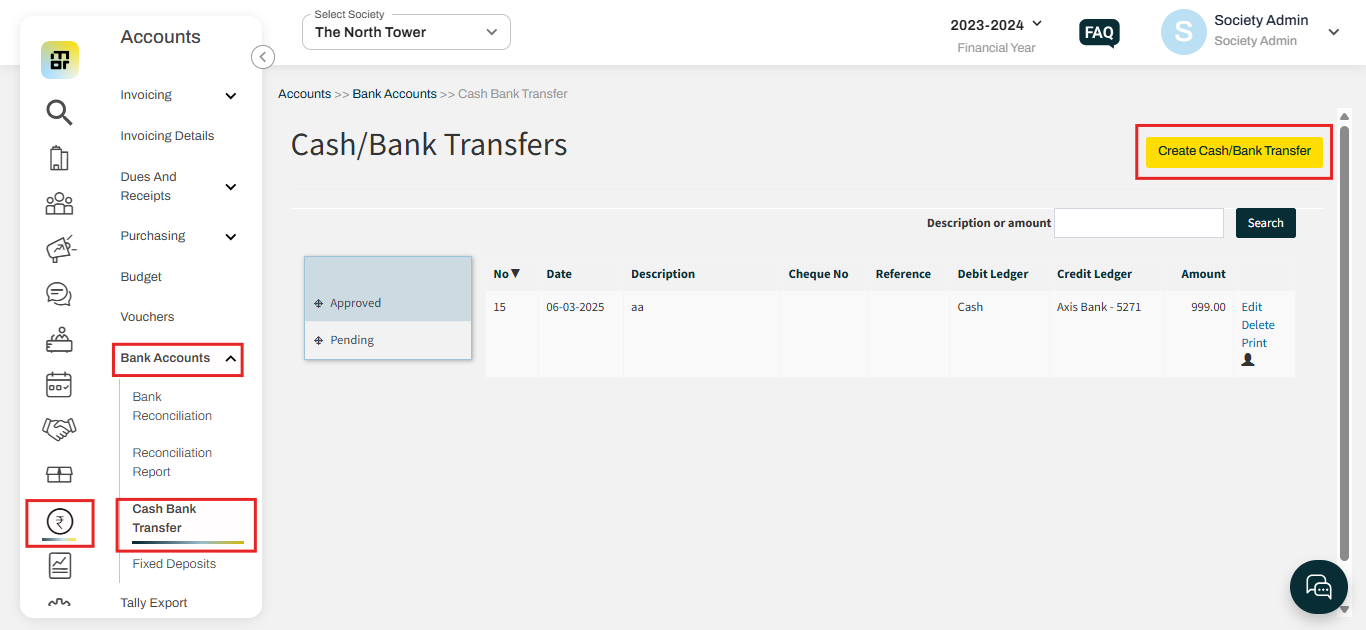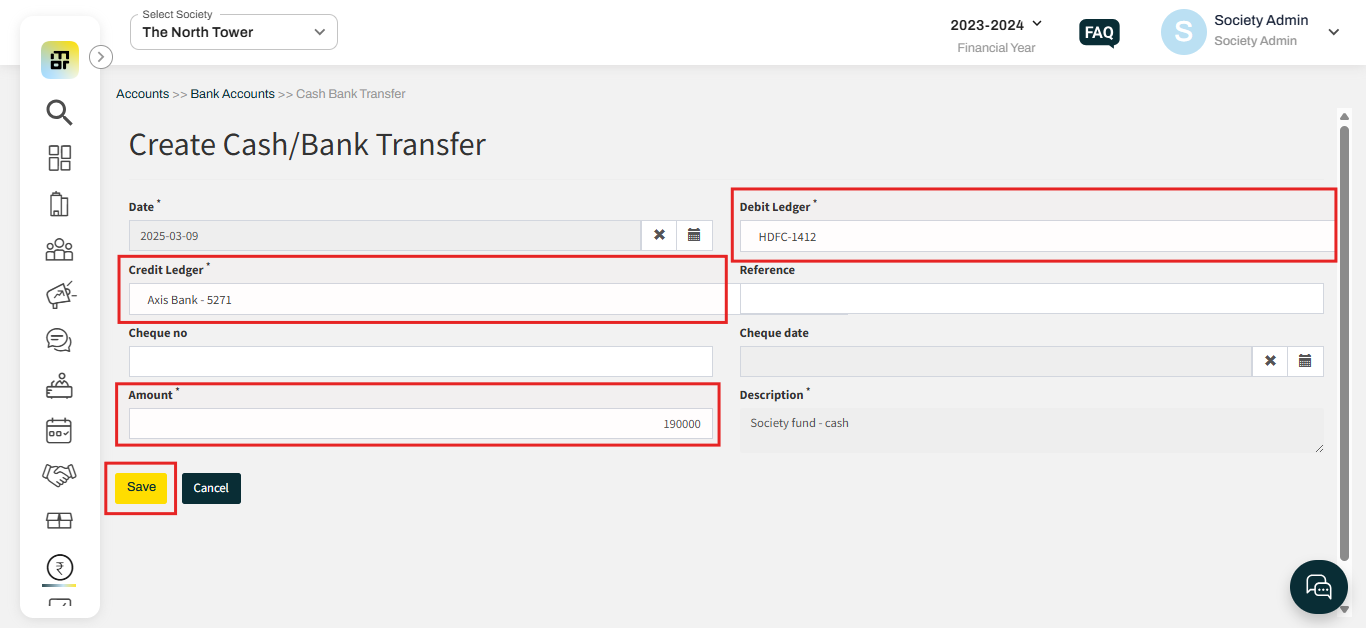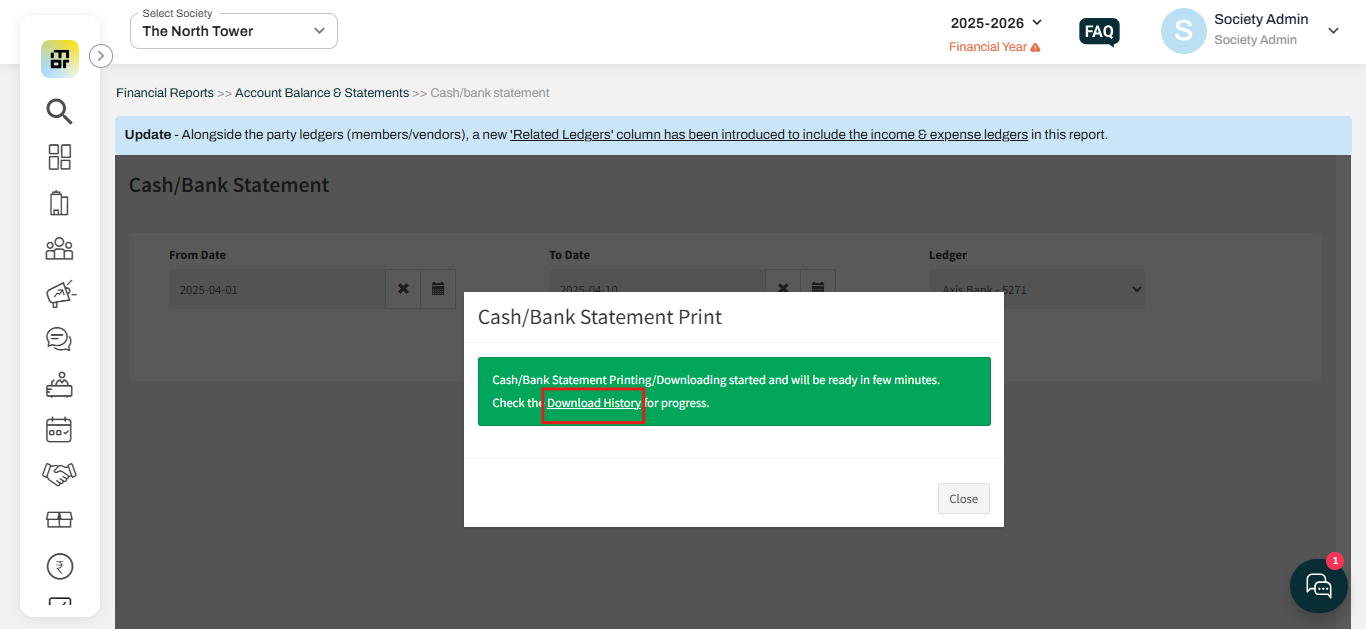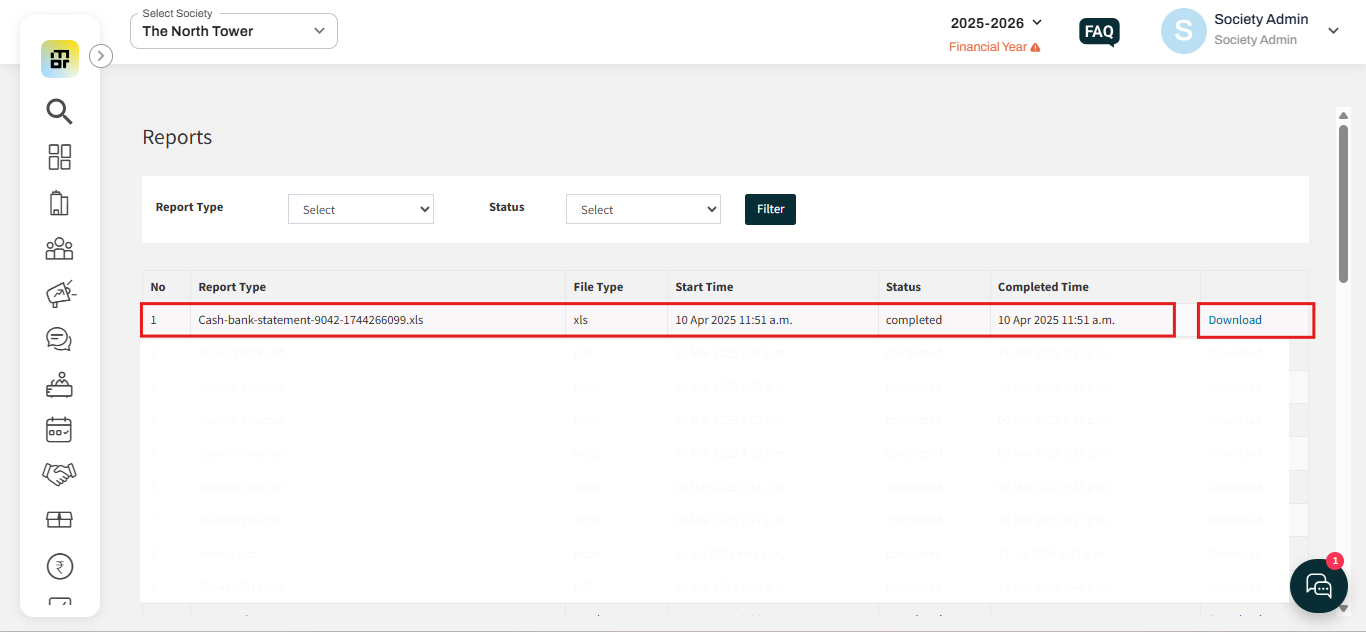How to create Create Cash Bank Transfer?
A Cash Bank Transfer refers to the process of transferring funds from one account or entity to another. This transfer can be done either through physical cash deposited into a bank account or through an electronic bank transfer between accounts. The transaction typically involves moving money for various purposes, such as settling bills, making payments, or transferring funds between personal or business accounts. This method ensures that the funds are securely and efficiently transferred from one account to another, with clear documentation for tracking and reconciliation.
Please follow the steps below to create a cash bank transfer:
1. Go to Accounts and select Cash Bank Transfer under Bank accounts. Then click on the Create Cash/Bank Transfer option.
2. Select the date, mention the debit Ledger, credit ledger, and amount, then click on save.
3. Click on the Download History option.
4. Now click on download to get the report.