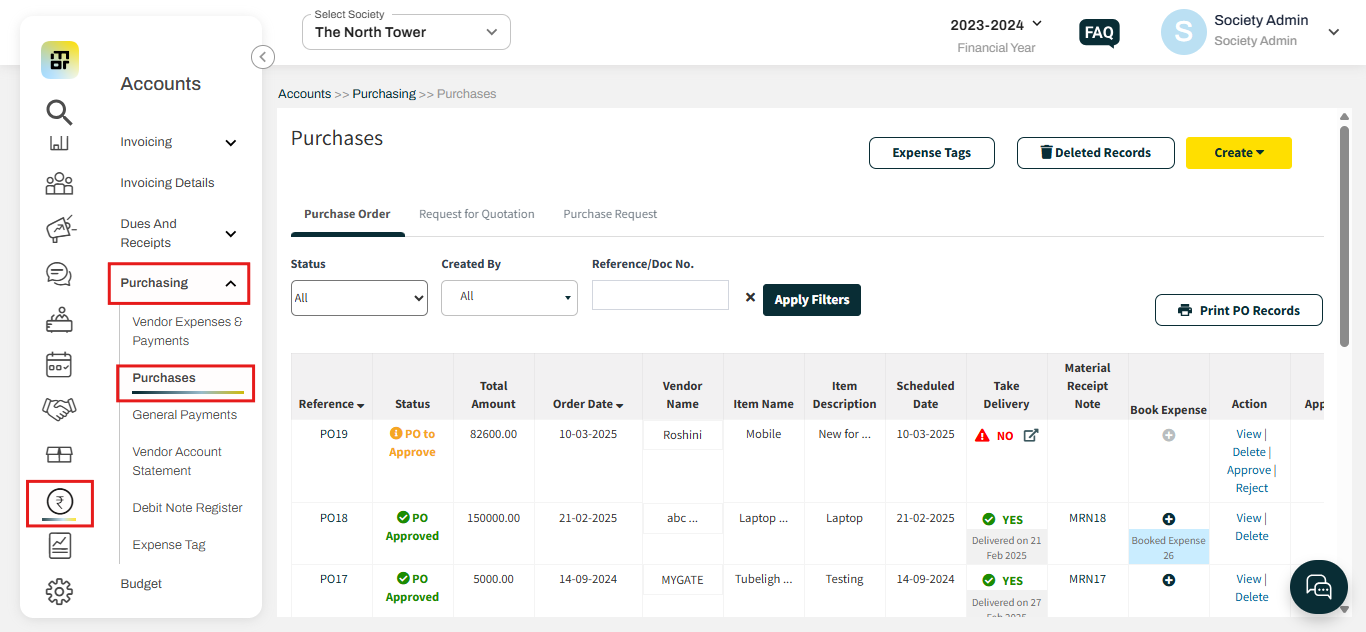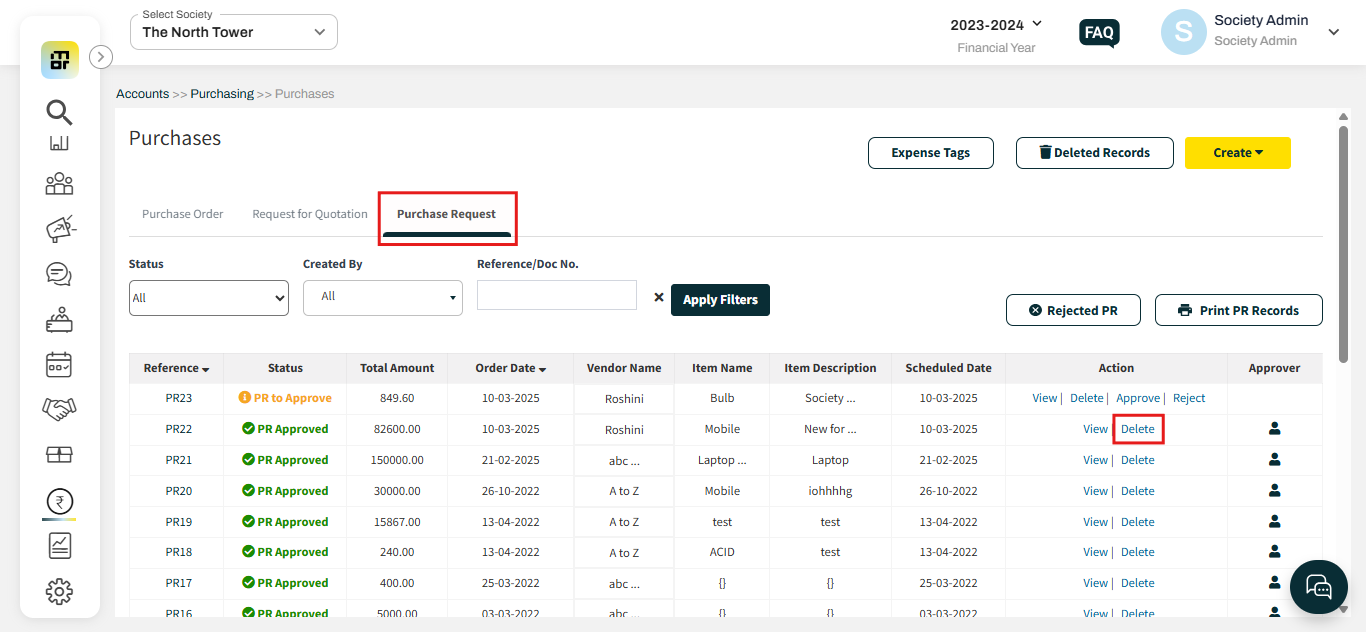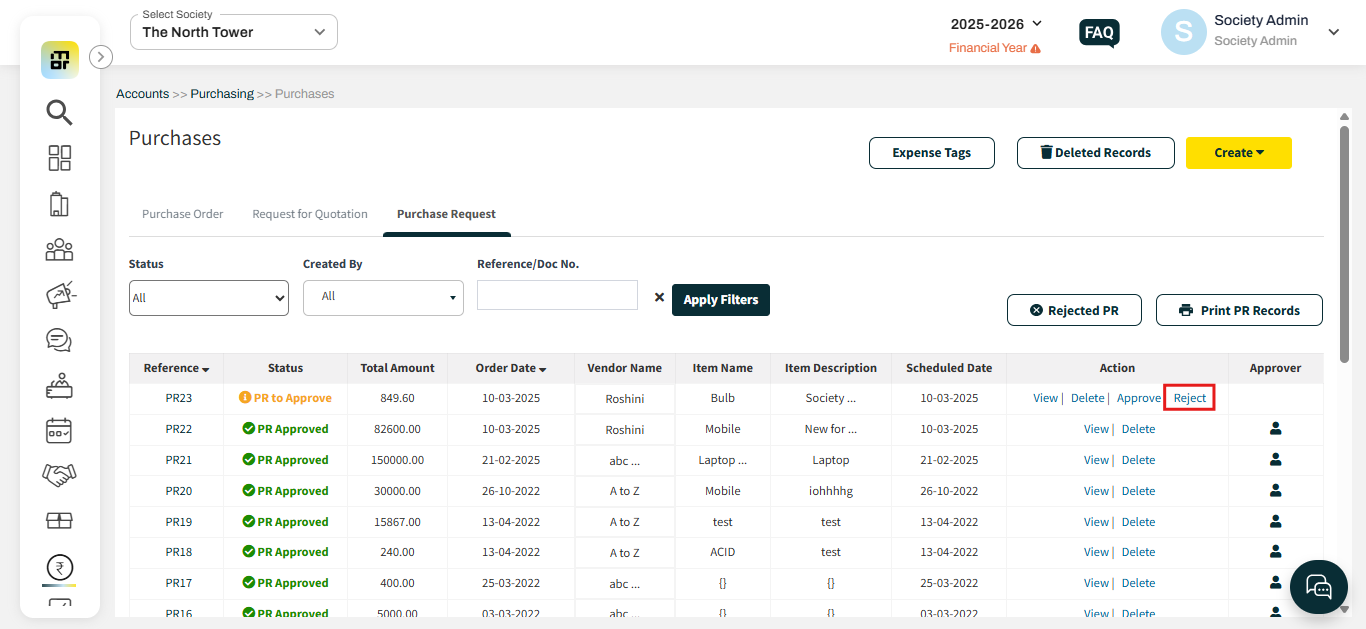How to delete or reject a purchase request?
In Mygate, society admins have the option to delete or reject a purchase request if it was created incorrectly, is a duplicate, or if the society no longer requires the item. This functionality helps admins maintain accurate records by removing unnecessary or incorrect requests, ensuring the system remains organized and up-to-date. Once a purchase request is rejected, it will not proceed to the purchase order section.
Please follow the steps below to delete or reject a purchase request:
1. Go to accounts and select the Purchases option under purchasing. Click on Purchase Request.
2. Click on the delete option against the purchase request reference number.
3. Click on the Reject option against the purchase request reference number.