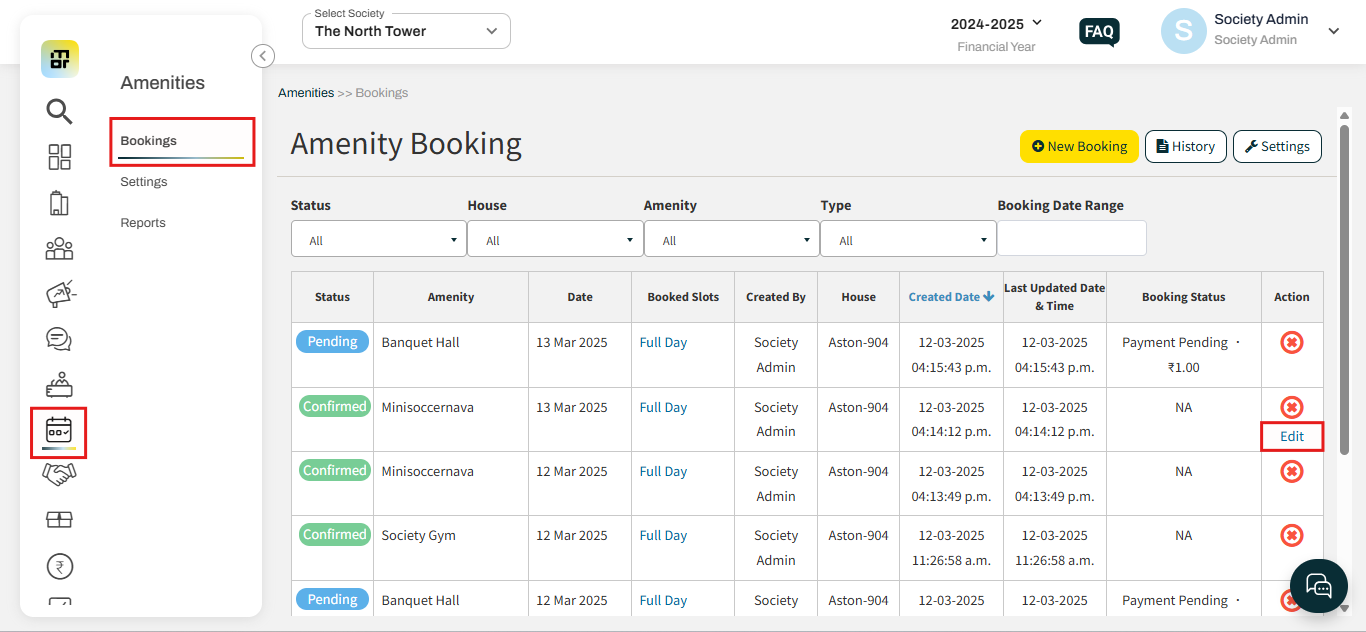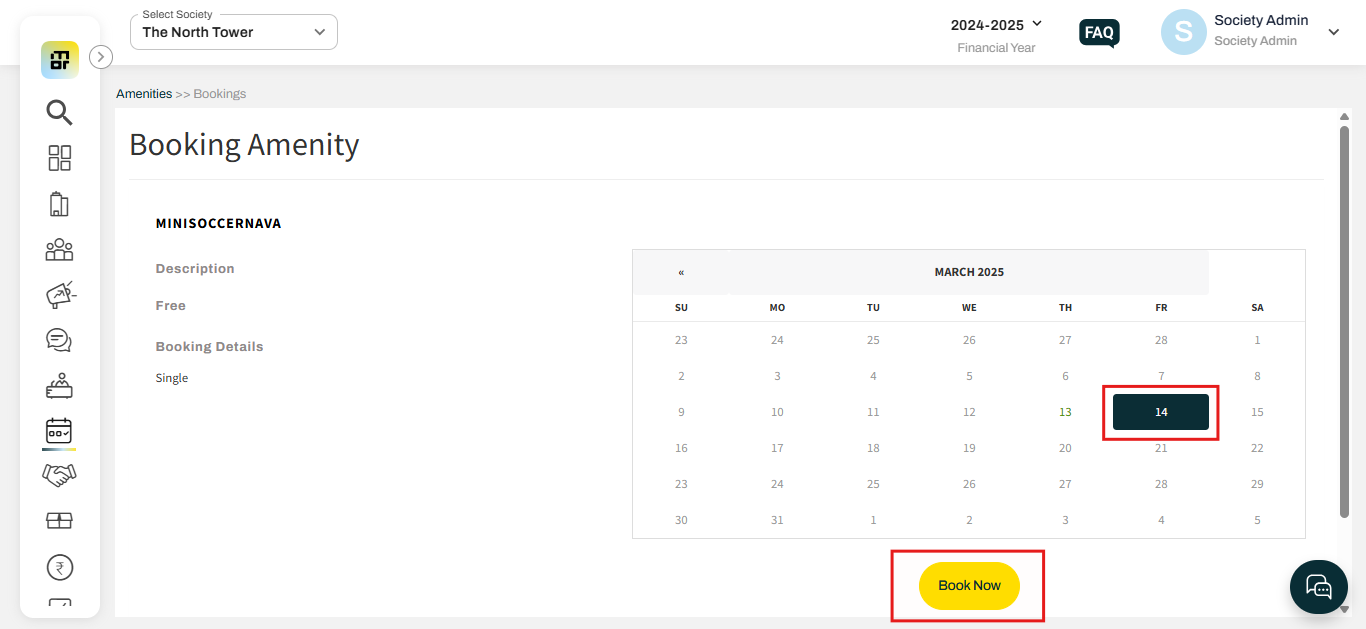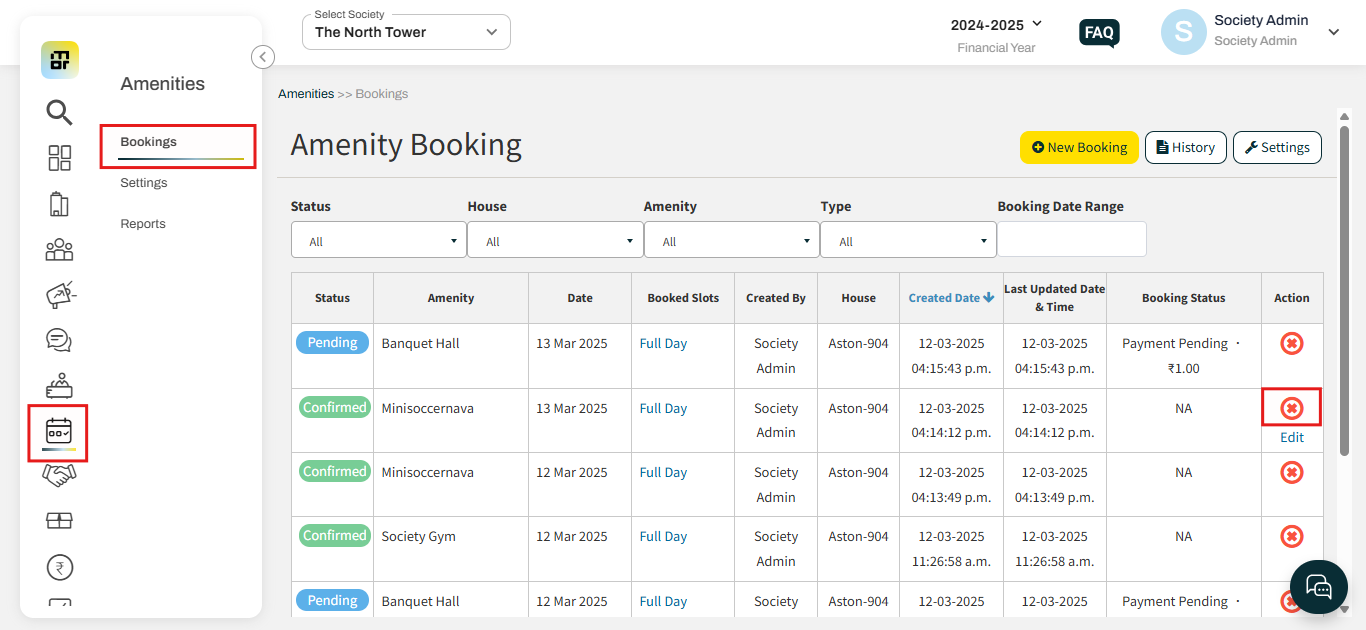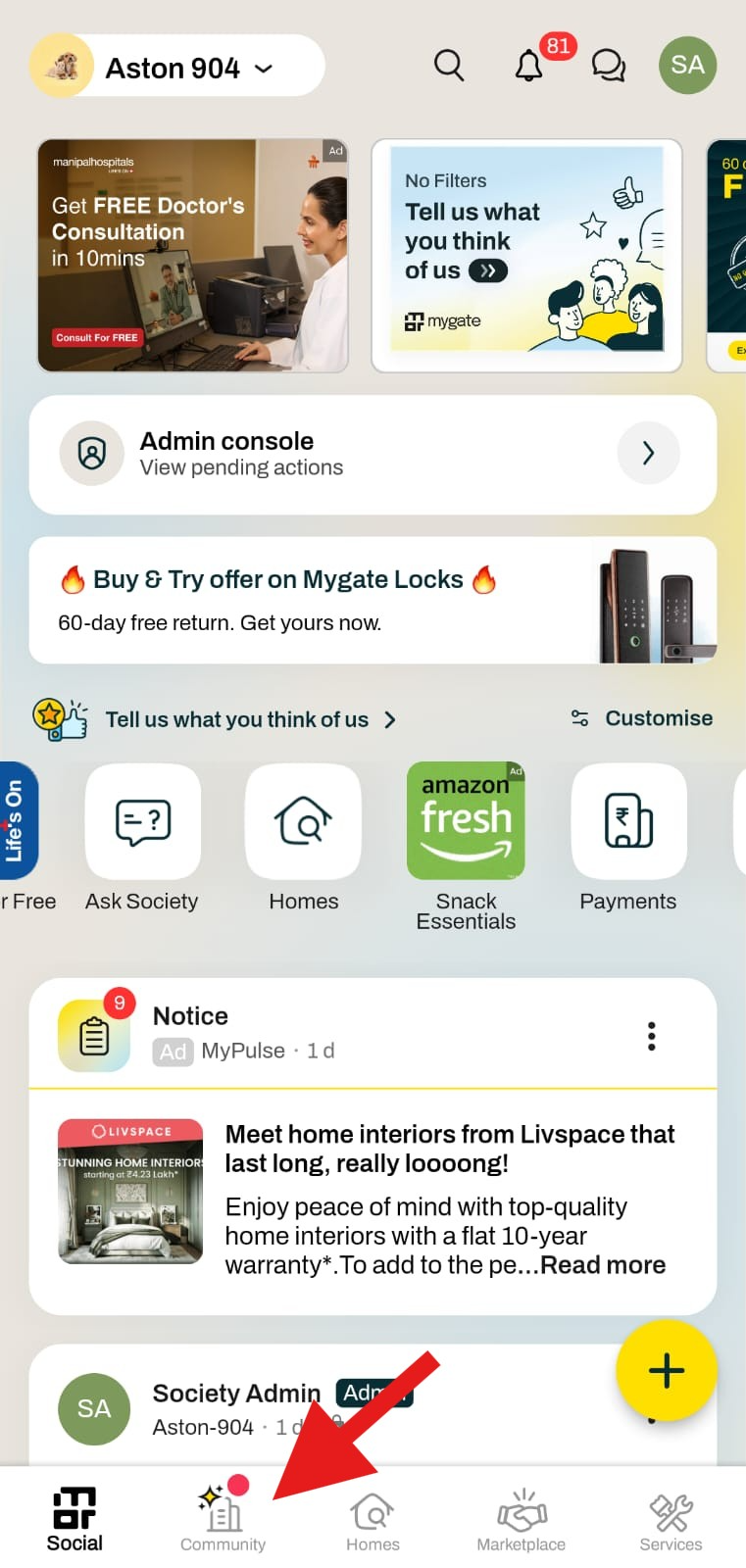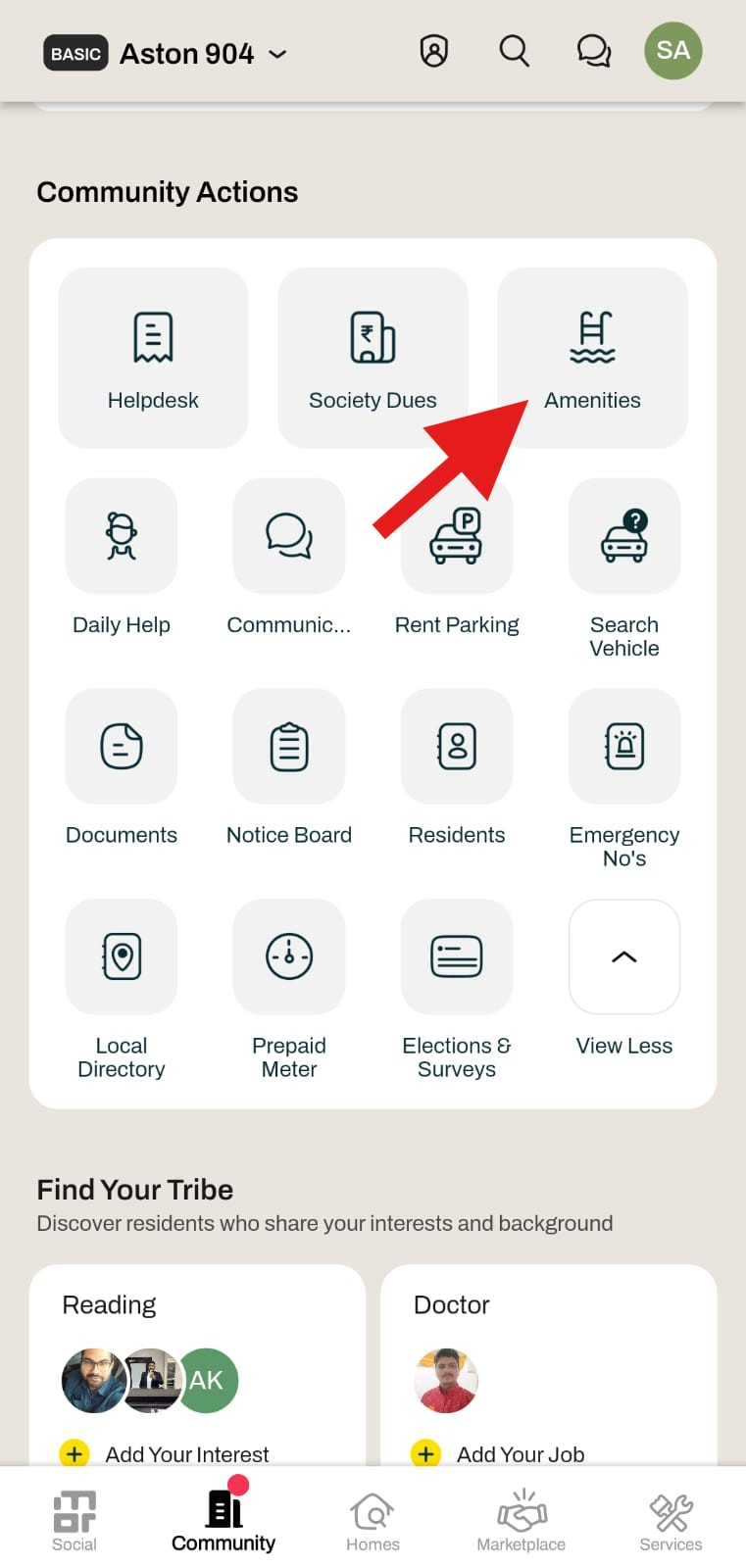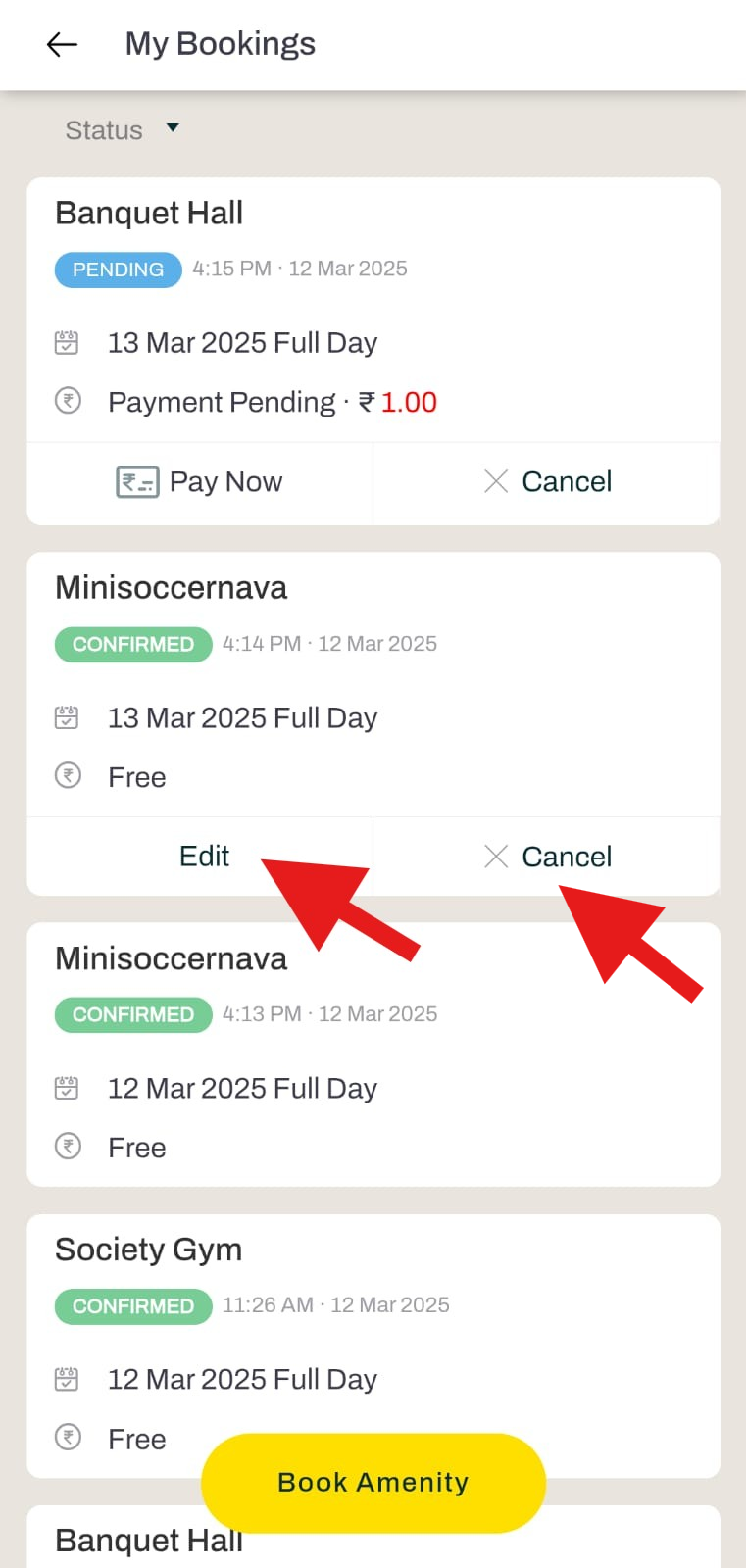How to cancel or reschedule amenity booking for resident app and dashboard?
Mygate offers the flexibility to reschedule a Free amenity booking based on the resident's specific requirements. The rescheduling feature will work only for free amenities, paid amenities cannot be rescheduled. Rescheduling will work only till the day before the booking start time. If an amenity is booked for 15th Feb, it can be rescheduled till 15th Feb only.
Admin Dashboard:
Please follow the below steps to reschedule an amenity booking:
1. Go to Amenity, then click on the Booking option. Click on the Edit option to reschedule the amenity.
2. Select the date and click on book now.
Please follow the below steps to cancel an amenity booking:
Go to Amenity, then click on the Booking option. Click on the cross icon to cancel the amenity.
Resident Application:
Please follow the below steps to reschedule an amenity booking:
1. Click on the “Community” option from the Home screen.
2. Click on Amenity.
3. To reschedule, click on "Edit," and to cancel the booking, click on "Cancel" from the resident application.