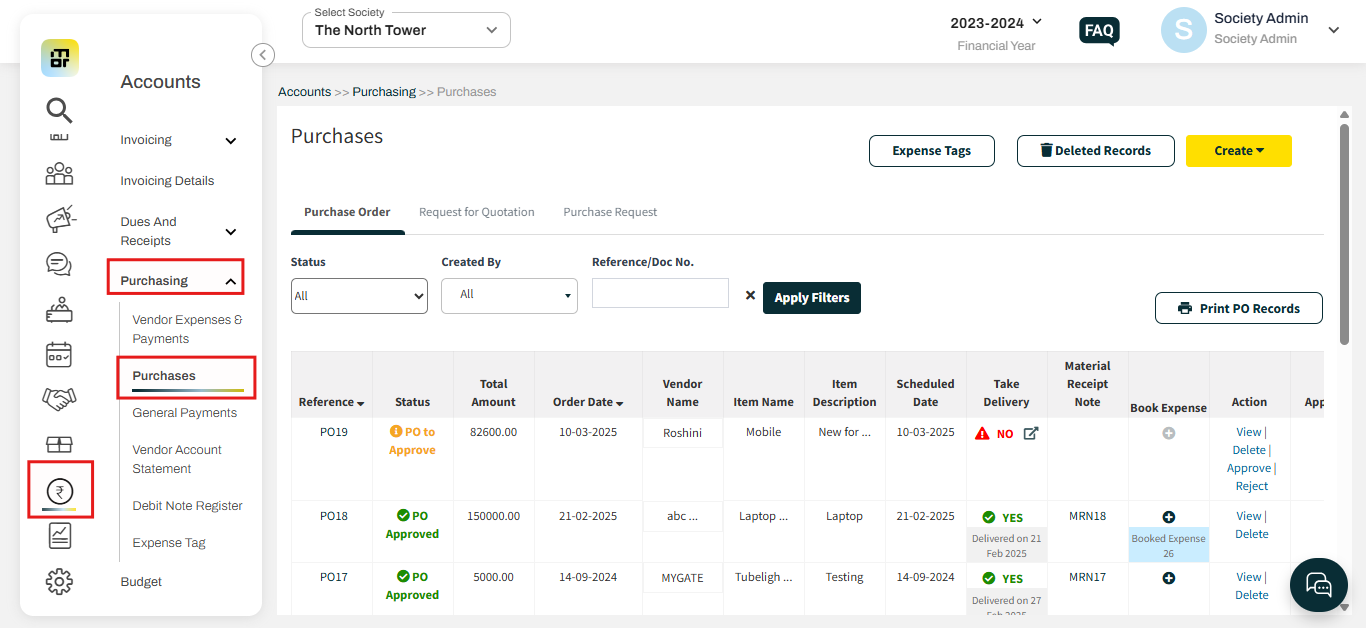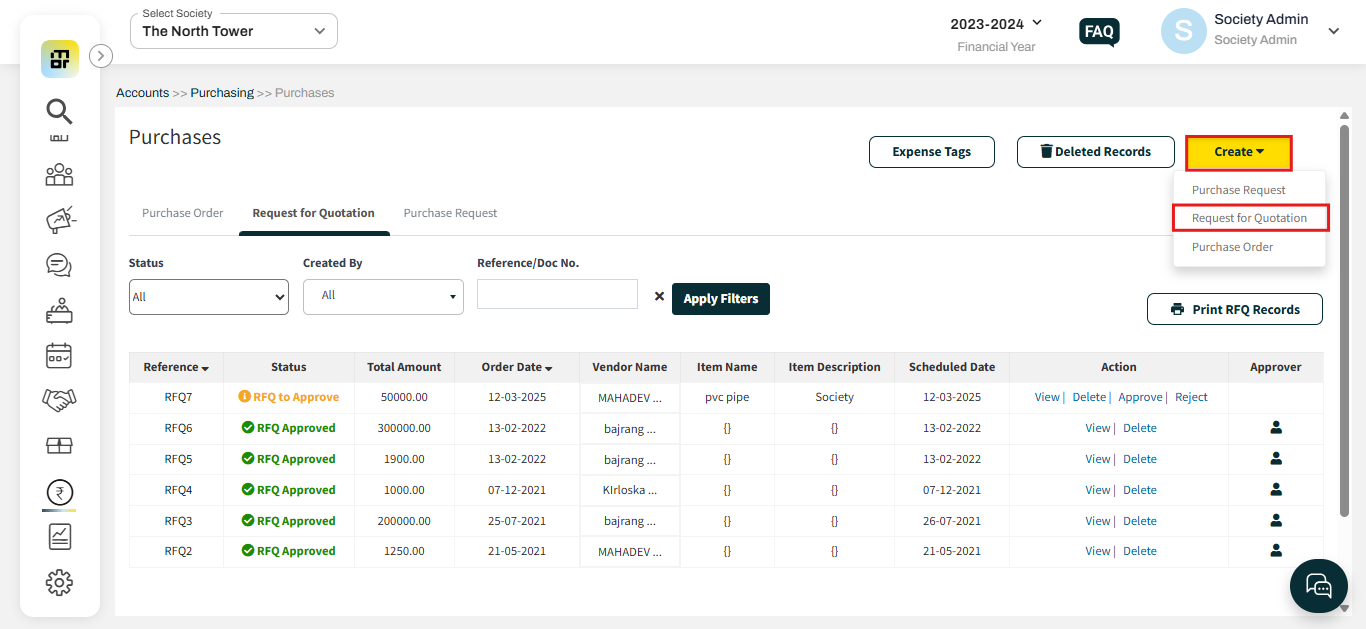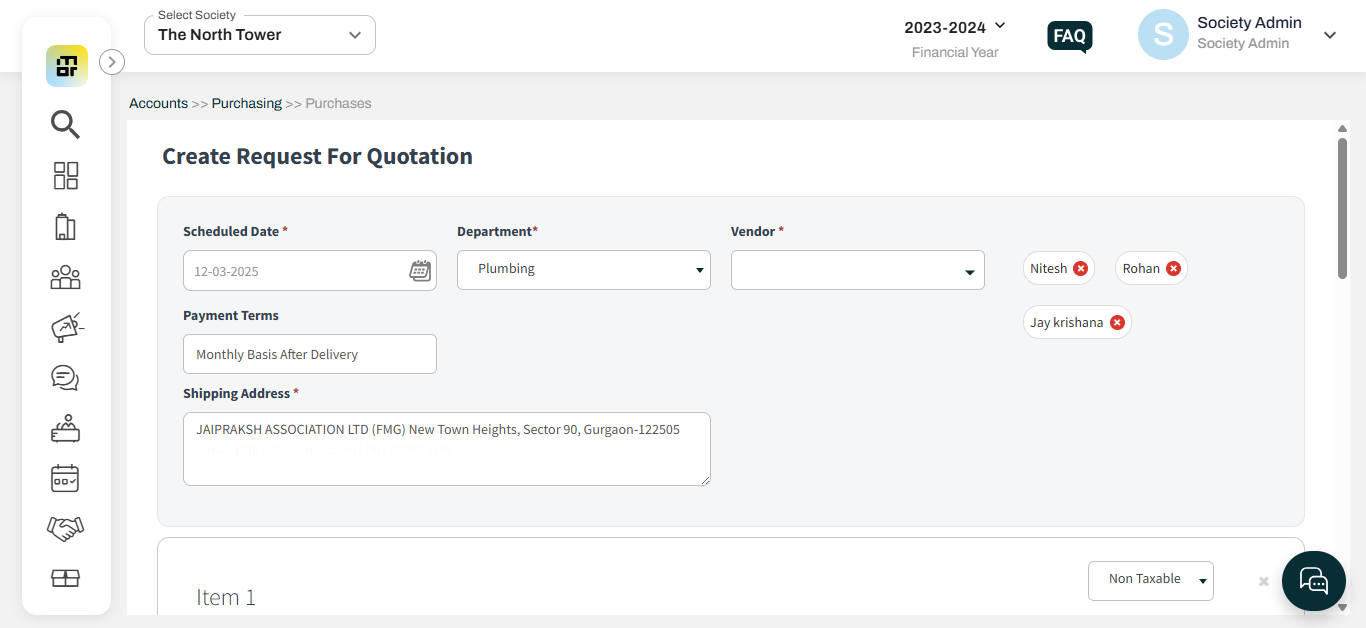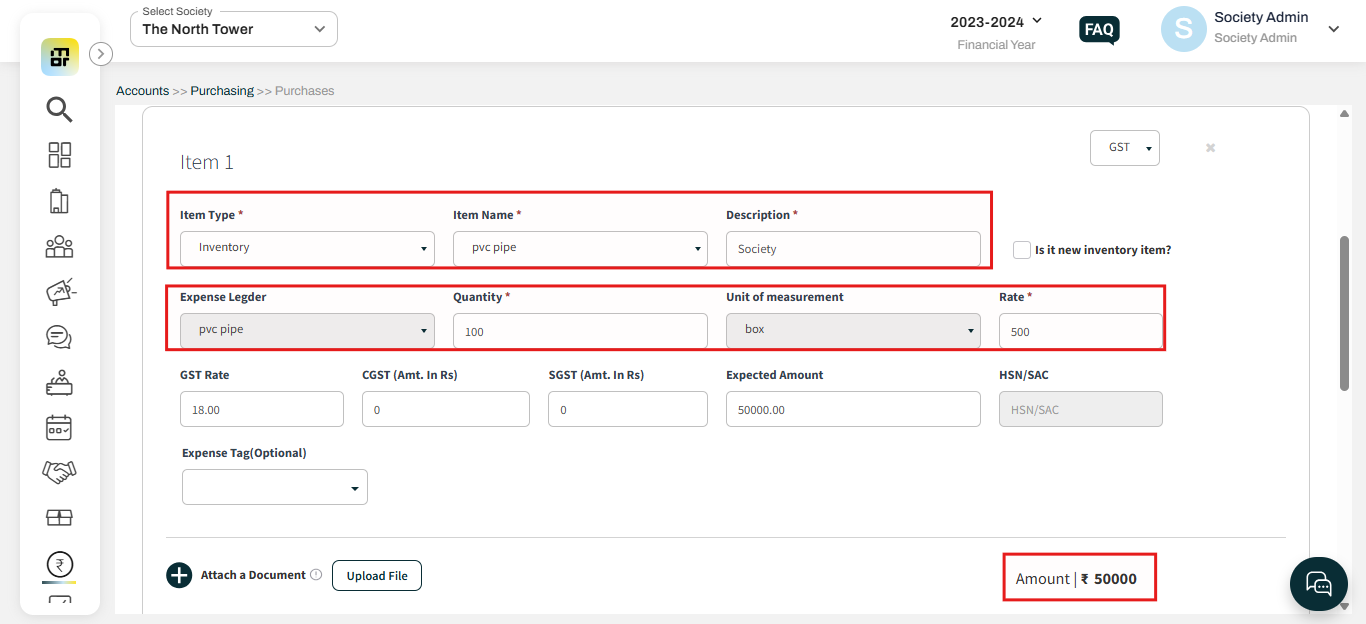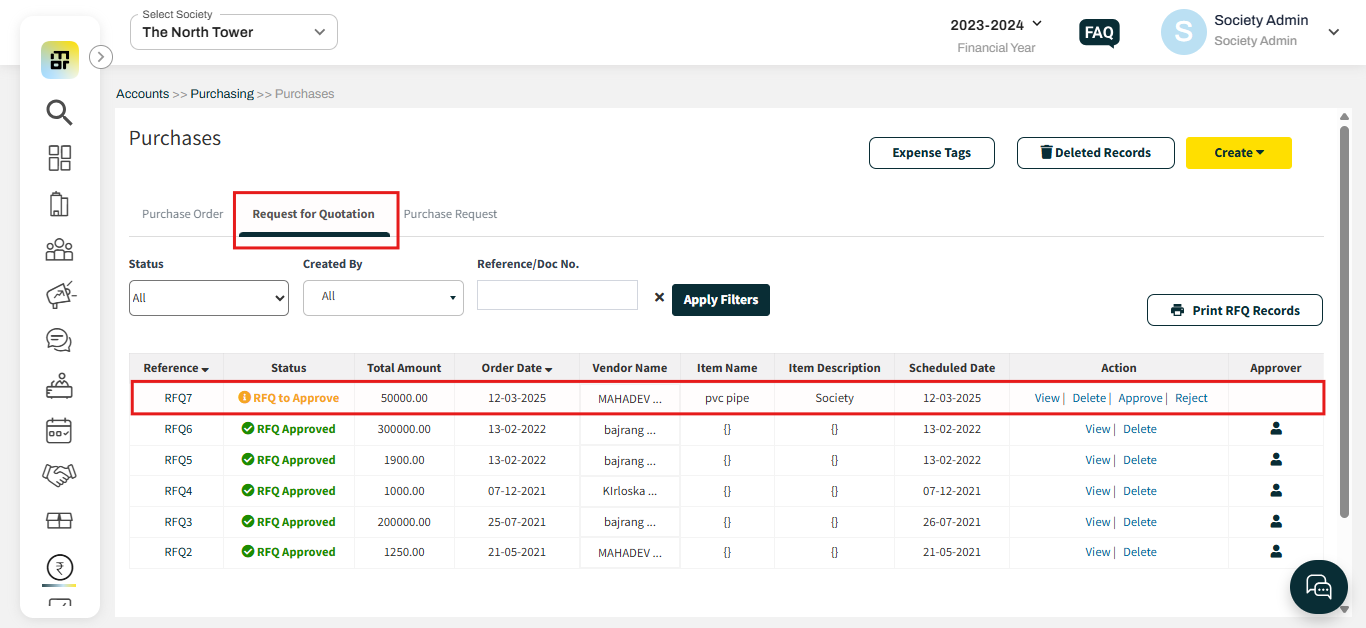How to create request for quotation from the vendors?
A Request for Quotation (RFQ) is a process in which a society invites suppliers or vendors to submit price proposals for specific goods or services they wish to purchase. The RFQ typically includes detailed information about the products or services required, such as quantities, specifications, terms, and conditions.
When a company "creates a request for quotation," they are essentially asking potential suppliers to provide quotes or bids to fulfill a specific need. This process helps the purchasing organization evaluate different offers and choose the best supplier based on factors like price, delivery time, quality, and other criteria.
Please follow the below steps to create a request for a quotation:
1. Go to accounts and select purchases under the purchasing option.
2. Click on create and select request for quotation.
3. Select the date, vendor, department, and address. You can add multiple vendors from whom you want to receive the quotation.
4. Enter the item type (Asset, Expense, Inventory), item name, quantity, and rate, then click on create request for quotation.
Once the quotation is created, you can view the request under the request for quotation.