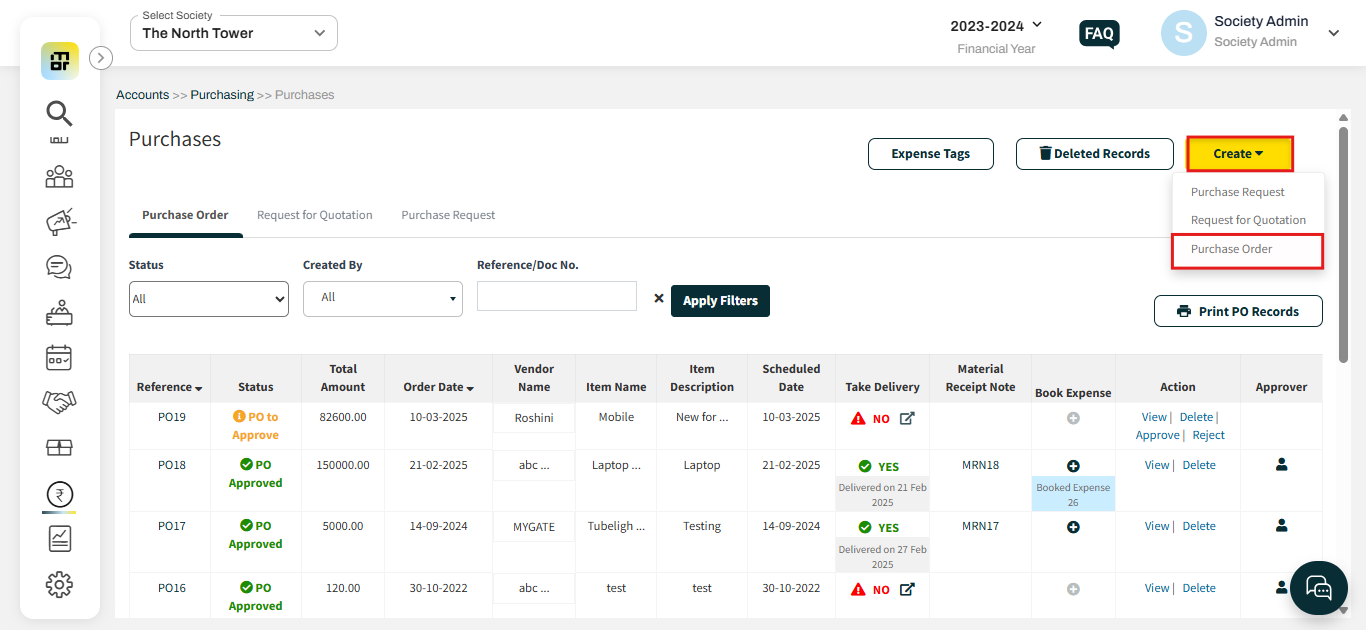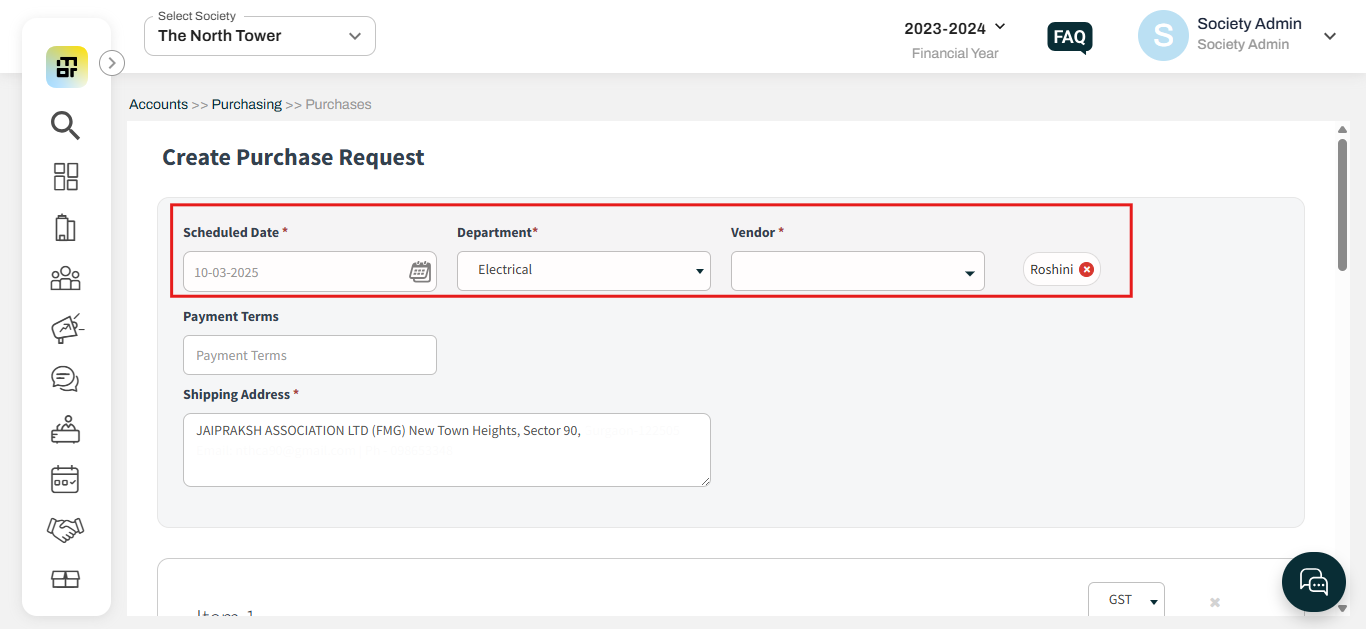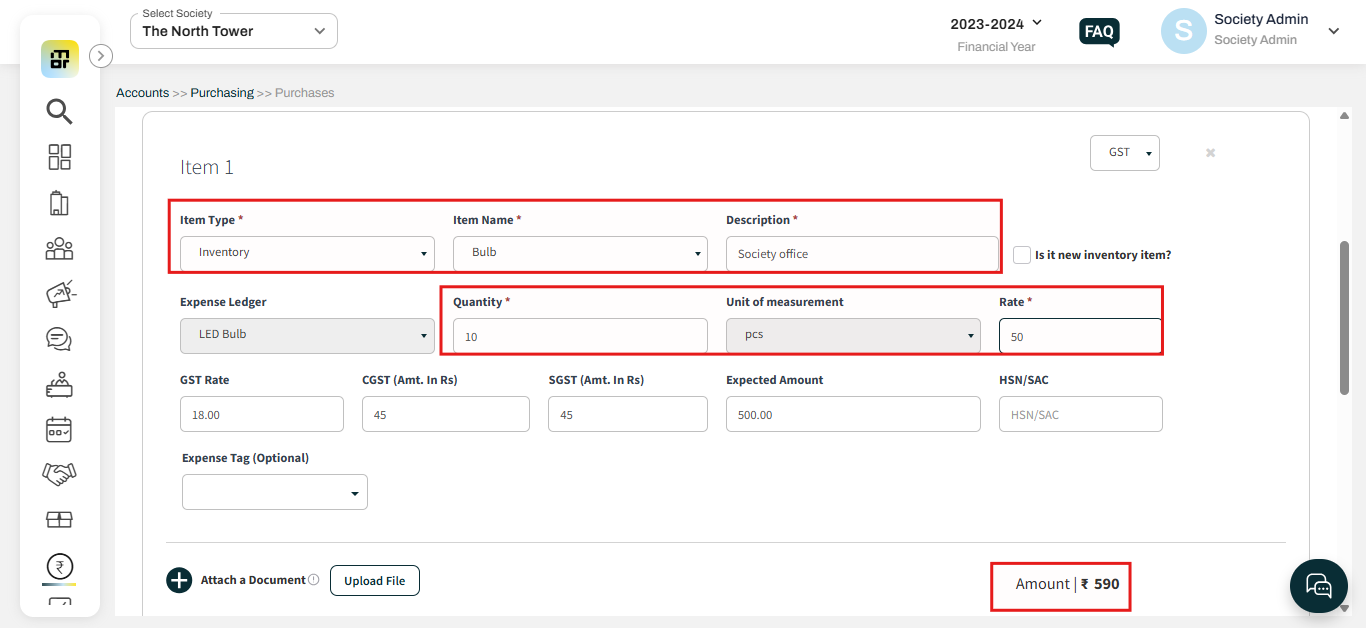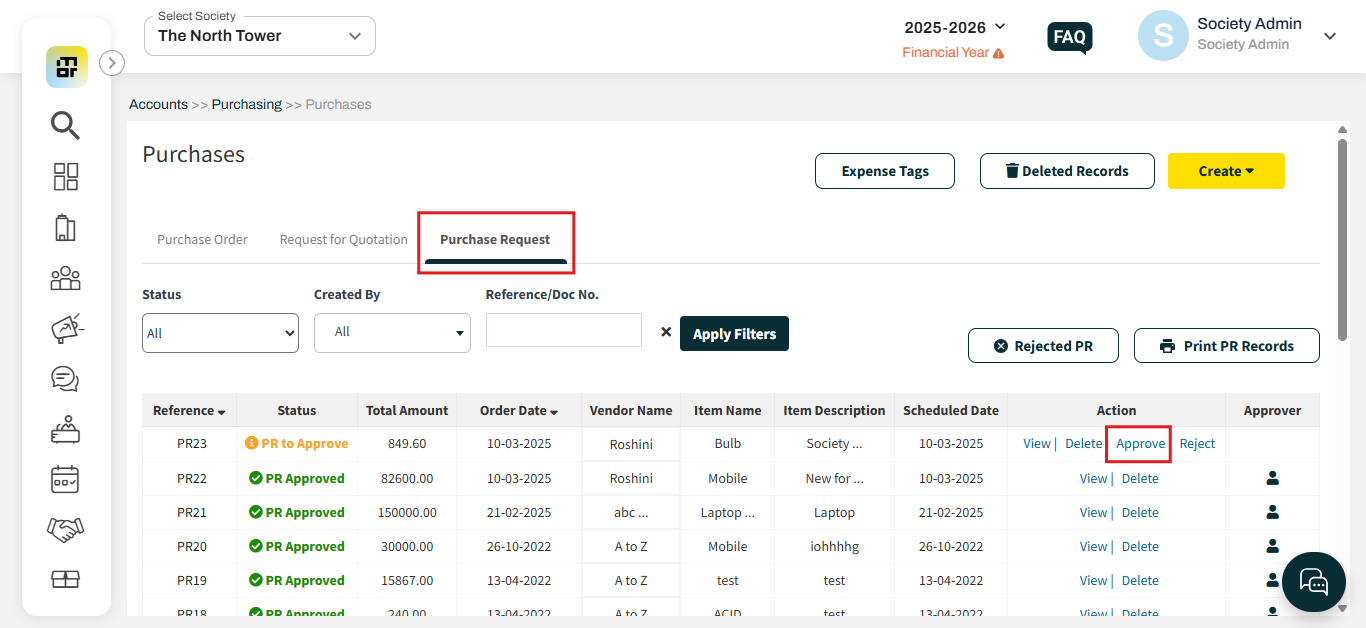What is purchase order and how to create a purchase order for the society?
A Purchase Order (PO) is an official document issued by an organization to a vendor, indicating its intent to purchase specific goods or services based on mutually agreed terms. The PO outlines key details, such as the quantity, description, pricing, and delivery schedule for the requested items or services.
You can either create a purchase order directly or first create a purchase request. Once the purchase request is approved, it transitions into a purchase order, where you can then approve the final order.
Please follow the below steps to create a purchase order:
1. Go to accounts and select the Purchases option under purchasing.
2. Click on Create, then select the purchase order option.
3. Select the date, vendor, department, and address.
4. Enter the item type (Asset, Expense, Inventory), item name, quantity, and rate, then click on Create Purchase Order.
Once the society admin approves the purchase request, it will be converted into a purchase order.
Please follow the below steps to approve the purchase request:
1. Go to accounts and select the Purchases option under purchasing. Select the purchase request and click on approve against the purchase request.