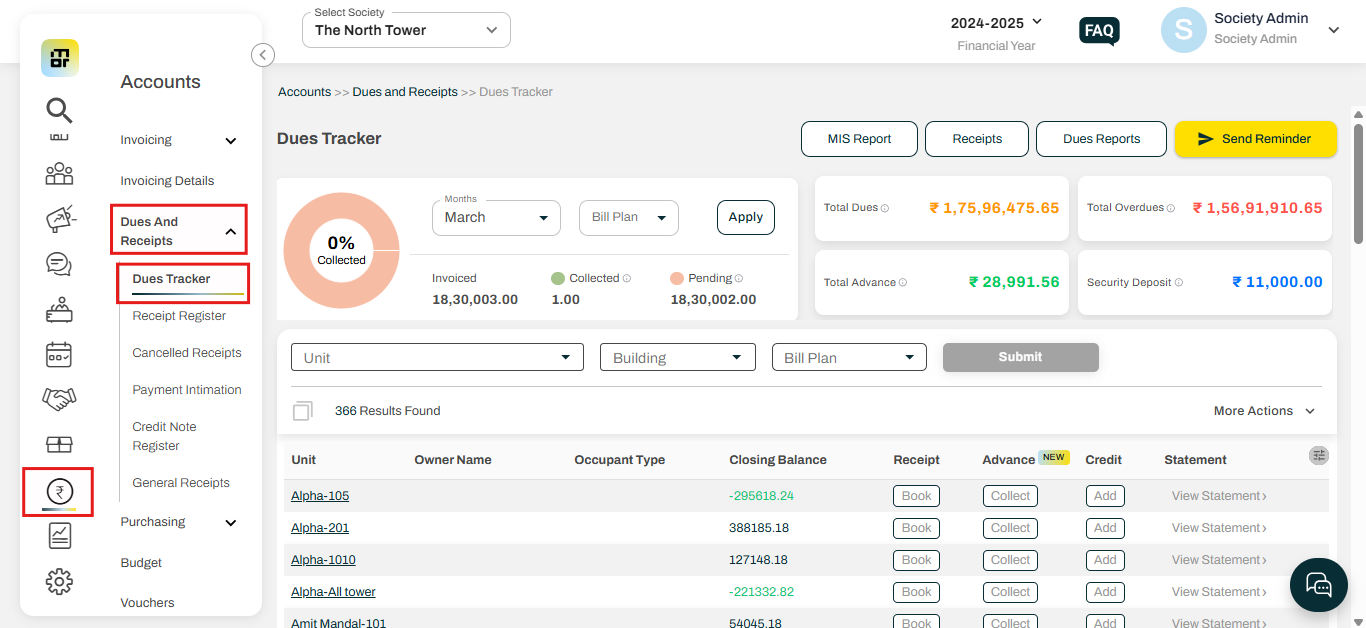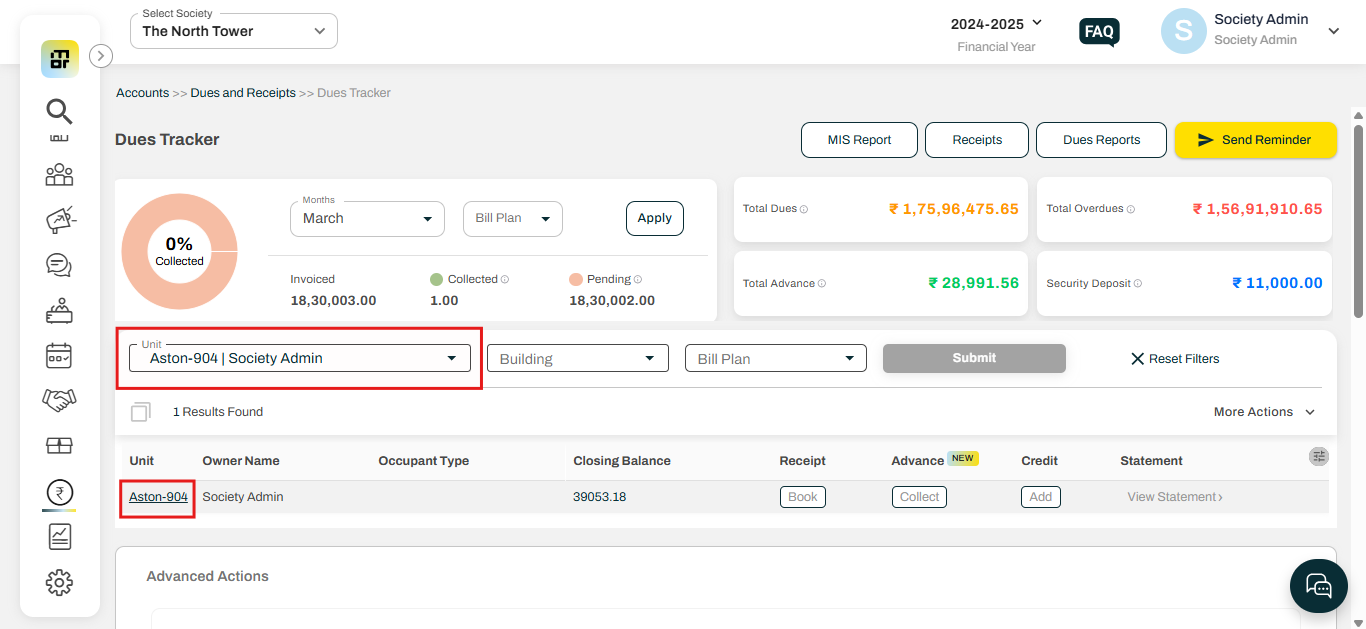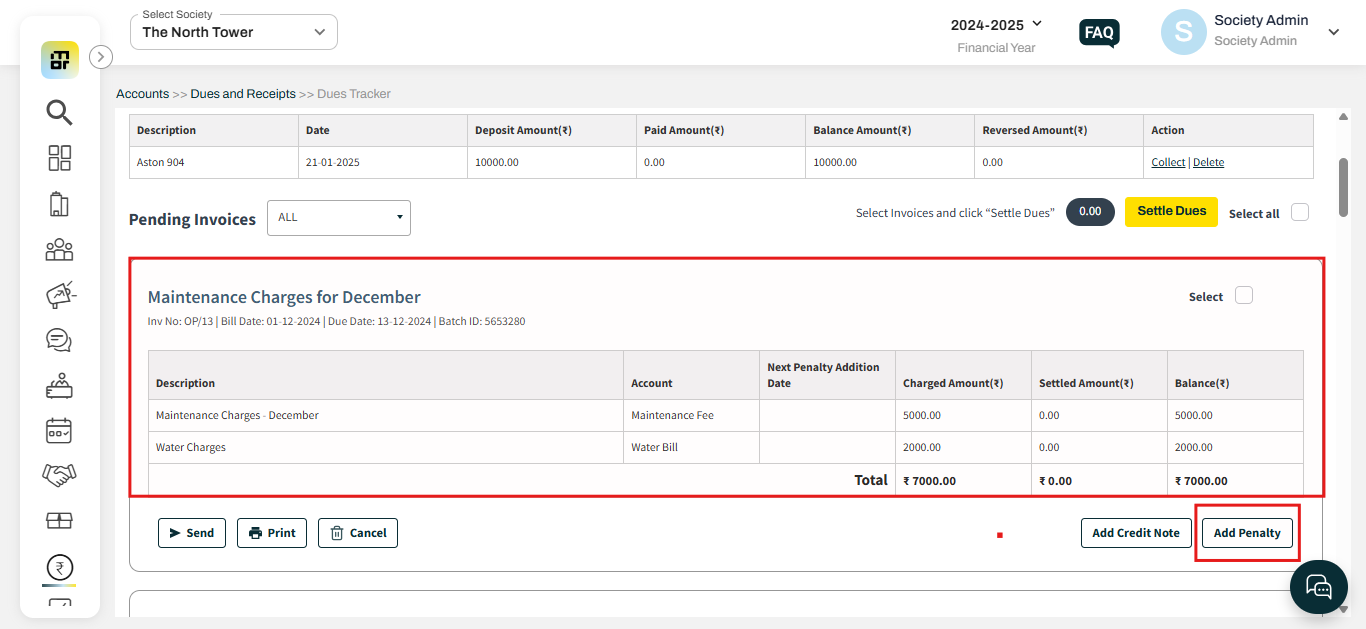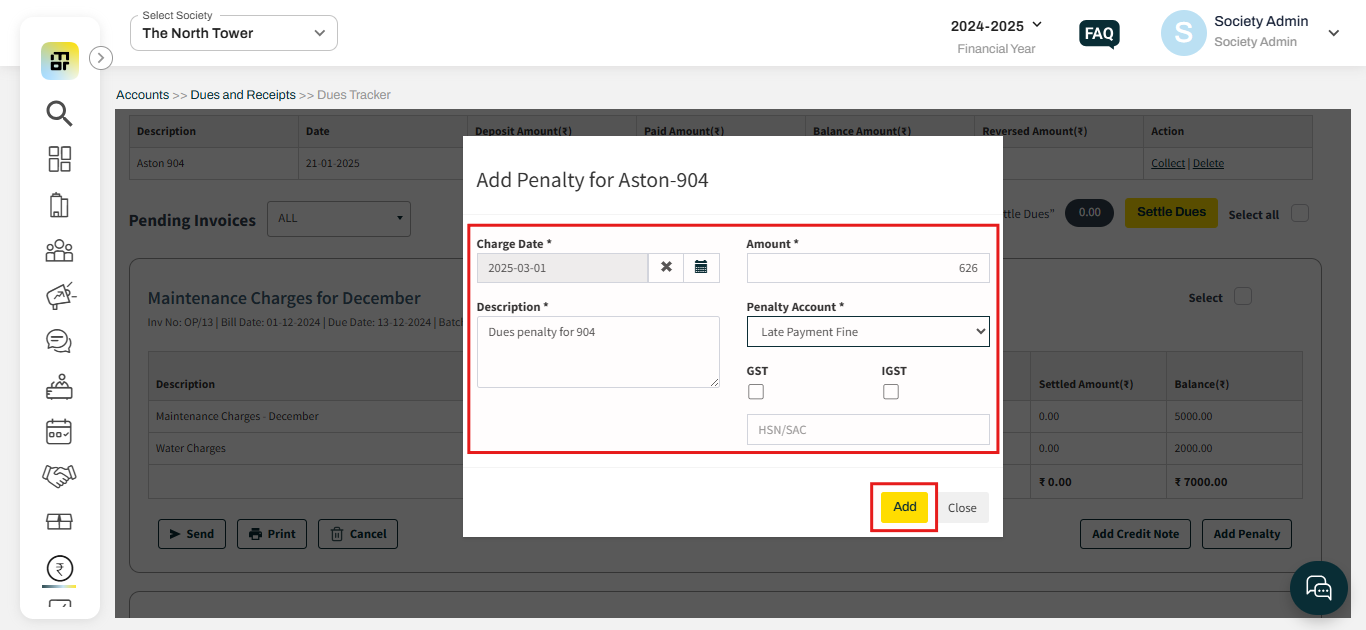How can I charge penalty for an individual flat?
In Mygate, the society admin has the option to add a penalty to an individual flat or an invoice if a penalty was missed during the initial invoice generation or if an additional penalty needs to be applied based on the society’s requirements. Please note that penalties can only be applied for future dates, ensuring that all adjustments are properly accounted for moving forward.
Please follow the steps below to add a penalty for an individual flat:
1. Go to accounts and select dues tracker under the Dues and Receipts option.
2. Select the unit or flat, then click on the flat number.
3. Click on the add penalty option against the invoice you want to add the penalty to.
4. Add the penalty charge date, amount, and payment account, then click on "add".