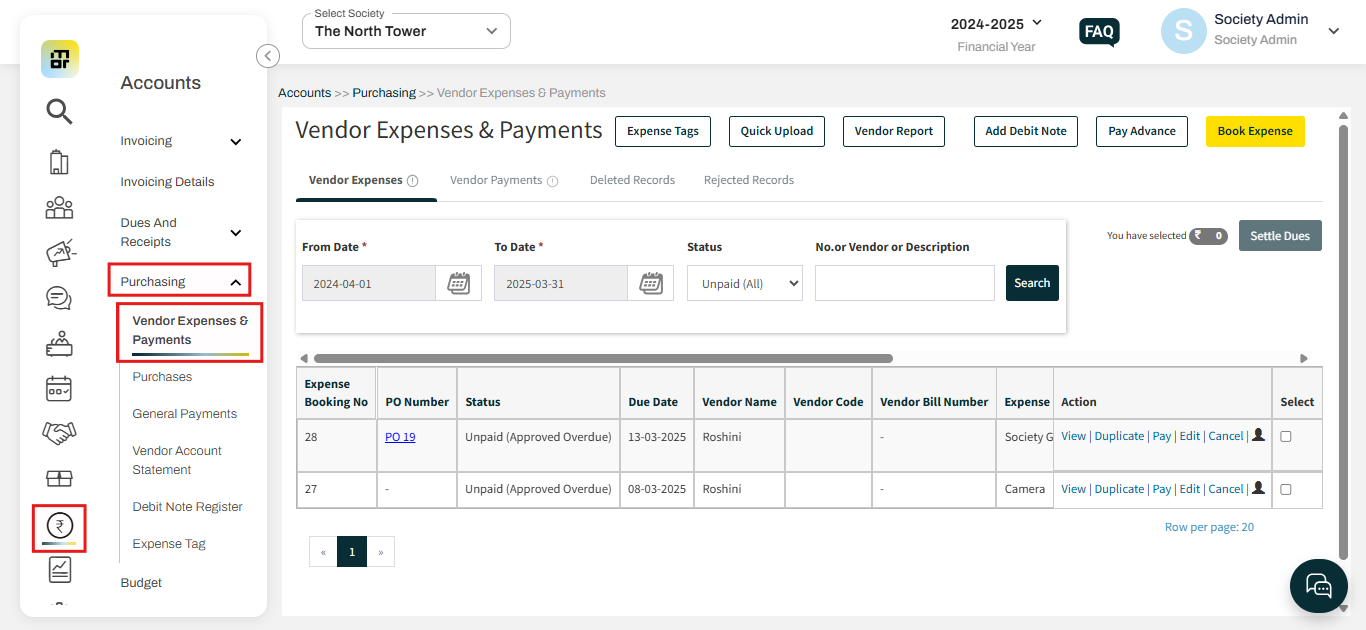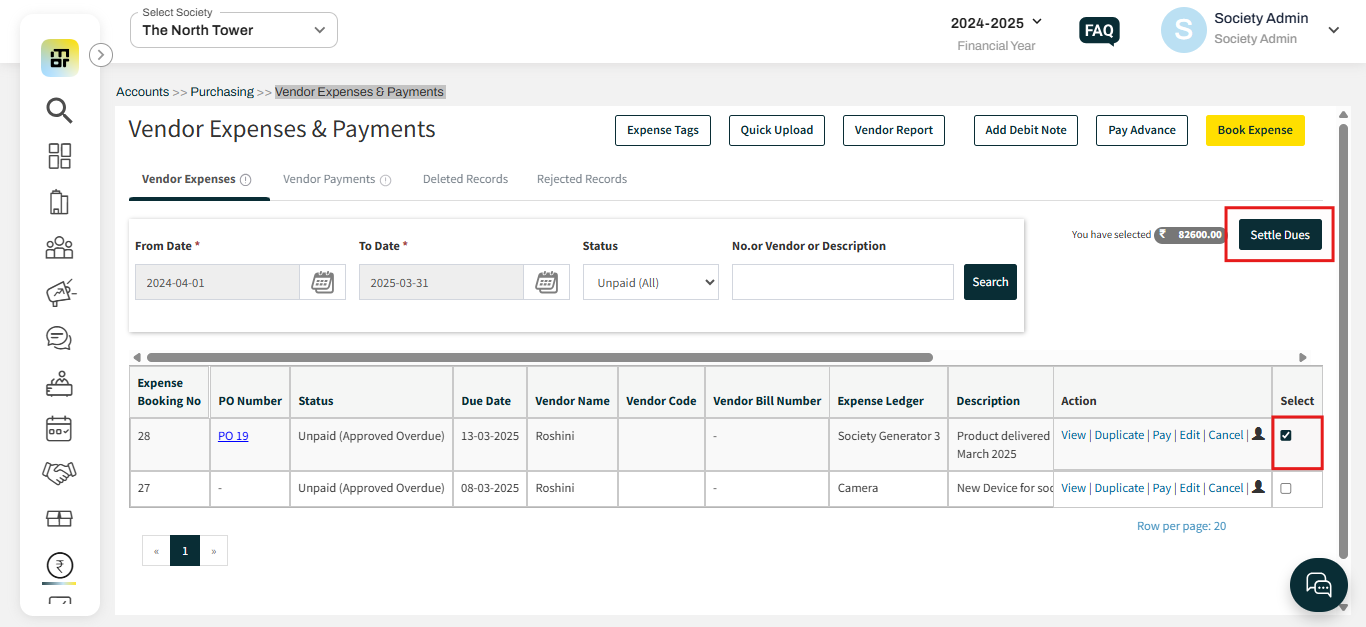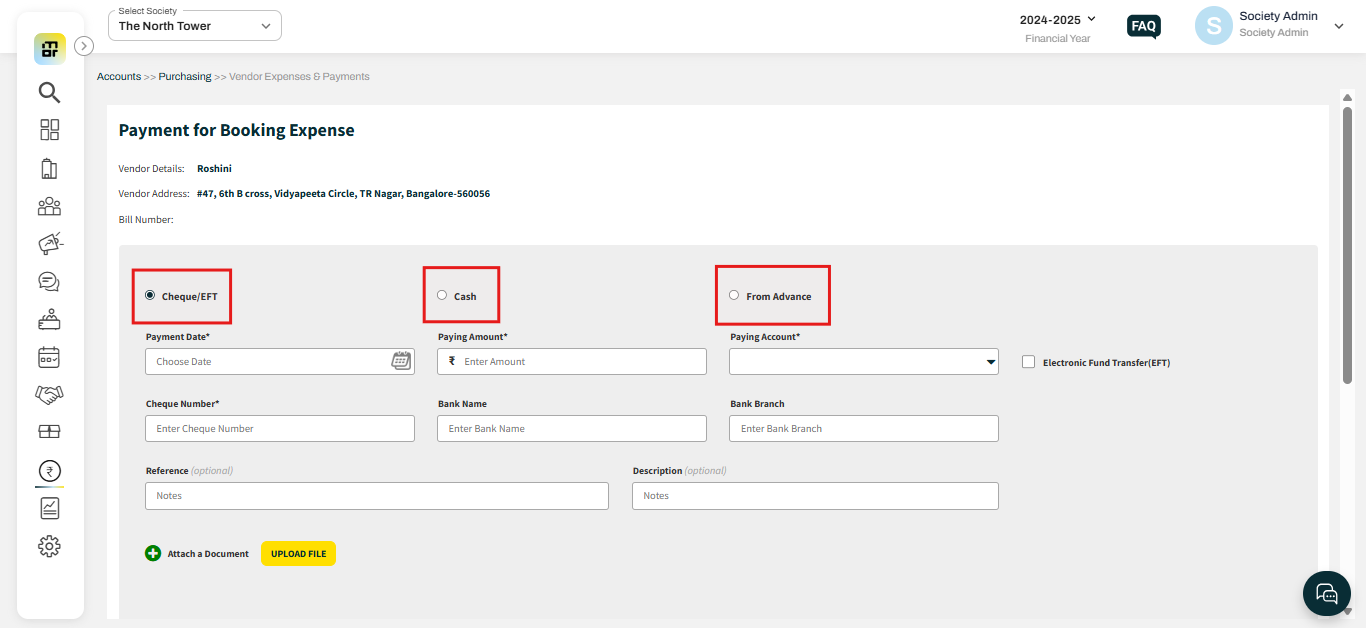How to settle a vendor expense from advance, cheques/EFT, or cash?
Mygate enables societies to settle vendor expenses through advance payments, cheques/EFT, or cash. Societies can input the payment details and the amount they wish to settle. Once the payment is processed, the expense is transferred to the vendor payments section.
Please follow the steps below to settle a vendor expense in advance:
1. Go to accounts and select purchasing under Vendor Expenses & Payments.
2. Select the vendor expense you want to settle, then click on settle dues.
3. Select the payment mode as cheque/EFT, cash, or advance, enter the required details, and click "Proceed" to complete the transaction.