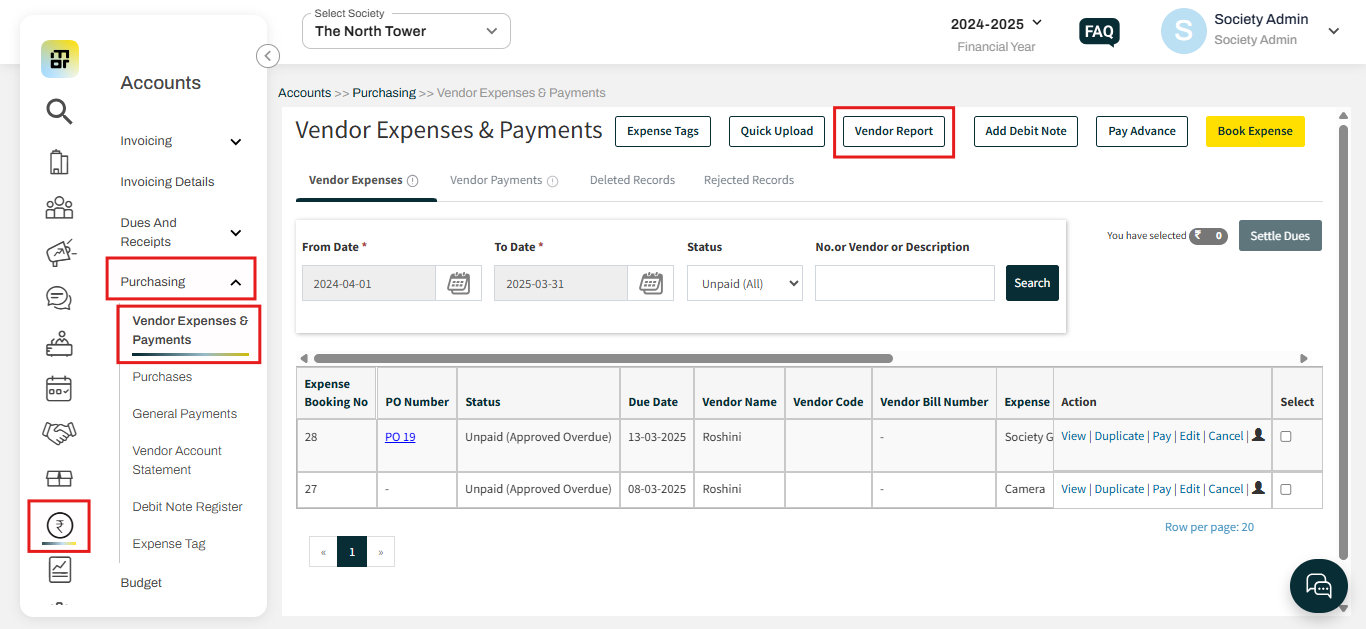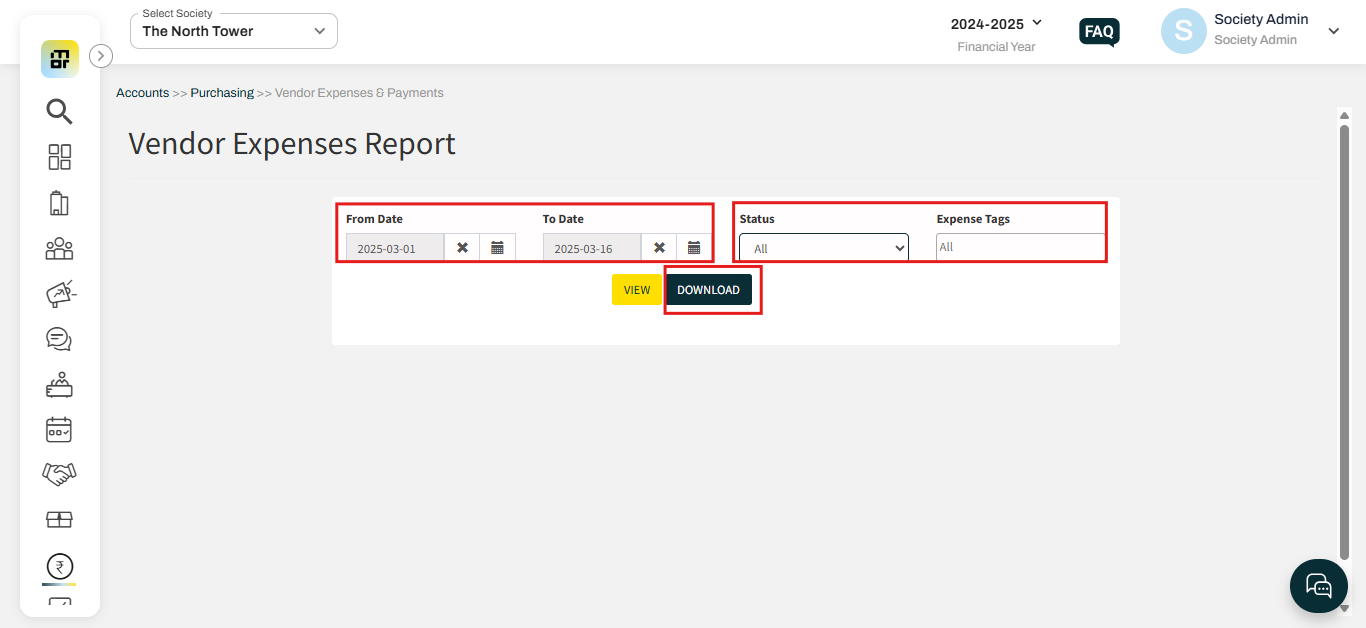What is Vendor Expenses Report and how to download the Vendor Expenses Report?
A Vendor Expenses Report is a document that offers a comprehensive summary of all payments made to vendors over a defined period. It typically includes details such as vendor information, expense booking number, purchase order number, expense tags, total invoice amount, settled amount, outstanding balance, and payment status.
Please follow the below steps to download the Vendor Expenses Report:
1. Go to accounts and select purchasing under Vendor Expenses & Payments. Click on Vendor Report.
2. Select the date range, status(all, paid, unpaid and unapproved) and expense tag then click on download.