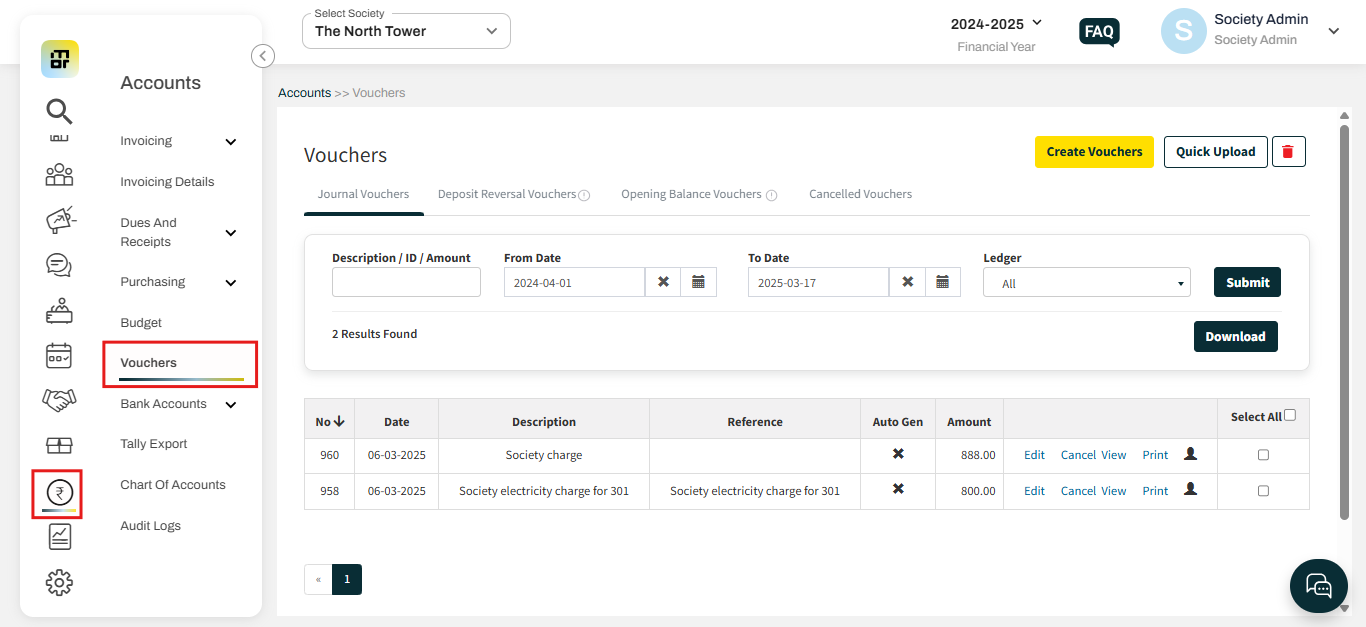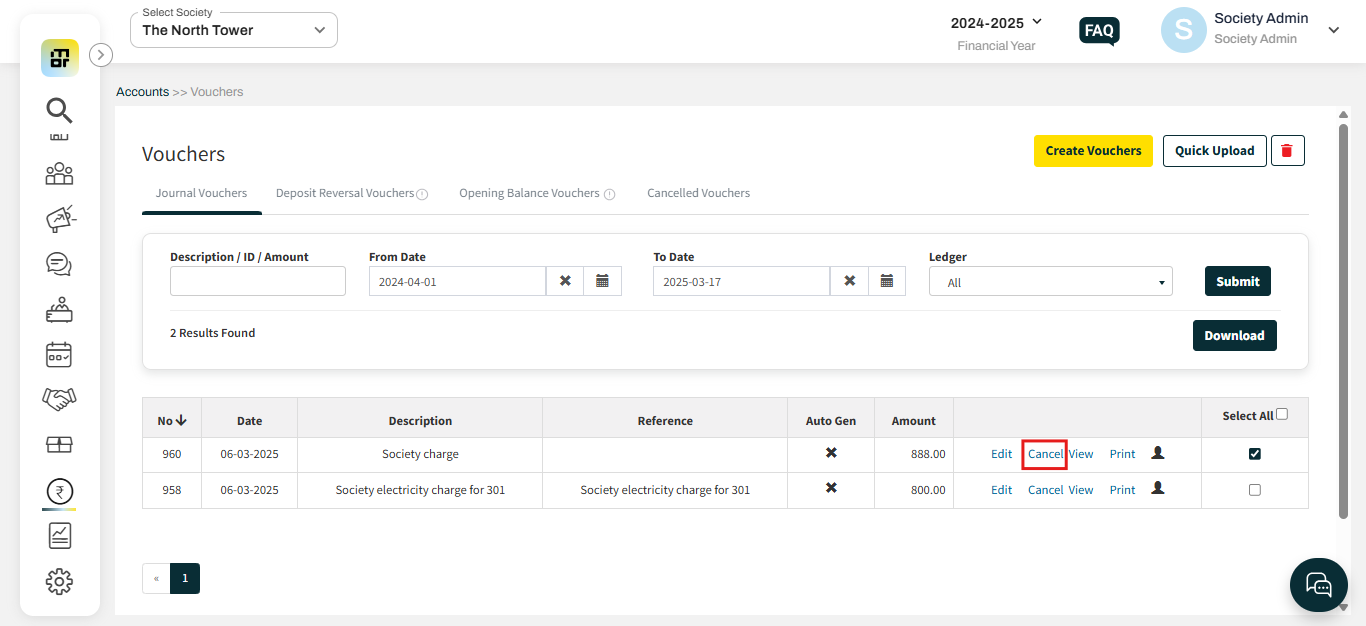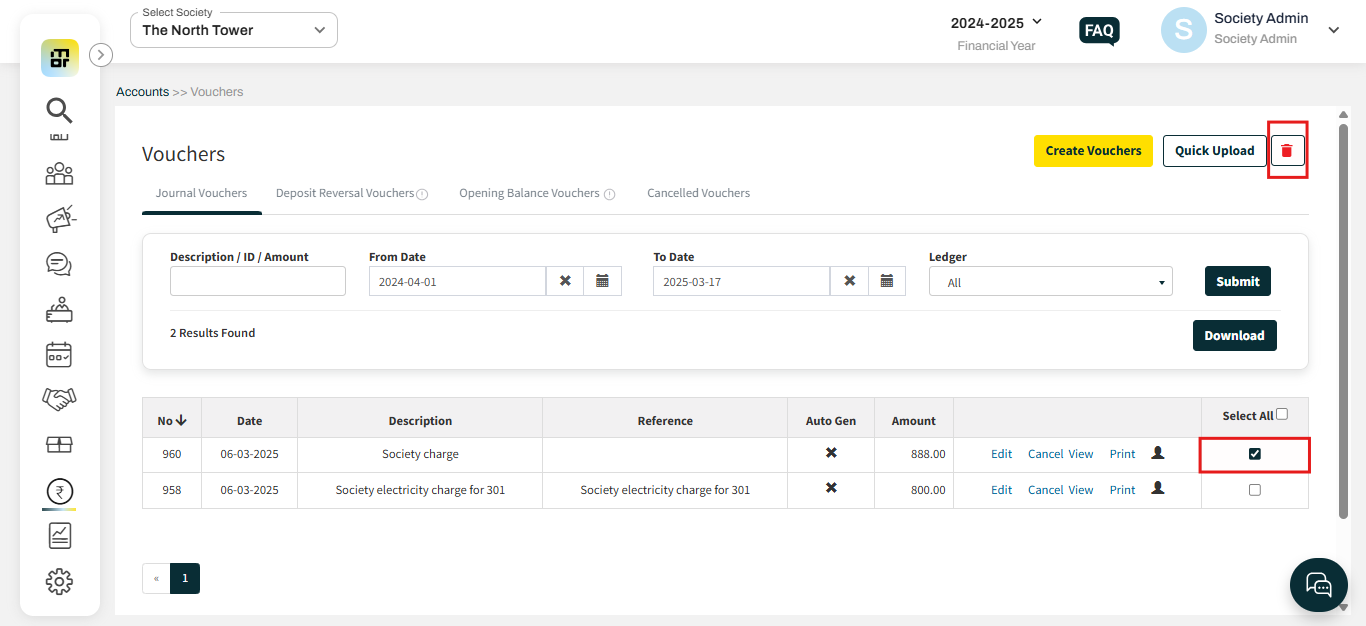How to delete or cancel a journal voucher?
In Mygate, the society admin has the option to either cancel or delete a journal voucher based on the society's needs. When a voucher is canceled, it moves to the canceled vouchers section. However, if a voucher is deleted, it is permanently removed from the system.
Please follow the below steps to delete or cancel a journal voucher:
1. Go to accounts then select vouchers option.
2. To cancel the journal voucher, go to the journal vouchers section and click on "Cancel."
3. To delete the journal voucher, select the journal voucher and click on the dustbin icon to delete.