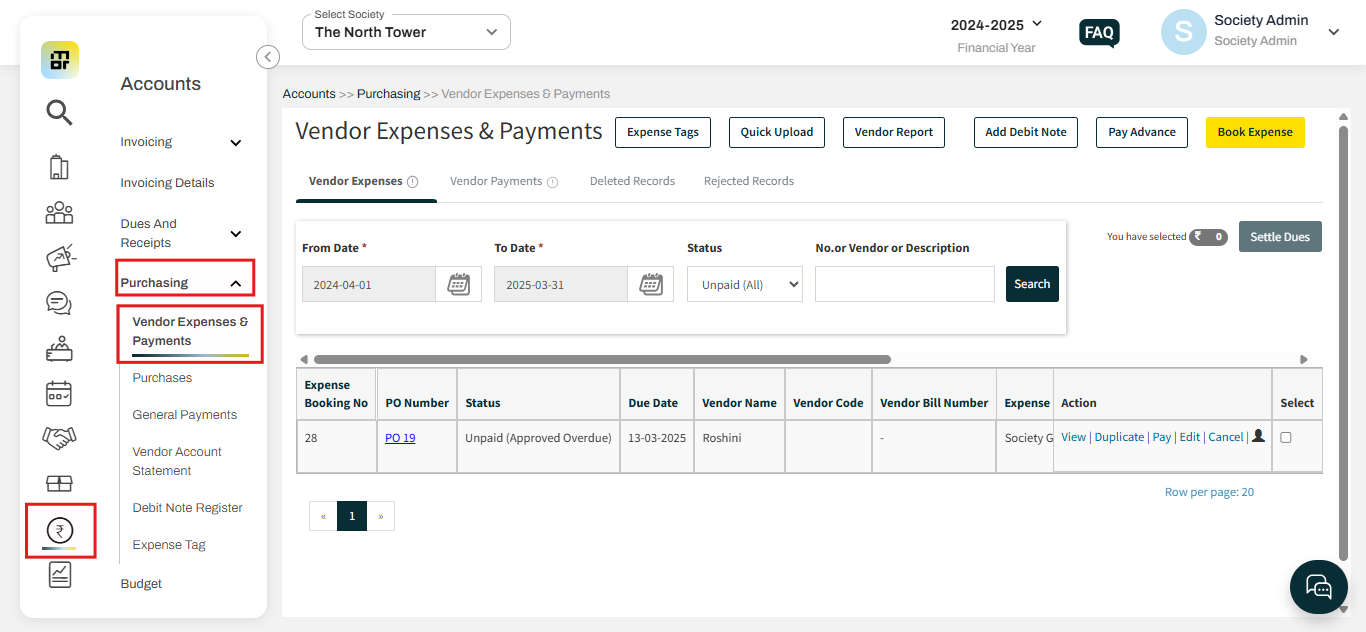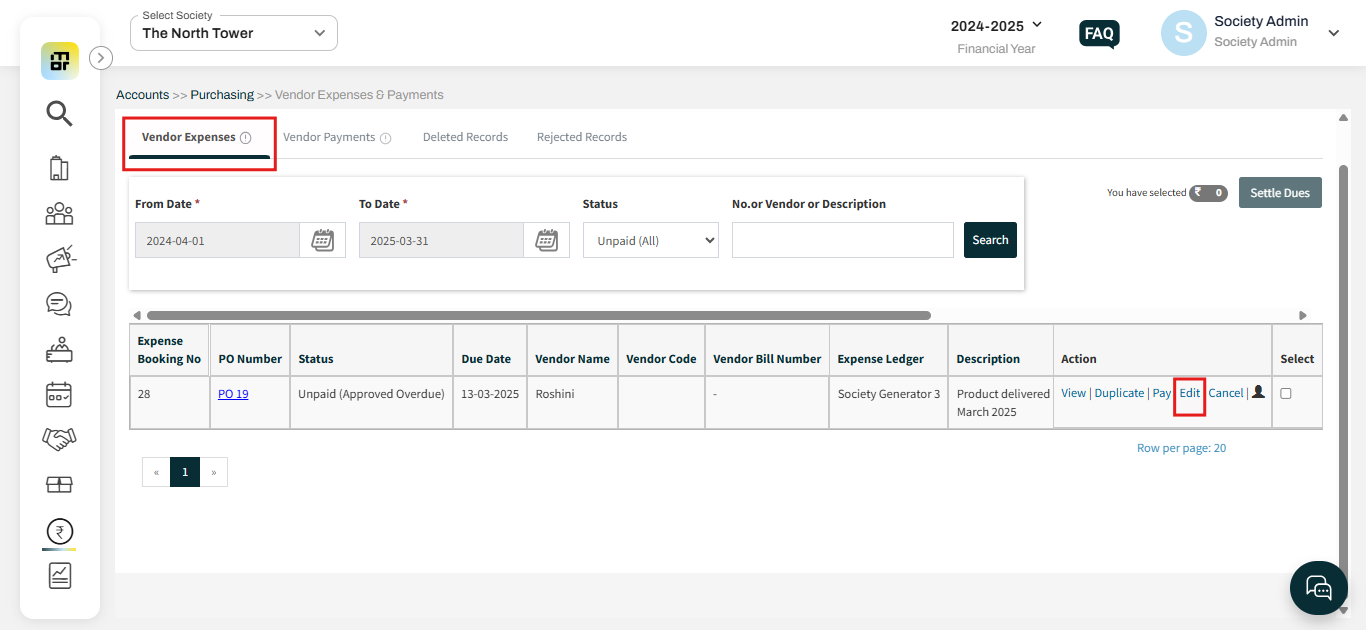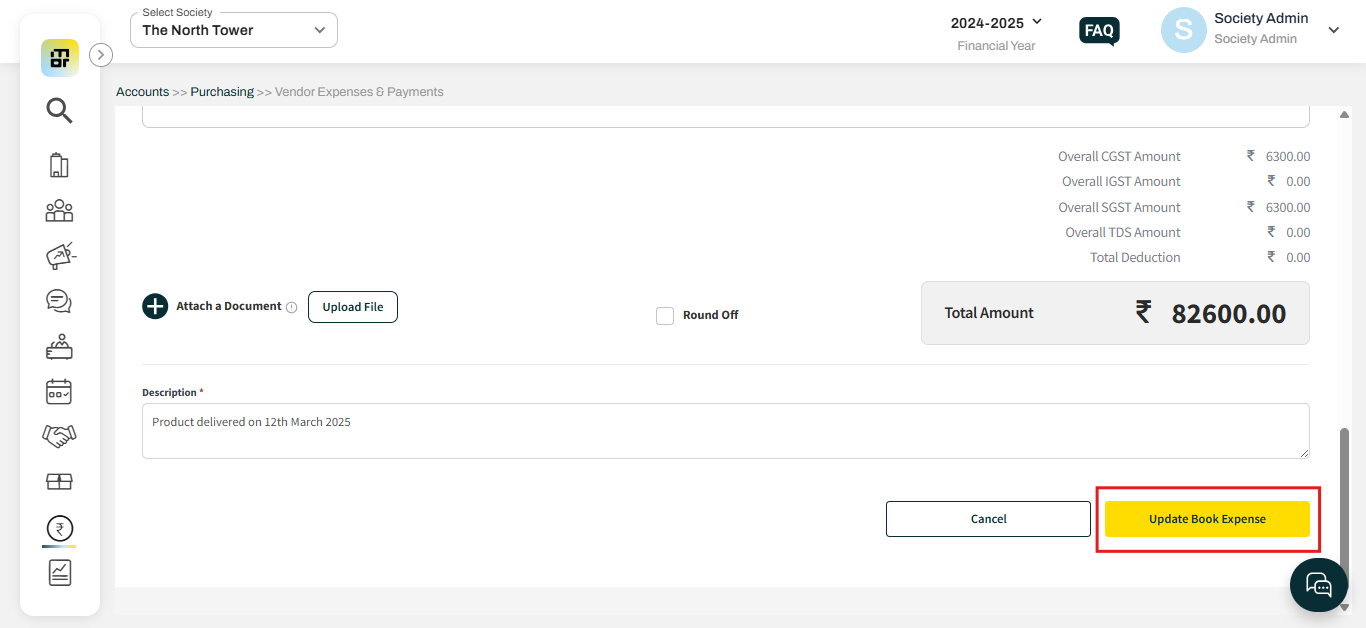How to edit a vendor expense record?
Mygate provides users with the option to modify and customize the vendor expense settings, allowing for necessary changes to be made based on specific requirements. This feature enables adjustments to be easily implemented, ensuring that the vendor details and visibility are tailored as needed.
Please follow the below steps to edit a vendor expense:
1. Go to accounts and select Vendor Expenses & Payments under purchasing.
2. Click on the "edit" option against the
3. Make the necessary changes and click on update book expense.