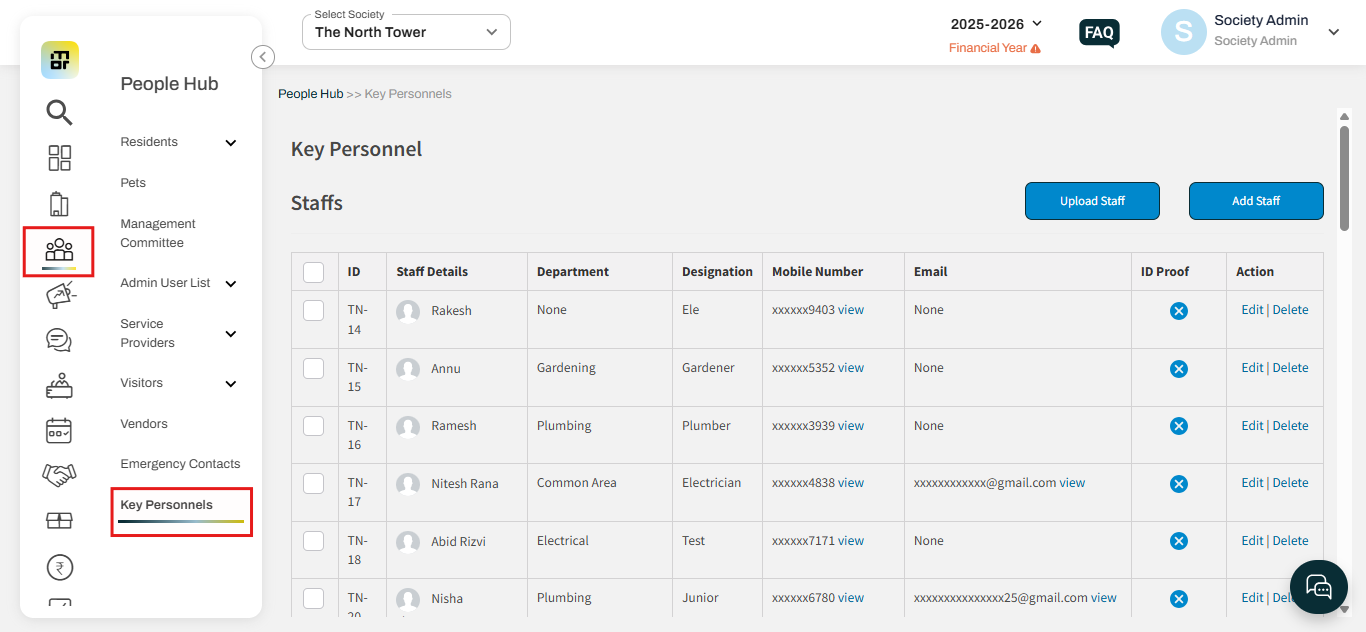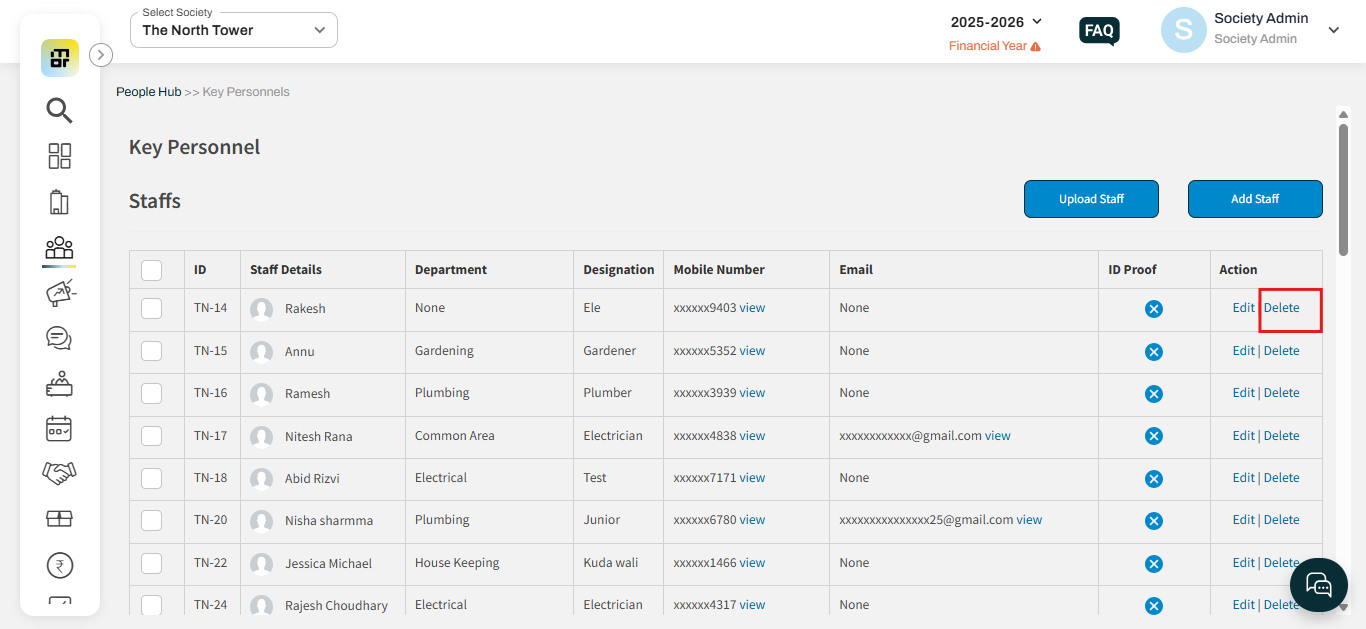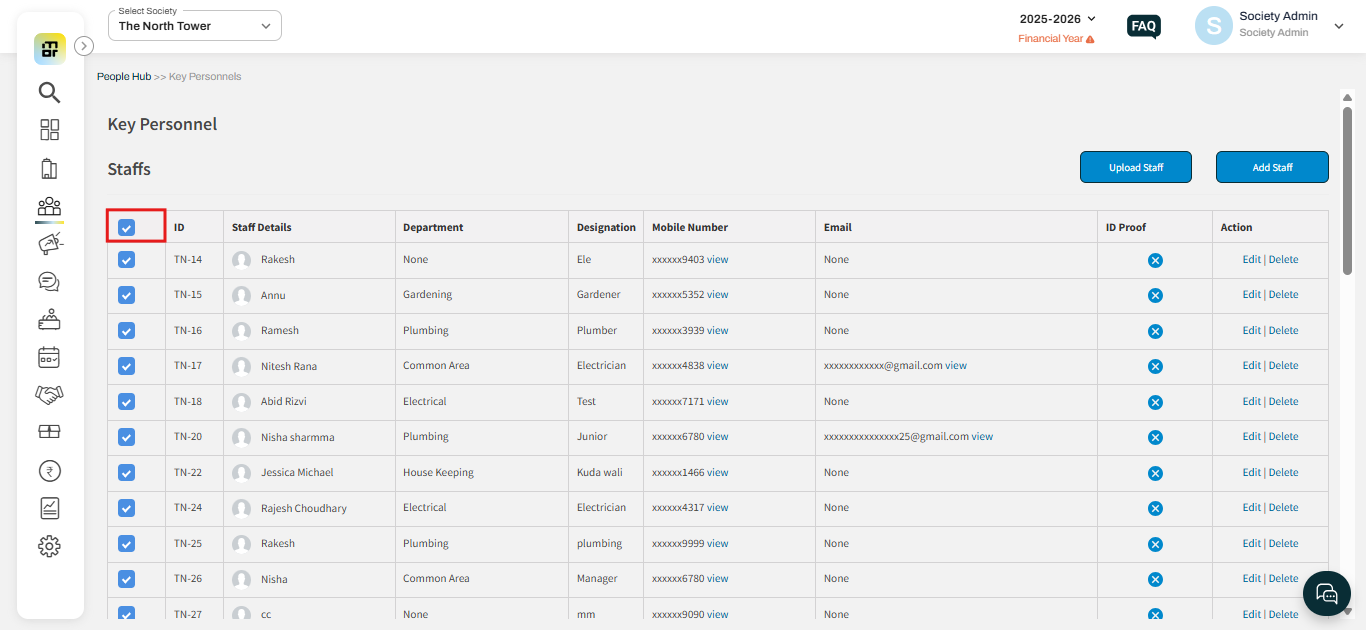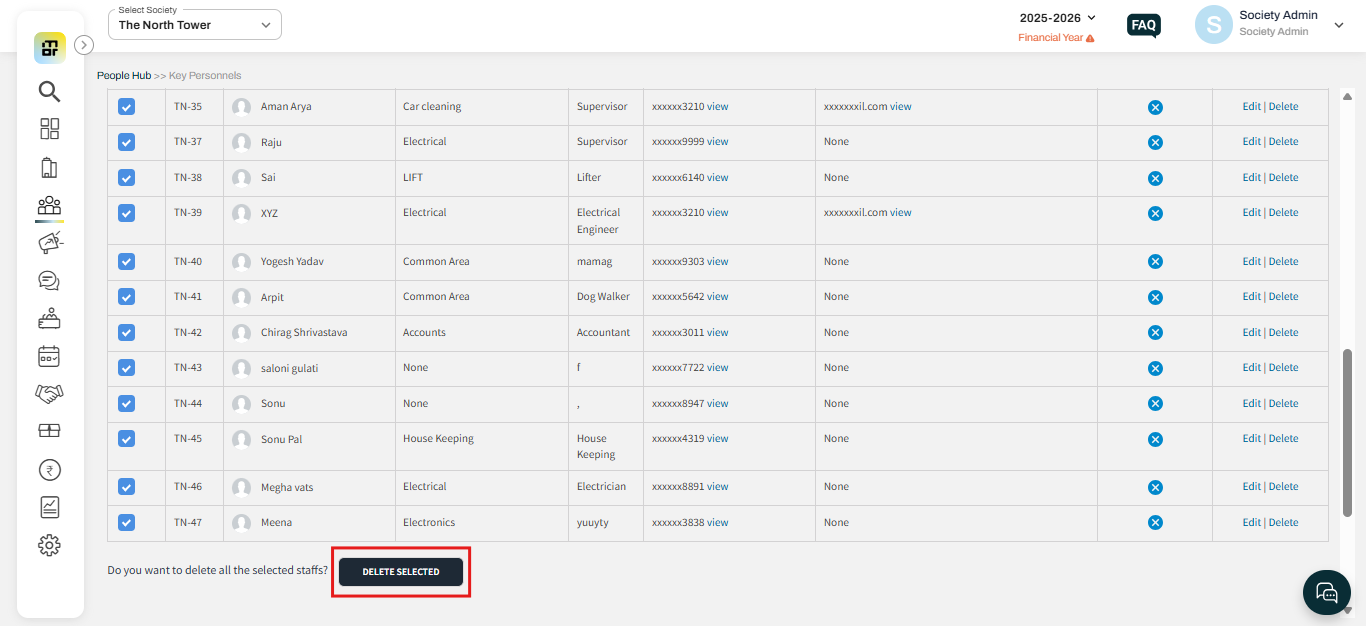How to delete a key personnel for the society?
Mygate offers the option to delete key personnel, such as staff and members. However, please ensure that there are no pending service requests assigned to the staff before deletion.
Please follow the below steps to delete the key personnel for the society:
1. Go to the people hub section and select the "key personnel" option.
2. Click on delete against the key personnel you want to delete.
3. If you want to bulk delete the staff, click on the tick box to select all staff together.
4. Click on the delete selected option.
Note: Please follow the same steps to delete members listed in the key personnel section.